一、定义两个结构用来获取系统及内存信息信息:
//Struct to retrive system info
[StructLayout(LayoutKind.Sequential)]
public struct SYSTEM_INFO
{
public uint dwOemId;
public uint dwPageSize;
public uint lpMinimumApplicationAddress;
public uint lpMaximumApplicationAddress;
public uint dwActiveProcessorMask;
public uint dwNumberOfProcessors;
public uint dwProcessorType;
public uint dwAllocationGranularity;
public uint dwProcessorLevel;
public uint dwProcessorRevision;
}
//struct to retrive memory status
[StructLayout(LayoutKind.Sequential)]
public struct MEMORYSTATUS
{
public uint dwLength;
public uint dwMemoryLoad;
public uint dwTotalPhys;
public uint dwAvailPhys;
public uint dwTotalPageFile;
public uint dwAvailPageFile;
public uint dwTotalVirtual;
public uint dwAvailVirtual;
}
二、引入Windows DLL
//To get system information
[DllImport("kernel32")]
static extern void GetSystemInfo(ref SYSTEM_INFO pSI);
//To get Memory status
[DllImport("kernel32")]
static extern void GlobalMemoryStatus(ref MEMORYSTATUS buf);
三、 调用API 方法: GetSystemInfo()及GlobalMemoryStatus 为结构成员赋值并获取结构成员
SYSTEM_INFO pSI = new SYSTEM_INFO();
GetSystemInfo(ref pSI);
string CPUType;
switch (pSI.dwProcessorType)
{
case 586:
CPUType = "Intel 386";
break;
default:
CPUType = "(unknown)";
break;
}
listBox1.Items.Insert(0, "Active Processor Mask : " + pSI.dwActiveProcessorMask.ToString());
listBox1.Items.Insert(1, "Allocation Granularity : " + pSI.dwAllocationGranularity.ToString());
listBox1.Items.Insert(2, "Number Of Processors : " + pSI.dwNumberOfProcessors.ToString());
listBox1.Items.Insert(3, "OEM ID : " + pSI.dwOemId.ToString());
listBox1.Items.Insert(4, "Page Size : " + pSI.dwPageSize.ToString());
// Processor Level (Req filtering to get level)
listBox1.Items.Insert(5, "Processor Level Value : " + pSI.dwProcessorLevel.ToString());
listBox1.Items.Insert(6, "Processor Revision : " + pSI.dwProcessorRevision.ToString());
listBox1.Items.Insert(7, "CPU type : " + CPUType);
listBox1.Items.Insert(8, "Maximum Application Address : " + pSI.lpMaximumApplicationAddress.ToString());
listBox1.Items.Insert(9, "Minimum Application Address : " + pSI.lpMinimumApplicationAddress.ToString());
/************** To retrive info from GlobalMemoryStatus ****************/
MEMORYSTATUS memSt = new MEMORYSTATUS();
GlobalMemoryStatus(ref memSt);
listBox1.Items.Insert(10, "Available Page File : " + (memSt.dwAvailPageFile / 1024).ToString());
listBox1.Items.Insert(11, "Available Physical Memory : " + (memSt.dwAvailPhys / 1024).ToString());
listBox1.Items.Insert(12, "Available Virtual Memory : " + (memSt.dwAvailVirtual / 1024).ToString());
listBox1.Items.Insert(13, "Size of structur : " + memSt.dwLength.ToString());
listBox1.Items.Insert(14, "Memory In Use : " + memSt.dwMemoryLoad.ToString());
listBox1.Items.Insert(15, "Total Page Size : " + (memSt.dwTotalPageFile / 1024).ToString());
listBox1.Items.Insert(16, "Total Physical Memory : " + (memSt.dwTotalPhys / 1024).ToString());
listBox1.Items.Insert(17, "Total Virtual Memory : " + (memSt.dwTotalVirtual / 1024).ToString());
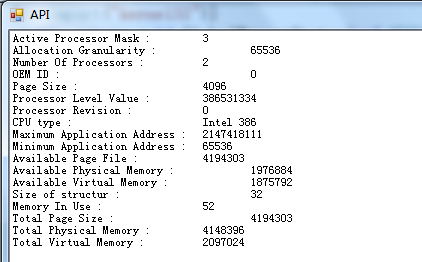





















 682
682











 被折叠的 条评论
为什么被折叠?
被折叠的 条评论
为什么被折叠?








