使用MyEclipse构建MAVEN项目
这里用的是MyEclpise的自带的MAVEN插件。
Maven最好配置成你自己安装的那个,MyEclipse自带会有些许Bug。
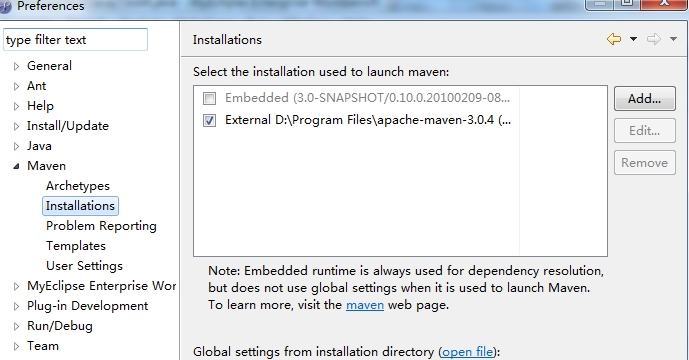
用nexus代理Maven的中央仓库,setting.xml的配置文件修改内容如下:
打下MyEclipse新建工程的界面,选择Maven下的Maven Project,打开如下图的向导:
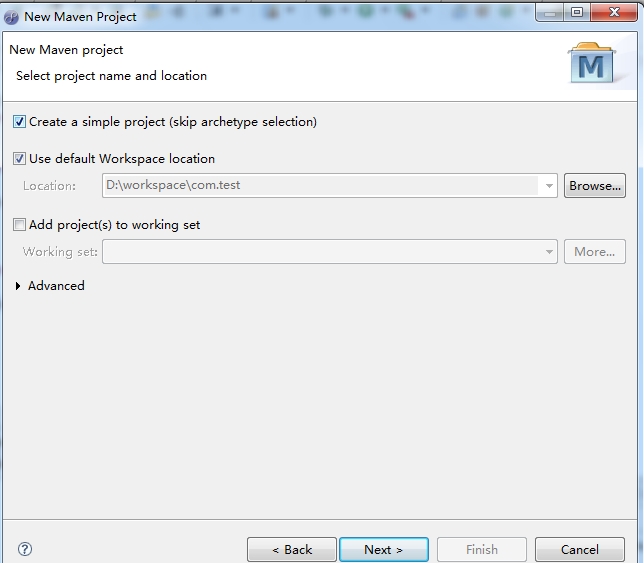
这里我们要选中create a simple project。
点击下一步,填写GAV相关内容。
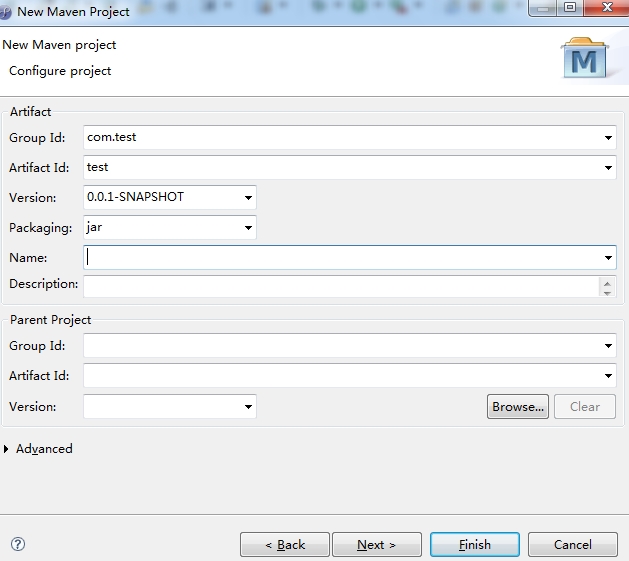
点击完成后,我们就已经成功创建了一个Maven project了。
工程的默认目录结构如下:
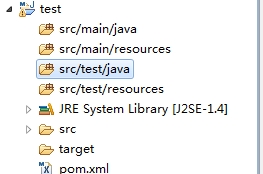
所有的Java源文件都要写在src/main/java目录下,所有的测试类都要写在src/test/java下面,这是Maven的默认值。
此时,pom.xml里只有默认的属性
这时我们加入junit的支持,新建一个测试类。
在项目上右键Maven-Add Dependency,显示如下界面:
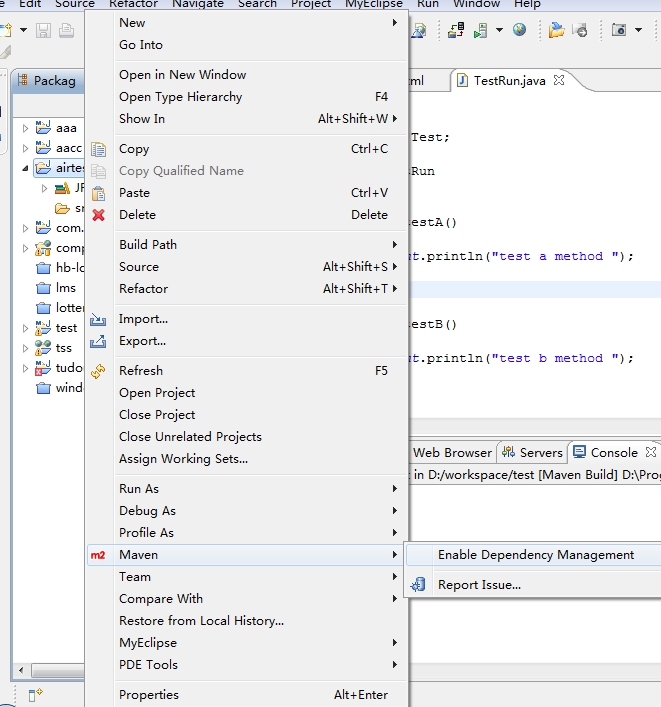
输入junit加入测试支持类库。
在src/test/java下新建一个测试类如下:
右键Run As ----- Maven test,进行测试,显示结果如下:
[INFO] Scanning for projects
[INFO]
[INFO] ------------------------------------------------------------------------
[INFO] Building test 0.0.1-SNAPSHOT
[INFO] ------------------------------------------------------------------------
[INFO]
[INFO] --- maven-resources-plugin:2.5:resources ( default-resources) @ test ---
[debug] execute contextualize
[WARNING] Using platform encoding (GBK actually) to copy filtered resources, i.e. build is platform dependent!
[INFO] Copying 0 resource
[INFO]
[INFO] --- maven-compiler-plugin:2.3.2:compile ( default-compile) @ test ---
[INFO] Nothing to compile - all classes are up to date
[INFO]
[INFO] --- maven-resources-plugin:2.5:testResources ( default-testResources) @ test ---
[debug] execute contextualize
[WARNING] Using platform encoding (GBK actually) to copy filtered resources, i.e. build is platform dependent!
[INFO] Copying 0 resource
[INFO]
[INFO] --- maven-compiler-plugin:2.3.2:testCompile ( default-testCompile) @ test ---
[INFO] Nothing to compile - all classes are up to date
[INFO]
[INFO] --- maven-surefire-plugin:2.10:test ( default-test) @ test ---
[INFO] Surefire report directory: D:\workspace\test\target\surefire-reports
-------------------------------------------------------
T E S T S
-------------------------------------------------------
Running com.TestRun
test a method
test b method
Tests run: 2, Failures: 0, Errors: 0, Skipped: 0, Time elapsed: 0.071 sec
Results :
Tests run: 2, Failures: 0, Errors: 0, Skipped: 0
[INFO] ------------------------------------------------------------------------
[INFO] BUILD SUCCESS
[INFO] ------------------------------------------------------------------------
[INFO] Total time: 1.847s
[INFO] Finished at: Tue Sep 11 14:20:59 CST 2012
[INFO] Final Memory: 3M/6M
[INFO] ------------------------------------------------------------------------ ok,一个基本的maven项目已经构建完成。我们还可以将现存的java项目利用myclipse方便的转换成maven project,此部分内容我们在下一节里讨论。
Maven最好配置成你自己安装的那个,MyEclipse自带会有些许Bug。
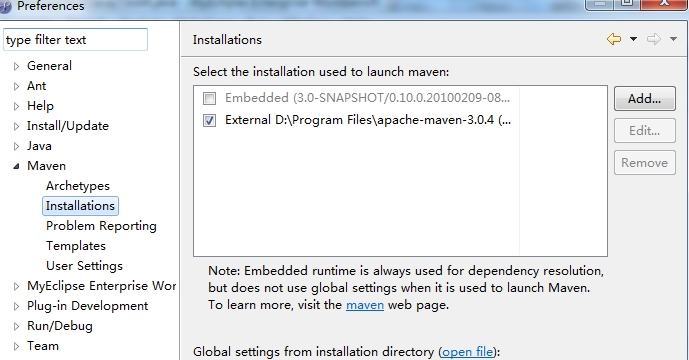
用nexus代理Maven的中央仓库,setting.xml的配置文件修改内容如下:
<
mirrors
>
< mirror >
< id >nexus </ id >
< mirrorOf >* </ mirrorOf >
< name >Nexus Mirror </ name >
< url >http://localhost:8081/nexus/content/groups/public </ url >
</ mirror >
</ mirrors >
< profiles >
< profile >
< id >nexus </ id >
< repositories >
< repository >
< id >central </ id >
< url >http://central </ url >
< releases >< enabled >true </ enabled ></ releases >
< snapshots >< enabled >true </ enabled ></ snapshots >
</ repository >
</ repositories >
< pluginRepositories >
< pluginRepository >
< id >central </ id >
< url >http://central </ url >
< releases >< enabled >true </ enabled ></ releases >
< snapshots >< enabled >true </ enabled ></ snapshots >
</ pluginRepository >
</ pluginRepositories >
</ profile >
</ profiles >
< activeProfiles >
< activeProfile >nexus </ activeProfile >
</ activeProfiles >
http://localhost:8081/nexus/content/groups/public 是仓库组的地址。
< mirror >
< id >nexus </ id >
< mirrorOf >* </ mirrorOf >
< name >Nexus Mirror </ name >
< url >http://localhost:8081/nexus/content/groups/public </ url >
</ mirror >
</ mirrors >
< profiles >
< profile >
< id >nexus </ id >
< repositories >
< repository >
< id >central </ id >
< url >http://central </ url >
< releases >< enabled >true </ enabled ></ releases >
< snapshots >< enabled >true </ enabled ></ snapshots >
</ repository >
</ repositories >
< pluginRepositories >
< pluginRepository >
< id >central </ id >
< url >http://central </ url >
< releases >< enabled >true </ enabled ></ releases >
< snapshots >< enabled >true </ enabled ></ snapshots >
</ pluginRepository >
</ pluginRepositories >
</ profile >
</ profiles >
< activeProfiles >
< activeProfile >nexus </ activeProfile >
</ activeProfiles >
打下MyEclipse新建工程的界面,选择Maven下的Maven Project,打开如下图的向导:
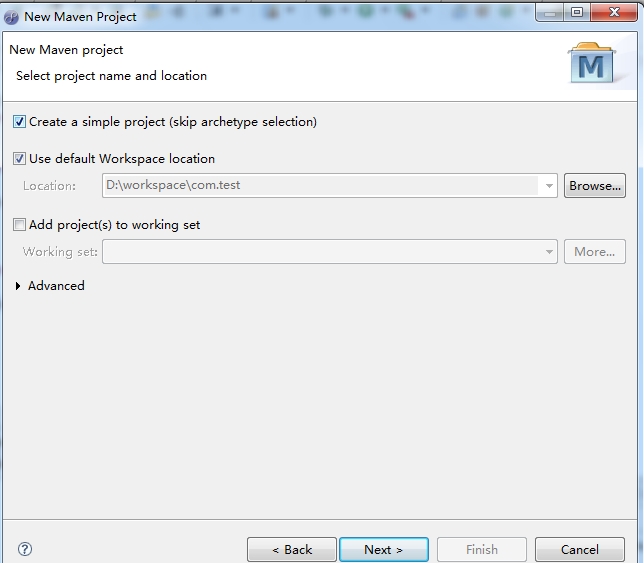
这里我们要选中create a simple project。
点击下一步,填写GAV相关内容。
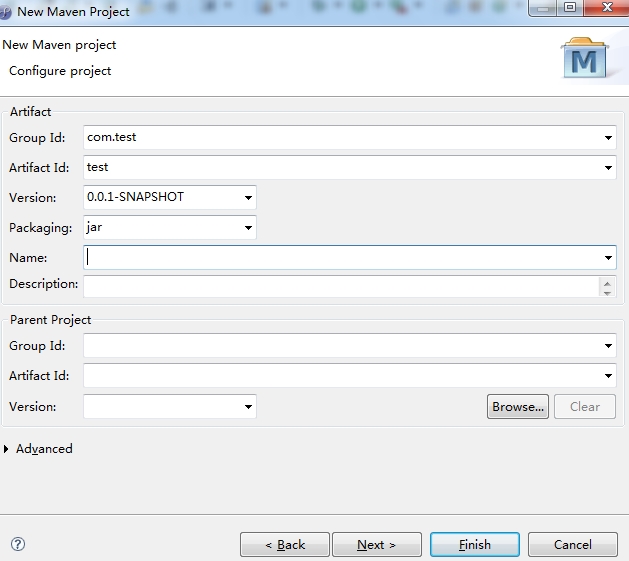
点击完成后,我们就已经成功创建了一个Maven project了。
工程的默认目录结构如下:
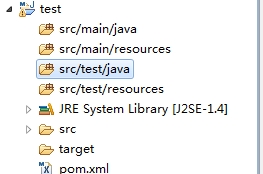
所有的Java源文件都要写在src/main/java目录下,所有的测试类都要写在src/test/java下面,这是Maven的默认值。
此时,pom.xml里只有默认的属性
<
project
xmlns
="http://maven.apache.org/POM/4.0.0"
xmlns:xsi
="http://www.w3.org/2001/XMLSchema-instance"
xsi:schemaLocation
="http://maven.apache.org/POM/4.0.0 http://maven.apache.org/maven-v4_0_0.xsd"
>
< modelVersion >4.0.0 </ modelVersion >
< groupId >com.test </ groupId >
< artifactId >test </ artifactId >
< version >0.0.1-SNAPSHOT </ version >
</ project >
这是最精简的pom.xml了。
< modelVersion >4.0.0 </ modelVersion >
< groupId >com.test </ groupId >
< artifactId >test </ artifactId >
< version >0.0.1-SNAPSHOT </ version >
</ project >
这时我们加入junit的支持,新建一个测试类。
在项目上右键Maven-Add Dependency,显示如下界面:
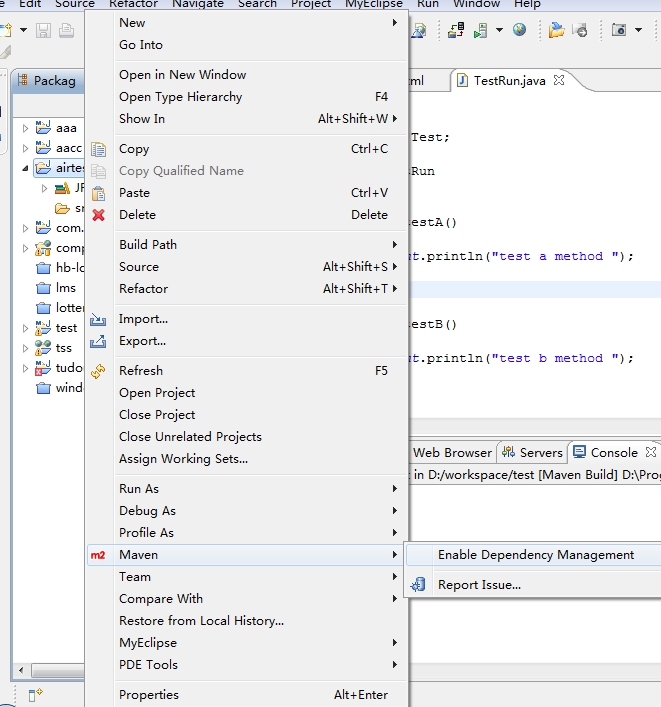
输入junit加入测试支持类库。
在src/test/java下新建一个测试类如下:
package com;
import org.junit.Test;
public class TestRun
{
@Test
public void testA()
{
System.out.println("test a method ");
}
@Test
public void testB()
{
System.out.println("test b method ");
}
}
[INFO] Scanning for projects

[INFO]
[INFO] ------------------------------------------------------------------------
[INFO] Building test 0.0.1-SNAPSHOT
[INFO] ------------------------------------------------------------------------
[INFO]
[INFO] --- maven-resources-plugin:2.5:resources ( default-resources) @ test ---
[debug] execute contextualize
[WARNING] Using platform encoding (GBK actually) to copy filtered resources, i.e. build is platform dependent!
[INFO] Copying 0 resource
[INFO]
[INFO] --- maven-compiler-plugin:2.3.2:compile ( default-compile) @ test ---
[INFO] Nothing to compile - all classes are up to date
[INFO]
[INFO] --- maven-resources-plugin:2.5:testResources ( default-testResources) @ test ---
[debug] execute contextualize
[WARNING] Using platform encoding (GBK actually) to copy filtered resources, i.e. build is platform dependent!
[INFO] Copying 0 resource
[INFO]
[INFO] --- maven-compiler-plugin:2.3.2:testCompile ( default-testCompile) @ test ---
[INFO] Nothing to compile - all classes are up to date
[INFO]
[INFO] --- maven-surefire-plugin:2.10:test ( default-test) @ test ---
[INFO] Surefire report directory: D:\workspace\test\target\surefire-reports
-------------------------------------------------------
T E S T S
-------------------------------------------------------
Running com.TestRun
test a method
test b method
Tests run: 2, Failures: 0, Errors: 0, Skipped: 0, Time elapsed: 0.071 sec
Results :
Tests run: 2, Failures: 0, Errors: 0, Skipped: 0
[INFO] ------------------------------------------------------------------------
[INFO] BUILD SUCCESS
[INFO] ------------------------------------------------------------------------
[INFO] Total time: 1.847s
[INFO] Finished at: Tue Sep 11 14:20:59 CST 2012
[INFO] Final Memory: 3M/6M
[INFO] ------------------------------------------------------------------------






















 被折叠的 条评论
为什么被折叠?
被折叠的 条评论
为什么被折叠?








