1.目录结构
2.softwares 目录下的软件
- 3.编译
# 进入到当前目录
docker build -t app:web .- 4.运行镜像
docker run --name web -p 1022:22 -p 13306:3306 -p 80:80 -p 16379:6379 -v /data/mysql:/data/mysql app:web- 5.Dockerfile
FROM centos:centos7
MAINTAINER ztd "770960546@qq.com"
# 1.准备工作创建文件夹
RUN \
mkdir -p /opt/tools \
&& mkdir -p /etc/redis \
&& mkdir /opt/logs \
&& mkdir -p /data/mysql
# 复制文件
COPY softwares/jdk-8u102-linux-x64.tar.gz /opt/tools
COPY softwares/redis-3.2.8.tar.gz /opt/tools
COPY softwares/apache-tomcat-7.0.70.tar.gz /opt/tools
COPY redis.conf /etc/redis/redis.conf
COPY supervisord.conf /etc/supervisord.conf
COPY program.conf /etc/program.conf
# 复制数据库文件
COPY softwares/libaio-0.3.107-10.el6.x86_64.rpm /opt/tools
COPY softwares/MySQL-client-5.6.23-1.rhel5.x86_64.rpm /opt/tools
COPY softwares/MySQL-devel-5.6.23-1.rhel5.x86_64.rpm /opt/tools
COPY softwares/MySQL-server-5.6.23-1.rhel5.x86_64.rpm /opt/tools
# 复制nginx安装文件
COPY softwares/nginx-1.13.7.tar.gz /opt/tools
#COPY nginx.conf /opt/tools/nginx.conf
# 安装 sshd 修改密码
RUN \
yum install passwd openssl openssh-server -y \
&& ssh-keygen -q -t rsa -b 2048 -f /etc/ssh/ssh_host_rsa_key -N '' \
&& ssh-keygen -q -t ecdsa -f /etc/ssh/ssh_host_ecdsa_key -N '' \
&& ssh-keygen -t dsa -f /etc/ssh/ssh_host_ed25519_key -N '' \
&& sed -i "s/#UsePrivilegeSeparation.*/UsePrivilegeSeparation no/g" /etc/ssh/sshd_config \
&& sed -i "s/UsePAM.*/UsePAM no/g" /etc/ssh/sshd_config \
&& echo 123456 | passwd --stdin root \
&& echo root:123456|chpasswd \
&& rm -rf /var/cache/yum/*
# 安装redis
RUN \
yum install gcc -y \
&& cd /opt/tools \
&& tar -xzf redis-3.2.8.tar.gz \
&& rm -rf redis-3.2.8.tar.gz \
&& cd redis-3.2.8 && yum -y install tcl && make && make install \
&& cd /opt/tools \
&& rm -rf redis-3.2.8 \
&& rm -rf /var/cache/yum/*
# 安装mysql
RUN \
yum -y install perl perl-devel perl-Module-Install.noarch net-tools \
&& cd /opt/tools \
&& rpm -ivh libaio-0.3.107-10.el6.x86_64.rpm \
&& rpm -ivh MySQL-server-5.6.23-1.rhel5.x86_64.rpm \
&& rpm -ivh MySQL-client-5.6.23-1.rhel5.x86_64.rpm \
&& rpm -ivh MySQL-devel-5.6.23-1.rhel5.x86_64.rpm \
&& chown -R mysql:mysql /data/mysql \
&& /etc/init.d/mysql start \
&& mysqltmppwd=`cat /root/.mysql_secret | cut -b 87-102` \
&& mysqladmin -u root -p${mysqltmppwd} password "123456" \
&& mysql -uroot -p123456 -e"grant all privileges on *.* to root@'%' identified by '123456' with grant option" \
&& mysql -uroot -p123456 -e"flush privileges" \
&& /etc/init.d/mysql stop \
&& rm -rf libaio-0.3.107-10.el6.x86_64.rpm \
&& rm -rf MySQL-client-5.6.23-1.rhel5.x86_64.rpm \
&& rm -rf MySQL-devel-5.6.23-1.rhel5.x86_64.rpm \
&& rm -rf MySQL-server-5.6.23-1.rhel5.x86_64.rpm \
&& rm -rf /var/cache/yum/* \
&& sed -i -e "10a datadir = /data/mysql" /usr/my.cnf
# 安装 nginx
RUN \
yum -y install gcc-c++ zlib zlib-devel openssl openssl--devel pcre pcre-devel \
&& cd /opt/tools \
&& tar -zxv -f nginx-1.13.7.tar.gz \
&& rm -rf nginx-1.13.7.tar.gz \
&& cd nginx-1.13.7 \
&& ./configure --with-http_stub_status_module \
&& make && make install \
&& cd .. \
&& rm -rf nginx-1.13.7 \
&& rm -rf /var/cache/yum/*
# && echo "daemon off" >> /usr/local/nginx/conf/nginx.conf
# && cp -rf /opt/tools/nginx.conf /usr/local/nginx/conf/nginx.conf
# 安装supervisor
RUN \
yum -y install python-setuptools \
&& easy_install supervisor \
&& rm -rdf /var/cache/yum/*
# 设置java环境变量
RUN \
cd /opt/tools \
&& tar -zxvf jdk-8u102-linux-x64.tar.gz \
&& rm -rf jdk-8u102-linux-x64.tar.gz \
&& tar -zxvf apache-tomcat-7.0.70.tar.gz \
&& rm -rf apache-tomcat-7.0.70.tar.gz \
&& echo 'export JAVA_HOME=/opt/tools/jdk1.8.0_102' >> /etc/profile \
&& echo 'export PATH=$JAVA_HOME/bin:$PATH' >> /etc/profile \
&& echo 'export CLASSPATH=.:$JAVA_HOME/lib/dt.jar:$JAVA_HOME/lib/tools.jar' >> /etc/profile \
&& source /etc/profile
# 设置环境变量
EXPOSE 22 80 3306 6379
CMD /usr/bin/supervisord -c /etc/supervisord.conf
#CMD /usr/sbin/init
- 6.program.conf
[program:mysql]
command=mysqld --user=mysql
[program:nginx]
autostart=true
autorestart=true
command=/usr/local/nginx/sbin/nginx -g "daemon off;" -c /usr/local/nginx/conf/nginx.conf
[supervisorctl]
serverurl=unix:///tmp/supervisor.sock ; use a unix:// URL for a unix socket
[program:sshd]
command=/usr/sbin/sshd -D
autostart=true
autorestart=true
[program:redis]
tartsecs=50
command=/usr/local/bin/redis-server /etc/redis/redis.conf
- 7.redis.conf
# 所有ip均可以访问
bind 0.0.0.0
protected-mode yes
port 6379
tcp-backlog 511
timeout 0
tcp-keepalive 300
# 如果这个 redis 是让 supervisorctl 来管理的,那么这个地方就需要设置为no,如果是yes的话就无法启动了
daemonize no
supervised no
pidfile /var/run/redis_6379.pid
loglevel notice
logfile ""
databases 16
save 900 1
save 300 10
save 60 10000
stop-writes-on-bgsave-error yes
rdbcompression yes
rdbchecksum yes
dbfilename dump.rdb
dir ./
slave-serve-stale-data yes
slave-read-only yes
repl-diskless-sync no
repl-diskless-sync-delay 5
repl-disable-tcp-nodelay no
slave-priority 100
appendonly no
appendfilename "appendonly.aof"
appendfsync everysec
no-appendfsync-on-rewrite no
auto-aof-rewrite-percentage 100
auto-aof-rewrite-min-size 64mb
aof-load-truncated yes
lua-time-limit 5000
slowlog-log-slower-than 10000
slowlog-max-len 128
latency-monitor-threshold 0
notify-keyspace-events ""
hash-max-ziplist-entries 512
hash-max-ziplist-value 64
list-max-ziplist-size -2
list-compress-depth 0
set-max-intset-entries 512
zset-max-ziplist-entries 128
zset-max-ziplist-value 64
hll-sparse-max-bytes 3000
activerehashing yes
client-output-buffer-limit normal 0 0 0
client-output-buffer-limit slave 256mb 64mb 60
client-output-buffer-limit pubsub 32mb 8mb 60
hz 10
aof-rewrite-incremental-fsync yes
- 8.supervisord.conf
[unix_http_server]
file=/tmp/supervisor.sock ; (the path to the socket file)
;chmod=0700 ; socket file mode (default 0700)
;chown=nobody:nogroup ; socket file uid:gid owner
;username=user ; (default is no username (open server))
;password=123 ; (default is no password (open server))
;[inet_http_server] ; inet (TCP) server disabled by default
;port=127.0.0.1:9001 ; (ip_address:port specifier, *:port for all iface)
;username=user ; (default is no username (open server))
;password=123 ; (default is no password (open server))
[supervisord]
#logfile=/opt/logs/supervisord.log ; (main log file;default $CWD/supervisord.log)
#logfile_maxbytes=2MB ; (max main logfile bytes b4 rotation;default 50MB)
#logfile_backups=2 ; (num of main logfile rotation backups;default 10)
#loglevel=info ; (log level;default info; others: debug,warn,trace)
pidfile=/tmp/supervisord.pid ; (supervisord pidfile;default supervisord.pid)
nodaemon=true ; (start in foreground if true;default false)
minfds=1024 ; (min. avail startup file descriptors;default 1024)
minprocs=200 ; (min. avail process descriptors;default 200)
;umask=022 ; (process file creation umask;default 022)
;user=chrism ; (default is current user, required if root)
;identifier=supervisor ; (supervisord identifier, default is 'supervisor')
;directory=/tmp ; (default is not to cd during start)
;nocleanup=true ; (don't clean up tempfiles at start;default false)
;childlogdir=/tmp ; ('AUTO' child log dir, default $TEMP)
;environment=KEY="value" ; (key value pairs to add to environment)
;strip_ansi=false ; (strip ansi escape codes in logs; def. false)
; the below section must remain in the config file for RPC
; (supervisorctl/web interface) to work, additional interfaces may be
; added by defining them in separate rpcinterface: sections
[rpcinterface:supervisor]
supervisor.rpcinterface_factory = supervisor.rpcinterface:make_main_rpcinterface
[supervisorctl]
serverurl=unix:///tmp/supervisor.sock ; use a unix:// URL for a unix socket
;serverurl=http://127.0.0.1:9001 ; use an http:// url to specify an inet socket
;username=chris ; should be same as http_username if set
;password=123 ; should be same as http_password if set
;prompt=mysupervisor ; cmd line prompt (default "supervisor")
;history_file=~/.sc_history ; use readline history if available
; The below sample program section shows all possible program subsection values,
; create one or more 'real' program: sections to be able to control them under
; supervisor.
;[program:theprogramname]
;command=/bin/cat ; the program (relative uses PATH, can take args)
;process_name=%(program_name)s ; process_name expr (default %(program_name)s)
;numprocs=1 ; number of processes copies to start (def 1)
;directory=/tmp ; directory to cwd to before exec (def no cwd)
;umask=022 ; umask for process (default None)
;priority=999 ; the relative start priority (default 999)
;autostart=true ; start at supervisord start (default: true)
;autorestart=unexpected ; whether/when to restart (default: unexpected)
;startsecs=1 ; number of secs prog must stay running (def. 1)
;startretries=3 ; max # of serial start failures (default 3)
;exitcodes=0,2 ; 'expected' exit codes for process (default 0,2)
;stopsignal=QUIT ; signal used to kill process (default TERM)
;stopwaitsecs=10 ; max num secs to wait b4 SIGKILL (default 10)
;stopasgroup=false ; send stop signal to the UNIX process group (default false)
;killasgroup=false ; SIGKILL the UNIX process group (def false)
;user=chrism ; setuid to this UNIX account to run the program
;redirect_stderr=true ; redirect proc stderr to stdout (default false)
;stdout_logfile=/a/path ; stdout log path, NONE for none; default AUTO
;stdout_logfile_maxbytes=1MB ; max # logfile bytes b4 rotation (default 50MB)
;stdout_logfile_backups=10 ; # of stdout logfile backups (default 10)
;stdout_capture_maxbytes=1MB ; number of bytes in 'capturemode' (default 0)
;stdout_events_enabled=false ; emit events on stdout writes (default false)
;stderr_logfile=/a/path ; stderr log path, NONE for none; default AUTO
;stderr_logfile_maxbytes=1MB ; max # logfile bytes b4 rotation (default 50MB)
;stderr_logfile_backups=10 ; # of stderr logfile backups (default 10)
;stderr_capture_maxbytes=1MB ; number of bytes in 'capturemode' (default 0)
;stderr_events_enabled=false ; emit events on stderr writes (default false)
;environment=A="1",B="2" ; process environment additions (def no adds)
;serverurl=AUTO ; override serverurl computation (childutils)
; The below sample eventlistener section shows all possible
; eventlistener subsection values, create one or more 'real'
; eventlistener: sections to be able to handle event notifications
; sent by supervisor.
;[eventlistener:theeventlistenername]
;command=/bin/eventlistener ; the program (relative uses PATH, can take args)
;process_name=%(program_name)s ; process_name expr (default %(program_name)s)
;numprocs=1 ; number of processes copies to start (def 1)
;events=EVENT ; event notif. types to subscribe to (req'd)
;buffer_size=10 ; event buffer queue size (default 10)
;directory=/tmp ; directory to cwd to before exec (def no cwd)
;umask=022 ; umask for process (default None)
;priority=-1 ; the relative start priority (default -1)
;autostart=true ; start at supervisord start (default: true)
;autorestart=unexpected ; whether/when to restart (default: unexpected)
;startsecs=1 ; number of secs prog must stay running (def. 1)
;startretries=3 ; max # of serial start failures (default 3)
;exitcodes=0,2 ; 'expected' exit codes for process (default 0,2)
;stopsignal=QUIT ; signal used to kill process (default TERM)
;stopwaitsecs=10 ; max num secs to wait b4 SIGKILL (default 10)
;stopasgroup=false ; send stop signal to the UNIX process group (default false)
;killasgroup=false ; SIGKILL the UNIX process group (def false)
;user=chrism ; setuid to this UNIX account to run the program
;redirect_stderr=true ; redirect proc stderr to stdout (default false)
;stdout_logfile=/a/path ; stdout log path, NONE for none; default AUTO
;stdout_logfile_maxbytes=1MB ; max # logfile bytes b4 rotation (default 50MB)
;stdout_logfile_backups=10 ; # of stdout logfile backups (default 10)
;stdout_events_enabled=false ; emit events on stdout writes (default false)
;stderr_logfile=/a/path ; stderr log path, NONE for none; default AUTO
;stderr_logfile_maxbytes=1MB ; max # logfile bytes b4 rotation (default 50MB)
;stderr_logfile_backups ; # of stderr logfile backups (default 10)
;stderr_events_enabled=false ; emit events on stderr writes (default false)
;environment=A="1",B="2" ; process environment additions
;serverurl=AUTO ; override serverurl computation (childutils)
; The below sample group section shows all possible group values,
; create one or more 'real' group: sections to create "heterogeneous"
; process groups.
;[group:thegroupname]
;programs=progname1,progname2 ; each refers to 'x' in [program:x] definitions
; The [include] section can just contain the "files" setting. This
; setting can list multiple files (separated by whitespace or
; newlines). It can also contain wildcards. The filenames are
; interpreted as relative to this file. Included files *cannot*
; include files themselves.
;[include]
;files = relative/directory/*.ini
[include]
files = /etc/program.conf
注意:如果你的镜像生成之后,使用 supervisorctl 出现如下错误:
supervisorctl unix ///tmp/supervisor.sock refused connection
请看这篇文章:
supervisorctl unix ///tmp/supervisor.sock refused connection








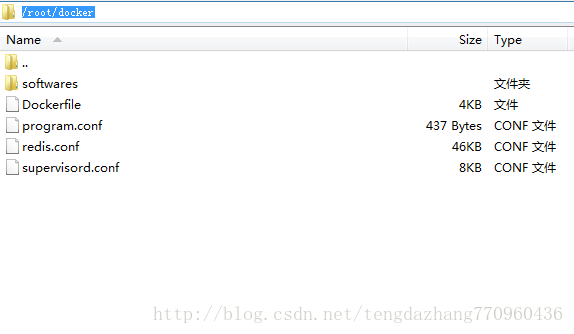
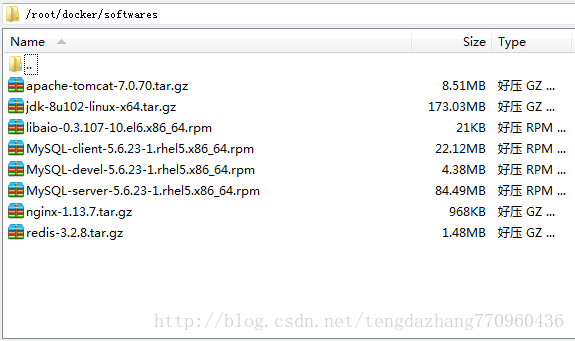













 919
919











 被折叠的 条评论
为什么被折叠?
被折叠的 条评论
为什么被折叠?








