25 Foundation框架之NSFileManager
Tags: Objective-C
NSFileManager表示文件管理器对象,通过该对象可以完成一些文件管理。比如访问指定路径的文件属性及内容,创建、删除、移动、复制文件或目录,查看指定目录下的包含的内容等。
代码测试如下:
NSFileManagerTest.m
#import <Foundation/Foundation.h>
int main(int argc, const char * argv[]) {
@autoreleasepool {
//创建默认NSFileManager对象
NSFileManager *fm = [NSFileManager defaultManager];
NSString *filePath = @"/Users/Ralf/Desktop/Learn/08.2/08.2/NSFileManagerTest.m";//用来测试的文件的路径
/*
*访问指定路径的属性及内容*
*/
//判断路径是否存在
NSLog(@"NSFileManagerTest.m是否存在:%d", [fm fileExistsAtPath:filePath]);
//判断路径是否是目录
BOOL isDir;
NSLog(@"NSFileManagerTest.m是否存在:%d", [fm fileExistsAtPath:filePath isDirectory:&isDir]);
NSLog(@"NSFileManagerTest.m是否为目录:%d", isDir);
//判断路径是否是可读文件
NSLog(@"NSFileManagerTest.m是否可读:%d", [fm isReadableFileAtPath:filePath]);
//判断路径是否是可写文件
NSLog(@"NSFileManagerTest.m是否可写:%d", [fm isWritableFileAtPath:filePath]);
//判断路径是否是可执行文件
NSLog(@"NSFileManagerTest.m是否可执行:%d", [fm isExecutableFileAtPath:filePath]);
//判断路径是否是可删除文件
NSLog(@"NSFileManagerTest.m是否可删除:%d", [fm isDeletableFileAtPath:filePath]);
//显示路径所在的文件的简单名
NSString *name = [fm displayNameAtPath:filePath];
NSLog(@"NSFileManagertTest.m文件所在的路径的简单名为:%@", name);
//显示路径所在的文件的完整名
NSArray *array = [fm componentsToDisplayForPath:filePath];
NSLog(@"NSFileManagertTest.m文件所在的路径的完整名为:%@", array);
//获取路径指定的文件的属性,如创建时间、属主账户、大小
NSDictionary *attr = [fm attributesOfItemAtPath:filePath error:nil];
NSLog(@"NSFileManagerTest.m的创建时间为:%@", [attr fileCreationDate]);//文件的创建时间
NSLog(@"NSFileManagerTest.m的属主账户为:%@", [attr fileOwnerAccountName]);//文件的属主账户
NSLog(@"NSFileManagerTest.m的文件大小为:%lld", [attr fileSize]);//文件的大小
//获取路径指定的文件的内容并显示
NSData *data = [fm contentsAtPath:filePath];
NSString *content = [[NSString alloc]initWithData:data encoding:NSUTF8StringEncoding];
NSLog(@"----输出文件内容----");
NSLog(@"%@", content);
/*
*文件或目录的创建、复制、移动和删除
*/
//创建文件./abc.txt
NSString *parentPath = @"/Users/Ralf/Desktop/Learn/08.2/08.2/";
NSString *content1 = @"iOS编程很好玩!";
[fm createFileAtPath:[NSString stringWithFormat:@"%@%@",parentPath,@"abc.txt"]
contents:[content1 dataUsingEncoding:NSUTF8StringEncoding] attributes:nil];
//复制文件./abc.txt到./abcCopy.txt
[fm copyItemAtPath:[NSString stringWithFormat:@"%@%@",parentPath,@"abc.txt"]
toPath:[NSString stringWithFormat:@"%@%@",parentPath,@"abcCopy.txt"]error:nil];
//移动文件./abcCopy.txt为./abcMove.txt
[fm moveItemAtPath:[NSString stringWithFormat:@"%@%@",parentPath,@"abcCopy.txt"]
toPath:[NSString stringWithFormat:@"%@%@",parentPath,@"abcMove.txt"] error:nil];
//删除文件./abcMove.txt
[fm removeItemAtPath:[NSString stringWithFormat:@"%@%@",parentPath,@"abcMove.txt"] error:nil];
//创建目录./abc/xyz
[fm createDirectoryAtPath:[NSString stringWithFormat:@"%@%@",parentPath,@"abc/xyz"]withIntermediateDirectories:YES
attributes:nil error:nil];
//复制目录./abc/xyz到./xyzCopy
[fm copyItemAtPath:[NSString stringWithFormat:@"%@%@",parentPath,@"abc/xyz"]
toPath:[NSString stringWithFormat:@"%@%@",parentPath,@"xyzCopy"] error:nil];
//移动目录./xyzCopy到./abc/xyzMove
[fm moveItemAtPath:[NSString stringWithFormat:@"%@%@",parentPath,@"xyzCopy"]
toPath:[NSString stringWithFormat:@"%@%@",parentPath,@"abc/xyzMove"] error:nil];
//删除目录./abc/xyzMove
[fm removeItemAtPath:[NSString stringWithFormat:@"%@%@",parentPath,@"abc/xyzMove"] error:nil];
/*
*查看目录下的子目录及文件
*/
//非递归获取指定目录下的所有文件和子目录
NSArray *arr = [fm contentsOfDirectoryAtPath:parentPath error:nil];
NSLog(@"----非递归方式下子目录及文件有----");
for (id ele in arr) {
NSLog(@"%@", ele);
}
//递归获取指定目录下的所有文件和子目录
NSDirectoryEnumerator *dirEnum = [fm enumeratorAtPath:parentPath];
NSString *file;
NSLog(@"----递归方式下子目录及文件有----");
while (file = [dirEnum nextObject]) {
NSLog(@"%@", file);
}
//递归获取指定目录下的所有文件和子目录
NSArray *arr2 = [fm subpathsAtPath:parentPath];
NSLog(@"----递归方式下子目录及文件有----");
for (id ele in arr2) {
NSLog(@"%@", ele);
}
NSLog(@"----递归方式下子目录及文件有----");
arr2 = [fm subpathsOfDirectoryAtPath:parentPath error:nil];
for (id ele in arr2) {
NSLog(@"%@", ele);
}
}
return 0;
}运行结果为:
NSFileManagerTest.m是否存在:1
NSFileManagerTest.m是否存在:1
NSFileManagerTest.m是否为目录:0
NSFileManagerTest.m是否可读:1
NSFileManagerTest.m是否可写:1
NSFileManagerTest.m是否可执行:0
NSFileManagerTest.m是否可删除:1
NSFileManagertTest.m文件所在的路径的简单名为:NSFileManagerTest.m
NSFileManagertTest.m文件所在的路径的完整名为:(
"Macintosh HD",
"\U7528\U6237",
Ralf,
"\U684c\U9762",
Learn,
"08.2",
"08.2",
"NSFileManagerTest.m"
)
NSFileManagerTest.m的创建时间为:2015-12-07 09:30:23 +0000
NSFileManagerTest.m的属主账户为:Ralf
NSFileManagerTest.m的文件大小为:5725
----输出文件内容----
//
// main.m
// 08.2
//
// Created by gankaihua on 15/12/7.
// Copyright © 2015年 gankaihua. All rights reserved.
//
#import <Foundation/Foundation.h>
int main(int argc, const char * argv[]) {
@autoreleasepool {
//创建默认NSFileManager对象
NSFileManager *fm = [NSFileManager defaultManager];
NSString *filePath = @"/Users/Ralf/Desktop/Learn/08.2/08.2/NSFileManagerTest.m";//用来测试的文件的路径
/*
*访问指定路径的属性及内容*
*/
//判断路径是否存在
NSLog(@"NSFileManagerTest.m是否存在:%d", [fm fileExistsAtPath:filePath]);
//判断路径是否是目录
BOOL isDir;
NSLog(@"NSFileManagerTest.m是否存在:%d", [fm fileExistsAtPath:filePath isDirectory:&isDir]);
NSLog(@"NSFileManagerTest.m是否为目录:%d", isDir);
//判断路径是否是可读文件
NSLog(@"NSFileManagerTest.m是否可读:%d", [fm isReadableFileAtPath:filePath]);
//判断路径是否是可写文件
NSLog(@"NSFileManagerTest.m是否可写:%d", [fm isWritableFileAtPath:filePath]);
//判断路径是否是可执行文件
NSLog(@"NSFileManagerTest.m是否可执行:%d", [fm isExecutableFileAtPath:filePath]);
//判断路径是否是可删除文件
NSLog(@"NSFileManagerTest.m是否可删除:%d", [fm isDeletableFileAtPath:filePath]);
//显示路径所在的文件的简单名
NSString *name = [fm displayNameAtPath:filePath];
NSLog(@"NSFileManagertTest.m文件所在的路径的简单名为:%@", name);
//显示路径所在的文件的完整名
NSArray *array = [fm componentsToDisplayForPath:filePath];
NSLog(@"NSFileManagertTest.m文件所在的路径的完整名为:%@", array);
//获取路径指定的文件的属性,如创建时间、属主账户、大小
NSDictionary *attr = [fm attributesOfItemAtPath:filePath error:nil];
NSLog(@"NSFileManagerTest.m的创建时间为:%@", [attr fileCreationDate]);//文件的创建时间
NSLog(@"NSFileManagerTest.m的属主账户为:%@", [attr fileOwnerAccountName]);//文件的属主账户
NSLog(@"NSFileManagerTest.m的文件大小为:%lld", [attr fileSize]);//文件的大小
//获取路径指定的文件的内容并显示
NSData *data = [fm contentsAtPath:filePath];
NSString *content = [[NSString alloc]initWithData:data encoding:NSUTF8StringEncoding];
NSLog(@"----输出文件内容----");
NSLog(@"%@", content);
/*
*文件或目录的创建、复制、移动和删除
*/
//创建文件./abc.txt
NSString *parentPath = @"/Users/Ralf/Desktop/Learn/08.2/08.2/";
NSString *content1 = @"iOS编程很好玩!";
[fm createFileAtPath:[NSString stringWithFormat:@"%@%@",parentPath,@"abc.txt"]
contents:[content1 dataUsingEncoding:NSUTF8StringEncoding] attributes:nil];
//复制文件./abc.txt到./abcCopy.txt
[fm copyItemAtPath:[NSString stringWithFormat:@"%@%@",parentPath,@"abc.txt"]
toPath:[NSString stringWithFormat:@"%@%@",parentPath,@"abcCopy.txt"]error:nil];
//移动文件./abcCopy.txt为./abcMove.txt
[fm moveItemAtPath:[NSString stringWithFormat:@"%@%@",parentPath,@"abcCopy.txt"]
toPath:[NSString stringWithFormat:@"%@%@",parentPath,@"abcMove.txt"] error:nil];
//删除文件./abcMove.txt
[fm removeItemAtPath:[NSString stringWithFormat:@"%@%@",parentPath,@"abcMove.txt"] error:nil];
//创建目录./abc/xyz
[fm createDirectoryAtPath:[NSString stringWithFormat:@"%@%@",parentPath,@"abc/xyz"]withIntermediateDirectories:YES
attributes:nil error:nil];
//复制目录./abc/xyz到./xyzCopy
[fm copyItemAtPath:[NSString stringWithFormat:@"%@%@",parentPath,@"abc/xyz"]
toPath:[NSString stringWithFormat:@"%@%@",parentPath,@"xyzCopy"] error:nil];
//移动目录./xyzCopy到./abc/xyzMove
[fm moveItemAtPath:[NSString stringWithFormat:@"%@%@",parentPath,@"xyzCopy"]
toPath:[NSString stringWithFormat:@"%@%@",parentPath,@"abc/xyzMove"] error:nil];
//删除目录./abc/xyzMove
[fm removeItemAtPath:[NSString stringWithFormat:@"%@%@",parentPath,@"abc/xyzMove"] error:nil];
/*
*查看目录下的子目录及文件
*/
//非递归获取指定目录下的所有文件和子目录
NSArray *arr = [fm contentsOfDirectoryAtPath:parentPath error:nil];
NSLog(@"----非递归方式下子目录及文件有----");
for (id ele in arr) {
NSLog(@"%@", ele);
}
//递归获取指定目录下的所有文件和子目录
NSDirectoryEnumerator *dirEnum = [fm enumeratorAtPath:parentPath];
NSString *file;
NSLog(@"----递归方式下子目录及文件有----");
while (file = [dirEnum nextObject]) {
NSLog(@"%@", file);
}
//递归获取指定目录下的所有文件和子目录
NSArray *arr2 = [fm subpathsAtPath:parentPath];
NSLog(@"----递归方式下子目录及文件有----");
for (id ele in arr2) {
NSLog(@"%@", ele);
}
NSLog(@"----递归方式下子目录及文件有----");
arr2 = [fm subpathsOfDirectoryAtPath:parentPath error:nil];
for (id ele in arr2) {
NSLog(@"%@", ele);
}
}
return 0;
}
----非递归方式下子目录及文件有----
.DS_Store
abc
abc.txt
NSFileManagerTest.m
----递归方式下子目录及文件有----
.DS_Store
abc
abc/xyz
abc.txt
NSFileManagerTest.m
----递归方式下子目录及文件有----
.DS_Store
abc
abc/xyz
abc.txt
NSFileManagerTest.m
----递归方式下子目录及文件有----
.DS_Store
abc
abc/xyz
abc.txt
NSFileManagerTest.m








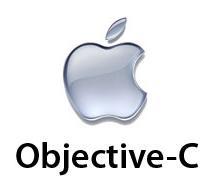













 1万+
1万+











 被折叠的 条评论
为什么被折叠?
被折叠的 条评论
为什么被折叠?








