图像处理随笔之峰值信噪比(peak signal to noise ratio)
the definition from WIKI:an engineering term for the ratio between the maximum power of a signal and the power of corrupting noise that affects the fidelity of its representation.
一个信号的峰值信噪比(psnr)是一个信号的最大功率与可能影响它的表示精度的噪声功率的比值,也就是max powerof the signal /noise
具体公式如下:
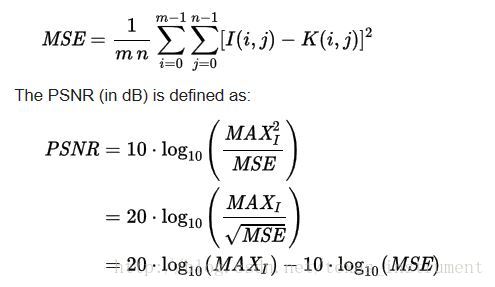
(这个编辑器真的难用。。。就贴个图吧,latex还没入门)
m,n:图像的尺寸。
MSE:mean squared error 均方根误差
MAXI:图像的最大像素值,在图像处理中我们通常每次采样8比特。因此这个值就是255.
psnr 经常应用于测量图片的重建质量。一个简单的例子就是图片的压缩,假定一个信号为为原始数据,那么它在压缩时产生噪声。那么与产生的噪声相比,psnr此时就就近似了人们对于这种重建质量的一种感知。通常来说更高的psnr就显示了更高的重建质量·。
在有损的的图片压缩中(如JPEGÿ
图像处理随笔之峰值信噪比(peak signal to noise ratio)
最新推荐文章于 2023-06-30 18:28:27 发布








 最低0.47元/天 解锁文章
最低0.47元/天 解锁文章














 3740
3740











 被折叠的 条评论
为什么被折叠?
被折叠的 条评论
为什么被折叠?








