如何在Windows7上安装Hyper-v manager
下载 RSAT tools
Microsoft Remote Server Administration Tools for Windows
安装该工具
启用Hyper-v tool的功能,如图:
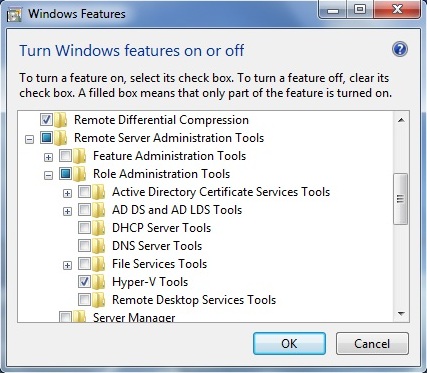
如果客户端属于域环境,恭喜您,现在就可以尝试连接了,如若是工作组,还得参考以下步骤:
下载Hyper-v远程管理配置工具:http://code.msdn.microsoft.com/HVRemote/Release/ProjectReleases.aspx?ReleaseId=2338
以管理员命令运行cmd,在命令行下输入:cscript //h:cscript (将wscript的模式切换到cscript,否则无法执行HVRemote)
通过CMDkey的命令存储连接到Hyper-v server的用户名和密码:cmdkey /add:targetname /user:username /pass:password
最后,使用hvremote工具HVRemote.wsf /anondcom:grant 允许客户端使用匿名的方式远程访问DCOM
Note that granting ANONYMOUS LOGON remote access to Distributed DCOM lowers the security settings of the client machine. It should only be enabled if necessary. In particular, it is NOT required when both the server and client are domain joined, and they are either in the same or trusted domains. This setting will be needed in untrusted domains, or workgroup environments. The reason is that Hyper-V Manager gets asynchronous callbacks from the server for certain WMI events. In those configurations, the server does not have authentication credentials to contact the client.
至此,尝试使用Hyper-v manger 连接到Hyper-v server了。
http://smilep.blog.51cto.com/100526/415291




















 3619
3619











 被折叠的 条评论
为什么被折叠?
被折叠的 条评论
为什么被折叠?








