需求:一般的搜索界面上都会有热门搜索(我其他的博客有介绍),搜索的历史记录等等,今天这里分析历史记录的写,和存
*效果图
如图整体是一个Listview,头布局是从搜索历史文字开始到热门搜索是整个头布局,中间一个listview显示历史记录,脚布局用来处理清楚历史记录的操作,在这里使用的是sp来进行缓存的(只存了10条数据) 下面贴的代码
具体的需求具体分析,这里是写出读取,和写入记入的方法,更具需求在灵活调用即可
(1):读取历史
SharePreferenceUtil.SPACE_HISTORY_TOP_SCAN 名字表示SP的一个存储空间
/**
* 读取历史
*
* @return list
*/
private ArrayList<HistorySearch> readeHistoryList() {
ArrayList<HistorySearch> historyList = new ArrayList<HistorySearch>();
historyList = SharePreferenceUtil.readHistory(CaptureHistoryActivity.this, SharePreferenceUtil.SPACE_HISTORY_TOP_SCAN);
break;
return historyList;
}
*具体读取的readHistory()的方法封装好了SharePreferenceUtil类直接调用即可
SharePreferenceUtil类中的读取历史的方法readHistory();
/**
* 读取搜索历史记录
* content json createTime 三个字段是HistorySearch的字段,具体字段更具你的需求自己设定字段
* @param context
* @param space
* @return
*/
public static ArrayList<HistorySearch> readHistory(Context context, String space) {
ArrayList<HistorySearch> list = new ArrayList<HistorySearch>();
//获取到传入space,在获取到该命名空间存在sp的的数据
SharedPreferences sp = context.getSharedPreferences(space, Context.MODE_PRIVATE);
String content;
String json;
long createTime;
//public static final int SP_DATA_COUNT=10;//设置缓存数据数量 SharePreferenceUtil存储工具类中定义的缓存个数
for (int i = 0; i <SP_DATA_COUNT; i++) { //SP_DATA_COUNT
content = sp.getString("content" + i, null);
if(content==null){
break;
}
json=sp.getString("json"+i,null);
createTime = sp.getLong("createTime" + i, 0);
HistorySearch hs = new HistorySearch(); //HistorySearch是数据的Bean
hs.setContent("" + content);
hs.setCreateTime(createTime);
hs.setJson(json);
list.add(hs);
}
return list;
}
(2):存入历史
/**
* 写入历史
*
* @param content
*/
public void writeHistory(String content) {
historyList = new ArrayList<HistorySearch>();
SharePreferenceUtil.writeHistory(SearchActivity.this, SharePreferenceUtil.SPACE_HISTORY_TOP_SEARCH, content,SharePreferenceUtil.SPACE_HISTORY_TOP_SCAN);
}
}
*具体读取的writeHistory()的方法封装好了SharePreferenceUtil类直接调用即可
SharePreferenceUtil类中的读取历史的方法writeHistory();
/**
* 写入搜索历史
*
* @param context
* @param content 为当前搜索的东西(当前搜索东西的名字)
* @space sp命名空间
*/
public static void writeHistory(Context context, String space, String content,String json) {
SharedPreferences sp = context.getSharedPreferences(space, //获取到该命名空间的sp缓存数据
Context.MODE_PRIVATE);
ArrayList<HistorySearch> list = readHistory(context, space);//读取历史记录此时为:内存数据
clearHistory(context, space); //清空该命名空间的sp缓存数据
Iterator<HistorySearch> it = list.iterator(); //迭代器删除,避免并发异常
while(it.hasNext()) {
if (it.next().getContent().equals(content)){ //相同的东西,删除内存的数据
it.remove();
}
}
HistorySearch hs = new HistorySearch(); //创建该bean对象,存入数据
hs.setContent(content);
hs.setJson(json);
hs.setCreateTime(System.currentTimeMillis());
list.add(0, hs); //最新搜索的存入到第一位(排序)
int size = list.size() >= SP_DATA_COUNT ? SP_DATA_COUNT : list.size();
SharedPreferences.Editor editor = sp.edit();
for (int i = size - 1; i >= 0; i--) { //遍历存入数据(这里定义的是10条)
if(!json.isEmpty()){
editor.putString("json" + i, "" + list.get(i).getJson());
}
editor.putString("content" + i, "" + list.get(i).getContent());
editor.putLong("createTime" + i, list.get(i).getCreateTime());
editor.commit();
}
LogUtil.e("main","####写入历史###"+content);
}
================================华丽的分割线========================
最后贴出整个SharePreferenceUtil的工具类
package com.lzyc.ybtappcal.util;
import android.content.Context;
import android.content.SharedPreferences;
import android.util.Log;
import com.lzyc.ybtappcal.app.Contants;
import com.lzyc.ybtappcal.bean.HistoryScan;
import com.lzyc.ybtappcal.bean.HistorySearch;
import com.lzyc.zxing.activity.CaptureActivity;
import java.lang.reflect.InvocationTargetException;
import java.lang.reflect.Method;
import java.util.ArrayList;
import java.util.Iterator;
import java.util.List;
import java.util.Map;
/**
* 作者:xujm
* 时间:2015/12/29
* 备注:SharePreference的存储工具类
*/
public class SharePreferenceUtil {
/**
* 保存在手机里面的文件名
*/
public static final String FILE_NAME = "share_data";
// public static final String HISTORY_NAME = "history_data";
public static final String IS_LOGIN = "islogin";
public static final String IS_FIRST = "isfirstInstall";
//登录信息
public static final String USER_NAME = "username";
public static final String PHONE = "phone";
public static final String NICKNAME = "nickname";
public static final String NOSETTINGNAME ="noname";
public static final String KEY_DEVICE_TOKEN="devicetoken";
//定位城市
public static final String CITY = "city";
//选择的已开通城市
public static final String CITY_OPEN_IS = "cityopenois";
//定位省份
public static final String PROVINCE = "province";
//异地选择的医保省份
public static final String YBPROVINCE_REIM_CHOOSE = "province.choose";
//定位地址
public static final String ADDRESS = "address";
//当前选择的地址
public static final String ADDRESS_CURRENT_CHOOSRE = "address.current.choose";
//定位经纬度
public static final String LONGITUDE = "longitude";
public static final String LATITUDE = "latitude";
//个人中心我的医保城市
public static final String YBCITY = "ybcity";
//所在城市,选择所在城市
public static final String CITY_REIM_SELECTED = "city_selected";
//职位类型
public static final String KEY_OBJ_TYPE_JOB = "typejob";
//职位类型选择是否被记住
public static final String KEY_BOOL_POP_JOB_ISCHEK = "typejob.popischeck";
public static final String KEY_BOOL_VERSION_ISNEW = "isnew";
//首页搜索历史保存空间
public static final String SPACE_HISTORY_TOP_SEARCH = "space.hoistory.search.top.search";
//异地报销搜索历史保存空间
public static final String SPACE_HISTORY_REIMBURSEMENT_SEARCH = "space.hoistory.search.reimbursement.search";
//首页扫描历史保存空间
public static final String SPACE_HISTORY_TOP_SCAN = "space.hoistory.search.top.scan";
//异地报销扫描历史保存空间
public static final String SPACE_HISTORY_REIMBURSEMENT_SCAN = "space.hoistory.search.reimbursement.scan";
//关键字:数据缓存
public static final int SP_DATA_COUNT=10;//设置缓存数据数量
//搜索时候EditTest填入的文字
public static final String KEY_WORD = "";
/**
* 保存数据的方法,我们需要拿到保存数据的具体类型,然后根据类型调用不同的保存方法
*
* @param context
* @param key
* @param object
*/
public static void put(Context context, String key, Object object) {
SharedPreferences sp = context.getSharedPreferences(FILE_NAME,
Context.MODE_PRIVATE);
SharedPreferences.Editor editor = sp.edit();
if (object instanceof String) {
editor.putString(key, (String) object);
} else if (object instanceof Integer) {
editor.putInt(key, (Integer) object);
} else if (object instanceof Boolean) {
editor.putBoolean(key, (Boolean) object);
} else if (object instanceof Float) {
editor.putFloat(key, (Float) object);
} else if (object instanceof Long) {
editor.putLong(key, (Long) object);
} else {
editor.putString(key, object.toString());
}
SharedPreferencesCompat.apply(editor);
}
/**
* 得到保存数据的方法,我们根据默认值得到保存的数据的具体类型,然后调用相对于的方法获取值
*
* @param context
* @param key
* @param defaultObject
* @return
*/
public static Object get(Context context, String key, Object defaultObject) {
SharedPreferences sp = context.getSharedPreferences(FILE_NAME,
Context.MODE_PRIVATE);
if (defaultObject instanceof String) {
return sp.getString(key, (String) defaultObject);
} else if (defaultObject instanceof Integer) {
return sp.getInt(key, (Integer) defaultObject);
} else if (defaultObject instanceof Boolean) {
return sp.getBoolean(key, (Boolean) defaultObject);
} else if (defaultObject instanceof Float) {
return sp.getFloat(key, (Float) defaultObject);
} else if (defaultObject instanceof Long) {
return sp.getLong(key, (Long) defaultObject);
}
return null;
}
/**
* 移除某个key值已经对应的值
*
* @param context
* @param key
*/
public static void remove(Context context, String key) {
SharedPreferences sp = context.getSharedPreferences(FILE_NAME,
Context.MODE_PRIVATE);
SharedPreferences.Editor editor = sp.edit();
editor.remove(key);
SharedPreferencesCompat.apply(editor);
}
/**
* 清除所有数据
*
* @param context
*/
public static void clear(Context context) {
SharedPreferences sp = context.getSharedPreferences(FILE_NAME,
Context.MODE_PRIVATE);
SharedPreferences.Editor editor = sp.edit();
editor.clear();
SharedPreferencesCompat.apply(editor);
}
/**
* 查询某个key是否已经存在
*
* @param context
* @param key
* @return
*/
public static boolean contains(Context context, String key) {
SharedPreferences sp = context.getSharedPreferences(FILE_NAME,
Context.MODE_PRIVATE);
return sp.contains(key);
}
/**
* 返回所有的键值对
*
* @param context
* @return
*/
public static Map<String, ?> getAll(Context context) {
SharedPreferences sp = context.getSharedPreferences(FILE_NAME,
Context.MODE_PRIVATE);
return sp.getAll();
}
/**
* 创建一个解决SharedPreferencesCompat.apply方法的一个兼容类
*
* @author zhy
*/
private static class SharedPreferencesCompat {
private static final Method sApplyMethod = findApplyMethod();
/**
* 反射查找apply的方法
*
* @return
*/
@SuppressWarnings({"unchecked", "rawtypes"})
private static Method findApplyMethod() {
try {
Class clz = SharedPreferences.Editor.class;
return clz.getMethod("apply");
} catch (NoSuchMethodException e) {
}
return null;
}
/**
* 如果找到则使用apply执行,否则使用commit
*
* @param editor
*/
public static void apply(SharedPreferences.Editor editor) {
try {
if (sApplyMethod != null) {
sApplyMethod.invoke(editor);
return;
}
} catch (IllegalArgumentException e) {
} catch (IllegalAccessException e) {
} catch (InvocationTargetException e) {
}
editor.commit();
}
}
//关键字: 搜索历史,历史记录,读取搜索历史,写入搜索历史
/**
* 写入搜索历史
*
* @param context
* @param content 为当前搜索的东西(当前搜索东西的名字)
* @space sp命名空间
*/
public static void writeHistory(Context context, String space, String content,String json) {
SharedPreferences sp = context.getSharedPreferences(space,
Context.MODE_PRIVATE);
ArrayList<HistorySearch> list = readHistory(context, space);
clearHistory(context, space);
Iterator<HistorySearch> it = list.iterator();
while(it.hasNext()) {
if (it.next().getContent().equals(content)){
it.remove();
}
}
HistorySearch hs = new HistorySearch();
hs.setContent(content);
hs.setJson(json);
hs.setCreateTime(System.currentTimeMillis());
list.add(0, hs);
int size = list.size() >= SP_DATA_COUNT ? SP_DATA_COUNT : list.size();
SharedPreferences.Editor editor = sp.edit();
for (int i = size - 1; i >= 0; i--) {
if(!json.isEmpty()){
editor.putString("json" + i, "" + list.get(i).getJson());
}
editor.putString("content" + i, "" + list.get(i).getContent());
editor.putLong("createTime" + i, list.get(i).getCreateTime());
editor.commit();
}
LogUtil.e("main","####写入历史###"+content);
}
/**
* 读取搜索历史记录
* content json createTime 三个字段是HistorySearch的字段,具体字段更具你的需求自己设定字段
* @param context
* @param space
* @return
*/
public static ArrayList<HistorySearch> readHistory(Context context, String space) {
ArrayList<HistorySearch> list = new ArrayList<HistorySearch>();
SharedPreferences sp = context.getSharedPreferences(space, Context.MODE_PRIVATE);
String content;
String json;
long createTime;
for (int i = 0; i <SP_DATA_COUNT; i++) {
content = sp.getString("content" + i, null);
if(content==null){
break;
}
json=sp.getString("json"+i,null);
createTime = sp.getLong("createTime" + i, 0);
HistorySearch hs = new HistorySearch();
hs.setContent("" + content);
hs.setCreateTime(createTime);
hs.setJson(json);
list.add(hs);
}
return list;
}
//关键字:清空历史
/**
* 清除历史记录
*当前用作清空搜索历史,扫描历史
* @param context
* @param space
*/
public static void clearHistory(Context context, String space) {
SharedPreferences sp = context.getSharedPreferences(space,
Context.MODE_PRIVATE);
SharedPreferences.Editor editor = sp.edit();
editor.clear();
editor.commit();
}
}








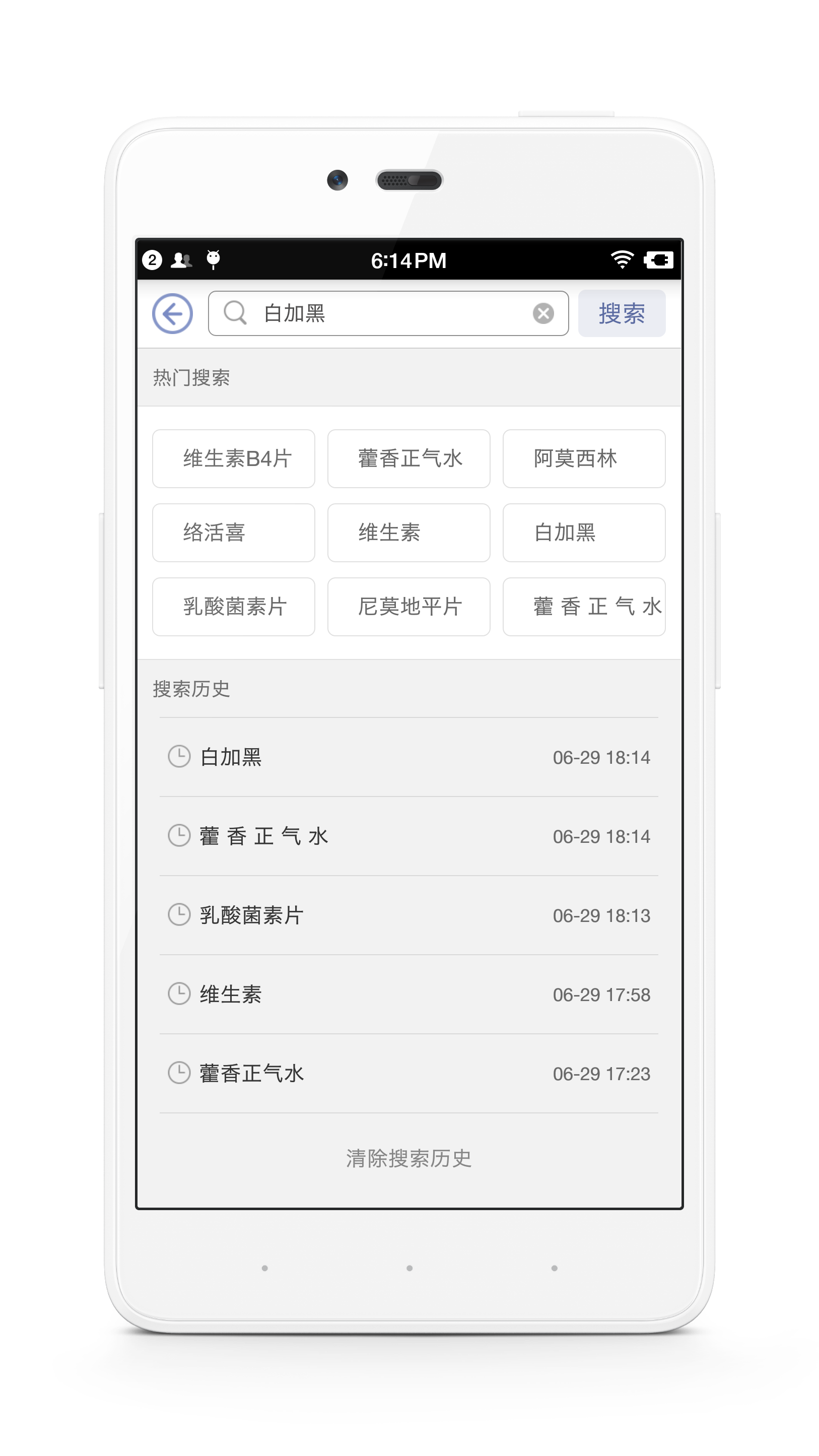














 1908
1908

 被折叠的 条评论
为什么被折叠?
被折叠的 条评论
为什么被折叠?








