login.jsp
<span style="font-size:24px;"><%@ page contentType="text/html" pageEncoding="UTF-8"%>
<!DOCTYPE HTML PUBLIC "-//W3C//DTD HTML 4.01 Transitional//EN">
<html>
<head>
<title>Action中的动态调用</title>
<!-- 提交到名称是loginReg的Action的regist方法 -->
<script type="text/javascript">
function register(){
document.form1.action="loginReg!regist";
document.form1.submit();
}
</script>
</head>
<body>
<!-- 提交到名称是loginReg的Action的execute方法 -->
<form action="loginReg!execute" name="form1">
<table width="360" align="center">
<tr>
<td>用户名:</td>
<td><input type="text" name="userName" size="21"></td>
</tr>
<tr>
<td>密 码 :</td>
<td><input type="password" name="password" size="22"></td>
</tr>
<tr>
<td></td>
<!-- 一个表单中有两个提交按钮,使用javascript改变提交地址 -->
<td > <input type="submit" value=" 登 录 ">
<input type="button" value=" 注 册 " οnclick="register()"></td>
</tr>
</table>
</form>
</body>
</html>
</span></pre><p></p><p><span style="font-size:24px;"></span></p><pre><span style="font-size:24px;">package login;
import com.opensymphony.xwork2.ActionContext;
import com.opensymphony.xwork2.ActionSupport;
public class LoginRegAction extends ActionSupport {
/**
*
*/
private static final long serialVersionUID = 1L;
private String userName;
private String password;//属性要与jsp显示组件的那么值相同
private String msg;
public String getUserName() {
return userName;
}
public void setUserName(String userName) {
this.userName = userName;
}
public String getPassword() {
return password;
}
public void setPassword(String password) {
this.password = password;
}
public String getMsg() {
return msg;
}
public void setMsg(String msg) {
this.msg = msg;
}
//注册调用的方法
public String regist(){
ActionContext.getContext().getSession().put(userName, getUserName());
setMsg("恭喜你,"+userName+"注册成功!");
return "success";
}
//登录调用的方法
public String execute(){
if(getUserName().equals("QQ")&&getPassword().equals("123")){
ActionContext.getContext().getSession().put(userName, getUserName());
setMsg("你单击的是【登录】!"+"你的登录名为"+userName+",登录成功!");
return "success";
}
else{
return INPUT;
}
}
}
</span><span style="font-size:24px;"><?xml version="1.0" encoding="UTF-8" ?>
<!DOCTYPE struts PUBLIC "-//Apache Software Foundation//DTD Struts Configuration 2.1//EN" "http://struts.apache.org/dtds/struts-2.1.dtd">
<struts>
<package name="login" extends="struts-default">
<action name="loginReg" class="login.LoginRegAction">
<result name="success">/success.jsp</result>
<result name="input">/login.jsp</result>
</action>
</package>
</struts>
</span><span style="font-size:24px;"><%@ page language="java" import="java.util.*" pageEncoding="UTF-8" contentType="text/html"%>
<%@ taglib uri="/struts-tags" prefix="s" %><!-- struts2的标签库 -->
<!DOCTYPE HTML PUBLIC "-//W3C//DTD HTML 4.01 Transitional//EN">
<html>
<head>
<title>成功界面</title>
</head>
<body>
<s:property value="msg"/>
</body>
</html>
</span>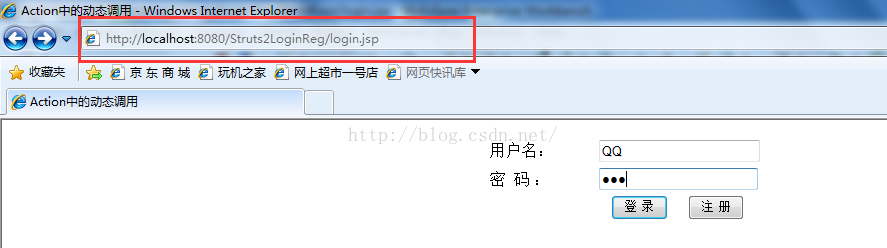
提交到Action的方法是参数是放在URL后边传给Action,并注入到Action的属性中的










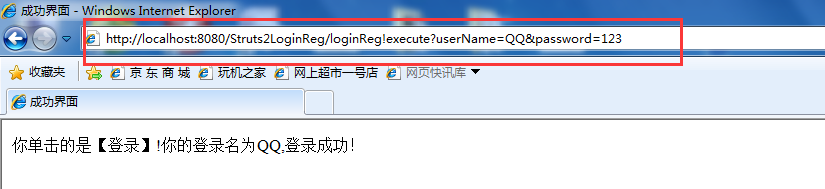
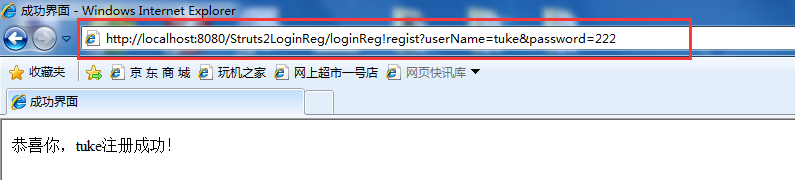













 353
353











 被折叠的 条评论
为什么被折叠?
被折叠的 条评论
为什么被折叠?








