H5标签之canvas使用,前端学习必备。。
Canvas优缺点:
依赖分辨率
不支持事件处理器
弱的文本渲染能力
能够以 .png 或 .jpg 格式保存结果图像
最适合图像密集型的游戏,其中的许多对象会被频繁重绘
实例使用
canvas标签:
<canvas id="canvas" width="600" height="350">您的浏览器不支持canvas</canvas>
一、绘制圆
1、空心圆:
var canvas = document.getElementById('canvas');
var ctx = canvas.getContext('2d');
ctx.arc(95,50,40,0,2*Math.PI); // arc(x,y,radius,开始弧度,结束弧度)
ctx.stroke();
2、实心圆
var canvas = document.getElementById('canvas');
var ctx = canvas.getContext('2d');
ctx.arc(95,50,40,0,2*Math.PI); // arc(x,y,radius,开始弧度,结束弧度)
ctx.fillStyle = 'red';
ctx.fill();
二、绘制渐变
1、线性渐变
var canvas = document.getElementById('canvas');
var ctx = canvas.getContext('2d');
var grd=ctx.createLinearGradient(0,0,200,0); // createLinearGradient(x,y,x1,y1)
grd.addColorStop(0,"red");
grd.addColorStop(1,"white");
ctx.fillStyle=grd;
ctx.fillRect(0,0,180,80);
2、径向渐变
var canvas = document.getElementById('canvas');
var ctx = canvas.getContext('2d');
var grd=ctx.createRadialGradient(75,50,5,90,60,100); // createRadialGradient(x,y,r,x1,y1,r1)
grd.addColorStop(0,"red");
grd.addColorStop(1,"white");
ctx.fillStyle=grd;
ctx.fillRect(10,10,150,80);
注:
addColorStop(0,'red');
addColorStop(1,'green');这里的0,1表示起始到终点位置 中间可以插入 0.2 0.4 0.6 0.8等的位置
三、绘制字体
1、实心字体
var canvas = document.getElementById('canvas');
var ctx = canvas.getContext('2d');
ctx.font="30px Arial";
ctx.fillText("Hello World",10,50); // fillText(text,x,y)
2、空心字体
var canvas = document.getElementById('canvas');
var ctx = canvas.getContext('2d');
ctx.font="30px Arial";
ctx.strokeText("Hello World",10,50); // strokeText(text,x,y)
四、绘制图片
/*
img 规定要使用的图像、画布或视频。
sx 可选。开始剪切的 x 坐标位置。
sy 可选。开始剪切的 y 坐标位置。
swidth 可选。被剪切图像的宽度。
sheight 可选。被剪切图像的高度。
x 在画布上放置图像的 x 坐标位置。
y 在画布上放置图像的 y 坐标位置。
width 可选。要使用的图像的宽度。(伸展或缩小图像)
height 可选。要使用的图像的高度。(伸展或缩小图像)
*/
var canvas = document.getElementById('canvas');
var ctx = canvas.getContext('2d');
var img = new Image();
img.src='./image/zhaoliying.png';
img.onload = function() { // 一定要在onload里绘制,否则图片绘制不出来 onload是加载完成事件
ctx.drawImage(img, 0, 0, 300, 180, 10, 10, 300, 180);
}
欢迎关注技术开发分享录:http://fenxianglu.cn/








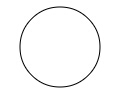





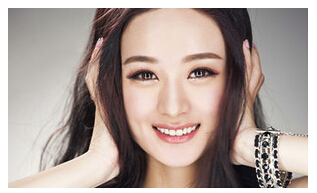














 816
816











 被折叠的 条评论
为什么被折叠?
被折叠的 条评论
为什么被折叠?










