Adobe acrobat对pdf进行编辑十分的方便,一般在网上搜索到破解版的,使用的过程中软件会一直提示更新,但是破解版的软件没有必要更新,那么下面介绍一下关闭更新的方法。
这里是下载地址,如果链接失效,请留言
1.首先启动acrobat,如果找不到程序启动图标,可以任意打开一个pdf文件即可,打开之后进入软件界面。
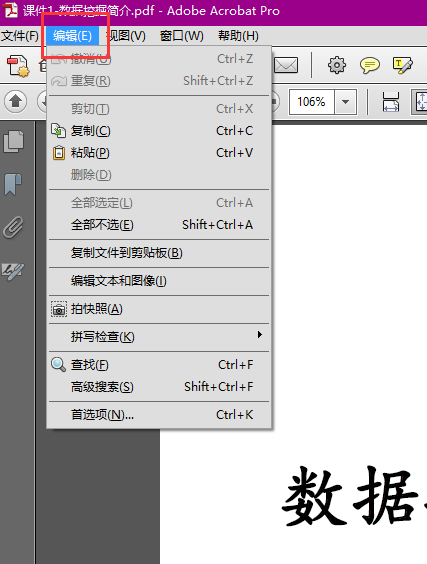
2.在acrobat的界面上方工具栏找到"编辑"选项,在下拉菜单中选择"首选项"如图所示。
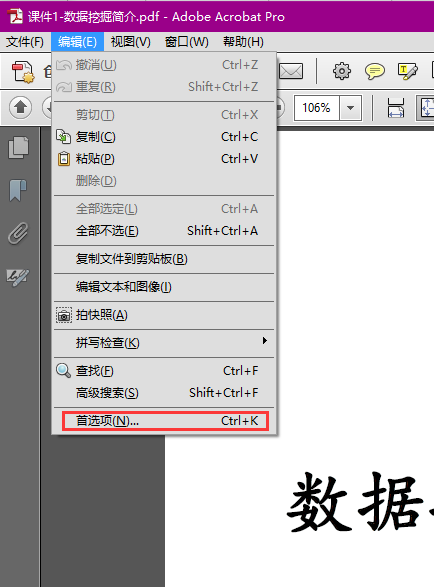
3.此时会弹出软件首选项的设置窗口,其中有很多关于软件自身的设置选项,滚动工具条,找到"更新程序"的选项如图。
4.此时可以在右侧的选择区域内看到关于软件更新的选项,分别是自动安装更新、自动下载但并不安装更新和不检查更新。
点击第三个如图的选项"不自动下载或安装更新"即可。







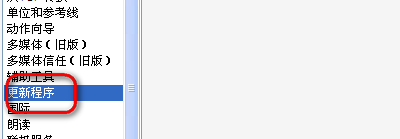
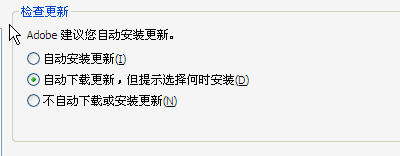
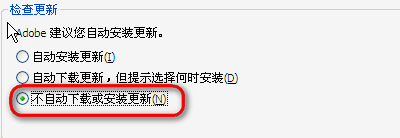













 1万+
1万+











 被折叠的 条评论
为什么被折叠?
被折叠的 条评论
为什么被折叠?








