随时随地阅读更多技术实战干货,获取项目源码、学习资料,请关注源代码社区公众号(ydmsq666)

HttpURLConnection继承了URLConnection,因此也可用于向指定网站发送GET请求、POST请求,而且它在URLConnection基础上提供了如下便捷方法:
实现多线程下载的步骤:
下面用一个示例来示范使用HttpURLConnection实现多线程下载。此代码来源疯狂讲义一书,该代码主要思路:在Activity中点击按钮,调用DownUtil的download()方法,在download()中启动四个线程去下载资源,每个线程负责下载自己的那部分资源,代码如下:
Activity:
package com.home.activity;
import java.util.Timer;
import java.util.TimerTask;
import android.app.Activity;
import android.os.Bundle;
import android.os.Handler;
import android.os.Message;
import android.view.View;
import android.view.View.OnClickListener;
import android.widget.Button;
import android.widget.EditText;
import android.widget.ProgressBar;
import com.home.multithreaddown.R;
import com.home.util.DownUtil;
public class MultiThreadDownActivity extends Activity {
private EditText urlText;
private EditText targetText;
private Button downBtn;
private ProgressBar bar;
private DownUtil downUtil;
private int mDownStatus;
private Handler handler;
@Override
protected void onCreate(Bundle savedInstanceState) {
super.onCreate(savedInstanceState);
setContentView(R.layout.main);
// 获取界面中控件
targetText = (EditText) findViewById(R.id.main_et_name);
urlText = (EditText) findViewById(R.id.main_et_url);
downBtn = (Button) findViewById(R.id.main_btn_download);
bar = (ProgressBar) findViewById(R.id.main_progressBar);
// 创建一个Handler对象
handler = new Handler() {
public void handleMessage(Message msg) {
if (msg.what == 0x123) {
bar.setProgress(mDownStatus);
}
}
};
downBtn.setOnClickListener(new OnClickListener() {
@Override
public void onClick(View v) {
// 初始化DownUtil对象
downUtil = new DownUtil(urlText.getText().toString(),
targetText.getText().toString(), 4);
try {
// 开始下载
downUtil.download();
} catch (Exception e) {
e.printStackTrace();
}
// 定义每秒调度获取一次系统的完成进度
final Timer timer = new Timer();
timer.schedule(new TimerTask() {
public void run() {
// 获取下载任务的完成比率
double completeRate = downUtil.getCompleteRate();
mDownStatus = (int) (completeRate * 100);
// 发送消息通知界面更新进度条
handler.sendEmptyMessage(0x123);
// 下载完成后取消任务调度
if (mDownStatus >= 100) {
timer.cancel();
}
}
}, 0, 100);
}
});
}
}
下载的工具类(DownUtil):
package com.home.util;
import java.io.InputStream;
import java.io.RandomAccessFile;
import java.net.HttpURLConnection;
import java.net.URL;
public class DownUtil {
// 定义下载资源的路径
private String path;
// 指定所下载的文件的保存位置
private String targetFile;
// 定义需要使用多少线程下载资源
private int threadNum;
// 定义下载的文件的总大小
private int fileSize;
// 定义下载的线程对象
private DownloadThread[] threads;
public DownUtil(String path, String targetFile, int threadNum) {
this.path = path;
this.threadNum = threadNum;
// 初始化threads数组
threads = new DownloadThread[threadNum];
this.targetFile = targetFile;
}
public void download() throws Exception {
URL url = new URL(path);
HttpURLConnection conn = (HttpURLConnection) url.openConnection();
conn.setConnectTimeout(5 * 1000);
conn.setRequestMethod("GET");
conn.setRequestProperty(
"Accept",
"image/gif,image/jpeg,image/pjpeg,application/x-shockwaveflash,application/x-ms-xbap,application/xaml+xml,application/vnd.ms-xpsdocument,application/x-ms-application,application/vnd.ms-excel,application/vnd.ms-powerpoint,application/msword,*/*");
conn.setRequestProperty("Accept-Language", "zh-CN");
conn.setRequestProperty("Charset", "UTF-8");
conn.setRequestProperty(
"User-Agent",
"Mozilla/4.0(compatible;MSIE7.0;Windows NT 5.2;Trident/4.0;.NET CLR 1.1.4322;.NET CLR 2.0.50727;.NET CLR 3.0.04506.30;.NET CLR 3.0.4506.2152;.NET CLR 3.5.30729)");
conn.setRequestProperty("Connection", "Keep-Alive");
// 得到文件大小
fileSize = conn.getContentLength();
conn.disconnect();
int currentPartSize = fileSize / threadNum + 1;
RandomAccessFile file = new RandomAccessFile(targetFile, "rw");
// 设置本地文件的大小
file.setLength(fileSize);
file.close();
for (int i = 0; i < threadNum; i++) {
// 计算每条线程的下载的开始位置
int startPos = i * currentPartSize;
// 每个线程使用一个RandomAccessFile进行下载
RandomAccessFile currentPart = new RandomAccessFile(targetFile,
"rw");
// 定位该线程的下载位置
currentPart.seek(startPos);
// 创建下载线程
threads[i] = new DownloadThread(startPos, currentPartSize,
currentPart);
// 启动下载线程
threads[i].start();
}
}
/**
* 获取下载完成的百分比
*
* @return
*/
public double getCompleteRate() {
// 统计多条线程已经下载的总大小
int sumSize = 0;
for (int i = 0; i < threadNum; i++) {
sumSize += threads[i].length;
}
// 返回已经完成的百分比
return sumSize * 1.0 / fileSize;
}
private class DownloadThread extends Thread {
// 当前线程的下载位置
private int startPos;
// 定义当前线程负责下载的文件大小
private int currentPartSize;
// 当前线程需要下载的文件块
private RandomAccessFile currentPart;
// 定义该线程已下载的字节数
private int length = 0;
public DownloadThread(int startPos, int currentPartSize,
RandomAccessFile currentPart) {
this.startPos = startPos;
this.currentPartSize = currentPartSize;
this.currentPart = currentPart;
}
public void run() {
try {
URL url = new URL(path);
HttpURLConnection conn = (HttpURLConnection) url
.openConnection();
conn.setConnectTimeout(5 * 1000);
conn.setRequestMethod("GET");
conn.setRequestProperty(
"Accept",
"image/gif,image/jpeg,image/pjpeg,application/x-shockwaveflash,application/x-ms-xbap,application/xaml+xml,application/vnd.ms-xpsdocument,application/x-ms-application,application/vnd.ms-excel,application/vnd.ms-powerpoint,application/msword,*/*");
conn.setRequestProperty("Accept-Language", "zh-CN");
conn.setRequestProperty("Charset", "UTF-8");
InputStream is = conn.getInputStream();
// 跳过startPos个字符,表明该线程只下载自己负责那部分文件
is.skip(startPos);
byte[] by = new byte[1024];
int hasRead = 0;
// 读取网络数据,并写入本地文件
while (length < currentPartSize
&& (hasRead = is.read(by)) != -1) {
currentPart.write(by, 0, hasRead);
// 累计该线程下载的总大小
length += hasRead;
}
currentPart.close();
is.close();
} catch (Exception e) {
e.printStackTrace();
}
}
}
}
Activity布局XML:
<LinearLayout xmlns:android="http://schemas.android.com/apk/res/android"
android:layout_width="match_parent"
android:layout_height="match_parent"
android:orientation="vertical" >
<LinearLayout
android:layout_width="match_parent"
android:layout_height="wrap_content"
android:orientation="horizontal" >
<TextView
android:layout_width="wrap_content"
android:layout_height="wrap_content"
android:text="输入url:" />
<EditText
android:id="@+id/main_et_url"
android:layout_width="match_parent"
android:layout_height="wrap_content" />
</LinearLayout>
<LinearLayout
android:layout_width="match_parent"
android:layout_height="wrap_content"
android:orientation="horizontal" >
<TextView
android:layout_width="wrap_content"
android:layout_height="wrap_content"
android:text="输入保存的文件名:" />
<EditText
android:id="@+id/main_et_name"
android:layout_width="match_parent"
android:layout_height="wrap_content" />
</LinearLayout>
<Button
android:id="@+id/main_btn_download"
android:layout_width="wrap_content"
android:layout_height="wrap_content"
android:text="下载" />
<ProgressBar
android:id="@+id/main_progressBar"
style="@android:style/Widget.ProgressBar.Horizontal"
android:layout_width="match_parent"
android:layout_height="wrap_content" />
</LinearLayout>权限:
<!-- 在SD卡中创建与删除文件权限 -->
<uses-permission android:name="android.permission.MOUNT_UNMOUNT_FILESYSTEMS"/>
<!-- 向SD卡写入数据权限 -->
<uses-permission android:name="android.permission.WRITE_EXTERNAL_STORAGE"/>
<!-- 授权访问网络 -->
<uses-permission android:name="android.permission.INTERNET"/>










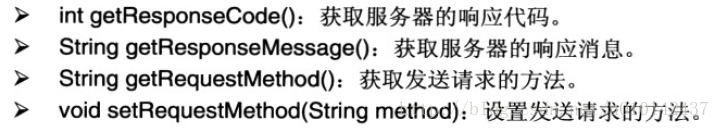
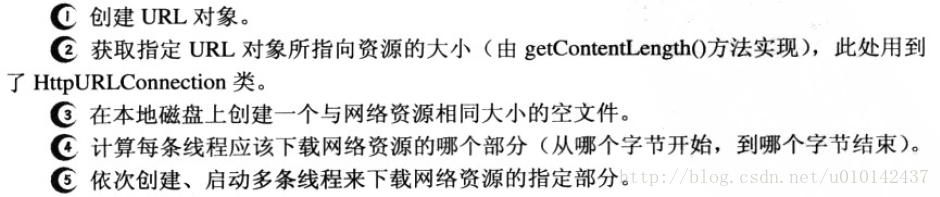













 1544
1544











 被折叠的 条评论
为什么被折叠?
被折叠的 条评论
为什么被折叠?








