在工作中常常我们会需要做这样一个功能,打印一些数据到 world 文档并且导出。近期在工作中我也有搞这个,把源码分享出来,需要的可以直接拿去用。
过程类
namespace TestReportWorld
{
public class ReportMethod
{
public static void TestReport(/*string[] args*/)
{
#region 1.首先需要载入模板
ReportMethodWorldTest report = new ReportMethodWorldTest();
report.CreateNewDocument(@"C:\Users\gritwang\Desktop\C#生成World测试\模板1.doc"); //模板路径
#endregion
#region 2.插入值
report.InsertValue("EquipmentManufacturer", "南京新联电子有限公司");//在书签“EquipmentManufacturer”处插入值
report.InsertValue("DeviceType", "设备类型测试版");
report.InsertValue("StartTime", "2017.10.25 11:40");
report.InsertValue("EndTime", "2017.10.25 11:55");
#endregion
#region 3.动态创建表格
Table table = report.InsertTable("Add", 2, 3, 0); //在书签“Add”处插入2行3列行宽最大的表
#endregion
#region 4.在创建的元格中插入值
report.InsertCell(table, 1, 1, "动态插入测试");//表名,行号,列号,值
report.InsertCell(table, 1, 2, "成功");
report.InsertCell(table, 1, 3, "测试成功");
report.InsertCell(table, 2, 1, "动态插入测试2");
report.InsertCell(table, 2, 2, "失败");
report.InsertCell(table, 2, 3, "失败原因");
#endregion
#region 5.最后保存文档
report.SaveDocument(@"C:\Users\gritwang\Desktop\C#生成World测试\测试结果.doc"); //文档路径
#endregion
#region 暂时不用的
////10.确定现有的表格是否使用边框
//report.UseBorder(1, true); //模板中第一个表格使用实线边框
////12.给现有的表格插入一行数据
//string[] values = { "测试项测试","测试结果测试","备注测试" };
//report.InsertCell(2, 3, 3, values); //给模板中第2个表格的第3行的3列分别插入数据
////4.合并单元格
//report.MergeCell(table, 1, 1, 1, 3); //表名,开始行号,开始列号,结束行号,结束列号
////5.表格添加一行
//report.AddRow(table); //表名
////7.设置表格中文字的对齐方式
//report.SetParagraph_Table(table, -1, 0);//水平方向左对齐,垂直方向居中对齐
////8.设置表格字体
//report.SetFont_Table(table, "宋体", 9);//宋体9磅
////9.给现有的表格添加一行
//report.AddRow(1);//给模板中第一个表格添加一行
////11.给现有的表格添加多行
//report.AddRow(1, 2);//给模板中第一个表格插入2行
////13.插入图片
//string picturePath = @"C:\Documents and Settings\Administrator\桌面\1.jpg";
//report.InsertPicture("Bookmark_picture", picturePath, 150, 150); //书签位置,图片路径,图片宽度,图片高度
////14.插入一段文字
//string text = "长期从事电脑操作者,应多吃一些新鲜的蔬菜和水果,同时增加维生素A、B1、C、E的摄入。为预防角膜干燥、眼干涩、视力下降、甚至出现夜盲等,电 脑操作者应多吃富含维生素A的食物,如豆制品、鱼、牛奶、核桃、青菜、大白菜、空心菜、西红柿及新鲜水果等。";
//report.InsertText("Bookmark_text", text);
#endregion
}
}
}
方法类
namespace TestReportWorld //这边需要换成自己的命名空间名
{
public class ReportMethodWorldTest
{
private _Application wordApp= null;
private _Document wordDoc= null;
public _Application Application
{
get
{
return wordApp;
}
set
{
wordApp = value;
}
}
public _Document Document
{
get
{
return wordDoc;
}
set
{
wordDoc = value;
}
}
//通过模板创建新文档
public void CreateNewDocument(string filePath)
{
KillWinWordProcess();
wordApp = new ApplicationClass
{
DisplayAlerts = WdAlertLevel.wdAlertsNone,
Visible = false
};
object missing = System.Reflection.Missing.Value;
object templateName = filePath;
wordDoc = wordApp.Documents.Open(ref templateName, ref missing,
ref missing, ref missing, ref missing, ref missing, ref missing,
ref missing, ref missing, ref missing, ref missing, ref missing,
ref missing, ref missing, ref missing, ref missing);
}
//杀掉winword.exe进程
public void KillWinWordProcess()
{
System.Diagnostics.Process[] processes = System.Diagnostics.Process.GetProcessesByName("WINWORD");
foreach (System.Diagnostics.Process process in processes)
{
bool b = process.MainWindowTitle == "";
if (process.MainWindowTitle == "")
{
process.Kill();
}
}
}
//在书签处插入值
public bool InsertValue(string bookmark, string value)
{
object bkObj = bookmark;
if (wordApp.ActiveDocument.Bookmarks.Exists(bookmark))
{
wordApp.ActiveDocument.Bookmarks.get_Item(ref bkObj).Select();
wordApp.Selection.TypeText(value);
return true;
}
return false;
}
//插入表格,Add书签
public Table InsertTable(string bookmark, int rows, int columns, float width)
{
object miss = System.Reflection.Missing.Value;
object oStart = bookmark;
Range range = wordDoc.Bookmarks.get_Item(ref oStart).Range;//表格插入位置
Table newTable = wordDoc.Tables.Add(range, rows, columns, ref miss, ref miss);
//设置表的格式
newTable.Borders.Enable = 1; //允许有边框,默认没有边框(为0时报错,1为实线边框,2、3为虚线边框,以后的数字没试过)
newTable.Borders.OutsideLineWidth = WdLineWidth.wdLineWidth050pt;//边框宽度
if (width != 0)
{
newTable.PreferredWidth = width;//表格宽度
}
newTable.AllowPageBreaks = false;
return newTable;
}
//给表格中单元格插入元素,table所在表格,row行号,column列号,value插入的元素
public void InsertCell(Microsoft.Office.Interop.Word.Table table, int row, int column, string value)
{
table.Cell(row, column).Range.Text = value;
}
//保存新文件
public void SaveDocument(string filePath)
{
object fileName = filePath;
object format = WdSaveFormat.wdFormatDocument;//保存格式
object miss = System.Reflection.Missing.Value;
wordDoc.SaveAs(ref fileName, ref format, ref miss,
ref miss, ref miss, ref miss, ref miss,
ref miss, ref miss, ref miss, ref miss,
ref miss, ref miss, ref miss, ref miss,
ref miss);
//关闭wordDoc,wordApp对象
object SaveChanges = WdSaveOptions.wdSaveChanges;
object OriginalFormat = WdOriginalFormat.wdOriginalDocumentFormat;
object RouteDocument = false;
wordDoc.Close(ref SaveChanges, ref OriginalFormat, ref RouteDocument);
wordApp.Quit(ref SaveChanges, ref OriginalFormat, ref RouteDocument);
}
#region 暂时不用的
////是否使用边框,n表格的序号,use是或否
//public void UseBorder(int n, bool use)
//{
// if (use)
// {
// wordDoc.Content.Tables[n].Borders.Enable = 1; //允许有边框,默认没有边框(为0时无边框,1为实线边框,2、3为虚线边框,以后的数字没试过)
// }
// else
// {
// wordDoc.Content.Tables[n].Borders.Enable = 2; //允许有边框,默认没有边框(为0时无边框,1为实线边框,2、3为虚线边框,以后的数字没试过)
// }
//}
////给表格插入一行数据,n为表格的序号,row行号,columns列数,values插入的值
//public void InsertCell(int n, int row, int columns, string[] values)
//{
// Microsoft.Office.Interop.Word.Table table = wordDoc.Content.Tables[n];
// for (int i = 0; i < columns; i++)
// {
// table.Cell(row, i + 1).Range.Text = values[i];
// }
//}
////给表格中单元格插入元素,n表格的序号从1开始记,row行号,column列号,value插入的元素
//public void InsertCell(int n, int row, int column, string value)
//{
// wordDoc.Content.Tables[n].Cell(row, column).Range.Text = value;
//}
////合并单元格 表名,开始行号,开始列号,结束行号,结束列号
//public void MergeCell(Microsoft.Office.Interop.Word.Table table, int row1, int column1, int row2, int column2)
//{
// table.Cell(row1, column1).Merge(table.Cell(row2, column2));
//}
////设置表格内容对齐方式Align水平方向,Vertical垂直方向(左对齐,居中对齐,右对齐分别对应Align和Vertical的值为-1,0,1)
//public void SetParagraph_Table(Microsoft.Office.Interop.Word.Table table, int Align, int Vertical)
//{
// switch (Align)
// {
// case -1: table.Range.ParagraphFormat.Alignment = WdParagraphAlignment.wdAlignParagraphLeft; break;//左对齐
// case 0: table.Range.ParagraphFormat.Alignment = WdParagraphAlignment.wdAlignParagraphCenter; break;//水平居中
// case 1: table.Range.ParagraphFormat.Alignment = WdParagraphAlignment.wdAlignParagraphRight; break;//右对齐
// }
// switch (Vertical)
// {
// case -1: table.Range.Cells.VerticalAlignment = WdCellVerticalAlignment.wdCellAlignVerticalTop; break;//顶端对齐
// case 0: table.Range.Cells.VerticalAlignment = WdCellVerticalAlignment.wdCellAlignVerticalCenter; break;//垂直居中
// case 1: table.Range.Cells.VerticalAlignment = WdCellVerticalAlignment.wdCellAlignVerticalBottom; break;//底端对齐
// }
//}
////设置表格字体
//public void SetFont_Table(Microsoft.Office.Interop.Word.Table table, string fontName, double size)
//{
// if (size != 0)
// {
// table.Range.Font.Size = Convert.ToSingle(size);
// }
// if (fontName != "")
// {
// table.Range.Font.Name = fontName;
// }
//}
////给表格插入一行,n表格的序号从1开始记
//public void AddRow(int n)
//{
// object miss = System.Reflection.Missing.Value;
// wordDoc.Content.Tables[n].Rows.Add(ref miss);
//}
////给表格添加一行
//public void AddRow(Microsoft.Office.Interop.Word.Table table)
//{
// object miss = System.Reflection.Missing.Value;
// table.Rows.Add(ref miss);
//}
////给表格插入rows行,n为表格的序号
//public void AddRow(int n, int rows)
//{
// object miss = System.Reflection.Missing.Value;
// Microsoft.Office.Interop.Word.Table table = wordDoc.Content.Tables[n];
// for (int i = 0; i < rows; i++)
// {
// table.Rows.Add(ref miss);
// }
//}
////插入图片
//public void InsertPicture(string bookmark, string picturePath, float width, float hight)
//{
// object miss = System.Reflection.Missing.Value;
// object oStart = bookmark;
// Object linkToFile = false; //图片是否为外部链接
// Object saveWithDocument = true; //图片是否随文档一起保存
// object range = wordDoc.Bookmarks.get_Item(ref oStart).Range;//图片插入位置
// wordDoc.InlineShapes.AddPicture(picturePath, ref linkToFile, ref saveWithDocument, ref range);
// wordDoc.Application.ActiveDocument.InlineShapes[1].Width = width; //设置图片宽度
// wordDoc.Application.ActiveDocument.InlineShapes[1].Height = hight; //设置图片高度
//}
////插入一段文字,text为文字内容
//public void InsertText(string bookmark, string text)
//{
// object oStart = bookmark;
// object range = wordDoc.Bookmarks.get_Item(ref oStart).Range;
// Paragraph wp = wordDoc.Content.Paragraphs.Add(ref range);
// wp.Format.SpaceBefore = 6;
// wp.Range.Text = text;
// wp.Format.SpaceAfter = 24;
// wp.Range.InsertParagraphAfter();
// wordDoc.Paragraphs.Last.Range.Text = "\n";
//}
#endregion
}
}
里面的方法都是封装好的,直接用就好,需要改动的地方在备注里面都有说明,基本上就是一些根据自己手里的项目需要同步更新的内容数据。








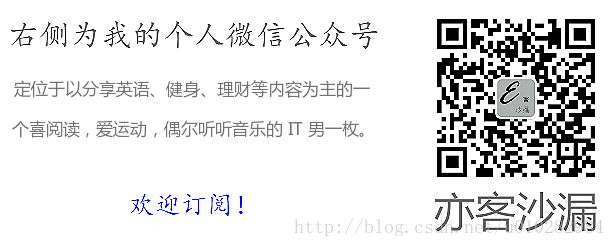













 8747
8747











 被折叠的 条评论
为什么被折叠?
被折叠的 条评论
为什么被折叠?








