假设现在有两台虚拟机 A 和 B, A正在播放音乐,B想抓取A所播放的音乐。操作如下:
(1) A 播放音乐:
gst-launch-1.0 filesrc location=xxxx.wav ! wavparse ! autoaudiosink
(2) A 获取pulseaudio正在播放的音频数据,通过udp发送
gst-launch-1.0 -v rtpbin name=rtpbin latency=100 pulsesrc device=alsa_output.pci-0000_00_05.0.analog-stereo.monitor ! queue2 ! audioconvert ! avenc_aac ! rtpmp4apay pt=96 ! queue2 ! rtpbin.send_rtp_sink_1 rtpbin.send_rtp_src_1 ! udpsink host=127.0.0.1 port=5002 async=false
注意:1、device后面指定的为pulseaudio monitor 的名字,可以通过pactl list 命令查看。如下图:
2、host后面指定的Ip地址为B的ip地址。
附上C代码:
#include <stdio.h>
#include <string.h>
#include <math.h>
#include <getopt.h>
#include <gst/gst.h>
#define HOST_IP "172.26.178.103"
#define PORT 8888
#define DEVICE "alsa_output.pci-0000_00_05.0.analog-stereo.monitor"
/* 终端执行的命令:
gst-launch-1.0 -v rtpbin name=rtpbin latency=100 pulsesrc \
device=alsa_output.pci-0000_00_05.0.analog-stereo.monitor ! queue ! \
audioconvert ! avenc_aac ! rtpmp4apay pt=96 ! queue ! \
rtpbin.send_rtp_sink_0 rtpbin.send_rtp_src_0 ! udpsink host=127.0.0.1 port=8888 async=false
*/
/* 编译
gcc -Wall music_server.c -o music_server $(pkg-config --cflags --libs gstreamer-1.0)
*/
int main(int argc,char *argv[])
{
if(argc != 1 && argc != 3
&& argc != 5 && argc != 7){
printf("invalide args, usage: ./music_server [-d device_name] [-i hostip] [-p port_number]\n");
return -1;
}
char *short_options = "d:i:p:";
static struct option long_options[] = {
//{"reqarg", required_argument, NULL, 'r'},
//{"noarg", no_argument, NULL, 'n'},
//{"optarg", optional_argument, NULL, 'o'},
{"device", required_argument, NULL, 'd'+'l'},
{"host", required_argument, NULL, 'i'+'l'},
{"port", required_argument, NULL, 'p'+'l'},
{0, 0, 0, 0}
};
int opt = 0;
char device[256] = {'\0'};
char host[30] = {'\0'};
int port = 0;
while ( (opt = getopt_long(argc, argv, short_options, long_options, NULL)) != -1){
//printf("opt = %d\n", opt);
switch(opt){
case 'd':
case 'd'+'l':
if(optarg){
char* deviceName = optarg;
int len = strlen(deviceName);
printf("device name = %s\n", deviceName);
strncpy(device, deviceName, len);
device[len] = '\0';
}
else
printf("device name optarg is null\n");
break;
case 'i':
case 'i'+'l':
if(optarg){
char* hostIp = optarg;
int len = strlen(hostIp);
strncpy(host, hostIp, len);
host[len] = '\0';
printf("hostIp = %s\n", hostIp);
}
else
printf("host ip optarg is null\n");
break;
case 'p':
case 'p'+'l':
if(optarg){
char* portNum = optarg;
port = atoi(portNum);
printf("portNum = %s\n", portNum);
}
else
printf("port number optarg is null\n");
break;
default:
break;
}
}
GstElement *audioSource,*queue0,*audioConvert,*aacEnc;
GstElement *rtpMp4apay,*queue1,*rtpBin, *udpSink;
GstElement *pipeline;
GMainLoop *loop;
GstPad *srcpad,*sinkpad;
gst_init(&argc, &argv);
pipeline = gst_pipeline_new(NULL);
g_assert(pipeline);
audioSource = gst_element_factory_make("pulsesrc","pulseaudio_source");
g_assert(audioSource);
if(device[0] == '\0'){
g_object_set(G_OBJECT(audioSource),"device", DEVICE, NULL);
printf("pulseaudio device name: %s\n", DEVICE);
}
else{
g_object_set(G_OBJECT(audioSource),"device", device, NULL);
printf("pulseaudio device name: %s\n", device);
}
queue0 = gst_element_factory_make("queue","queue_0");
g_assert(queue0);
audioConvert = gst_element_factory_make("audioconvert","audio_convert");
g_assert(audioConvert);
aacEnc = gst_element_factory_make("avenc_aac","aac_enc");
g_assert(aacEnc);
//g_object_set(G_OBJECT(aacEnc),"compliance", -2, NULL);
rtpMp4apay = gst_element_factory_make("rtpmp4apay","rtp_Mp4_apay");
g_assert(rtpMp4apay);
g_object_set(G_OBJECT(rtpMp4apay), "pt", 96, NULL);
queue1 = gst_element_factory_make("queue","queue_1");
g_assert(queue1);
rtpBin = gst_element_factory_make("rtpbin","rtp_bin");
g_assert(rtpBin);
g_object_set(G_OBJECT(rtpBin), "latency", 100, NULL);
udpSink = gst_element_factory_make("udpsink","udp_sink");
g_assert(udpSink);
gboolean async = FALSE;
if(host[0] == '\0' && port == 0){
g_object_set(G_OBJECT(udpSink),"port",PORT,"host",HOST_IP,"async",async,NULL);
printf("(1)host ip = %s, port = %d\n", HOST_IP, PORT);
}
else if(host[0] == '\0'){
g_object_set(G_OBJECT(udpSink),"port",port,"host",HOST_IP,"async",async,NULL);
printf("(2)host ip = %s, port = %d\n", HOST_IP, port);
}
else if(port == 0){
g_object_set(G_OBJECT(udpSink),"port",PORT,"host",host,"async",async,NULL);
printf("(3)host ip = %s, port = %d\n", host, PORT);
}
else{
g_object_set(G_OBJECT(udpSink),"port",port,"host",host,"async",async,NULL);
printf("(4)host ip = %s, port = %d\n", host, port);
}
gst_bin_add_many(GST_BIN(pipeline),audioSource,queue0,audioConvert,aacEnc,rtpMp4apay,queue1,rtpBin,udpSink,NULL);
if(!gst_element_link_many(audioSource,queue0,audioConvert,aacEnc,rtpMp4apay,queue1,NULL)){
g_error("Failed to link \n");
return -1;
}
sinkpad=gst_element_get_request_pad(rtpBin,"send_rtp_sink_0");
srcpad=gst_element_get_static_pad(queue1,"src");
if(gst_pad_link(srcpad,sinkpad)!=GST_PAD_LINK_OK)
g_error("Failed to link video payloader to vrtpbin");
gst_object_unref(srcpad);
srcpad=gst_element_get_static_pad(rtpBin,"send_rtp_src_0");
sinkpad=gst_element_get_static_pad(udpSink,"sink");
if(gst_pad_link(srcpad,sinkpad)!=GST_PAD_LINK_OK)
g_error("Failed to link vrtpbin to vrtpsink");
gst_object_unref(srcpad);
gst_object_unref(sinkpad);
g_print("starting sender pipeline\n");
// gst_element_set_state(pipeline,SGT_STATE_PLAYING);
gst_element_set_state (pipeline, GST_STATE_PLAYING);
loop=g_main_loop_new(NULL,FALSE);
g_main_loop_run(loop);
g_print("stopping sender pipeline\n");
gst_element_set_state(pipeline,GST_STATE_NULL);
return 0;
}
(3) B 接收数据,并储存为xxxx.pcm文件:
gst-launch-1.0 -v rtpbin name=rtpbin latency=100 udpsrc caps="application/x-rtp,media=(string)audio,clock-rate=(int)44100,encoding-name=(string)MP4A-LATM,cpresent=(string)0,config=(string)40002420adca00,ssrc=(uint)3235970720,payload=(int)96,clock-base=(uint)2595934541,seqnum-base=(uint)37499" port=5002 ! rtpbin.recv_rtp_sink_0 rtpbin. ! rtpmp4adepay ! queue ! avdec_aac ! filesink location=xxxx.pcm
(4)B播放xxx.pcm文件:
aplay -r 44100 -f s16_le -c 2 xxx.pcm
补充:直接从pulseaudio抓数据并存为文件
(1) 抓取raw数据,存为pcm文件
gst-launch-1.0 pulsesrc device=alsa_output.pci-0000_00_05.0.analog-stereo.monitor ! filesink location=xxx.pcm
(2)转换为aac文件
gst-launch-1.0 pulsesrc device=alsa_output.pci-0000_00_05.0.analog-stereo.monitor ! "audio/x-raw,layout=(string)interleaved,rate=(int)44100,channels=(int)2" ! avenc_aac ! avmux_adts ! filesink location=1.aac
执行可能会出现:ERROR: from element /GstPipeline:pipeline0/avenc_aac:avenc_aac0: Codec is experimental, but settings don't allow encoders to produce output of experimental quality的错误
解决办法是:在avenc_aac 后面添加compliance=-2,问题就解决了。
(3)播放抓取的aac文件
gst-launch-1.0 filesrc location=./1.aac ! aacparse ! avdec_aac ! autoaudiosink
(4)音视频合成TS流
gst-launch -e mpegtsmux name="mux" ! filesink location=mux.ts videotestsrc ! video/x-raw-yuv, framerate=25/1, width=640, height=360 ! \
x264enc ! mux. filesrc location=./1.aac ! aacparse ! mux.
gst-launch -e mpegtsmux name="mux" ! filesink location=mux.ts videotestsrc ! video/x-raw-yuv, framerate=25/1, width=640, height=360 ! \
x264enc ! mux. pulsesrc device=alsa_output.pci-0000_00_05.0.analog-stereo.monitor ! ffenc_aac ! aacparse ! mux.
gst-launch-1.0 -e avmux_mpegts name="mux" ! filesink location=mux.ts videotestsrc pattern=ball ! "video/x-raw,framerate=60/1,width=720,height=480" ! \
avenc_mpeg2video ! mux. pulsesrc device=alsa_output.pci-0000_00_05.0.analog-stereo.monitor ! avenc_aac compliance=-2 ! aacparse ! mux.








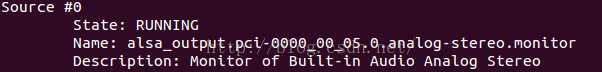













 2万+
2万+











 被折叠的 条评论
为什么被折叠?
被折叠的 条评论
为什么被折叠?








