之前用Python做了一个通道号查找的小程序,只不过没有做界面。
最近的一个项目要用到帧校验(CS),为了方便,写了一个计算的小程序。
该程序用了QT4来做界面,也算是我的第一个QT小程序。
现在来分享一下编写过程中的心得体会,以及遇到的坑。
Python的环境是2.7。
CS校验和的C代码如下:
/******************************************************************
*校验码 将所有相加MOD 256
*******************************************************************/
unsigned char Get_csckNum( unsigned char *Ptr, unsigned char Len )
{
register unsigned char Num;
Num = 0;
while( Len > 0 )
{
Num += *Ptr;
printf("%d--%d\n",Len,Num);
Ptr++;
Len--;
}
return Num;
}
转为Python代码
def CalCS(self,inputstr):
input = inputstr.replace(" ", "")
content = []
for i in range(0, len(input), 2):
content.append(input[i:i + 2])
print content
int_list = [int(i, 16) for i in content]
print int_list
num = 0
for i in range(0, len(int_list)):
num = num + int(int_list[i])
return hex(num % 256)
一、软件界面设计
我用的是QT Designer来进行界面的绘制,第一次用。但是感觉直接写代码来绘制图形界面提升的会更快。
首先打开QT designer,添加需要用到的小组件。
最终我的设计界面如下:
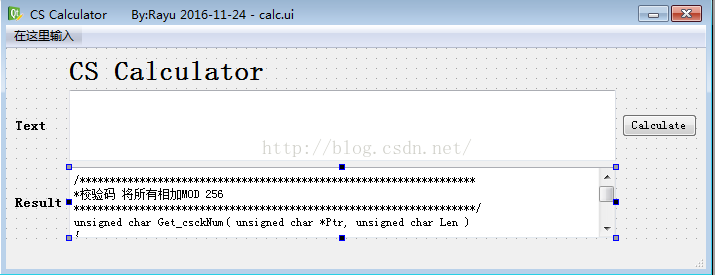
界面绘制完成后,保存会生成一个后缀名为.ui的文件。
二、Python程序的编写
界面完成后,进行框架的导入。
开始编写程序。
from __future__ import division
import sys
from PyQt4 import QtCore, QtGui,uic
from uicode import *
qtCreatorFile = "calc.ui" # Enter file here.
Ui_MainWindow, QtBaseClass = uic.loadUiType(qtCreatorFile)
class MyApp(QtGui.QMainWindow, Ui_MainWindow):
def __init__(self):
QtGui.QMainWindow.__init__(self)
Ui_MainWindow.__init__(self)
self.setupUi(self)
self.calc_button.clicked.connect(self.CalculateTax)
def CalculateTax(self):
content = str(self.content_box.toPlainText())
total = self.CalCS(content)
total_string = "" + str(total)
self.results_window.setText(total_string)
def CalCS(self,inputstr):
input = inputstr.replace(" ", "")
content = []
for i in range(0, len(input), 2):
content.append(input[i:i + 2])
# print content
int_list = [int(i, 16) for i in content]
# print int_list
num = 0
for i in range(0, len(int_list)):
num = num + int(int_list[i])
return hex(num % 256)
if __name__ == "__main__":
app = QtGui.QApplication(sys.argv)
window = MyApp()
window.show()
sys.exit(app.exec_())
至此,最简单的程序就编写完成了。
三、生成exe可执行程序
利用pyinstaller直接生成。
命令代码:
pyinstaller -w -F main.py
具体见下面链接
但是在生成的过程中会报错,原因是.ui的界面代码没有打包到exe文件里面去。
所以不得不另辟蹊径。
在网上找了好久资料。
最后的解决方法如下:
1、首先尝试在QT Designer下直接生成代码。
在菜单栏,窗体,查看代码下。
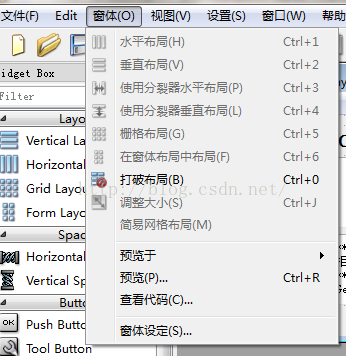
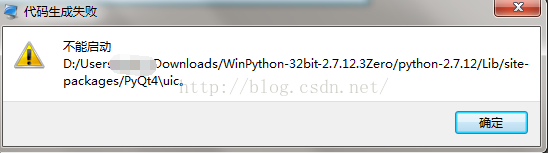
可能实在安装过程中出了错误,安装位置好像不能有中文和空格。
接着尝试第二种方式。
2、利用uic路径下的pyuic.py生成代码
在生成ui文件后,利用\Python27\Lib\site-packages\PyQt4\uic下面的pyuic.py进行生成代码。
pyuic4 -o ui_xxx.py xxx.ui
也可以用pycharm进行转换。
还可以写一个批处理文件进行快速转换,把下面的批处理文件放置在UIC目录下。
接着把需要转换的ui文件拖入到批处理文件打开,就可以转换成功了。
我的是在D盘目录下,所以里面的代码自行修改。
@echo off
@cd /d "%~dp0"
pyuic4 %1 > %~n1.py
这样代码就转换成功了。
本次生成的界面代码文件名称为
uicode.py下面修改代码
from __future__ import division
import sys
from PyQt4 import QtCore, QtGui,uic
# 从uicode.py里面导入界面代码
from uicode import *
class MyApp(QtGui.QMainWindow):
def __init__(self,parent=None):
QtGui.QWidget.__init__(self,parent)
# 重载
self.ui=Ui_MainWindow()
self.ui.setupUi(self)
self.ui.calc_button.clicked.connect(self.CalculateTax)
def CalculateTax(self):
content = str(self.ui.content_box.toPlainText())
total = self.CalCS(content)
total_string = "" + str(total)
self.ui.results_window.setText(total_string)
def CalCS(self,inputstr):
input = inputstr.replace(" ", "")
content = []
for i in range(0, len(input), 2):
content.append(input[i:i + 2])
# print content
int_list = [int(i, 16) for i in content]
# print int_list
num = 0
for i in range(0, len(int_list)):
num = num + int(int_list[i])
return hex(num % 256)
if __name__ == "__main__":
app = QtGui.QApplication(sys.argv)
window = MyApp()
window.show()
sys.exit(app.exec_())
最后重新打包生成exe文件就可以直接运行了。
只是打包的库比较多,所以最后的程序大小有10几兆。
最后:
另外,如果界面需要加载资源文件的话,还要进行另外的操作,把资源文件转为.qrc后缀的文件。
转换资源文件用的是Pyqt的
pyrcc4 命令
pyrcc4 qrcfile.qrc -o pyfile.py
1.Pycharm集成pyrcc4
我们使用Pycharm来集成pyrcc4,这样更利于我们高效开发
首先在菜单里面找到 File => settings => Tools => External Tools (外边工具设置)
选择添加Add
Name 填写: Rcc2Py
Group: 自已任意填写,我填写的是PyQt4
下面的Options默认
在Tools settings 里面这样填写:
Program 就是你安装Pyqt4的路径
Parameters 是指转换的参数 $FileName$ -o $FileNameWithoutExtension$.py
Working directory 表示输出在当前的工作目录 $FileDir$
2.转换qrc为py
选择要转换的qrc文件,右键,找到group 为(PyQt4) 目录下的Rcc2Py
import uicode
附:uicode.py
代码排版好像乱了,懒得整理啦啦啦!!!
# -*- coding: utf-8 -*-
# Form implementation generated from reading ui file 'C:\Users\jx007\Desktop\PyQt_first-master\calc.ui'
#
# Created by: PyQt4 UI code generator 4.11.4
#
# WARNING! All changes made in this file will be lost!
from PyQt4 import QtCore, QtGui
# 导入资源
import sources
try:
_fromUtf8 = QtCore.QString.fromUtf8
except AttributeError:
def _fromUtf8(s):
return s
try:
_encoding = QtGui.QApplication.UnicodeUTF8
def _translate(context, text, disambig):
return QtGui.QApplication.translate(context, text, disambig, _encoding)
except AttributeError:
def _translate(context, text, disambig):
return QtGui.QApplication.translate(context, text, disambig)
class Ui_MainWindow(object):
def setupUi(self, MainWindow):
MainWindow.setObjectName(_fromUtf8("MainWindow"))
MainWindow.resize(700, 240)
icon = QtGui.QIcon()
# icon.addPixmap(QtGui.QPixmap(_fromUtf8("ico.png")), QtGui.QIcon.Normal, QtGui.QIcon.Off)
icon.addPixmap(QtGui.QPixmap(_fromUtf8(":ico/ico.png")), QtGui.QIcon.Normal, QtGui.QIcon.Off)
MainWindow.setWindowIcon(icon)
self.centralwidget = QtGui.QWidget(MainWindow)
self.centralwidget.setObjectName(_fromUtf8("centralwidget"))
self.gridLayout = QtGui.QGridLayout(self.centralwidget)
self.gridLayout.setObjectName(_fromUtf8("gridLayout"))
self.label_3 = QtGui.QLabel(self.centralwidget)
font = QtGui.QFont()
font.setPointSize(20)
font.setBold(True)
font.setWeight(75)
self.label_3.setFont(font)
self.label_3.setObjectName(_fromUtf8("label_3"))
self.gridLayout.addWidget(self.label_3, 0, 1, 1, 1)
self.label = QtGui.QLabel(self.centralwidget)
font = QtGui.QFont()
font.setPointSize(10)
font.setBold(True)
font.setWeight(75)
self.label.setFont(font)
self.label.setObjectName(_fromUtf8("label"))
self.gridLayout.addWidget(self.label, 1, 0, 1, 1)
self.content_box = QtGui.QTextEdit(self.centralwidget)
font = QtGui.QFont()
font.setFamily(_fromUtf8("Times New Roman"))
font.setPointSize(10)
font.setBold(False)
font.setWeight(50)
self.content_box.setFont(font)
self.content_box.setObjectName(_fromUtf8("content_box"))
self.gridLayout.addWidget(self.content_box, 1, 1, 1, 1)
self.calc_button = QtGui.QPushButton(self.centralwidget)
self.calc_button.setObjectName(_fromUtf8("calc_button"))
self.gridLayout.addWidget(self.calc_button, 1, 2, 1, 1)
self.label_2 = QtGui.QLabel(self.centralwidget)
font = QtGui.QFont()
font.setPointSize(10)
font.setBold(True)
font.setWeight(75)
self.label_2.setFont(font)
self.label_2.setObjectName(_fromUtf8("label_2"))
self.gridLayout.addWidget(self.label_2, 2, 0, 1, 1)
self.results_window = QtGui.QTextEdit(self.centralwidget)
font = QtGui.QFont()
font.setFamily(_fromUtf8("Times New Roman"))
font.setPointSize(14)
font.setBold(False)
font.setWeight(50)
self.results_window.setFont(font)
self.results_window.setObjectName(_fromUtf8("results_window"))
self.gridLayout.addWidget(self.results_window, 2, 1, 1, 1)
MainWindow.setCentralWidget(self.centralwidget)
self.menubar = QtGui.QMenuBar(MainWindow)
self.menubar.setGeometry(QtCore.QRect(0, 0, 700, 23))
self.menubar.setObjectName(_fromUtf8("menubar"))
MainWindow.setMenuBar(self.menubar)
self.statusbar = QtGui.QStatusBar(MainWindow)
self.statusbar.setObjectName(_fromUtf8("statusbar"))
MainWindow.setStatusBar(self.statusbar)
self.retranslateUi(MainWindow)
QtCore.QMetaObject.connectSlotsByName(MainWindow)
def retranslateUi(self, MainWindow):
MainWindow.setWindowTitle(_translate("MainWindow", "CS Calculator By:Rayu 2016-11-24", None))
self.label_3.setText(_translate("MainWindow", "CS Calculator", None))
self.label.setText(_translate("MainWindow", "Text", None))
self.calc_button.setText(_translate("MainWindow", "Calculate", None))
self.label_2.setText(_translate("MainWindow", "Result", None))
self.results_window.setHtml(_translate("MainWindow", "<!DOCTYPE HTML PUBLIC \"-//W3C//DTD HTML 4.0//EN\" \"http://www.w3.org/TR/REC-html40/strict.dtd\">\n"
"<html><head><meta name=\"qrichtext\" content=\"1\" /><style type=\"text/css\">\n"
"p, li { white-space: pre-wrap; }\n"
"</style></head><body style=\" font-family:\'Times New Roman\'; font-size:14pt; font-weight:400; font-style:normal;\">\n"
"<p style=\" margin-top:0px; margin-bottom:0px; margin-left:0px; margin-right:0px; -qt-block-indent:0; text-indent:0px;\"><span style=\" font-family:\'SimSun\'; font-size:9pt;\">/******************************************************************</span></p>\n"
"<p style=\" margin-top:0px; margin-bottom:0px; margin-left:0px; margin-right:0px; -qt-block-indent:0; text-indent:0px;\"><span style=\" font-family:\'SimSun\'; font-size:9pt;\">*校验码 将所有相加MOD 256 </span></p>\n"
"<p style=\" margin-top:0px; margin-bottom:0px; margin-left:0px; margin-right:0px; -qt-block-indent:0; text-indent:0px;\"><span style=\" font-family:\'SimSun\'; font-size:9pt;\">*******************************************************************/</span></p>\n"
"<p style=\" margin-top:0px; margin-bottom:0px; margin-left:0px; margin-right:0px; -qt-block-indent:0; text-indent:0px;\"><span style=\" font-family:\'SimSun\'; font-size:9pt;\">unsigned char Get_csckNum( unsigned char *Ptr, unsigned char Len )</span></p>\n"
"<p style=\" margin-top:0px; margin-bottom:0px; margin-left:0px; margin-right:0px; -qt-block-indent:0; text-indent:0px;\"><span style=\" font-family:\'SimSun\'; font-size:9pt;\">{</span></p>\n"
"<p style=\" margin-top:0px; margin-bottom:0px; margin-left:0px; margin-right:0px; -qt-block-indent:0; text-indent:0px;\"><span style=\" font-family:\'SimSun\'; font-size:9pt;\"> register unsigned char Num;</span></p>\n"
"<p style=\" margin-top:0px; margin-bottom:0px; margin-left:0px; margin-right:0px; -qt-block-indent:0; text-indent:0px;\"><span style=\" font-family:\'SimSun\'; font-size:9pt;\"> </span></p>\n"
"<p style=\" margin-top:0px; margin-bottom:0px; margin-left:0px; margin-right:0px; -qt-block-indent:0; text-indent:0px;\"><span style=\" font-family:\'SimSun\'; font-size:9pt;\"> Num = 0;</span></p>\n"
"<p style=\" margin-top:0px; margin-bottom:0px; margin-left:0px; margin-right:0px; -qt-block-indent:0; text-indent:0px;\"><span style=\" font-family:\'SimSun\'; font-size:9pt;\"> while( Len > 0 )</span></p>\n"
"<p style=\" margin-top:0px; margin-bottom:0px; margin-left:0px; margin-right:0px; -qt-block-indent:0; text-indent:0px;\"><span style=\" font-family:\'SimSun\'; font-size:9pt;\"> {</span></p>\n"
"<p style=\" margin-top:0px; margin-bottom:0px; margin-left:0px; margin-right:0px; -qt-block-indent:0; text-indent:0px;\"><span style=\" font-family:\'SimSun\'; font-size:9pt;\"> Num += *Ptr;</span></p>\n"
"<p style=\" margin-top:0px; margin-bottom:0px; margin-left:0px; margin-right:0px; -qt-block-indent:0; text-indent:0px;\"><span style=\" font-family:\'SimSun\'; font-size:9pt;\"> printf("%d--%d\\n",Len,Num);</span></p>\n"
"<p style=\" margin-top:0px; margin-bottom:0px; margin-left:0px; margin-right:0px; -qt-block-indent:0; text-indent:0px;\"><span style=\" font-family:\'SimSun\'; font-size:9pt;\"> Ptr++;</span></p>\n"
"<p style=\" margin-top:0px; margin-bottom:0px; margin-left:0px; margin-right:0px; -qt-block-indent:0; text-indent:0px;\"><span style=\" font-family:\'SimSun\'; font-size:9pt;\"> Len--;</span></p>\n"
"<p style=\" margin-top:0px; margin-bottom:0px; margin-left:0px; margin-right:0px; -qt-block-indent:0; text-indent:0px;\"><span style=\" font-family:\'SimSun\'; font-size:9pt;\"> }</span></p>\n"
"<p style=\" margin-top:0px; margin-bottom:0px; margin-left:0px; margin-right:0px; -qt-block-indent:0; text-indent:0px;\"><span style=\" font-family:\'SimSun\'; font-size:9pt;\"> return Num;</span></p>\n"
"<p style=\" margin-top:0px; margin-bottom:0px; margin-left:0px; margin-right:0px; -qt-block-indent:0; text-indent:0px;\"><span style=\" font-family:\'SimSun\'; font-size:9pt;\">}</span></p></body></html>", None))





















 2858
2858











 被折叠的 条评论
为什么被折叠?
被折叠的 条评论
为什么被折叠?








