最近学习Android,做了一些小的东西,一直没有时间做个总结。经常总结对于学习新东西是很好的,说以今天整理一下自己做的东西,希望这样也有助于其他人学习。
我做的是一个基于Android平台,使用SQLite构建数据库,并且创建表来存储数据,还会涉及到数据的增删查改。整体的效果图如下:
上面就是Demo在调试时的几幅图,下面将会一一介绍这个Demo中用到的一些核心技术。
首先就是用到了SQLiteOpenHelper这个类,通过创建一个自己的帮助类来继承这个抽象类,来实现简单的对数据库创建和升级。SQLiteOpenHelper中有两个抽象方法,分别是onCreate()和onUpgrade(),我们必须在自己的帮助类里面重写这两个方法,然后分别在这两个方法中去实现创建、升级数据库的逻辑。SQLiteOpenHelper中有两个非常重要的实例方法,getReadableDatabase()和getWritableDatabase()。这两个方法都可以创建和打开一个现有的数据库(如果数据库已经存在则直接打开,否则创建一个新的数据库),并返回一个可对数据库进行读写操作的对象。不同的是,当数据库不可写入的时候(如磁盘空间已满)getReadabelDatabase()方法返回的对象将以只读的方式去打开数据库,而getWritableDatabase()方法则会出现异常。
MyDatabaseHelper.java
public class MyDatabaseHelper extends SQLiteOpenHelper {
private static final String CREATE_TABLE = "create table peopleinfo (_id integer primary key autoincrement,name text not null,age integer,height float);";
private Context mContext;
public MyDatabaseHelper(Context context, String name,
CursorFactory factory, int version) {
super(context, name, factory, version);
mContext = context;
}
@Override
public void onCreate(SQLiteDatabase db) {
db.execSQL(CREATE_TABLE);
}
@Override
public void onUpgrade(SQLiteDatabase db, int oldVersion, int newVersion) {
db.execSQL("drop table if exists peopleinfo");
onCreate(db);
}
}“drop table if exists peopleinfo”这句代码的作用就是当发现数据库中已经存在peopleinfo表,就将这两个表删除掉 ,然后调用onCreate()方法去重新创建。
构建People用来存储输入的People信息,方便向数据库中存储。
People.java
public class People {
public int ID;
public String Name;
public int Age;
public float Height;
public int getID() {
return ID;
}
public void setID(int iD) {
ID = iD;
}
public String getName() {
return Name;
}
public void setName(String name) {
Name = name;
}
public int getAge() {
return Age;
}
public void setAge(int age) {
Age = age;
}
public float getHeight() {
return Height;
}
public void setHeight(float height) {
Height = height;
}
@Override
public String toString(){
String result = "";
result += "ID:" + this.ID + ",";
result += "姓名:" + this.Name + ",";
result += "年龄:" + this.Age + ", ";
result += "身高:" + this.Height ;
return result;
}
}activity_main.xml:主界面的布局
<LinearLayout xmlns:android="http://schemas.android.com/apk/res/android"
android:layout_width="match_parent"
android:layout_height="match_parent"
android:orientation="vertical">
<LinearLayout
android:layout_width="match_parent"
android:layout_height="wrap_content"
android:orientation="horizontal"
android:layout_margin="10dp">
<TextView
android:layout_width="wrap_content"
android:layout_height="wrap_content"
android:text="姓名:"
android:textSize="23sp"/>
<EditText
android:id="@+id/edt_name"
android:layout_width="match_parent"
android:layout_height="wrap_content"
android:hint="请输入姓名"/>
</LinearLayout>
<LinearLayout
android:layout_width="match_parent"
android:layout_height="wrap_content"
android:orientation="horizontal"
android:layout_marginLeft="10dp"
android:layout_marginRight="10dp">
<TextView
android:layout_width="wrap_content"
android:layout_height="wrap_content"
android:text="年龄:"
android:textSize="23sp"/>
<EditText
android:id="@+id/edt_age"
android:layout_width="match_parent"
android:layout_height="wrap_content"
android:numeric="integer"
android:hint="请输入年龄"/>
</LinearLayout>
<LinearLayout
android:layout_width="match_parent"
android:layout_height="wrap_content"
android:orientation="horizontal"
android:layout_marginTop="10dp"
android:layout_marginLeft="10dp"
android:layout_marginRight="10dp">
<TextView
android:layout_width="wrap_content"
android:layout_height="wrap_content"
android:text="身高:"
android:textSize="23sp"/>
<EditText
android:id="@+id/edt_height"
android:layout_width="match_parent"
android:layout_height="wrap_content"
android:numeric=







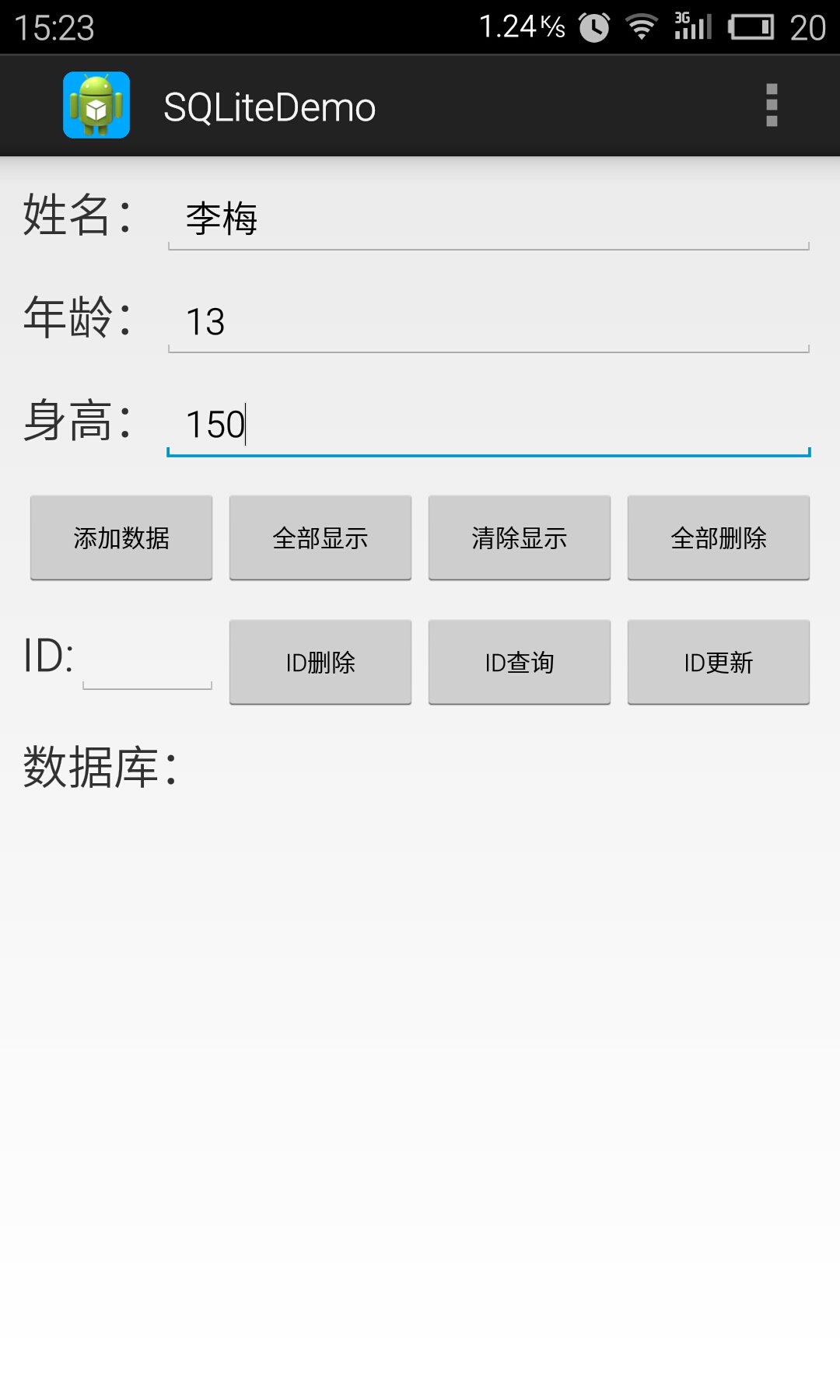

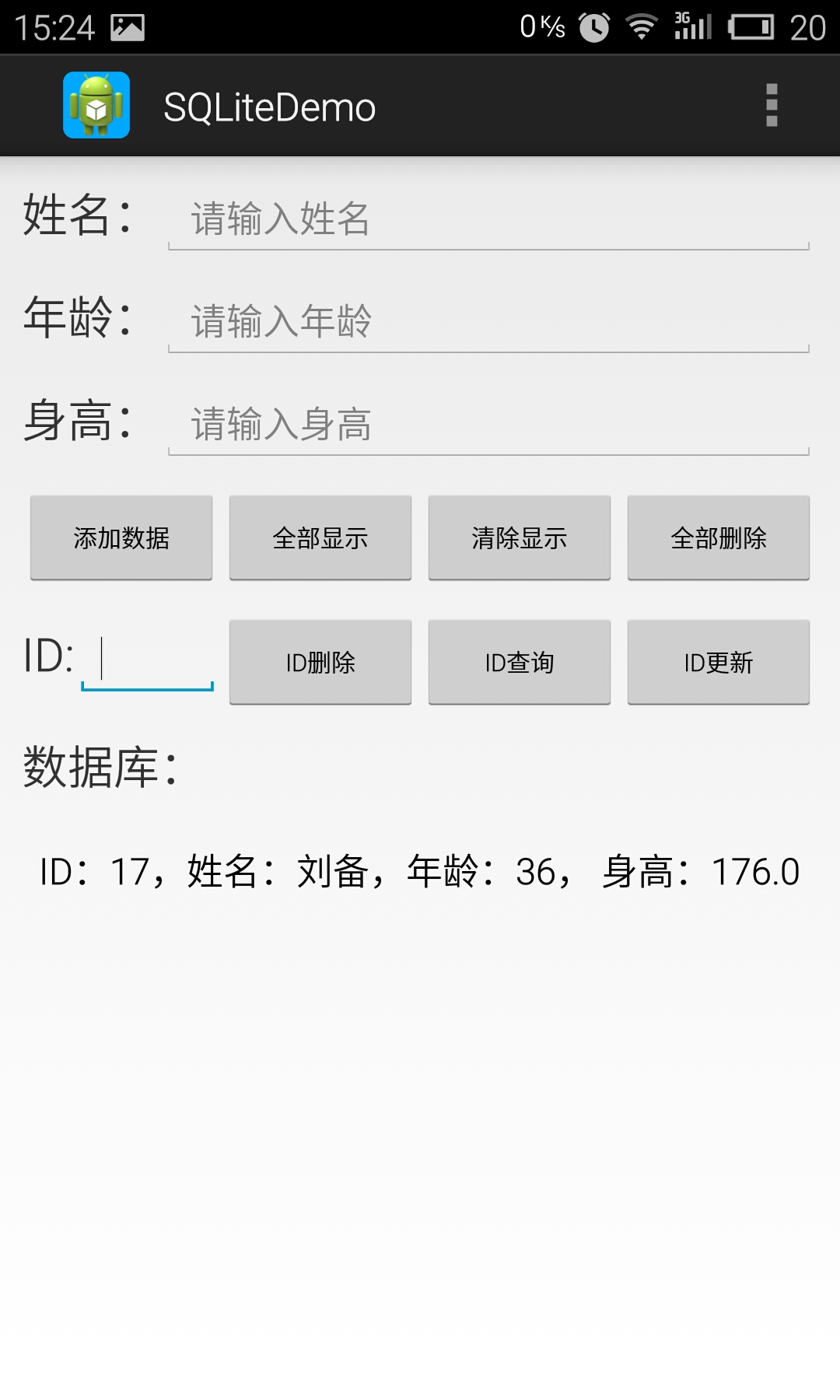

 最低0.47元/天 解锁文章
最低0.47元/天 解锁文章














 1038
1038











 被折叠的 条评论
为什么被折叠?
被折叠的 条评论
为什么被折叠?








