前言:打开jmeter函数助手,我们可以看到,jmeter已经封装好了很多实用的函数,但是有时候,这些函数也并不能完全满足我们实际的测试所需,jmeter的魅力所在就是它的开放性,这个时候我们可以自己封装所需的函数。
1.进到目录src\functions\org\apache\jmeter\functions,可以看到已有的函数:
2.新增类,继承抽象类AbstractFunction,其他不多说了,直接上代码:
/**
* 根据年月日,时分秒返回单位为ms的时间戳
* @author ljl
*/
public class DateWithTime extends AbstractFunction {
private static final List<String> desc = new LinkedList<>();
private static final String KEY = "__DateWithTime"; // 函数key,用于界面上选择函数
static {
desc.add(JMeterUtils.getResString("Date:yyyy-MM-dd")); // 函数助手中显示的参数说明,对应到参数
desc.add(JMeterUtils.getResString("Time:HH:mm:ss"));
desc.add(JMeterUtils.getResString("function_name_paropt"));// 保存函数返回结果的变量,用于引用
}
private CompoundVariable varName, date, time;
@Override
public List<String> getArgumentDesc() {
return desc;
}
public DateWithTime() {
}
// 函数执行,返回结果
@Override
public String execute(SampleResult previousResult, Sampler currentSampler) throws InvalidVariableException {
String dataTemp = date.execute().trim();
String timeTemp = time.execute().trim();
String data_time = dataTemp + timeTemp;
SimpleDateFormat sdf1 = new SimpleDateFormat("yyyy-MM-ddHH:mm:ss");
Date date = null;
try {
date = sdf1.parse(data_time);
} catch (ParseException e) {
e.printStackTrace();
}
String varTime = date.getTime() + "";
if (varName != null) {
JMeterVariables vars = getVariables();
final String varTrim = varName.execute().trim();
if (vars != null && varTrim.length() > 0) {
vars.put(varTrim, varTime);//
}
}
return varTime;
}
/** {@inheritDoc} */
// 接收参数
@Override
public void setParameters(Collection<CompoundVariable> parameters) throws InvalidVariableException {
// 检查参数数量
checkParameterCount(parameters, 2, 3);
Object[] values = parameters.toArray();
date = (CompoundVariable) values[0];
time = (CompoundVariable) values[1];
if (values.length > 2) {
varName = (CompoundVariable) values[2];
} else {
varName = null;
}
}
@Override
public String getReferenceKey() {
return KEY;
}
}使用效果:
调用该函数
运行结果:将2017-04-05 2:00:00转为ms时间戳








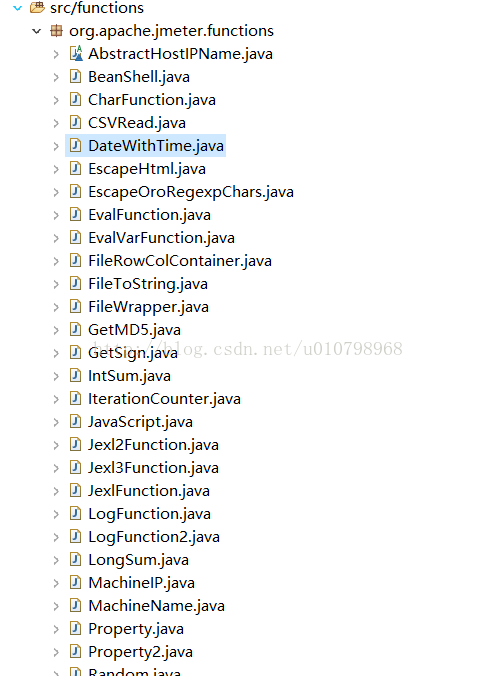

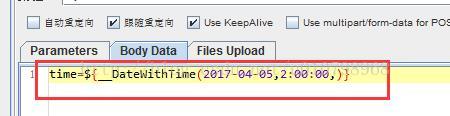
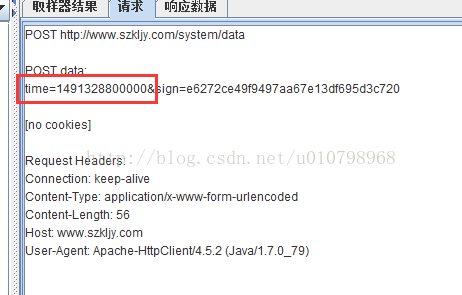













 147
147











 被折叠的 条评论
为什么被折叠?
被折叠的 条评论
为什么被折叠?








