android 获取系统应用
效果:
布局文件
<?xml version="1.0" encoding="utf-8"?>
<RelativeLayout xmlns:android="http://schemas.android.com/apk/res/android"
xmlns:tools="http://schemas.android.com/tools"
android:layout_width="match_parent"
android:layout_height="match_parent"
android:layout_margin="10dp"
>
<LinearLayout
android:id="@+id/topLin"
android:layout_width="match_parent"
android:layout_height="wrap_content"
android:orientation="horizontal"
android:layout_margin="10dp"
>
<RadioGroup
android:id="@+id/radioGroup"
android:layout_width="0dp"
android:layout_weight="4"
android:layout_height="wrap_content"
android:orientation="horizontal"
android:weightSum="3.5"
>
<RadioButton
android:id="@+id/radioButton1"
android:layout_width="0dp"
android:layout_weight="1"
android:layout_height="wrap_content"
android:text="所有应用"
android:textSize="18dp"
android:checked="true"
/>
<RadioButton
android:id="@+id/radioButton2"
android:layout_width="0dp"
android:layout_weight="1"
android:textSize="18dp"
android:layout_height="wrap_content"
android:text="显示图标的"
/>
<RadioButton
android:id="@+id/radioButton3"
android:layout_width="0dp"
android:layout_weight="1"
android:textSize="18dp"
android:layout_height="wrap_content"
android:text="用户安装应用"
/>
</RadioGroup>
<TextView
android:id="@+id/appNums"
android:layout_width="0dp"
android:layout_weight="0.8"
android:layout_height="wrap_content"
android:text="@string/appNums"
android:layout_gravity="center_vertical"
android:textSize="22dp"
/>
</LinearLayout>
<GridView
android:id="@+id/mngGridView"
android:layout_width="wrap_content"
android:layout_height="wrap_content"
android:listSelector="#00000000"
android:numColumns="5"
android:horizontalSpacing="10dp"
android:verticalSpacing="10dp"
android:layout_below="@id/topLin"
android:scrollbars="none" />
</RelativeLayout>
获取应用的工具类
public static List<AppMngInfo> getSystemAppInfo(Context context,boolean islauncherApp,boolean isSystemApp){
List<AppMngInfo> systemAppInfo=new ArrayList<AppMngInfo>();//盒子预装的应用
List<PackageInfo> appList =getAllApps(context,islauncherApp);
PackageManager pManager =context.getPackageManager();
for (int i = 0;appList!=null&& i <appList.size(); i++) {
AppMngInfo localApp = new AppMngInfo();
PackageInfo packageInfo =appList.get(i);
String appName =pManager.getApplicationLabel(packageInfo.applicationInfo).toString();//应用名称
Drawable appIcon =pManager.getApplicationIcon(packageInfo.applicationInfo);//应用图标
String packageName =packageInfo.packageName;
localApp.name=appName;
localApp.icon =packageInfo.applicationInfo.sourceDir;//图标路径
localApp.drawable =appIcon;
localApp.pkgName =packageName;
if((packageInfo.applicationInfo.flags&packageInfo.applicationInfo.FLAG_SYSTEM)>0){
//系统重复应用
localApp.isSystemApp =true;
}
if(isSystemApp){
systemAppInfo.add(localApp);
}else{
if(!localApp.isSystemApp){
systemAppInfo.add(localApp);
}
}
}
return systemAppInfo;
}
//获取应用的所有app
private static List<PackageInfo> getAllApps(Context context,boolean islauncherApp){
PackageManager packageManager =context.getPackageManager();
List<PackageInfo> apps=new ArrayList<PackageInfo>();
List<PackageInfo> packList=packageManager.getInstalledPackages(0);//获取安装的apk
for (int i = 0; packList!=null&&i <packList.size(); i++) {
PackageInfo packInfo=packList.get(i);
//除当前应用
if(!packInfo.packageName.equals(GlobalConsts.packageName)){
if(islauncherApp){
apps.add(packInfo);
}else{
if(isLauncherAPP(context,packInfo.packageName)){
apps.add(packInfo);
}
}
}
}
return apps;
}
//launcher页面显示图标否
private static boolean isLauncherAPP(Context context,String pkgname){
PackageInfo pi=null;
try {
pi=context.getPackageManager().getPackageInfo(pkgname,0);
} catch (PackageManager.NameNotFoundException e) {
e.printStackTrace();
}
if(pi == null){
return false;
}
Intent resolveIntent =new Intent(Intent.ACTION_MAIN);
resolveIntent.addCategory(Intent.CATEGORY_LAUNCHER);
resolveIntent.setPackage(pi.packageName);
List<ResolveInfo> apps=context.getPackageManager().queryIntentActivities(resolveIntent,0);
if(apps!=null && apps.iterator().hasNext()){
return true;
}else{
return false;
}
}MainActivity.java
public class MainActivity extends AppCompatActivity implements RadioGroup.OnCheckedChangeListener,AdapterView.OnItemClickListener{
@Bind(R.id.mngGridView)
GridView mngGridView;
@Bind(R.id.radioButton1)
RadioButton radioButton1;
@Bind(R.id.radioButton2)
RadioButton radioButton2;
@Bind(R.id.radioButton3)
RadioButton radioButton3;
@Bind(R.id.radioGroup)
RadioGroup radioGroup;
@Bind(R.id.appNums)
TextView appNums;
String data1,data2;
private MngAdapter mngAdapter;
private List<AppMngInfo> appMngInfoList = new ArrayList<AppMngInfo>();
PackageManager pManager ;
@Override
protected void onCreate(Bundle savedInstanceState) {
super.onCreate(savedInstanceState);
setContentView(R.layout.activity_main);
ButterKnife.bind(this);
pManager=MainActivity.this.getPackageManager();
appMngInfoList =MngUtils.getSystemAppInfo(MainActivity.this, true, true);
mngAdapter = new MngAdapter(appMngInfoList, MainActivity.this);
if (mngAdapter != null)
mngGridView.setAdapter(mngAdapter);
data1=getResources().getString(R.string.appNums);
data2= String.format(data1,appMngInfoList.size());
appNums.setText(data2);
//添加事件
radioGroup.setOnCheckedChangeListener(this);
mngGridView.setOnItemClickListener(this);
}
@Override
protected void onDestroy() {
super.onDestroy();
ButterKnife.unbind(this);
}
@Override
public void onCheckedChanged(RadioGroup radioGroup, int i) {
int radioButtonId= radioGroup.getCheckedRadioButtonId();
if(appMngInfoList!=null&&appMngInfoList.size()>0){
appMngInfoList.clear();
}
appMngInfoList.clear();
switch (radioButtonId){
case R.id.radioButton1:
appMngInfoList= MngUtils.getSystemAppInfo(MainActivity.this, true, true);
break;
case R.id.radioButton2:
appMngInfoList= MngUtils.getSystemAppInfo(MainActivity.this, false, true);
break;
case R.id.radioButton3:
appMngInfoList= MngUtils.getSystemAppInfo(MainActivity.this, false, false);
break;
}
data2 = String.format(data1, appMngInfoList.size());
appNums.setText(data2);
mngAdapter.setLists(appMngInfoList);
}
@Override
public void onItemClick(AdapterView<?> adapterView, View view, int i, long l) {
//打开应用
Intent intent = pManager.getLaunchIntentForPackage(appMngInfoList.get(i).pkgName);
if(intent!=null){
startActivity(intent);
}else{
//该应用没有main activity
Toast.makeText(MainActivity.this,"该应用不可打开",Toast.LENGTH_LONG).show();
}
}
}以上。








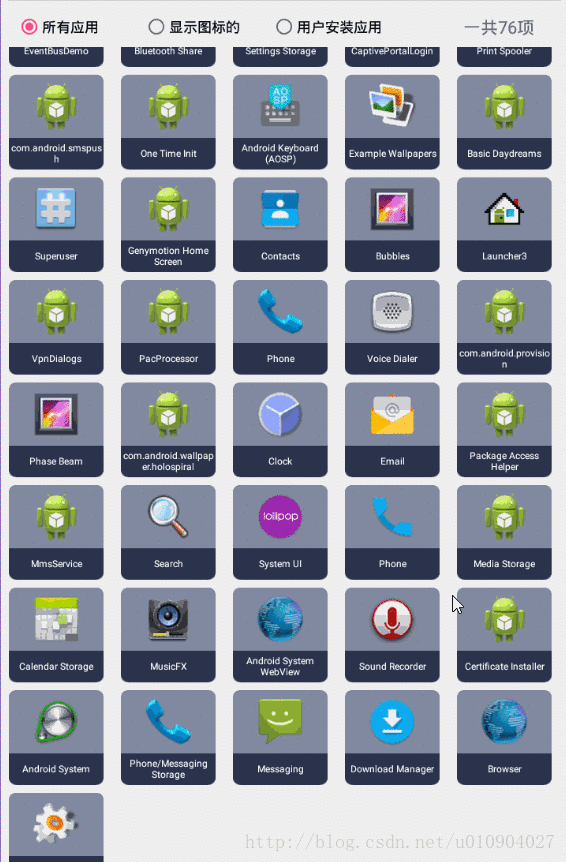













 6907
6907











 被折叠的 条评论
为什么被折叠?
被折叠的 条评论
为什么被折叠?








