In this chapter, we present an overview of the file system formats supported by Windows. We then describe the types of file system drivers and their basic operation, including how they interact with other system components, such as the memory manager and the cache manager. Following that is adescription of how to use Process Monitor from Windows Sysinternals (at http://www.microsoft.com/technet/sysinternals) to troubleshoot a wide variety of file system access problems.
本节呈现给大家windows文件系统格式的概况。然后我们描述文件系统驱动的各种类型以及基本操作,包括他们如何与其他系统组件交互,例如内存管理和缓存管理。接下来描述如何使用windows系统内部进程监视器来诊断大部分文件系统的访问问题。
In the balance of the chapter, we first describe the Common Log File System (CLFS), a transactional
logging virtual file system implemented on the native Windows file system format, NTFS. Then we
focus on the on-disk layout of NTFS and its advanced features, such as compression, recoverability,
quotas, symbolic links, transactions (which use the services provided by CLFS), and encryption.
本章的布局,我们首先描述CLFS文件系统,它是一种在NTFS文件系统上实现的事务性日志记录虚拟文件系统。然后我们集中讲解NTFS的磁盘布局和它的高级特性,例如压缩,恢复,空间限额,符号链接,事务处理(使用CLFS提供的服务)以及加密。
To fully understand this chapter, you should be familiar with the terminology introduced in
Chapter 9, “Storage Management,” including the terms volume and partition. You’ll also need to be
acquainted with these additional terms:
为了更好的理解本节内容,你应该熟悉第九章存储管理的术语,包括卷和分区,你也需要熟悉这些额外的术语:
- Sectors are hardware-addressable blocks on a storage medium. Hard disks usually define a
512-byte sector size, but they are moving to 4,096-byte sectors. (See Chapter 9.) Thus, if the
sector size is 512 bytes and the operating system wants to modify the 632nd byte on a disk, it
must write a 512-byte block of data to the second sector on the disk.
扇区是存储介质上的硬件寻址块。磁盘通常定义扇区大小是512字节,但是他们将变为4096字节(见第九章,补充:这里本人没有看不知道翻译的是否准确),因此如果扇区大小是512字节,操作系统想要更改磁盘上的第632字节,它必须写512字节数据到磁盘的第二个扇区。
File system formats define the way that file data is stored on storage media, and they affect a
file system’s features. For example, a format that doesn’t allow user permissions to be associated
with files and directories can’t support security. A file system format can also impose
limits on the sizes of files and storage devices that the file system supports. Finally, some file
system formats efficiently implement support for either large or small files or for large or small
disks. NTFS and exFAT are examples of file system formats that offer a different set of features
and usage scenarios.
文件系统格式定义了数据存储在存储介质上的方式,他们影响文件系统的特性。例如,一种格式不允许用户权限和文件相关联,目录不支持安全特性。一种文件系统格式也限制了文件的大小以及所支持的存储设备。最后,一些文件系统格式有效实现对不同大小文件以及不同大小磁盘磁盘的支持。NTFS和exFAT 也是提供不同特征和使用场景的文件系统格式的例子。
Clusters are the addressable blocks that many file system formats use. Cluster size is always a multiple of the sector size, as shown in Figure 12-1. File system formats use clusters to manage disk space more efficiently; a cluster size that is larger than the sector size divides a disk into more manageable blocks. The potential trade-off of a larger cluster size is wasted disk space, or internal fragmentation, that results when file sizes aren’t exact multiples of the cluster size.
磁盘簇是许多文件系统格式使用的可寻址的块。磁盘簇通常由好多扇区构成,如图12-1所示,文件系统格式使用簇来管理磁盘更加有效。一个磁盘簇的大小通常要比磁盘扇区要大,它把磁盘分成可以管理的块。可能的权衡是更大的磁盘簇浪费磁盘空间,或者内部碎片,当文件大小磁盘簇大小的精确的倍数时会有这种结果产生。
Metadata is data stored on a volume in support of file system format management. It isn’t
typically made accessible to applications. Metadata includes the data that defines the placement
of files and directories on a volume, for example.
元数据是存储在卷中用来支持文件系统格式管理的数据。应用程序不可以访问它。例如:元数据包括定义卷上文件和子目录的位置的数据。
Windows File System Formats //windows文件系统的格式
windows包括对以下文件系统格式的支持:
CDFS、UDF、FAT12、FAT16、FAT32、exFAT、NTFS
这些格式中的每一个最好适合特定的环境,接下来的部分你会看到。
CDFS
CDFS (%SystemRoot%\System32\Drivers\Cdfs.sys), or CD-ROM file system, is a read-only file system
driver that supports a superset of the ISO-9660 format as well as a superset of the Joliet disk format.
While the ISO-9660 format is relatively simple and has limitations such as ASCII uppercase names with
a maximum length of 32 characters, Joliet is more flexible and supports Unicode names of arbitrary
length. If structures for both formats are present on a disk (to offer maximum compatibility), CDFS
uses the Joliet format. CDFS has a couple of restrictions:
■■ A maximum file size of 4 GB
■■ A maximum of 65,535 directories
CDFS is considered a legacy format because the industry has adopted the Universal Disk Format
(UDF) as the standard for optical media.
CDFS(%SystemRoot%\System32\Drivers\Cdfs.sys ),或者CD-ROM文件系统是只读的支持ISO-9660格式以及Joliet磁盘格式超级的文件系统驱动。然而ISO-9660格式是相对简单,有某些限制,例如:ASCII大写字母名字最大长度为32个字符。Joliet是更加灵活,支持任意长度的Unicode名字。如果两种格式在磁盘上都存在(提供最大的兼容性),CDFS使用Joliet格式。::
CDFS有一些限制:
最大文件的大小是4GB
最大有5个子目录 CDFS被认为是一种传统的格式,因为工业已经采用通用磁盘格式(UDF)作为光盘的标准。











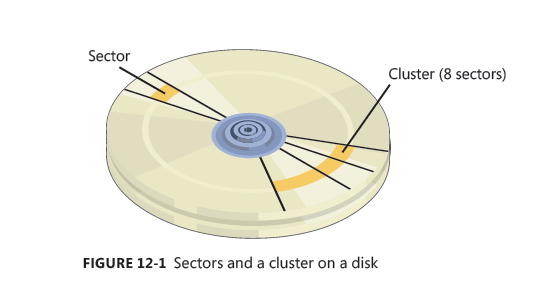














 1万+
1万+

 被折叠的 条评论
为什么被折叠?
被折叠的 条评论
为什么被折叠?








