- /**************uboot下用命令下载uboot,内核和文件系统********************/
- /*
- 先将内核zImage用mkimage转换成uImage(叫zIMage.img)
- mkimage 工具是uboot提供,在uboot源码的tools/
- 在内核源码的arch/arm/boot/下执行如下命令
- */
- mkimage -n 'tekkaman' -A arm -O linux -T kernel -C none -a 0x30008000 -e 0x30008040 -d zImage zImage.img
- /*
- Usage: mkimage -l image
- -l ==> list image header information
- mkimage [-x] -A arch -O os -T type -C comp -a addr -e ep -n name -d data_file[:data_file...] image
- -A ==> set architecture to 'arch'
- -O ==> set operating system to 'os'
- -T ==> set image type to 'type'
- -C ==> set compression type 'comp'
- -a ==> set load address to 'addr' (hex)
- -e ==> set entry point to 'ep' (hex)
- -n ==> set image name to 'name'
- -d ==> use image data from 'datafile'
- -x ==> set XIP (execute in place)
- */
- //或者在制作内核时用
- make uImage //这样生成的uImage和用mkimage工具将zImage转换成的uImage的格式一样,均可被uboot引导。
- mv uImage zImage.img //为了和下面的命令统一,将uImage改名叫zImga.img
- //但在试验中发现这样制作的uImage有时uboot引导不起来
- /***********************参数修改************************************/
- mini2440
- setenv ipaddr 192.168.1.230
- setenv serverip 192.168.1.103
- setenv gatewayip 192.168.1.1
- /*bootargs uboot传递给内核de*/
- setenv bootargs console=ttySAC0 noinitrd root=/dev/mtdblock3 init=/linuxrc
- /*bootcmd uboot要执行的任务*/
- setenv bootcmd tftp 0x30008000 zImage.img\;bootm 0x30008000 /*从tftp服务器下载内核到sdram,然后启动*/
- setenv bootcmd nboot 30008000 0 0x60000\;bootm 0x30008000 /*从nand读取内核到sdram,然后启动*/
- setenv bootcmd nand read 30008000 0x60000 0x500000\;bootm 0x30008000 /*从nand读取内核到sdram,然后启动*/
- saveenv
- /**********************从服务器烧写文件到nand*************************************/
- //download uboot
- tftp 0x30008000 u-boot.bin //从ftp服务器将u-boot.bin文件读到内存0x30008000处
- nand erase 0 0x40000 //清除nandflash的0-0x40000的数据
- nand write 0x30008000 0 0x40000 //从内存0x30008000写入nandflash的0开始处,大小0x40000
- /*nand的0x40000--0x60000是参数区
- 从板子启动现象判断参数区和kernel去有没重叠的方法:上电按空格进入nand的uboot,如果没有提示using default param并且
- 执行命令nboot 30008000 0 0x60000\;bootm 0x30008000可以成功进入内核,说明ok
- */
- //dowload kernel
- tftp 0x30008000 zImage.img //从ftp服务器将zImage.img文件读到内存0x30008000处
- nand erase 0x60000 500000 //清除nandflash的0x60000-0x560000的数据
- nand write 0x30008000 0x060000 0x500000 //从内存0x30008000写入nandflash的0x60000开始处,大小0x500000
- //dowload rootfs
- tftp 0x30008000 root //从ftp服务器将ysffs文件读到内存0x30008000处
- nand erase 0x560000 //清除nandflash的0x560000到结尾的数据
- //nand write 0x30008000 0x560000 0x6000000 直接写在nand上不行,需专门的命令向nand写yaffs文件,因为读写的时候还要有其他动作
- //nand read 0x30008000 0x560000 0x6000000 直接从nand读不行,需专门的命令从nand读yaffs文件
- nand write.yaffs 0x30008000 0x560000 0x3b36dc0 //从内存0x30008000写入nandflash的0x560000开始处,大小0x3b36dc0
- /*在只有64MB的sdram系统上,用tftp 0x30008000 root 加载的yaffs文件不得大于33f80000-30008000=3F7 8000=63.46875MB,否则会覆盖掉处于33f80000的uboot
- 在试验中发现只能指定size为0x3b36dc0,否则出错,现还不知原因
- 可参考http://bbs.huiwen.com/thread-426-1-1.html
- */
- /***********************************************************/
- /**************uboot下用命令下载uboot,内核和文件系统********************/
- /*
- 先将内核zImage用mkimage转换成uImage(叫zIMage.img)
- mkimage 工具是uboot提供,在uboot源码的tools/
- 在内核源码的arch/arm/boot/下执行如下命令
- */
- mkimage -n 'tekkaman' -A arm -O linux -T kernel -C none -a 0x30008000 -e 0x30008040 -d zImage zImage.img
- /*
- Usage: mkimage -l image
- -l ==> list image header information
- mkimage [-x] -A arch -O os -T type -C comp -a addr -e ep -n name -d data_file[:data_file...] image
- -A ==> set architecture to 'arch'
- -O ==> set operating system to 'os'
- -T ==> set image type to 'type'
- -C ==> set compression type 'comp'
- -a ==> set load address to 'addr' (hex)
- -e ==> set entry point to 'ep' (hex)
- -n ==> set image name to 'name'
- -d ==> use image data from 'datafile'
- -x ==> set XIP (execute in place)
- */
- //或者在制作内核时用
- make uImage //这样生成的uImage和用mkimage工具将zImage转换成的uImage的格式一样,均可被uboot引导。
- mv uImage zImage.img //为了和下面的命令统一,将uImage改名叫zImga.img
- //但在试验中发现这样制作的uImage有时uboot引导不起来
- /***********************参数修改************************************/
- mini2440
- setenv ipaddr 192.168.1.230
- setenv serverip 192.168.1.103
- setenv gatewayip 192.168.1.1
- /*bootargs uboot传递给内核de*/
- setenv bootargs console=ttySAC0 noinitrd root=/dev/mtdblock3 init=/linuxrc
- /*bootcmd uboot要执行的任务*/
- setenv bootcmd tftp 0x30008000 zImage.img\;bootm 0x30008000 /*从tftp服务器下载内核到sdram,然后启动*/
- setenv bootcmd nboot 30008000 0 0x60000\;bootm 0x30008000 /*从nand读取内核到sdram,然后启动*/
- setenv bootcmd nand read 30008000 0x60000 0x500000\;bootm 0x30008000 /*从nand读取内核到sdram,然后启动*/
- saveenv
- /**********************从服务器烧写文件到nand*************************************/
- //download uboot
- tftp 0x30008000 u-boot.bin //从ftp服务器将u-boot.bin文件读到内存0x30008000处
- nand erase 0 0x40000 //清除nandflash的0-0x40000的数据
- nand write 0x30008000 0 0x40000 //从内存0x30008000写入nandflash的0开始处,大小0x40000
- /*nand的0x40000--0x60000是参数区
- 从板子启动现象判断参数区和kernel去有没重叠的方法:上电按空格进入nand的uboot,如果没有提示using default param并且
- 执行命令nboot 30008000 0 0x60000\;bootm 0x30008000可以成功进入内核,说明ok
- */
- //dowload kernel
- tftp 0x30008000 zImage.img //从ftp服务器将zImage.img文件读到内存0x30008000处
- nand erase 0x60000 500000 //清除nandflash的0x60000-0x560000的数据
- nand write 0x30008000 0x060000 0x500000 //从内存0x30008000写入nandflash的0x60000开始处,大小0x500000
- //dowload rootfs
- tftp 0x30008000 root //从ftp服务器将ysffs文件读到内存0x30008000处
- nand erase 0x560000 //清除nandflash的0x560000到结尾的数据
- //nand write 0x30008000 0x560000 0x6000000 直接写在nand上不行,需专门的命令向nand写yaffs文件,因为读写的时候还要有其他动作
- //nand read 0x30008000 0x560000 0x6000000 直接从nand读不行,需专门的命令从nand读yaffs文件
- nand write.yaffs 0x30008000 0x560000 0x3b36dc0 //从内存0x30008000写入nandflash的0x560000开始处,大小0x3b36dc0
- /*在只有64MB的sdram系统上,用tftp 0x30008000 root 加载的yaffs文件不得大于33f80000-30008000=3F7 8000=63.46875MB,否则会覆盖掉处于33f80000的uboot
- 在试验中发现只能指定size为0x3b36dc0,否则出错,现还不知原因
- 可参考http://bbs.huiwen.com/thread-426-1-1.html
- */
- /***********************************************************/
uboot 下载到nand的起始位置为0 (--0x40000) 256KB
kernel下载到nand的起始位置为0x60000 (--0x560000) 5MB
root 下载到nand的起始位置为0x560000 (--0x10560000) 250+MB
而nand上0x40000--0x60000是保存着nand的一些参数(128KB),起始地址0x40000由CONFIG_ENV_OFFSET指定,在mini2440.h中定义。所以用uboot写内核到nand时不要写到0x400000的位置而把参数给覆盖掉
既然uboot已经将这些root 下载到nand的0x560000位置上了,内核怎么知道yaffs文件系统处于nand的0x5600000上呢?当然是uboot传递给内核的参数,如下
console=ttySAC0 noinitrd root=/dev/mtdblock3 init=/linuxrc,
uboot没有直接告诉内核 文件系统在0x560000,而是指定了mtdblock3
内核怎么知道mtdblock3在哪呢?恩,mtdblock3本来就是内核里的名词,内核当然知道了,内核可以查看nandflsh的分区表,定义在kernel/arch/arm/mach-s3c2440/mach-mini2440.c,如下,内核会得知nand的mtdblock3起始位置是0x560000,然后去这个位置加载yaffs文件系统,而这个位置处刚好放着yaffs文件系统,即前面的命令
nand write.yaffs 0x30008000 0x560000 0x3b36dc0 (实际试验中我将yaffs下载到nand的0x580000处,内核也能顺利加载yaffs)
相反,uboot并不知道mtdblcok3为何东东,对uboot来讲它只是一个字符串,
所以一般先在内核的nand分区表中划分一个开始于a位置的分区p,在uboot中若将文件系统下载到nand的a位置,然后uboot传递参数p给内核以使内核顺利找到位置a来加载yaffs(内核的分区表先定,用uboot命令参照内核分区表去下载内核和文件系统到nand正确的位置。uboot本来就是用来引导内核的,内核怎么表现,它就跟着怎么变就行了)
- static struct mtd_partition friendly_arm_default_nand_part[] = {
- [0] = {
- .name = "supervivi",
- .size = 0x00040000,
- .offset = 0,
- },
- [1] = {
- .name = "param",
- .offset = 0x00040000,
- .size = 0x00020000,
- },
- [2] = {
- .name = "Kernel",
- .offset = 0x00060000,
- .size = 0x00500000,
- },
- [3] = {
- .name = "root",
- .offset = 0x00560000,
- .size = 1024 * 1024 * 1024, //
- },
- [4] = {
- .name = "nand",
- .offset = 0x00000000,
- .size = 1024 * 1024 * 1024, //
- }
- };
- static struct mtd_partition friendly_arm_default_nand_part[] = {
- [0] = {
- .name = "supervivi",
- .size = 0x00040000,
- .offset = 0,
- },
- [1] = {
- .name = "param",
- .offset = 0x00040000,
- .size = 0x00020000,
- },
- [2] = {
- .name = "Kernel",
- .offset = 0x00060000,
- .size = 0x00500000,
- },
- [3] = {
- .name = "root",
- .offset = 0x00560000,
- .size = 1024 * 1024 * 1024, //
- },
- [4] = {
- .name = "nand",
- .offset = 0x00000000,
- .size = 1024 * 1024 * 1024, //
- }
- };
下面是nand的布局
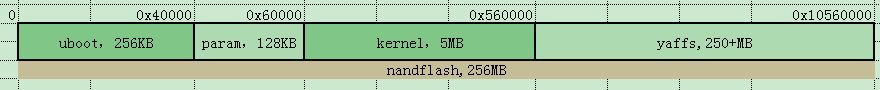
uboot在启动之后加载内核之前的sdram空间处于如下布局

①此处param区存放着uboot传递给kernel的标记列表,和nandflash上的param存储区的内容不一样
nandflash的param存储区存放的是如
bootargs=console=ttySAC0 noinitrd root=/dev/mtdblock3 init=/linuxrc
bootcmd=tftp zImage.img;bootm
bootdelay=1
baudrate=115200
ethaddr=08:08:11:18:12:27
ipaddr=192.168.1.2
serverip=192.168.1.103
gatewayip=192.168.1.1
netmask=255.255.255.0
tekkaman=bmp d 70000
stdin=serial
stdout=serial
stderr=serial
ethact=dm9000
这样的东东
sdram中param存储区是下面形式的东东
params->hdr.tag = ATAG_MEM;//标记类型:内存标记,hdr是struct tag_header类型结构体,为tag一成员
params->hdr.size = tag_size (tag_mem32);//标记大小
params->u.mem.start = bd->bi_dram[i].start;//内存起始地址,u是union类型,为tag一成员
params->u.mem.size = bd->bi_dram[i].size;//内存结束地址
params = tag_next (params);
params->hdr.tag = ATAG_CMDLINE;//标记类型:命令字符串 //这个tag的内容是使用nand上param区的 bootcmd=tftp zImage.img;bootm填充的
params->hdr.size =
(sizeof (struct tag_header) + strlen (p) + 1 + 4) >> 2;
strcpy (params->u.cmdline.cmdline, p);
params = tag_next (params);
而内核在启动时,会使用和uboot存储tag时所用的一样的数据类型即 struct tag 去读这些tag
②uboot代码段前面有malloc内存区和堆栈,从uboot/cpu/arm920t/start.S的设置堆栈的代码中可以看出





















 2462
2462











 被折叠的 条评论
为什么被折叠?
被折叠的 条评论
为什么被折叠?








