前言:懂得珍惜方可拥有更多。
废话不多说,先上效果演示:
下面是整个工程的思路:
一、获取通讯录
首先通过内容接受者来获取通讯录相关信息
其次PhoneUtils进行数据的处理
// 获取手机号码
private void getPhoneContacts() {
ContentResolver resolver = getContentResolver();
// 获取手机联系人
Cursor phoneCursor = resolver.query(Phone.CONTENT_URI, PHONES_PROJECTION, null, null, null);
if (phoneCursor != null) {
while (phoneCursor.moveToNext()) {
// 得到手机号码
String phoneNumber = phoneCursor.getString(PHONES_NUMBER_INDEX);
// 当手机号码为空的或者为空字段 跳过当前循环
if (TextUtils.isEmpty(phoneNumber))
continue;
// 得到联系人名称
String contactName = phoneCursor.getString(PHONES_DISPLAY_NAME_INDEX);
phoneNumber = phoneNumber.replace("-", "");
phoneNumber = phoneNumber.replace(" ", "");
phoneNumber = phoneNumber.replace("+86", "");
// 判断是否是手机号
boolean mobileNO = PhoneUtils.isMobileNO(phoneNumber);
if (mobileNO) {
String format344 = PhoneUtils.format344(phoneNumber);
if (format344!=null) {
mContactsName.add(contactName);
mContactsNumber.add(format344);
}
}
}
phoneCursor.close();
if (mContactsName.size() <= 0) {
} else {
for (int i = 0; i < mContactsName.size(); i++) {
Directory directory = new Directory();
directory.setContactName(mContactsName.get(i));
directory.setContactNumber(mContactsNumber.get(i));
mContacts.add(directory);
}
}
}
}二、自定义EditText达到随时联想及全部删除的功能
package com.example.historyedittexts;
import java.util.ArrayList;
import android.content.Context;
import android.graphics.drawable.Drawable;
import android.util.AttributeSet;
import android.view.Gravity;
import android.view.MotionEvent;
import android.view.View;
import android.widget.EditText;
import android.widget.LinearLayout;
import android.widget.PopupWindow;
import android.widget.RelativeLayout;
import android.widget.ScrollView;
import android.widget.TextView;
/**
* 自定义EditText
*
* @author Jeffery<br>
* 创建日期:2016年10月9日
* @version 1.0
*
*/
public class HistoryEdit extends EditText {
private Context mContext;
private PopupWindow popupWindow;
private LinearLayout linearLayout;
private ScrollView scrollView;
private Drawable mDrawable;
/** 联系人名称 **/
private ArrayList<String> mContactsName = new ArrayList<String>();
/** 联系人号码 **/
private ArrayList<String> mContactsNumber = new ArrayList<String>();
public HistoryEdit(Context context) {
super(context);
mContext = context;
initView();
}
public HistoryEdit(Context context, AttributeSet attrs) {
super(context, attrs);
mContext = context;
initView();
}
public HistoryEdit(Context context, AttributeSet attrs, int defStyleAttr) {
super(context, attrs, defStyleAttr);
mContext = context;
initView();
}
/*
* 初始化一个LinearLayout布局 用于显示在popupwindow上
*/
private void initView() {
scrollView = (ScrollView) View.inflate(mContext, R.layout.history_scrollview, null);
// linearLayout = new LinearLayout(mContext);
linearLayout = (LinearLayout) scrollView.findViewById(R.id.his_li);
// linearLayout.setLayoutParams(new
// LinearLayout.LayoutParams(LinearLayout.LayoutParams.MATCH_PARENT,
// LinearLayout.LayoutParams.WRAP_CONTENT));
// linearLayout.setOrientation(LinearLayout.VERTICAL);
mDrawable = mContext.getResources().getDrawable(R.drawable.clear_icon);
this.setOnFocusChangeListener(new OnFocusChangeListener() {
@Override
public void onFocusChange(View v, boolean hasFocus) {
updateCleanable(length(), hasFocus);
}
});
}
// 当内容不为空,而且获得焦点,才显示右侧删除按钮
public void updateCleanable(int length, boolean hasFocus) {
if (length() > 0 && hasFocus)
setCompoundDrawablesWithIntrinsicBounds(null, null, mDrawable, null);
else
setCompoundDrawablesWithIntrinsicBounds(null, null, null, null);
}
// 内容发生变化时调用
@Override
protected void onTextChanged(CharSequence text, int start, int lengthBefore, int lengthAfter) {
super.onTextChanged(text, start, lengthBefore, lengthAfter);
updateCleanable(length(), true);
if (text.length() > 0) {
if (linearLayout != null) {
linearLayout.removeAllViews();
}
if (popupWindow != null) {
popupWindow.dismiss();
}
String str = text + "";
// Toast.makeText(mContext, str, Toast.LENGTH_SHORT).show();
for (int i = 0; i < mContactsNumber.size(); i++) { // 拉取集合中的历史数据
// 有几个历史数据
if (mContactsNumber.get(i).startsWith(str)) {// 就创建几个textview
showUI(i);
}
}
showWindow();
}
}
private void showUI(int i) {
RelativeLayout relativeLayout = new RelativeLayout(mContext);
RelativeLayout.LayoutParams rl = new RelativeLayout.LayoutParams(LinearLayout.LayoutParams.MATCH_PARENT,
LinearLayout.LayoutParams.WRAP_CONTENT);
// rl.addRule(RelativeLayout.ALIGN_LEFT);
// rl.addRule(RelativeLayout.ALIGN_PARENT_RIGHT);
relativeLayout.setLayoutParams(rl);
relativeLayout.setPadding(20, 20, 20, 20);
// 号码
final TextView textView = new TextView(mContext);
textView.setText(mContactsNumber.get(i));
RelativeLayout.LayoutParams tvNumber = new RelativeLayout.LayoutParams(LinearLayout.LayoutParams.WRAP_CONTENT,
LinearLayout.LayoutParams.WRAP_CONTENT);
// textView.setWidth(LinearLayout.LayoutParams.MATCH_PARENT);
tvNumber.addRule(RelativeLayout.ALIGN_PARENT_LEFT);
textView.setLayoutParams(tvNumber);// 设置宽高
// textView.setPadding(10, 10, 10, 10);
// 名字
TextView textViewName = new TextView(mContext);
textViewName.setText(mContactsName.get(i));
RelativeLayout.LayoutParams tvName = new RelativeLayout.LayoutParams(LinearLayout.LayoutParams.WRAP_CONTENT,
LinearLayout.LayoutParams.WRAP_CONTENT);
// textViewName.setWidth(LinearLayout.LayoutParams.MATCH_PARENT);
tvName.addRule(RelativeLayout.ALIGN_PARENT_RIGHT);
textViewName.setLayoutParams(tvName);// 设置宽高
// textViewName.setPadding(10, 10, 10, 10);
relativeLayout.setOnClickListener(new OnClickListener() { // text点击事件
// 点击后设置edittext的值
@Override
public void onClick(View v) {
setText(textView.getText().toString());// 给EditText赋值
setSelection(textView.getText().toString().length());// 设置EditText光标位置
popupWindow.dismiss();
}
});
relativeLayout.addView(textView); /// 添加到linerlayout中
relativeLayout.addView(textViewName); /// 添加到linerlayout中
linearLayout.addView(relativeLayout);
}
/*
* 设置历史数据的方法
*/
public void setData(ArrayList<Directory> mContacts) {
// this.strings = mContacts.get(index);
if (mContacts == null || mContacts.size() == 0) { // 如果历史数据集合为null,或者不包含历史数据,则移除linerlayout中的所有布局,并且隐藏popupwindow
if (linearLayout != null) {
linearLayout.removeAllViews();
}
if (popupWindow != null) {
popupWindow.dismiss();
}
return;
}
for (int i = 0; i < mContacts.size(); i++) { // 拉取集合中的历史数据 有几个历史数据
// 就创建几个textview
mContactsNumber.add(mContacts.get(i).getContactNumber());
mContactsName.add(mContacts.get(i).getContactName());
showUI(i);
}
// showHistory();
}
private void showHistory() {
// 添加历史记录
TextView history = new TextView(mContext); // 添加消除历史记录的textview
history.setText("消除历史记录");
history.setWidth(LinearLayout.LayoutParams.MATCH_PARENT);
history.setPadding(10, 10, 10, 10);
history.setGravity(Gravity.CENTER_HORIZONTAL);
history.setOnClickListener(new OnClickListener() {
@Override
public void onClick(View v) { // 设置点击事件
setData(null);
}
});
linearLayout.addView(history);
}
public void showWindow() {
if (popupWindow != null && popupWindow.isShowing()) {
return; // 如果popupwindow 在显示状态 则不作处理
} else if (popupWindow != null && !popupWindow.isShowing()) {
popupWindow.showAsDropDown(this); // 如果popupwindow 是隐藏状态 则显示出来
return;
}
// 否则创建popupwindow 并且显示
popupWindow = new PopupWindow(scrollView, getWidth(), LinearLayout.LayoutParams.WRAP_CONTENT);
popupWindow.setBackgroundDrawable(getResources().getDrawable(R.drawable.quanaplha));
popupWindow.update();
popupWindow.setFocusable(false);
popupWindow.showAsDropDown(this);
}
@Override
public boolean onTouchEvent(MotionEvent event) {
// 每次手指按下的时候 调用showWindow();
if (event.getAction() == MotionEvent.ACTION_DOWN) {
showWindow();
}
//点“X”时清空数据
final int DRAWABLE_RIGHT = 2;
// 可以获得上下左右四个drawable,右侧排第二。图标没有设置则为空。
Drawable rightIcon = getCompoundDrawables()[DRAWABLE_RIGHT];
if (rightIcon != null && event.getAction() == MotionEvent.ACTION_UP) {
// 检查点击的位置是否是右侧的删除图标
// 注意,使用getRwwX()是获取相对屏幕的位置,getX()可能获取相对父组件的位置
int leftEdgeOfRightDrawable = getRight() - getPaddingRight() - rightIcon.getBounds().width();
if (event.getRawX() >= leftEdgeOfRightDrawable) {
setText("");
}
}
return super.onTouchEvent(event);
}
}
三、自定义TextWatcher达到数字输入时344的效果(123 4567 8901)
package com.example.historyedittexts;
import android.text.Editable;
import android.text.Selection;
import android.text.TextWatcher;
import android.widget.EditText;
/**
* 手机号码格式化 3 4 4
*
* @author Jeffery<br>
* 创建日期:2016年10月9日
* @version 1.0
*
*/
public class PhoneFormatTextWatcher implements TextWatcher {
int beforeTextLength = 0;
int onTextLength = 0;
boolean isChanged = false;
int location = 0;// 记录光标的位置
private char[] tempChar;
private StringBuffer buffer = new StringBuffer();
int konggeNumberB = 0;
private EditText et_input;
public PhoneFormatTextWatcher(EditText et_input) {
super();
this.et_input = et_input;
}
public void afterTextChanged(Editable editable) {
if (isChanged) {
location = et_input.getSelectionEnd();
int index = 0;
while (index < buffer.length()) {
if (buffer.charAt(index) == ' ') {
buffer.deleteCharAt(index);
} else {
index++;
}
}
index = 0;
int konggeNumberC = 0;
while (index < buffer.length()) {
if (index == 3 || index == 8) {
buffer.insert(index, ' ');
konggeNumberC++;
}
index++;
}
if (konggeNumberC > konggeNumberB) {
location += (konggeNumberC - konggeNumberB);
}
tempChar = new char[buffer.length()];
buffer.getChars(0, buffer.length(), tempChar, 0);
String str = buffer.toString();
if (location > str.length()) {
location = str.length();
} else if (location < 0) {
location = 0;
}
et_input.setText(str);
Editable etable = et_input.getText();
Selection.setSelection(etable, et_input.getText().length());
// try {
// Selection.setSelection(etable, location);
// } catch (Exception e) {
// Selection.setSelection(etable, et_input.getText().length());
// }
isChanged = false;
}
}
public void onTextChanged(CharSequence s, int start, int before, int count) {
onTextLength = s.length();
buffer.append(s.toString());
if (onTextLength == beforeTextLength || onTextLength <= 3 || isChanged) {
isChanged = false;
return;
}
isChanged = true;
}
public void beforeTextChanged(CharSequence s, int start, int count,
int after) {
beforeTextLength = s.length();
if (buffer.length() > 0) {
buffer.delete(0, buffer.length());
}
konggeNumberB = 0;
for (int i = 0; i < s.length(); i++) {
if (s.charAt(i) == ' ') {
konggeNumberB++;
}
}
}
}四、自定义ScrollView达到数据太多事显示屏幕的1/3
package com.example.historyedittexts;
import android.app.Activity;
import android.content.Context;
import android.util.AttributeSet;
import android.util.DisplayMetrics;
import android.view.Display;
import android.widget.ScrollView;
/**
* 自定义HistoryScrollView
*
* @author Jeffery<br>
* 创建日期:2016年10月9日
* @version 1.0
*
*/
public class HistoryScrollView extends ScrollView {
private Context mContext;
public HistoryScrollView(Context context) {
super(context);
init(context);
}
public HistoryScrollView(Context context, AttributeSet attrs) {
super(context, attrs);
init(context);
}
public HistoryScrollView(Context context, AttributeSet attrs, int defStyleAttr) {
super(context, attrs, defStyleAttr);
init(context);
}
private void init(Context context) {
mContext = context;
}
@Override
protected void onMeasure(int widthMeasureSpec, int heightMeasureSpec) {
try {
//最大高度显示为屏幕内容高度的一半
Display display = ((Activity) mContext).getWindowManager().getDefaultDisplay();
DisplayMetrics d = new DisplayMetrics();
display.getMetrics(d);
//此处是关键,设置控件高度不能超过屏幕高度一半(d.heightPixels / 2)(在此替换成自己需要的高度)
heightMeasureSpec = MeasureSpec.makeMeasureSpec(d.heightPixels / 3, MeasureSpec.AT_MOST);
} catch (Exception e) {
e.printStackTrace();
}
//重新计算控件高、宽
super.onMeasure(widthMeasureSpec, heightMeasureSpec);
}
} 下面附上整个工程的代码下载地址:
https://github.com/JefferyShang/historyEditTexts
请大家尊重原创者版权,转载请标明出处:http://blog.csdn.net/u011005173/article/details/523662238谢谢
如果本文有帮到你,记得加关注哦。
初出茅庐,还望指教。








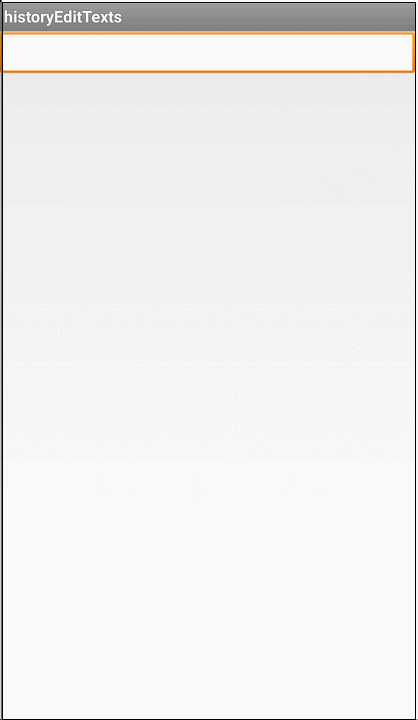














 6144
6144

 被折叠的 条评论
为什么被折叠?
被折叠的 条评论
为什么被折叠?








