需求:点击向前按钮进行向前翻页,向后按钮进行向后翻页,点击中间蓝色小圆圈可以来回自由切换
我的大概思路:先默认显示一个div 然后在原位置在隐藏一个div 给按钮添加click事件,转到下一个时 显示影藏的div,再把原来的div给隐藏掉
lunbo.html代码:
1: <!DOCTYPE HTML>
2: <html>
3: <head>
4: <meta http-equiv="content-type" content="text/html;charset=utf-8">
5: <title>轮播Test</title>
6: <link rel="stylesheet" type="text/css" href="lunbo.css">
7: <script type="text/javascript" src="lunbo.js"></script>
8: </head>
9: <body>
10: <div id="mydiv">
11: <div class="head">理财小知识<span>[全部]</span></div>
12: <div id="prev">
13: <ul>
14: <li><a href="http://www.ido321.com" target="_blank">什么是股票基金?</a></li>
15: <li><a href="http://www.ido321.com" target="_blank">股票基金的种类</a></li>
16: <li><a href="http://www.ido321.com" target="_blank">股票基金的优点</a></li>
17: <li><a href="http://www.ido321.com" target="_blank">股票基金的投资风险</a></li>
18: <li><a href="http://www.ido321.com" target="_blank">分级基金的投资技巧</a></li>
19: </ul>
20: </div>
21: <div id="next">
22: <ul>
23: <li><a href="http://www.ido321.com" target="_blank">我的博客:www.ido321.com</a></li>
24: <li><a href="http://www.ido321.com" target="_blank">程序爱好者</a></li>
25: <li><a href="http://www.ido321.com" target="_blank">QQ群:259280570</a></li>
26: <li><a href="http://www.ido321.com" target="_blank">如果你是coder</a></li>
27: <li><a href="http://www.ido321.com" target="_blank">欢迎你加入</a></li>
28: </ul>
29: </div>
30: <div id="control">
31: <form action="" method="">
32: <input type="button" id="prevButton">
33: <input type="radio" name="select" id="first" checked="checked">
34: <input type="radio" name="select" id="second">
35: <input type="button" id="nextButton">
36: </form>
37: </div>
38: </div>
39: </body>
40: </html>
lunbo.css样式
1: *
2: {
3: font-family: "Microsoft YaHei","sans-serif";
4: }
5: .head
6: {
7: margin-left: 38px;
8: margin-bottom: -15px;
9: }
10: span
11: {
12: color: #0DAAEA;
13: }
14: #mydiv
15: {
16: height:400px;
17: width:500px;
18: margin:0 auto;
19: }
20: #prev
21: {
22: display: block;
23: }
24: #next
25: {
26: display: none;
27: }
28: ul
29: {
30: list-style:none;
31: }
32: li a:link
33: {
34: text-decoration: none;
35: }
36: li a:hover
37: {
38: color: red;
39: }
40: form
41: {
42: margin-top: -10px;
43: margin-left: 300px;
44: }
45: form input
46: {
47: margin-left:-5px;
48: }
49: #prevButton
50: {
51: background:url(previmg.jpg)
52: }
53: #nextButton
54: {
55: background:url(nextimg.jpg)
56: }
lunbo.js
1: /**
2: *文档加载完后,运行名为func的函数
3: *@param func 需要运行的函数的名
4: *说明:window.onload事件处理函数的值存入变量oldonload;如果函数上没有绑定任何函数,则正常添
5: *加;若已经绑定有函数,则添加到指令末尾。
6: */
7: function addLoadEvent(func)
8: {
9: var oldonload = window.onload; //得到上一个onload事件的函数
10: if(typeof window.onload != 'function')
11: {
12: window.onload = func;
13: }
14: else
15: {
16: window.onload = function()
17: {
18: oldonload(); //调用之前覆盖的onload事件的函数
19: func(); //调用当前事件函数
20: }
21: }
22: }
23:
24: //添加按钮事件
25: function dealWith()
26: {
27: var prev = document.getElementById("prev");
28: var next = document.getElementById("next");
29: var prevButton = document.getElementById("prevButton");
30: var nextButton = document.getElementById("nextButton");
31: var first = document.getElementById("first");
32: var second = document.getElementById("second");
33:
34: //单击按钮
35: prevButton.onclick = function()
36: {
37: prev.style.display = "block";
38: next.style.display = "none";
39: first.checked = "checked";
40: }
41: nextButton.onclick = function()
42: {
43: prev.style.display = "none";
44: next.style.display = "block";
45: second.checked = "checked";
46: }
47:
48: //单击单选按钮
49: first.onclick = function()
50: {
51: prev.style.display = "block";
52: next.style.display = "none";
53: this.checked = "checked";
54: }
55: second.onclick = function()
56: {
57: prev.style.display = "none";
58: next.style.display = "block";
59: this.checked = "checked";
60: }
61: }
62: addLoadEvent(dealWith);
效果:
来源:http://www.ido321.com/522.html








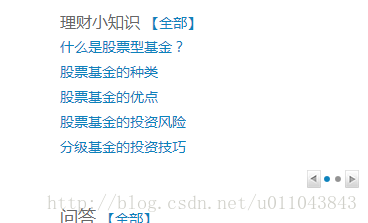
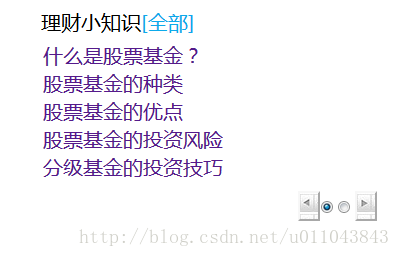
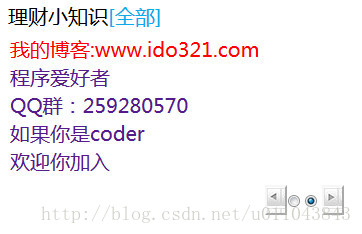













 4021
4021











 被折叠的 条评论
为什么被折叠?
被折叠的 条评论
为什么被折叠?








