1、DOM
创建跟插入示例:
oUl.appendChild(oLi)是先将oLi从原来的父级删除,然后再插入oUl.
<!DOCTYPE html PUBLIC "-//W3C//DTD XHTML 1.0 Transitional//EN" "http://www.w3.org/TR/xhtml1/DTD/xhtml1-transitional.dtd">
<html xmlns="http://www.w3.org/1999/xhtml">
<head>
<meta http-equiv="Content-Type" content="text/html; charset=utf-8" />
<title>无标题文档</title>
<script>
window.onload = function()
{
var oUl = document.getElementById("ul1");
var oBtn = document.getElementById("btn1");
var oTxt = document.getElementById("txt1");
oBtn.οnclick=function()
{
var oLi=document.createElement("li");
var aLi=document.getElementsByTagName("li");
oLi.innerHTML=oTxt.value;
//在ul后面插入li节点
//oUl.appendChild(oLi);
//在li数组指定位置插入li节点
oUl.insertBefore(oLi,aLi[0]);
}
}
</script>
</head>
<body>
<input id="txt1" type="text"/>
<input type="button" id="btn1" value="创建li"/>
<ul id="ul1">
</ul>
</body>
</html>删除示例:
<!DOCTYPE html PUBLIC "-//W3C//DTD XHTML 1.0 Transitional//EN" "http://www.w3.org/TR/xhtml1/DTD/xhtml1-transitional.dtd">
<html xmlns="http://www.w3.org/1999/xhtml">
<head>
<meta http-equiv="Content-Type" content="text/html; charset=utf-8" />
<title>无标题文档</title>
<script>
window.onload = function()
{
var oUl = document.getElementById("ul1");
var aA = document.getElementsByTagName("a");
for(var i=0;i<aA.length;i++)
{
aA[i].onclick = function()
{
//this表示当前a元素,this表示当前a元素的父元素li元素。
oUl.removeChild(this.parentNode);
}
}
}
</script>
</head>
<body>
<ul id="ul1">
<li>示例1<a href="javascript:;">删除</a></li>
<li>示例2<a href="javascript:;">删除</a></li>
<li>示例3<a href="javascript:;">删除</a></li>
<li>示例4<a href="javascript:;">删除</a></li>
<li>示例5<a href="javascript:;">删除</a></li>
<li>示例6<a href="javascript:;">删除</a></li>
<li>示例7<a href="javascript:;">删除</a></li>
<li>示例8<a href="javascript:;">删除</a></li>
</ul>
</body>
</html>
2、获取table表格内容
oTable.tBodies[0].rows[0].cells[0].innerHTML3、运动
3.1匀速运动
<!DOCTYPE html PUBLIC "-//W3C//DTD XHTML 1.0 Transitional//EN" "http://www.w3.org/TR/xhtml1/DTD/xhtml1-transitional.dtd">
<html xmlns="http://www.w3.org/1999/xhtml">
<head>
<meta http-equiv="Content-Type" content="text/html; charset=utf-8" />
<title>无标题文档</title>
<style>
body,div,input {margin:0; padding:0;}
#div1 {width:200px; height:200px; position:absolute; left:0; top:50px; background:red;}
</style>
<script>
var timer = null;
var speed = 10;
function startMove()
{
var oDiv = document.getElementById("div1");
//先关闭前面定时器再打开新的定时器,否则多次打开定时器会导致速度叠加
clearInterval(timer);
timer=setInterval(function (){
if(oDiv.offsetLeft <= 300){
oDiv.style.left = oDiv.offsetLeft+speed+"px";
}else{
clearInterval(timer);
}
},30);
}
</script>
</head>
<body>
<input id="btn1" type="button" value="开始运动" οnclick="startMove()"/>
<div id="div1">
</div>
</body>
</html>
3.2分享侧边栏
<!DOCTYPE html PUBLIC "-//W3C//DTD XHTML 1.0 Transitional//EN" "http://www.w3.org/TR/xhtml1/DTD/xhtml1-transitional.dtd">
<html xmlns="http://www.w3.org/1999/xhtml">
<head>
<meta http-equiv="Content-Type" content="text/html; charset=utf-8" />
<title>无标题文档</title>
<style>
body,div,span {margin:0; padding:0;}
#div1 {width:150px; height:200px; position:absolute; left:0; top:50px; background:green; left:-150px}
#div1 span {width:20px; height:60px; position:absolute; line-height:20px; background:blue; top:70px; right:-20px;}
</style>
<script>
window.οnlοad=function()
{
var oDiv=document.getElementById("div1");
oDiv.οnmοuseοver=function()
{
startMove(0);
}
oDiv.οnmοuseοut=function()
{
startMove(-150);
}
}
var timer = null;
function startMove(iTarget)
{
var oDiv = document.getElementById("div1");
var speed=iTarget<oDiv.offsetLeft?-10:10;
clearInterval(timer);
timer=setInterval(function (){
if(oDiv.offsetLeft == iTarget){
clearInterval(timer);
}else{
oDiv.style.left = oDiv.offsetLeft+speed+"px";
}
},30);
}
</script>
</head>
<body>
<div id="div1">
<span>分享到</span>
</div>
</body>
</html>
3.3淡入淡出
<!DOCTYPE html PUBLIC "-//W3C//DTD XHTML 1.0 Transitional//EN" "http://www.w3.org/TR/xhtml1/DTD/xhtml1-transitional.dtd">
<html xmlns="http://www.w3.org/1999/xhtml">
<head>
<meta http-equiv="Content-Type" content="text/html; charset=utf-8" />
<title>无标题文档</title>
<style>
body,div,span {margin:0; padding:0;}
/* IE用fliter:alpha(opacity:30); 火狐,chrome用opacity:0.3*/
#div1 {width:250px; height:200px; position:absolute; background:red;
fliter:alpha(opacity:30); opacity:0.3}
</style>
<script>
window.οnlοad=function()
{
var oDiv=document.getElementById("div1");
oDiv.οnmοuseοver=function()
{
startMove(100);
}
oDiv.οnmοuseοut=function()
{
startMove(30);
}
}
var timer = null;
//默认30透明度
var alpha = 30;
function startMove(iTarget)
{
var oDiv = document.getElementById("div1");
clearInterval(timer);
timer=setInterval(function (){
var speed=iTarget>alpha?5:-5;
if(iTarget==alpha)
{
clearInterval(timer);
}else
{
alpha+=speed;
oDiv.style.filter="alpha(opacity:"+alpha+")";
oDiv.style.opacity=alpha/100;
}
},30);
}
</script>
</head>
<body>
<div id="div1">
</div>
</body>
</html>
3.4缓冲运动
<!DOCTYPE html PUBLIC "-//W3C//DTD XHTML 1.0 Transitional//EN" "http://www.w3.org/TR/xhtml1/DTD/xhtml1-transitional.dtd">
<html xmlns="http://www.w3.org/1999/xhtml">
<head>
<meta http-equiv="Content-Type" content="text/html; charset=utf-8" />
<title>无标题文档</title>
<style>
#div1 {width:100px; height:100px; background:red; left:0; position:absolute; top:50px;}
#div2 {width:1px; height:300px; position:absolute; left:300px; background:blue;}
</style>
<script>
function startMove()
{
var oDiv=document.getElementById("div1");
setInterval(function(){
var speed=(300-oDiv.offsetLeft)/10;
//速度小于1的话向上取整,floor()向下取整
speed=speed>0?Math.ceil(speed):Math.floor(speed);
oDiv.style.left=oDiv.offsetLeft+speed+"px";
document.title=oDiv.offsetLeft;
},30);
}
</script>
</head>
<body>
<input id="btn1" type="button" value="开始运动" οnclick="startMove()"/>
<div id="div1">
</div>
<div id="div2">
</div>
</body>
</html>
3.5右下角悬浮框
<!DOCTYPE html PUBLIC "-//W3C//DTD XHTML 1.0 Transitional//EN" "http://www.w3.org/TR/xhtml1/DTD/xhtml1-transitional.dtd">
<html xmlns="http://www.w3.org/1999/xhtml">
<head>
<meta http-equiv="Content-Type" content="text/html; charset=utf-8" />
<title>无标题文档</title>
<style>
#div1 {right:0; width:100px; height:150px; position:absolute; background:red;}
</style>
<script>
window.οnscrοll=function()
{
var oDiv=document.getElementById("div1");
var scrollTop=document.documentElement.scrollTop||document.body.scrollTop;
//oDiv.style.top=document.documentElement.clientHeight-oDiv.offsetHeight+scrollTop+'px';
startMove(document.documentElement.clientHeight-oDiv.offsetHeight+scrollTop);
}
var timer = null;
function startMove(iTarget)
{
var oDiv=document.getElementById("div1");
clearInterval(timer);
timer=setInterval(function(){
var speed=(iTarget-oDiv.offsetTop)/4;
speed=speed>0?Math.ceil(speed):Math.floor(speed);
if(oDiv.offsetTop==iTarget)
{
clearInterval(timer);
}
else
{
oDiv.style.top=oDiv.offsetTop+speed+'px';
}
},30);
}
</script>
</head>
<body style="height:2000px">
<div id="div1">
</div>
</body>
</html>
3.6对联悬浮框
<!DOCTYPE html PUBLIC "-//W3C//DTD XHTML 1.0 Transitional//EN" "http://www.w3.org/TR/xhtml1/DTD/xhtml1-transitional.dtd">
<html xmlns="http://www.w3.org/1999/xhtml">
<head>
<meta http-equiv="Content-Type" content="text/html; charset=utf-8" />
<title>无标题文档</title>
<style>
#div1 {right:0; width:100px; height:150px; position:absolute; background:red;}
</style>
<script>
window.οnscrοll=function()
{
var oDiv=document.getElementById("div1");
var scrollTop=document.documentElement.scrollTop||document.body.scrollTop;
//oDiv.style.top=(document.documentElement.clientHeight-oDiv.offsetHeight)/2+scrollTop+'px';
startMove(parseInt((document.documentElement.clientHeight-oDiv.offsetHeight)/2+scrollTop));
}
var timer = null;
function startMove(iTarget)
{
var oDiv=document.getElementById("div1");
clearInterval(timer);
timer=setInterval(function(){
var speed=(iTarget-oDiv.offsetTop)/4;
speed=speed>0?Math.ceil(speed):Math.floor(speed);
if(oDiv.offsetTop==iTarget)
{
clearInterval(timer);
}
else
{
oDiv.style.top=oDiv.offsetTop+speed+'px';
}
},30);
}
</script>
</head>
<body style="height:2000px">
<div id="div1">
</div>
</body>
</html>
3.7匀速运动停止
如果速度无法被运动距离整除,则无法精确运动到目标,下面是解决方法:
<!DOCTYPE html PUBLIC "-//W3C//DTD XHTML 1.0 Transitional//EN" "http://www.w3.org/TR/xhtml1/DTD/xhtml1-transitional.dtd">
<html xmlns="http://www.w3.org/1999/xhtml">
<head>
<meta http-equiv="Content-Type" content="text/html; charset=utf-8" />
<title>无标题文档</title>
<style>
#div1 {width:100px; height:100px; background:red; right:600px; position:absolute; top:50px;}
#div2 {width:1px; height:300px; position:absolute; left:300px; background:blue;}
#div3 {width:1px; height:300px; position:absolute; left:100px; background:blue;}
</style>
<script>
var timer=null;
function startMove(iTarget)
{
var oDiv=document.getElementById("div1");
clearInterval(timer);
timer=setInterval(function(){
var speed=0;
speed=oDiv.offsetLeft<iTarget?7:-7;
//运动物体与目标距离相差值小于运动速度
if(Math.abs(iTarget-oDiv.offsetLeft)<=7)
{
clearInterval(timer);
//将最后剩下的小于速度值的距离直接赋值给运动物体
oDiv.style.left=iTarget+'px';
}
else
{
oDiv.style.left=oDiv.offsetLeft+speed+'px';
}
},30);
}
</script>
</head>
<body>
<input type="button" value="100" οnclick="startMove(100)"/>
<input type="button" value="300" οnclick="startMove(300)"/>
<div id="div1">
</div>
<div id="div2">
</div>
<div id="div3">
</div>
</body>
</html>
3.8多个物体同时运动(例子:div变宽)
为每个div设定一个定时器
<!DOCTYPE html PUBLIC "-//W3C//DTD XHTML 1.0 Transitional//EN" "http://www.w3.org/TR/xhtml1/DTD/xhtml1-transitional.dtd">
<html xmlns="http://www.w3.org/1999/xhtml">
<head>
<meta http-equiv="Content-Type" content="text/html; charset=utf-8" />
<title>无标题文档</title>
<style>
div {width:100px; height:50px; background:red; margin:10px;}
</style>
<script>
window.οnlοad=function()
{
var aDiv=document.getElementsByTagName("div");
for(var i=0;i<aDiv.length;i++)
{
//给每个div加一个定时器
aDiv[i].timer=null;
aDiv[i].οnmοuseοver=function()
{
startMove(this, 400);
}
aDiv[i].οnmοuseοut=function()
{
startMove(this, 100);
}
}
}
function startMove(obj, iTarget)
{
clearInterval(obj.timer);
obj.timer=setInterval(function(){
var speed=(iTarget-obj.offsetWidth)/6;
speed=speed>0?Math.ceil(speed):Math.floor(speed);
if(obj.offsetWidth==iTarget)
{
clearInterval(obj.timer);
}
else
{
obj.style.width=obj.offsetWidth+speed+'px';
}
},30);
}
</script>
</head>
<body>
<div></div>
<div></div>
<div></div>
</body>
</html>
3.9多物体淡入淡出
定时器作为物体的属性,所有东西不能公用。
<!DOCTYPE html PUBLIC "-//W3C//DTD XHTML 1.0 Transitional//EN" "http://www.w3.org/TR/xhtml1/DTD/xhtml1-transitional.dtd">
<html xmlns="http://www.w3.org/1999/xhtml">
<head>
<meta http-equiv="Content-Type" content="text/html; charset=utf-8" />
<title>无标题文档</title>
<style>
div {width:100px; height:100px; margin:20px; float:left; background:red; filter:alpha(opacity:30); opacity:0.3;}
</style>
<script>
window.οnlοad=function()
{
var aDiv=document.getElementsByTagName("div");
for(var i=0;i<aDiv.length;i++)
{
aDiv[i].alpha=30;
aDiv[i].οnmοuseοver=function()
{
startMove(this, 100);
};
aDiv[i].οnmοuseοut=function()
{
startMove(this, 30);
};
}
}
function startMove(obj, iTarget)
{
clearInterval(obj.timer);
obj.timer=setInterval(function(){
var speed=(iTarget-obj.alpha)/6;
speed=speed>0?Math.ceil(speed):Math.floor(speed);
if(obj.alpha==iTarget)
{
clearInterval(obj.timer);
}
else
{
obj.alpha+=speed;
obj.style.filter='alpha(opacity:'+obj.alpha+')';
obj.style.opacity=obj.alpha/100;
}
},30);
}
</script>
</head>
<body>
<div></div>
<div></div>
<div></div>
<div></div>
</body>
</html>
3.10变宽和变高
<!DOCTYPE html PUBLIC "-//W3C//DTD XHTML 1.0 Transitional//EN" "http://www.w3.org/TR/xhtml1/DTD/xhtml1-transitional.dtd">
<html xmlns="http://www.w3.org/1999/xhtml">
<head>
<meta http-equiv="Content-Type" content="text/html; charset=utf-8" />
<title>无标题文档</title>
<style>
div {width:200px; height:200px; margin:20px; float:left; background:red; }
</style>
<script>
window.οnlοad=function()
{
var oDiv1=document.getElementById("div1");
var oDiv2=document.getElementById("div2");
oDiv1.οnmοuseοver=function()
{
startMove(this,'height',600);
}
oDiv1.οnmοuseοut=function()
{
startMove(this,'height',200);
}
oDiv2.οnmοuseοver=function()
{
startMove(this,'width',600);
}
oDiv2.οnmοuseοut=function()
{
startMove(this,'width',200);
}
}
function getStyle(obj, name)
{
if(obj.currentStyle)
{
return obj.currentStyle[name];
}
else
{
return getComputedStyle(obj, false)[name];
}
}
function startMove(obj, attr, iTarget)
{
clearInterval(obj.timer);
obj.timer=setInterval(function(){
//代替offset,采用offset的时候,加上边框会出现bug
var cur=parseInt(getStyle(obj, attr));
var speed=(iTarget-cur)/6;
speed=speed>0?Math.ceil(speed):Math.floor(speed);
if(cur==iTarget)
{
clearInterval(obj.timer);
}
else
{
obj.style[attr]=cur+speed+'px';
}
},30);
}
</script>
</head>
<body>
<div id="div1">变高</div>
<div id="div2">变宽</div>
</body>
</html>
3.11运动框架及使用实例
单一运动框架:只能一个运动结束后才能进行下一个运动
// JavaScript Document
function getStyle(obj, name)
{
if(obj.currentStyle)
{
return obj.currentStyle[name];
}
else
{
return getComputedStyle(obj, false)[name];
}
}
//参数分别是:操作对象,参数,参数值,操作结束后执行函数
function startMove(obj, attr, iTarget, fnEnd)
{
clearInterval(obj.timer);
obj.timer=setInterval(function(){
//代替offset,采用offset的时候,加上边框会出现bug
var cur=0;
if(attr=='opacity')
{
//Math.round();四舍五入
cur=Math.round(parseFloat(getStyle(obj, attr))*100);
}
else
{
cur=parseInt(getStyle(obj, attr));
}
var speed=(iTarget-cur)/6;
speed=speed>0?Math.ceil(speed):Math.floor(speed);
if(cur==iTarget)
{
clearInterval(obj.timer);
if(fnEnd())fnEnd();
}
else
{
if(attr=='opacity')
{
obj.style.filter='alpha(opacity:'+cur+speed+')';
obj.style.opacity=(cur+speed)/100;
}
else
{
obj.style[attr]=cur+speed+'px';
}
}
},30);
}使用实例
<!DOCTYPE html PUBLIC "-//W3C//DTD XHTML 1.0 Transitional//EN" "http://www.w3.org/TR/xhtml1/DTD/xhtml1-transitional.dtd">
<html xmlns="http://www.w3.org/1999/xhtml">
<head>
<meta http-equiv="Content-Type" content="text/html; charset=utf-8" />
<title>无标题文档</title>
<style>
div {width:200px; height:200px; margin:20px; float:left; background:red; }
</style>
<script>
window.οnlοad=function()
{
var oDiv1=document.getElementById("div1");
oDiv1.οnmοuseοver=function()
{
startMove(this,'width',100);
}
oDiv1.οnmοuseοut=function()
{
startMove(this,'width',30);
}
}
function getStyle(obj, name)
{
if(obj.currentStyle)
{
return obj.currentStyle[name];
}
else
{
return getComputedStyle(obj, false)[name];
}
}
function startMove(obj, attr, iTarget)
{
clearInterval(obj.timer);
obj.timer=setInterval(function(){
//代替offset,采用offset的时候,加上边框会出现bug
var cur=0;
if(attr=='opacity')
{
//Math.round();四舍五入
cur=Math.round(parseFloat(getStyle(obj, attr))*100);
}
else
{
cur=parseInt(getStyle(obj, attr));
}
var speed=(iTarget-cur)/6;
speed=speed>0?Math.ceil(speed):Math.floor(speed);
if(cur==iTarget)
{
clearInterval(obj.timer);
}
else
{
if(attr=='opacity')
{
obj.style.filter='alpha(opacity:'+cur+speed+')';
obj.style.opacity=(cur+speed)/100;
}
else
{
obj.style[attr]=cur+speed+'px';
}
}
},30);
}
</script>
</head>
<body>
<div id="div1"></div>
</body>
</html>
完美运动框架:可以同时进行多个运动,也可以分步骤进行运动
// JavaScript Document
function getStyle(obj, name)
{
if(obj.currentStyle)
{
return obj.currentStyle[name];
}
else
{
return getComputedStyle(obj, false)[name];
}
}
//参数分别是:操作对象,json参数和参数值,操作结束后执行函数
//startMove(oDiv, {width:400, height:400});
function startMove(obj, json, fnEnd)
{
clearInterval(obj.timer);
obj.timer=setInterval(function(){
var bStop=true; //假设所有值已经到了目标值
for(var attr in json){
//代替offset,采用offset的时候,加上边框会出现bug
var cur=0;
if(attr=='opacity')
{
//Math.round();四舍五入
cur=Math.round(parseFloat(getStyle(obj, attr))*100);
}
else
{
cur=parseInt(getStyle(obj, attr));
}
var speed=(json[attr]-cur)/6;
speed=speed>0?Math.ceil(speed):Math.floor(speed);
//如果当前属性值还没到目标值,则表示还有属性值需要进行运动
if(cur!=json[attr])
bStop=false;
if(attr=='opacity')
{
obj.style.filter='alpha(opacity:'+cur+speed+')';
obj.style.opacity=(cur+speed)/100;
}
else
{
obj.style[attr]=cur+speed+'px';
}
}
if(bStop)
{
clearInterval(obj.timer);
if(fnEnd)fnEnd();
}
},30);
}
使用实例
<!DOCTYPE html PUBLIC "-//W3C//DTD XHTML 1.0 Transitional//EN" "http://www.w3.org/TR/xhtml1/DTD/xhtml1-transitional.dtd">
<html xmlns="http://www.w3.org/1999/xhtml">
<head>
<meta http-equiv="Content-Type" content="text/html; charset=utf-8" />
<title>无标题文档</title>
<style>
#div1 {width:100px; height:100px; background:red; fliter:alpha(opacity:30); opacity:0.3}
</style>
<script src="move2.js"></script>
<script>
window.οnlοad=function()
{
var oDiv1=document.getElementById("div1");
oDiv1.οnmοuseοver=function()
{
startMove(oDiv1,{width:300, height:300, opacity:100});
}
oDiv1.οnmοuseοut=function()
{
startMove(oDiv1,{width:100, height:100, opacity:30});
}
}
</script>
</head>
<body>
<div id="div1"></div>
</body>
</html>








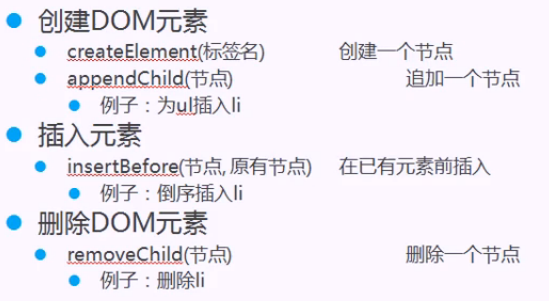













 168
168











 被折叠的 条评论
为什么被折叠?
被折叠的 条评论
为什么被折叠?








