总是能看见很多广告或者网站都是使用整屏滚动的效果,一直看着都心痒痒,想自己也实现一个。最近刚学习到css3的动画效果,所以尝试使用css3做了一个整屏切换。
页面结构
实现思路与大众方法类似,如图
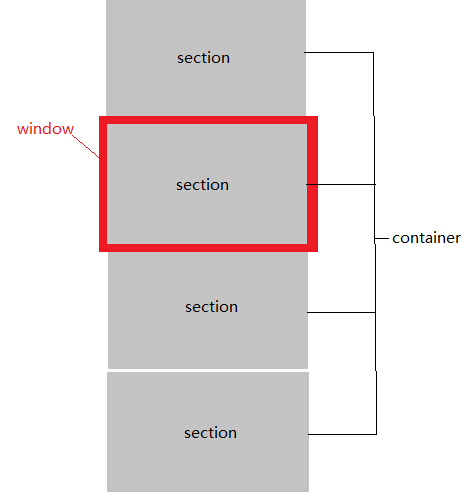
每个section就是一页内容,它的大小充满了屏幕(红色区域),一个container由多个section构成,我们通过改变container的位置,来达到页面切换的效果。container向下走,页面好像上移了,container向上走,页面就下移了。
html结构如下:
<!DOCTYPE html>
<html>
<head lang="ch">
<meta charset="UTF-8">
<!--适配移动端-->
<meta name=”viewport” content="width=device-width, user-scalable=no, initial-scale=1.0">
<title></title>
<style>
body, html{
padding: 0;
margin: 0;
}
body, html {
height: 100%;
/**隐藏滚动条**/
overflow: hidden;
}
#container, .section {
height: 100%;
}
#section0 {
background-color: #83af9b;
}
#section1 {
background-color: #764d39;
}
#section2 {
background-color: #ff9000;
}
#section3 {
background-color: #380d31;
}
</style>
</head>
<body>
<div id="container">
<div class="section" id="section0"></div>
<div class="section" id="section1"></div>
<div class="section" id="section2"></div>
<div class="section" id="section3"></div>
</div>
</body>
</html>事件监听
此时窗口里只显示一个页面,我们给其加上滚动监听,因为firefox和非firefox浏览器对滚动监听支持不同,firefox浏览器向上滚动是-120,向下滚动是120,而其他浏览器向上是5,向下是-5,所以需要作判断:
<script src="http://code.jquery.com/jquery-latest.js"></script>
<script>
//当前页面索引
var curIndex = 0;
var scrollFunc = function (e) {
e = e || window.event;
var t = 0;
if (e.wheelDelta) {//IE/Opera/Chrome
t = e.wheelDelta;
if (t > 0 && curIndex > 0) {
//上滚动
movePrev();
} else if (t < 0 && curIndex < sumCount - 1) {
//下滚动
moveNext();
}
} else if (e.detail) {//Firefox
t = e.detail;
if (t < 0 && curIndex > 0) {
//上滚动
movePrev();
} else if (t > 0 && curIndex < sumCount - 1) {
//下滚动
moveNext();
}
}
};
function moveNext(){
}
function movePrev(){
}
function init(){
/*注册事件*/
if (document.addEventListener) {
document.addEventListener('DOMMouseScroll', scrollFunc, false);
}//W3C
window.onmousewheel = document.onmousewheel = scrollFunc;//IE/Opera/Chrome
}
init();
</script>为了防止在第一个页面用户上滚,最后一个页面用户下滚,所以用curIndex代表当前页面索引在滚动时作了监听,当然如果要使页面循环滚动,只需修改条件限制即可。
加入动画
动画使用到了css3里的transform属性的translate3D,我们首先需要获取到屏幕的高度,然后当页面切换的时候将container上移一个屏幕高度或下移一个屏幕高度。
使用translate3D的原因是在手机端会开启硬件加速,使动画更流畅,它接收三个参数,分别是x轴、y轴和z轴的位移。如
transform: tanslate3D(10px, 30px, 0);修改后的js代码如下:
<script>
//当前页面索引
var curIndex = 0;
//container元素
var container = $("#container");
//页面总数
var sumCount = $(".section").length;
//窗体元素
var $window = $(window);
//动画时间
var duration = 500;
var scrollFunc = function (e) {
e = e || window.event;
var t = 0;
if (e.wheelDelta) {//IE/Opera/Chrome
t = e.wheelDelta;
if (t > 0 && curIndex > 0) {
//上滚动
movePrev();
} else if (t < 0 && curIndex < sumCount - 1) {
//下滚动
moveNext();
}
} else if (e.detail) {//Firefox
t = e.detail;
if (t < 0 && curIndex > 0) {
//上滚动
movePrev();
} else if (t > 0 && curIndex < sumCount - 1) {
//下滚动
moveNext();
}
}
};
function moveNext(){
container.css("transform", "translate3D(0, -" + (++curIndex) * $window.height() + "px, 0)");
}
function movePrev(){
container.css("transform", "translate3D(0, -" + (--curIndex) * $window.height() + "px, 0)");
}
function init(){
/*注册事件*/
if (document.addEventListener) {
document.addEventListener('DOMMouseScroll', scrollFunc, false);
}//W3C
window.onmousewheel = document.onmousewheel = scrollFunc;//IE/Opera/Chrome
//设置动画
container.css({
"transition": "all 0.5s",
"-moz-transition": "all 0.5s",
"-webkit-transition": "all 0.5s"
});
}
</script>为了防止页面在滚动的时候用户继续滚动打乱节奏,可以用时间来强制控制,即在滚动期间不允许调用moveNext和movePrev函数,最终代码如下:
<!DOCTYPE html>
<html>
<head lang="ch">
<meta charset="UTF-8">
<meta name=”viewport” content="width=device-width, user-scalable=no, initial-scale=1.0">
<title></title>
<style>
body, html{
padding: 0;
margin: 0;
}
body, html {
height: 100%;
overflow: hidden;
}
#container, .section {
height: 100%;
}
.section {
background-color: #000;
background-size: cover;
background-position: 50% 50%;
}
#section0 {
background-color: #83af9b;
}
#section1 {
background-color: #764d39;
}
#section2 {
background-color: #ff9000;
}
#section3 {
background-color: #380d31;
}
</style>
</head>
<body>
<div id="container">
<div class="section" id="section0"></div>
<div class="section" id="section1"></div>
<div class="section" id="section2"></div>
<div class="section" id="section3"></div>
</div>
<script src="http://code.jquery.com/jquery-latest.js"></script>
<script>
var curIndex = 0;
var container = $("#container");
var sumCount = $(".section").length;
var $window = $(window);
var duration = 500;
//时间控制
var aniTime = 0;
var scrollFunc = function (e) {
//如果动画还没执行完,则return
if(new Date().getTime() < aniTime + duration){
return;
}
e = e || window.event;
var t = 0;
if (e.wheelDelta) {//IE/Opera/Chrome
t = e.wheelDelta;
if (t > 0 && curIndex > 0) {
//上滚动
movePrev();
} else if (t < 0 && curIndex < sumCount - 1) {
//下滚动
moveNext();
}
} else if (e.detail) {//Firefox
t = e.detail;
if (t < 0 && curIndex > 0) {
//上滚动
movePrev();
} else if (t > 0 && curIndex < sumCount - 1) {
//下滚动
moveNext();
}
}
};
function moveNext(){
//获取动画开始时的时间
aniTime = new Date().getTime();
container.css("transform", "translate3D(0, -" + (++curIndex) * $window.height() + "px, 0)");
}
function movePrev(){
//获取动画开始时的时间
aniTime = new Date().getTime();
container.css("transform", "translate3D(0, -" + (--curIndex) * $window.height() + "px, 0)");
}
function init(){
/*注册事件*/
if (document.addEventListener) {
document.addEventListener('DOMMouseScroll', scrollFunc, false);
}//W3C
window.onmousewheel = document.onmousewheel = scrollFunc;//IE/Opera/Chrome
container.css({
"transition": "all 0.5s",
"-moz-transition": "all 0.5s",
"-webkit-transition": "all 0.5s"
});
}
init();
</script>
</body>
</html>




















 1181
1181











 被折叠的 条评论
为什么被折叠?
被折叠的 条评论
为什么被折叠?








