第一部分:首先来看一下简单的网页。
- <!DOCTYPE html PUBLIC "-//W3C//DTD XHTML 1.0 Transitional//EN" "http://www.w3.org/TR/xhtml1/DTD/xhtml1-transitional.dtd">
- <html xmlns="http://www.w3.org/1999/xhtml">
- <head runat="server">
- <title>XMLHttpRequest例子</title>
- </head>
- <body>
- <form id="form1" runat="server" action="WebForm2.aspx">
- <div>
- <input type="button" value="调用WebService" onclick="callServer()"/>
- <span id="showmsg"></span>
- <input type="submit" value="提交数据"/>
- <input type="text" name="ID" />
- </div>
- </form>
- </body>
- </html>
<!DOCTYPE html PUBLIC "-//W3C//DTD XHTML 1.0 Transitional//EN" "http://www.w3.org/TR/xhtml1/DTD/xhtml1-transitional.dtd">
<html xmlns="http://www.w3.org/1999/xhtml">
<head runat="server">
<title>XMLHttpRequest例子</title>
</head>
<body>
<form id="form1" runat="server" action="WebForm2.aspx">
<div>
<input type="button" value="调用WebService" οnclick="callServer()"/>
<span id="showmsg"></span>
<input type="submit" value="提交数据"/>
<input type="text" name="ID" />
</div>
</form>
</body>
</html>下面是调用callSever()方法时,需要执行的JavaScript方法。
首先是创建一个XMLHttpRequest对象,不同的浏览器创建该对象会不一样,主要是IE和其他浏览器的差别
- function createHttpRequest() {
- var httpRequest = null;
- //针对IE7,火狐,谷歌等其他浏览器
- if (window.XMLHttpRequest) {
- httpRequest = new XMLHttpRequest();
- //针对某些特定版本的mozillar浏览器的BUG进行修正
- /*
- 如果来自服务器的响应没有 XML mime-type 头部,则一些版本的 Mozilla 浏览器不能正常运行。
- 对于这种情况,httpRequest.overrideMimeType('text/xml'); 语句将覆盖发送给服务器的头部,强制 text/xml 作为 mime-type。
- */
- if (httpRequest.overrideMimeType) {
- httpRequest.overrideMimeType("text/xml");
- }
- return httpRequest;
- }
- //针对IE5,IE6浏览器
- if (window.ActiveXObject) {
- try {
function createHttpRequest() {
var httpRequest = null;
//针对IE7,火狐,谷歌等其他浏览器
if (window.XMLHttpRequest) {
httpRequest = new XMLHttpRequest();
//针对某些特定版本的mozillar浏览器的BUG进行修正
/*
如果来自服务器的响应没有 XML mime-type 头部,则一些版本的 Mozilla 浏览器不能正常运行。
对于这种情况,httpRequest.overrideMimeType('text/xml'); 语句将覆盖发送给服务器的头部,强制 text/xml 作为 mime-type。
*/
if (httpRequest.overrideMimeType) {
httpRequest.overrideMimeType("text/xml");
}
return httpRequest;
}
//针对IE5,IE6浏览器
if (window.ActiveXObject) {
try {- httpRequest = new ActiveXObject("Microsoft.XMLHTTP");
- } catch (e) {
- try {
- httpRequest = new ActiveXObject("Msxml2.XMLHTTP");
- } catch (ex) {
- alert("创建XMLHTTPRequest对象失败!");
- }
- }
- }
- return httpRequest;
- }
httpRequest = new ActiveXObject("Microsoft.XMLHTTP");
} catch (e) {
try {
httpRequest = new ActiveXObject("Msxml2.XMLHTTP");
} catch (ex) {
alert("创建XMLHTTPRequest对象失败!");
}
}
}
return httpRequest;
}下面是点击按钮调用的callServer方法
- function callServer() {
- var http_request = createHttpRequest();
- if (http_request == null) {
- return;
- }
- /*
- 我们的实例在 open() 的第三个参数中使用了 "true"。
- 该参数规定请求是否异步处理。
- True 表示脚本会在 send() 方法之后继续执行,而不等待来自服务器的响应。
- onreadystatechange 事件使代码复杂化了。但是这是在没有得到服务器响应的情况下,防止代码停止的最安全的方法。
- 通过把该参数设置为 "false",可以省去额外的 onreadystatechange 代码。如果在请求失败时是否执行其余的代码无关紧要,那么可以使用这个参数。
- */
- http_request.open("GET", "WebService1.asmx/HelloWorld?msg=gong", true);
- //向服务器发送请求
- http_request.send();
- //当readyState属性改变的时候调用的事件句柄函数。当 readyState 为 3 时,它也可能调用多次。
- http_request.onreadystatechange = function () {
- //HTTP 请求的状态.当一个 XMLHttpRequest 初次创建时,这个属性的值从 0 开始,直到接收到完整的 HTTP 响应,这个值增加到 4
- if (http_request.readyState == 4) {
- //指定了请求的 HTTP 的状态代码(200表示正常,404表示未找到)
- if (http_request.status == 200) {
- document.getElementById("showmsg").innerHTML = http_request.responseText;
- }
- }
- }
- /*
- 当前是使用GET方式提交数据,数据都放在URL后面
- 而POST方法是把要发送的东西放到HTTP HEAD里面,这样最大可以发送2G的数据,
- 但用POST方法的时候一定要先使用setRequestHeader方法把Content-Type设置为"application/x-www-form-urlencoded",
- */
- content = "user=" + encodeURIComponent("gongxiongwei");
- http_request.open("POST", "WebForm2.aspx", false);
- http_request.setRequestHeader("Content-Length", content.length);
- http_request.setRequestHeader("Content-Type", "application/x-www-form-urlencoded");
- http_request.send(content);
- }
function callServer() {
var http_request = createHttpRequest();
if (http_request == null) {
return;
}
/*
我们的实例在 open() 的第三个参数中使用了 "true"。
该参数规定请求是否异步处理。
True 表示脚本会在 send() 方法之后继续执行,而不等待来自服务器的响应。
onreadystatechange 事件使代码复杂化了。但是这是在没有得到服务器响应的情况下,防止代码停止的最安全的方法。
通过把该参数设置为 "false",可以省去额外的 onreadystatechange 代码。如果在请求失败时是否执行其余的代码无关紧要,那么可以使用这个参数。
*/
http_request.open("GET", "WebService1.asmx/HelloWorld?msg=gong", true);
//向服务器发送请求
http_request.send();
//当readyState属性改变的时候调用的事件句柄函数。当 readyState 为 3 时,它也可能调用多次。
http_request.onreadystatechange = function () {
//HTTP 请求的状态.当一个 XMLHttpRequest 初次创建时,这个属性的值从 0 开始,直到接收到完整的 HTTP 响应,这个值增加到 4
if (http_request.readyState == 4) {
//指定了请求的 HTTP 的状态代码(200表示正常,404表示未找到)
if (http_request.status == 200) {
document.getElementById("showmsg").innerHTML = http_request.responseText;
}
}
}
/*
当前是使用GET方式提交数据,数据都放在URL后面
而POST方法是把要发送的东西放到HTTP HEAD里面,这样最大可以发送2G的数据,
但用POST方法的时候一定要先使用setRequestHeader方法把Content-Type设置为"application/x-www-form-urlencoded",
*/
content = "user=" + encodeURIComponent("gongxiongwei");
http_request.open("POST", "WebForm2.aspx", false);
http_request.setRequestHeader("Content-Length", content.length);
http_request.setRequestHeader("Content-Type", "application/x-www-form-urlencoded");
http_request.send(content);
}在这个例子中,请求的是WebService中的HelloWorld方法,GET方式通过在URL后面添加参数的形式往服务器端发送相关的参数。
注意:有时使用GET方式提交时会出现URL以XX/非法路径结束的提示,需要在WebConfig中添加如下节点即可
- <system.web>
- <compilation debug="true" targetFramework="4.0" />
- <webServices>
- <protocols>
- <add name="HttpGet"/>
- <add name="HttpPost"/>
- </protocols>
- </webServices>
- </system.web>
<system.web>
<compilation debug="true" targetFramework="4.0" />
<webServices>
<protocols>
<add name="HttpGet"/>
<add name="HttpPost"/>
</protocols>
</webServices>
</system.web>- /// <summary>
- /// WebService1 的摘要说明
- /// </summary>
- [WebService(Namespace = "http://tempuri.org/")]
- [WebServiceBinding(ConformsTo = WsiProfiles.BasicProfile1_1)]
- [System.ComponentModel.ToolboxItem(false)]
- // 若要允许使用 ASP.NET AJAX 从脚本中调用此 Web 服务,请取消对下行的注释。
- [System.Web.Script.Services.ScriptService]
- public class WebService1 : System.Web.Services.WebService
- {
- [WebMethod]
- public string HelloWorld(string msg)
- {
- return "Hello World " + msg;
- }
- }
/// <summary>
/// WebService1 的摘要说明
/// </summary>
[WebService(Namespace = "http://tempuri.org/")]
[WebServiceBinding(ConformsTo = WsiProfiles.BasicProfile1_1)]
[System.ComponentModel.ToolboxItem(false)]
// 若要允许使用 ASP.NET AJAX 从脚本中调用此 Web 服务,请取消对下行的注释。
[System.Web.Script.Services.ScriptService]
public class WebService1 : System.Web.Services.WebService
{
[WebMethod]
public string HelloWorld(string msg)
{
return "Hello World " + msg;
}
}执行以后如图所示:
----------------------------------------------------------------------------------------------------------------------------------------------------------------------------------------------------------------------------------
如果以POST方式向服务器提交数据的时候需要构造HTTP Header消息头(上面代码中有)
下面介绍在.NET中如何不使用服务器控件来向页面提交数据
假设当前是在WebForm1.aspx页面,需要往WebForm2.aspx页面传递数据。
- <form id="form1" runat="server" action="WebForm2.aspx">
- <div>
- <input type="button" value="调用WebService" onclick="callServer()"/>
- <span id="showmsg"></span>
- <input type="submit" value="提交数据"/>
- <input type="text" name="ID" />
- </div>
- </form>
<form id="form1" runat="server" action="WebForm2.aspx">
<div>
<input type="button" value="调用WebService" οnclick="callServer()"/>
<span id="showmsg"></span>
<input type="submit" value="提交数据"/>
<input type="text" name="ID" />
</div>
</form>点击submit按钮(提交数据),会将<input type='text' name='ID' />中的数据提交到WebForm2.aspx,POST会使用Form进行数据的提交
在C#后台页面WebForm2.aspx页面取出提交的数据
- if (!IsPostBack)
- {
- //HTML控件的Name属性(不是ID)
- string post_value = Request["ID"].ToString();
- Label1.Text = post_value;
- }
if (!IsPostBack)
{
//HTML控件的Name属性(不是ID)
string post_value = Request["ID"].ToString();
Label1.Text = post_value;
}通过HttP Post方式提交文件到服务器
首先客户端的代码如下ClientPage.aspx
- <%@ Page Language="C#" AutoEventWireup="true" CodeBehind="ClientPage.aspx.cs" Inherits="ASP.NET实验项目.ClientPage" %>
- <!DOCTYPE html PUBLIC "-//W3C//DTD XHTML 1.0 Transitional//EN" "http://www.w3.org/TR/xhtml1/DTD/xhtml1-transitional.dtd">
- <html xmlns="http://www.w3.org/1999/xhtml">
- <head runat="server">
- <title>通过表单提交数据</title>
- <script language="javascript" type="text/javascript">
- //注意由于IE对文件的安全性设置:文件上传控件必须自己手动点击之后才能触发form.submit()进行表单的提交
- function PostHttpFile() {
- var uploadControl = document.getElementById("myFile");
- uploadControl.select(); //先选中该控件
- //在IE下面要使焦点离开上传控件才能取到文件的路径
- uploadControl.blur();
- var filePath = window.document.selection.createRange().text;
- //进行文件的上传
- if (filePath == "") {
- return;
- }
- window.form1.submit();
- }
- </script>
- </head>
- <body>
- <%--通过Post方式提交文件 enctype="multipart/form-data"或者设置 runat="server"即可以传送文件--%>
- <form id="form1" method="post" action="Server.aspx" enctype="multipart/form-data">
- <input type="file" id="myFile" onchange="PostHttpFile()" name="myFile"/>
- <%--<input type="submit" value="提交文件" />--%>
- </form>
- </body>
- </html>
<%@ Page Language="C#" AutoEventWireup="true" CodeBehind="ClientPage.aspx.cs" Inherits="ASP.NET实验项目.ClientPage" %>
<!DOCTYPE html PUBLIC "-//W3C//DTD XHTML 1.0 Transitional//EN" "http://www.w3.org/TR/xhtml1/DTD/xhtml1-transitional.dtd">
<html xmlns="http://www.w3.org/1999/xhtml">
<head runat="server">
<title>通过表单提交数据</title>
<script language="javascript" type="text/javascript">
//注意由于IE对文件的安全性设置:文件上传控件必须自己手动点击之后才能触发form.submit()进行表单的提交
function PostHttpFile() {
var uploadControl = document.getElementById("myFile");
uploadControl.select(); //先选中该控件
//在IE下面要使焦点离开上传控件才能取到文件的路径
uploadControl.blur();
var filePath = window.document.selection.createRange().text;
//进行文件的上传
if (filePath == "") {
return;
}
window.form1.submit();
}
</script>
</head>
<body>
<%--通过Post方式提交文件 enctype="multipart/form-data"或者设置 runat="server"即可以传送文件--%>
<form id="form1" method="post" action="Server.aspx" enctype="multipart/form-data">
<input type="file" id="myFile" οnchange="PostHttpFile()" name="myFile"/>
<%--<input type="submit" value="提交文件" />--%>
</form>
</body>
</html>
然后在服务端写接收文件时的代码 Server.aspx
- protected void Page_Load(object sender, EventArgs e)
- {
- //接收客户端Post过来的文件
- if (Request.Files.Count >= 1)
- {
- //可以通过Request.Files[0]来获取上传的文件也可以根据上传文件的Name属性来获取
- HttpPostedFile postFile = Request.Files["myFile"];
- string fileName = postFile.FileName;
- //将Post过来的文件进行到指定的路径
- postFile.SaveAs(Server.MapPath("~/Uploads/" + fileName));
- }
- }
protected void Page_Load(object sender, EventArgs e)
{
//接收客户端Post过来的文件
if (Request.Files.Count >= 1)
{
//可以通过Request.Files[0]来获取上传的文件也可以根据上传文件的Name属性来获取
HttpPostedFile postFile = Request.Files["myFile"];
string fileName = postFile.FileName;
//将Post过来的文件进行到指定的路径
postFile.SaveAs(Server.MapPath("~/Uploads/" + fileName));
}
}这样文件就上传成功了









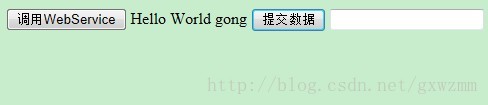













 3222
3222











 被折叠的 条评论
为什么被折叠?
被折叠的 条评论
为什么被折叠?








