该demo为通过多线程和HttpURLConnection获取网上图片,并保存至内存卡 ,再通过多线程更新UI的例子:
1.MainActivity.java
public class MainActivity extends AppCompatActivity {
Handler handler=new Handler();
@Override
protected void onCreate(Bundle savedInstanceState) {
super.onCreate(savedInstanceState);
setContentView(R.layout.activity_main);
ImageView imageView=(ImageView)findViewById(R.id.image);
new HttpThreadImagen("http://img5.imgtn.bdimg.com/it/u=2107413826,1990412659&fm=21&gp=0.jpg",imageView,handler).start();
}
2. HttpThreadImagen.java
import android.graphics.Bitmap;
import android.graphics.BitmapFactory;
import android.os.Environment;
import android.os.Handler;
import android.webkit.WebView;
import android.widget.ImageView;
import java.io.BufferedReader;
import java.io.File;
import java.io.FileOutputStream;
import java.io.IOException;
import java.io.InputStream;
import java.io.InputStreamReader;
import java.net.HttpURLConnection;
import java.net.MalformedURLException;
import java.net.URL;
/**
* Created by pss on 2015/12/31.
*/
public class HttpThreadImagen extends Thread {
private String murl;
private ImageView mimageView;
private Handler mhandler;
/**
* 创建构造函数
* @param url
* @param imageView
* @param handler
*/
public HttpThreadImagen(String url,ImageView imageView,Handler handler){
this.murl=url;
this.mhandler=handler;
this.mimageView=imageView;
}
@Override
public void run() {
try {
URL httpUrl=new URL(murl);//获取传入进来的url地址 并捕获解析过程产生的异常
//使用是Http访问 所以用HttpURLConnection 同理如果使用的是https 则用HttpsURLConnection
try {
HttpURLConnection conn= (HttpURLConnection) httpUrl.openConnection();//通过httpUrl开启一个HttpURLConnection对象
conn.setReadTimeout(5000);//设置显示超市时间为5秒
conn.setRequestMethod("GET");//设置访问方式
conn.setDoInput(true);//设置可以获取输入流
InputStream in=conn.getInputStream();//获取输入流
//创建一个写入ID卡的文件对象
FileOutputStream out=null;
File download=null;
String filename=String.valueOf(System.currentTimeMillis());//获取系统时间
//判断文件是否存在 Environment.MEDIA_MOUNTEDID卡是否挂载 如果是则创建文件对象
if (Environment.getExternalStorageState().equals(Environment.MEDIA_MOUNTED)){
File parent=Environment.getExternalStorageDirectory();//获取ID卡目录
download=new File(parent,filename);//在父类的目录下创建一个以当前下载的系统时间为文件名的文件
out=new FileOutputStream(download);
}
byte[]b=new byte[2*1024];
int len;
if (out!=null){//id卡如果存在 则写入
while((len=in.read(b))!=-1){
out.write(b,0,len);
}
}
//读取该文件中的内容
final Bitmap bitmap= BitmapFactory.decodeFile(download.getAbsolutePath());
//更新UI
mhandler.post(new Runnable() {
@Override
public void run() {
mimageView.setImageBitmap(bitmap);
}
});
} catch (IOException e) {
e.printStackTrace();
}
} catch (MalformedURLException e) {
e.printStackTrace();
}
}
}
<ImageView
android:layout_width="match_parent"
android:layout_height="match_parent"
android:id="@+id/image"/>
4.需要的权限为:
<uses-permission android:name="android.permission.INTERNET"/>
<!--获取读取图片权限-->
<uses-permission android:name="android.permission.WRITE_EXTERNAL_STORAGE"/>








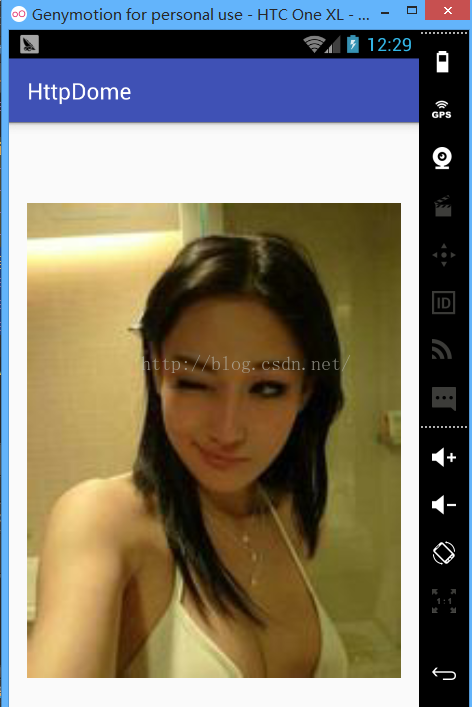













 1169
1169











 被折叠的 条评论
为什么被折叠?
被折叠的 条评论
为什么被折叠?








