一 什么是.NET Core?
随着2014年 Xamarin和微软发起.NET基金会,微软在2014年11月份 开放.NET框架源代码。在.NET开源基金会的统一规划下诞生了.NET Core 。也就是说.NET Core Framework是参考.NET Framework重新开发的.NET实现,Mono是.NET Framework的一个开源的、跨平台的实现。
二 .NET Core与.NET FrameWork和Mono之间的联系?
.NET Framework将成为.NET Core在Windows上的一个发行版,Mono将成为.NET Core的一个跨平台发行版。

三. 如何构建.NET Core项目?
1.安装环境配置:
首先你电脑上的vs版本是2015 并且保证已经升级至 update3及以上,如果你还没升级,请从此链接下载升级 ed2k://|file|cn_visual_studio_enterprise_2015_with_update_3_x86_x64_dvd_8923298.iso|7787208704|A1C1D2AFBC09D8778C92CF19DEC8F4F4|/
如果你上述操作已经完成,那么你还需要下载.NET Core的SDK和Tools来安装,下载链接https://download.microsoft.com/download/A/3/8/A38489F3-9777-41DD-83F8-2CBDFAB2520C/packages/DotNetCore.1.0.0-SDK.Preview2-x64.exe
https://download.microsoft.com/download/2/F/8/2F864C4E-6980-4AFC-B64E-0AC04837FD6C/DotNetCore.1.0.0-VS2015Tools.Preview2.0.1.exe
提示:如果在安装DotNetCore.1.0.0-VS2015Tools出现以下问题
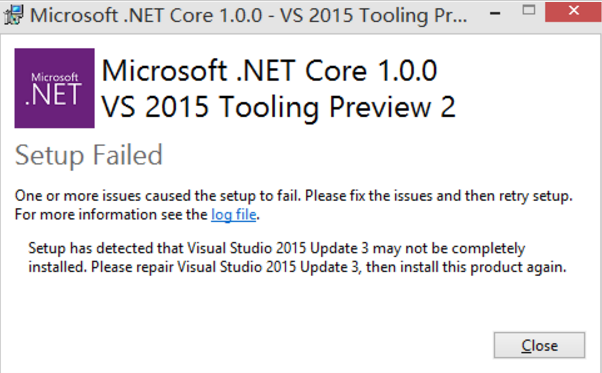
解决办法如下:
1.关闭当前的VS开发工具,以便继续安装;
2.检查是否出现网络问题,去掉IE浏览器的证书认证
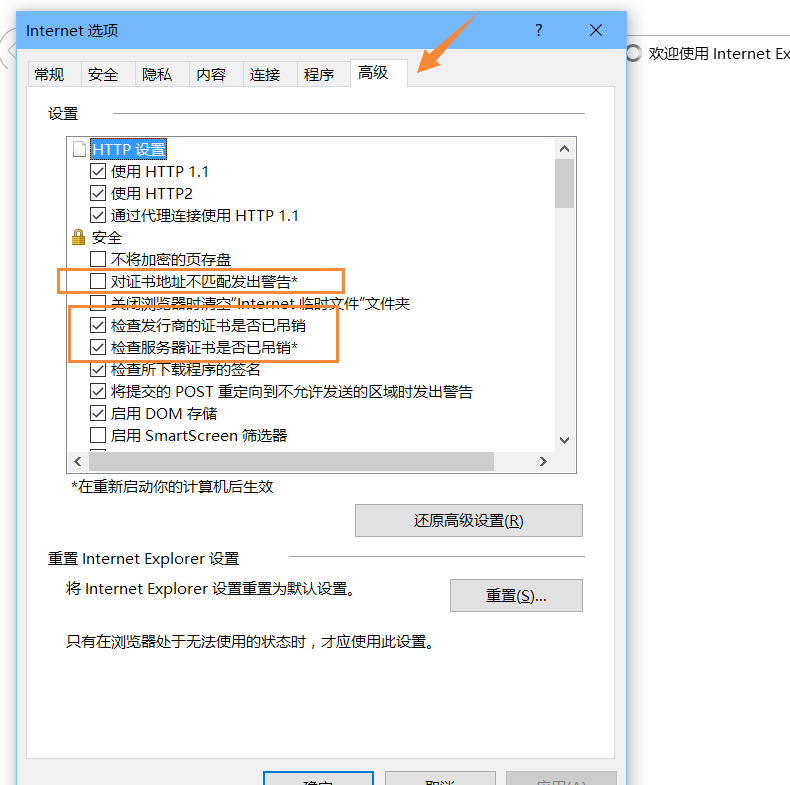
3.如果以上不能帮你解决问题,可以尝试直接进入exe所在的文件夹在运行命令
DotNetCore.1.0.0-VS2015Tools.Preview2.exe SKIP_VSU_CHECK=1
2.创建一个.NET Core web项目

我们来看看与传统的MVC有何不同
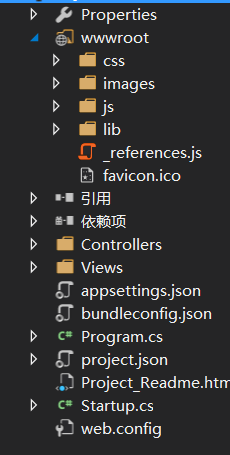
可以发现与传统的MVC目录结构并没多大出入,那么尝试写一个Demo吧!
新建一个webapi项目:
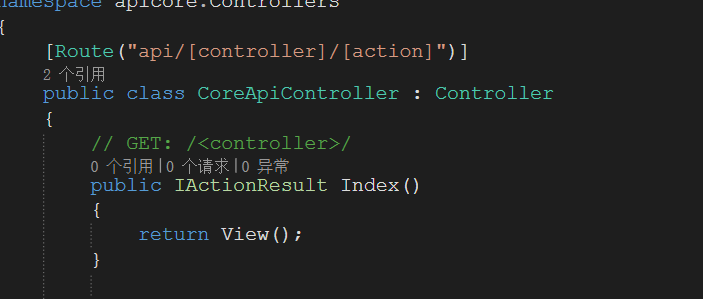
可以看到路由自定义部分现已放在了APIController中,默认为api/controller,此处已重写路由
如要创建POST或者GET请求函数,与之前定义一致,在函数上面标记上[HttpPost]或者[HttpGet],模拟请求代码就不一一列举了,请自行脑补。
附上一个HttpClient请求帮助类:








 最低0.47元/天 解锁文章
最低0.47元/天 解锁文章














 2358
2358











 被折叠的 条评论
为什么被折叠?
被折叠的 条评论
为什么被折叠?








