适配器模式保留现有类所提供的服务,向客户提供接口,以满足客户的期望。适配器模式可分为类适配器模式、对象适配器模式和标识适配器模式三种。
类适配器模式
拓展一个现有的类,并实现一个目标接口,将把客户的调用转变为调用现有类的方法。
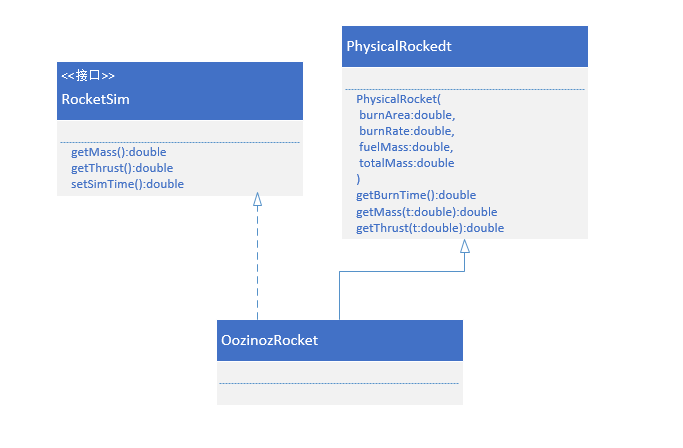
对象适配器模式
拓展一个目标类,并把它委派给一个现有的类,将客户调用转发给现有类的实例。
- 如果希望适配的方法没有在接口中指定时,就应该使用委托方式,而不是创建子类方式。即对象适配器模式。
- 只要我们所适配的接口可以得到抽象类的支持,也必须使用对象适配器模式。
- 如果适配器类需要从多个对象中提取信息,也应当使用对象适配器。
Swing中的JTable组件是应用对象适配器模式的很好例子。JTable组件通过调用TableModel接口中定义的方法获取表格
的相关信息,这样就可以很容易地写出一个适配器类,从域对象中获取用于填充表格的数据。
import javax.swing.table.*;
/**
* Adapt a collection of rockets for display in a JTable.
*
* @author Steven J. Metsker
*/
public class RocketTableModel extends AbstractTableModel {
protected Rocket[] rockets;
protected String[] columnNames = new String[] { "Name", "Price", "Apogee" };
/**
* Construct a rocket table from an array of rockets.
*
* @param rockets
* an array of rockets
*/
public RocketTableModel(Rocket[] rockets) {
this.rockets = rockets;
}
/**
* @return the number of columns in this table.
*/
public int getColumnCount() {
return columnNames.length;
}
/**
* @param index
* which column is interesting
* @return the name of the indicated column
*/
public String getColumnName(int i) {
return columnNames[i];
}
/**
* @return the number of rows in this table.
*/
public int getRowCount() {
return rockets.length;
}
/**
* @param row
* which row is interesting
* @param col
* which column is interesting
* @return the value at the indicated row and column.
*/
public Object getValueAt(int row, int col) {
switch (col) {
case 0:
return rockets[row].getName();
case 1:
return rockets[row].getPrice();
case 2:
return new Double(rockets[row].getApogee());
default:
return null;
}
}
}import java.awt.Component;
import java.awt.Font;
import javax.swing.*;
public class ShowRocketTable {
public static void main(String[] args) {
setFonts();
JTable table = new JTable(getRocketTable());
table.setRowHeight(36);
JScrollPane pane = new JScrollPane(table);
pane.setPreferredSize(new java.awt.Dimension(300, 100));
display(pane, " Rockets");
}
public static void display(Component c, String title) {
JFrame frame = new JFrame(title);
frame.getContentPane().add(c);
frame.setDefaultCloseOperation(JFrame.EXIT_ON_CLOSE);
frame.pack();
frame.setVisible(true);
}
private static RocketTableModel getRocketTable() {
Rocket r1 = new Rocket("Shooter", 1.0, new Dollars(3.95), 50.0, 4.5);
Rocket r2 = new Rocket("Orbit", 2.0, new Dollars(29.03), 5000, 3.2);
return new RocketTableModel(new Rocket[] { r1, r2 });
}
private static void setFonts() {
Font font = new Font("Dialog", Font.PLAIN, 18);
UIManager.put("Table.font", font);
UIManager.put("TableHeader.font", font);
}
}public class Dollars {
public static final Dollars cent = new Dollars(0.01);
static final int CENTS_PER_DOLLAR = 100;
long cents;
public Dollars(double value) {
this.cents = Math.round(value * CENTS_PER_DOLLAR);
}
public boolean isZero() {
return cents == 0;
}
public Dollars plus(Dollars that) {
return new Dollars(1.0 * (this.cents + that.cents) / CENTS_PER_DOLLAR);
}
public Dollars times(int multiplier) {
return new Dollars((this.cents * multiplier) / CENTS_PER_DOLLAR);
}
public Dollars dividedBy(int divisor) {
double newCents = (1.0 * cents / divisor) / CENTS_PER_DOLLAR;
return new Dollars(newCents);
}
public double dividedBy(Dollars that) {
return (1.0 * this.cents) / that.cents;
}
public boolean isLessThan(Dollars that) {
return this.cents < that.cents;
}
public String toString() {
StringBuffer result = new StringBuffer("$");
long dollars = cents / CENTS_PER_DOLLAR;
result.append(dollars);
result.append('.');
long pennies = cents % CENTS_PER_DOLLAR;
if (pennies < 10) result.append('0');
result.append(pennies);
return result.toString();
}
public boolean equals(Object obj) {
if (!obj.getClass().equals(this.getClass()))
return false;
Dollars that = (Dollars) obj;
return this.cents == that.cents;
}
public int hashCode() {
return (int) cents;
}
public long asCents() {
return cents;
}
}public class Rocket extends Firework {
private double apogee;
private double thrust;
/**
* Allow creation of empty objects to support reconstruction from persistent
* store.
*/
public Rocket() {
}
/**
* Create a rocket with all its expected properties. See the superclass for
* descriptions of other parameters
*
* @param apogee
* The height (in meters) that the rocket is expected to reach
* @param thrust
* The rated thrust (or force, in newtons) of this rocket
*/
public Rocket(String name, double mass, Dollars price, double apogee,
double thrust) {
super(name, mass, price);
setApogee(apogee);
setThrust(thrust);
}
/**
* The height (in meters) that the rocket is expected to reach.
*/
public double getApogee() {
return apogee;
}
public void setApogee(double value) {
apogee = value;
}
/**
* The rated thrust (or force, in newtons) of this rocket.
*/
public double getThrust() {
return thrust;
}
public void setThrust(double value) {
thrust = value;
}
}public class Firework {
/**
* @return a firework of the given name. This method supports a "Strategy"
* example, but it isn't really implemented.
* @param name
* a name to lookup
*/
public static Firework lookup(String name) {
return new Firework(name, 9.0, new Dollars(3));
}
/**
* @return a random firework from our shelves. This method is not actually
* implemented -- it's here as part of a "Strategy" example.
*/
public static Firework getRandom() {
return new Firework("Random firework", 10.0, new Dollars(15));
}
private String name;
private double mass;
private Dollars price;
/**
* Allow creation of empty objects to support reconstruction from persistent
* store.
*/
public Firework() {
}
public Firework(String name, double mass, Dollars price) {
setName(name);
setMass(mass);
setPrice(price);
}
/**
* The unique name of this type of firework
*/
public String getName() {
return name;
}
public void setName(String value) {
name = value;
}
/**
* The mass, in kilograms, of one instance of this type
*/
public double getMass() {
return mass;
}
public void setMass(double value) {
mass = value;
}
/**
* The price (in dollars) of one instance of this type
*/
public Dollars getPrice() {
return price;
}
public void setPrice(Dollars value) {
price = value;
}
/**
* @return a textual representation of this firework.
*/
public String toString() {
return getName();
}
}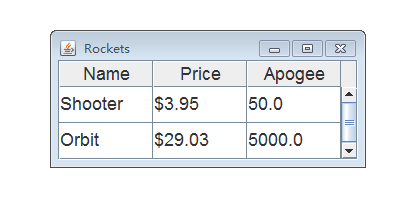
JTable类有两个原因不能使用类适配器:
- 表适配器必须拓展现AbstractTableModel类,应此它不能再拓展现有的类;
- JTable类需要收集多个对象的数据,只有对象适配器才可以对多个对象进行适配。
今天培训的时候讲的一个例子感觉更易于理解适配器模式:
package test.lindl.t2;
public interface China {
void onChina();
}
package test.lindl.t2;
public class ChinaPC implements China{
@Override
public void onChina() {
// TODO Auto-generated method stub
System.out.println("This is a adapter for America!!");
}
}
package test.lindl.t2;
public interface Usa {
void onAmerica();
}
package test.lindl.t2;
public class UsaPC implements Usa {
@Override
public void onAmerica() {
// TODO Auto-generated method stub
System.out.println("This is a adapter for China!!");
}
}
package test.lindl.t2;
public class Adapter implements Usa, China {
private Usa usa;
private China china;
public Adapter(Usa usa) {
this.usa = usa;
}
public Adapter(China china) {
this.china = china;
}
@Override
public void onChina() {
// TODO Auto-generated method stub
usa.onAmerica();
}
@Override
public void onAmerica() {
// TODO Auto-generated method stub
china.onChina();
}
}
package test.lindl.t2;
public class Runner {
public static void main(String[] args) {
Usa usaPC = new UsaPC();
China china = new ChinaPC();
Usa adapter1 = new Adapter(china);
adapter1.onAmerica();
China adapter2 = new Adapter(usaPC);
adapter2.onChina();
}
}
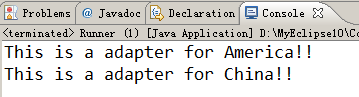
话说学设计模式看head first系列还真不错
标识适配器模式
创建存根类MouseAdapter以后,在实现鼠标监听器类的时候,就不用实现MouseAdapter接口的所有方法








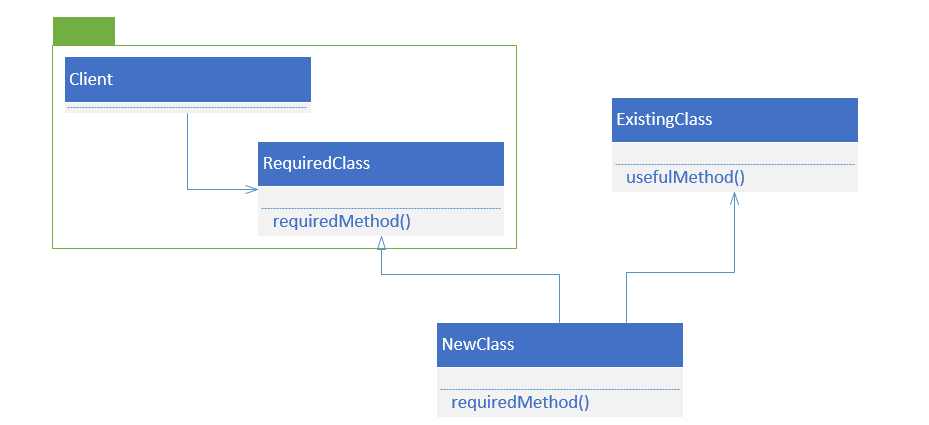
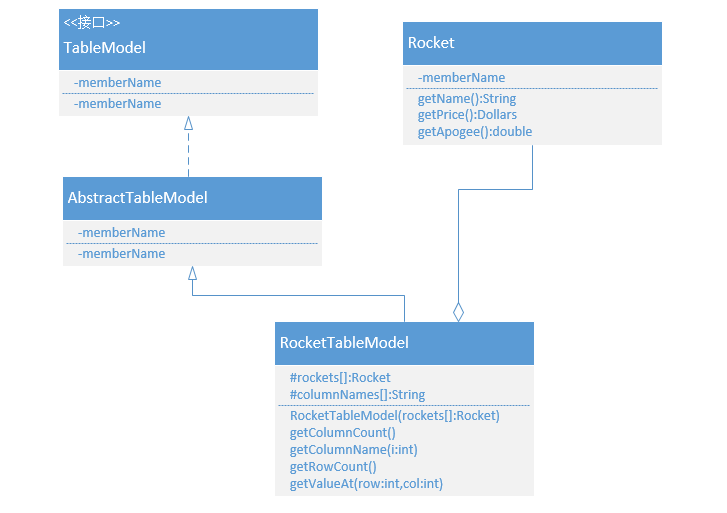
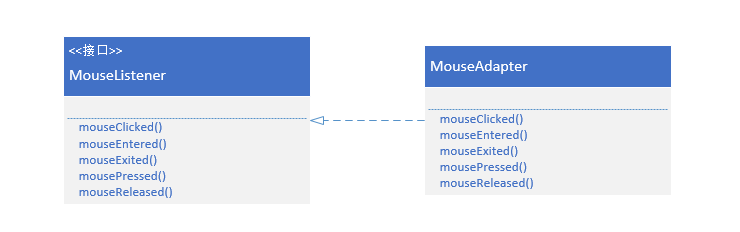













 496
496











 被折叠的 条评论
为什么被折叠?
被折叠的 条评论
为什么被折叠?








