上篇我们简要介绍了Core Data的框架,我们对Core Data有了一个基本的认识,这些都是理论上的,下面我们做一个Demo,执行一些简单的增、删、改、查等操作。
首先我们新建一个Project,在创建的时候勾选"Use Core Data"复选框,
创建完成以后如下:
系统自动为我们创建了一个与工程同名的Data Model,打开该Model,新建一个Entity,设置Entity的Name,添加Entity的Attributes,如下图:
由于我们在创建Project的时候勾选了"Use Core Data",所以系统已经自动为我们生成了Core Date增、删、改、查的对象,首先我们看看系统自动创建好的Core Data对象,对象说明看注释,截图如下:
下面我们需要做的就是完成对数据的增、删、改、查,首先我们新建一个Student类,字段参照我们创建的Student Entity中的Attributes,代码如下:
#import <Foundation/Foundation.h>
@interface Student : NSObject
@property(nonatomic,strong)NSString *no;
@property(nonatomic,strong)NSString *studentName;
@property(nonatomic,retain)NSNumber *age;
@property(nonatomic,retain)NSNumber *sex;
@end#import "Student.h"
@implementation Student
@synthesize age;
@synthesize no;
@synthesize studentName;
@synthesize sex;
@end
然后我们在界面上添加四个方法,分别是数据的添加、修改、删除、查询,代码如下:
添加数据:
#pragma mark 保存数据
-(BOOL)SaveData:(Student *)stu{
BOOL result = YES;
NSManagedObjectContext *context =[self managedObjectContext];
Student *student =[NSEntityDescription insertNewObjectForEntityForName:TableName inManagedObjectContext:context];
student.no =stu.no;
student.age = stu.age;
student.studentName = stu.studentName;
student.sex = stu.sex;
NSError *error = nil;
if([context save:&error]){
result = YES;
NSLog(@"保存数据成功");
}else{
result = NO;
NSLog(@"保存数据失败");
}
return result;
}
-(BOOL)UpdateData:(NSString *)no StudentName:(NSString *)newName{
BOOL result = YES;
NSManagedObjectContext *context =[self managedObjectContext];
NSPredicate *predicate =[NSPredicate predicateWithFormat:@" no like[cd] '123'"];
NSFetchRequest *fetchRequest =[[NSFetchRequest alloc] init];
NSEntityDescription *entity =[NSEntityDescription entityForName:TableName inManagedObjectContext:context];
[fetchRequest setEntity:entity];
[fetchRequest setPredicate:predicate];
NSError *error = nil;
NSArray *resultArr =[context executeFetchRequest:fetchRequest error:&error];
for(Student *stu in resultArr){
stu.studentName = newName;
}
if([context save:&error]){
result = YES;
NSLog(@"更新成功");
}else{
result = NO;
NSLog(@"更新失败");
}
return result;
}删除数据:
-(BOOL)DeleteData:(NSString *)no{
BOOL result = YES;
NSManagedObjectContext *context =[self managedObjectContext];
NSEntityDescription *entity =[NSEntityDescription entityForName:TableName inManagedObjectContext:context];
NSPredicate *predicate =[NSPredicate predicateWithFormat:@"no like[cd] '%@'",no];
NSFetchRequest *fetchRequest =[[NSFetchRequest alloc] init];
//[fetchRequest setIncludesPropertyValues:NO];
[fetchRequest setEntity:entity];
[fetchRequest setPredicate:predicate];
NSError *error = nil;
NSArray *array =[context executeFetchRequest:fetchRequest error:&error];
if(!error && array && [array count])
{
for(NSManagedObject *obj in array){
[context deleteObject:obj];
}
if([context save:&error]){
result = YES;
}else{
result = NO;
}
}
return result;
}查询:
-(NSArray *)SelectData:(int)pagesize RecordOffset:(int)currentPage{
NSManagedObjectContext *context =[self managedObjectContext];
NSFetchRequest *fetchRequest =[[NSFetchRequest alloc] init];
[fetchRequest setFetchLimit:pagesize];
[fetchRequest setFetchOffset:currentPage];
NSEntityDescription *entity =[NSEntityDescription entityForName:TableName inManagedObjectContext:context];
[fetchRequest setEntity:entity];
NSError *error = nil;
NSArray *array =[context executeFetchRequest:fetchRequest error:&error];
return array;
}
参考:
1、https://developer.apple.com/library/mac/documentation/Cocoa/Conceptual/CoreData/Articles/cdTechnologyOverview.html#//apple_ref/doc/uid/TP40009296-SW1
2、https://developer.apple.com/library/mac/documentation/Cocoa/Conceptual/Predicates/Articles/pCreating.html










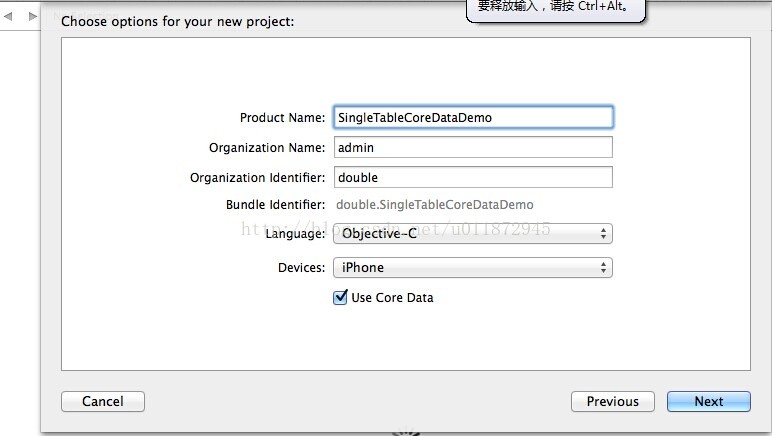
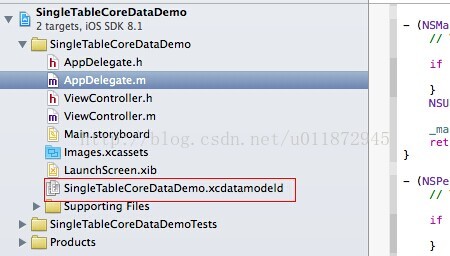
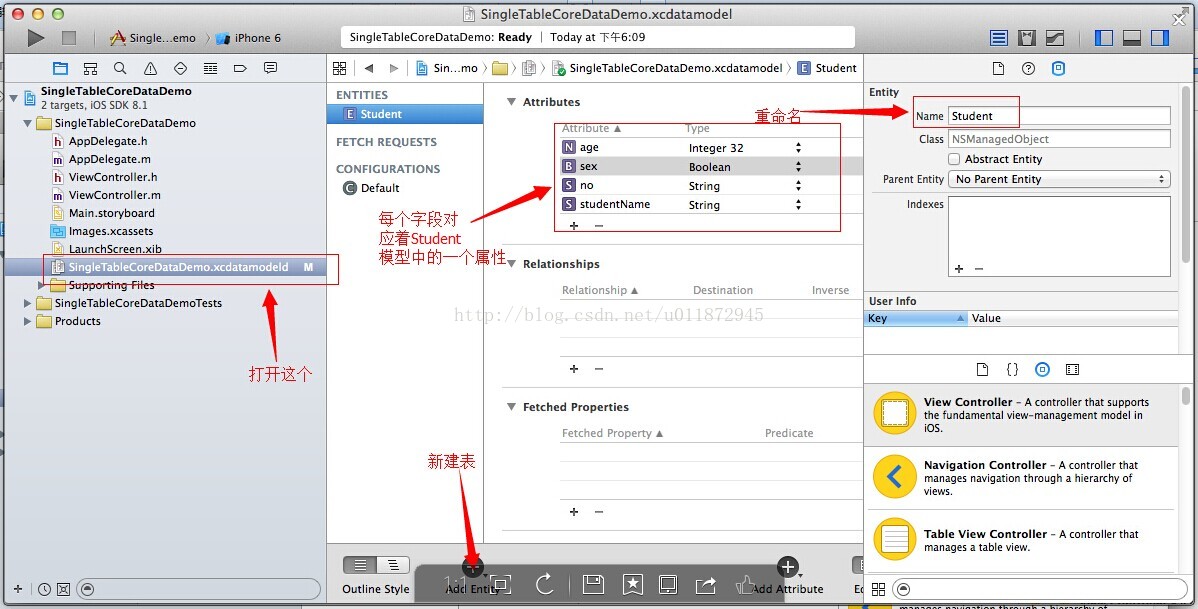
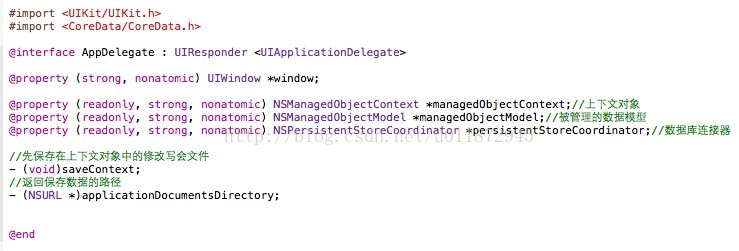
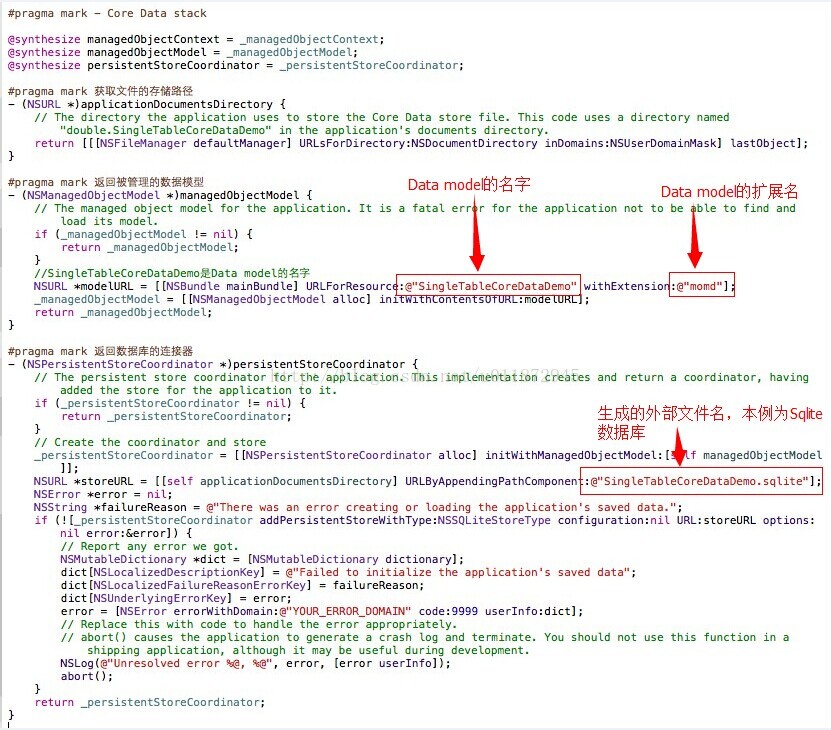
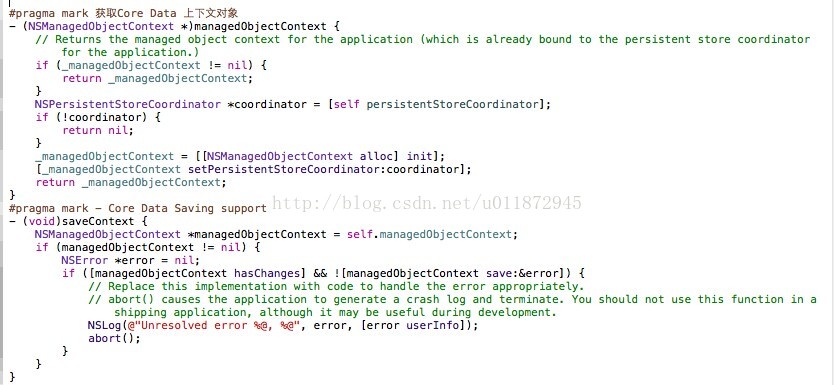














 1450
1450











 被折叠的 条评论
为什么被折叠?
被折叠的 条评论
为什么被折叠?








