|
|
|
|
| public class TextAreaDemo extends JFrame implements DocumentListener { private JLabel label; private JScrollPane scrollPane; private JTextArea textArea;
private static final String COMMIT_ACTION = "commit";
private static enum Mode { INSERT, COMPLETION };
private final List<String> words; private Mode mode = Mode.INSERT;
public TextAreaDemo() { super("TextAreaDemo"); initComponents();
textArea.getDocument().addDocumentListener(this);
InputMap im = textArea.getInputMap(); ActionMap am = textArea.getActionMap(); im.put(KeyStroke.getKeyStroke("ENTER"), COMMIT_ACTION); am.put(COMMIT_ACTION, new CommitAction());
words = new ArrayList<String>(5); words.add("spark"); words.add("special"); words.add("spectacles"); words.add("spectacular"); words.add("swing"); }
private void initComponents() { label = new JLabel("尝试输入 'spectacular' 或 'Swing'...");
textArea = new JTextArea(); setDefaultCloseOperation(WindowConstants.EXIT_ON_CLOSE); textArea.setColumns(20); textArea.setLineWrap(true); textArea.setRows(5); textArea.setWrapStyleWord(true);
scrollPane = new JScrollPane(textArea);
GroupLayout layout = new GroupLayout(getContentPane()); getContentPane().setLayout(layout);
// Create a parallel group for the horizontal axis ParallelGroup hGroup = layout.createParallelGroup(GroupLayout.Alignment.LEADING); // Create a sequential and a parallel groups SequentialGroup h1 = layout.createSequentialGroup(); ParallelGroup h2 = layout.createParallelGroup(GroupLayout.Alignment.TRAILING); // Add a scroll panel and a label to the parallel group h2 h2.addComponent(scrollPane, GroupLayout.Alignment.LEADING, GroupLayout.DEFAULT_SIZE, 212, Short.MAX_VALUE); h2.addComponent(label, GroupLayout.Alignment.LEADING, GroupLayout.DEFAULT_SIZE, 212, Short.MAX_VALUE);
// Add a container gap to the sequential group h1 h1.addContainerGap(); // Add the group h2 to the group h1 h1.addGroup(h2); h1.addContainerGap(); // Add the group h1 to hGroup hGroup.addGroup(Alignment.TRAILING, h1); // Create the horizontal group layout.setHorizontalGroup(hGroup);
// Create a parallel group for the vertical axis ParallelGroup vGroup = layout .createParallelGroup(GroupLayout.Alignment.LEADING); // Create a sequential group SequentialGroup v1 = layout.createSequentialGroup(); // Add a container gap to the sequential group v1 v1.addContainerGap(); // Add a label to the sequential group v1 v1.addComponent(label); v1.addPreferredGap(LayoutStyle.ComponentPlacement.RELATED); // Add scroll panel to the sequential group v1 v1.addComponent(scrollPane, GroupLayout.DEFAULT_SIZE, 100, Short.MAX_VALUE); v1.addContainerGap(); // Add the group v1 to vGroup vGroup.addGroup(v1); // Create the vertical group layout.setVerticalGroup(vGroup); pack(); }
// Listener methods
public void changedUpdate(DocumentEvent ev) { }
public void removeUpdate(DocumentEvent ev) { }
public void insertUpdate(DocumentEvent ev) { if (ev.getLength() != 1) { return; }
int pos = ev.getOffset(); String content = null; try { content = textArea.getText(0, pos + 1); } catch (BadLocationException e) { e.printStackTrace(); }
// Find where the word starts int w; for (w = pos; w >= 0; w--) { if (!Character.isLetter(content.charAt(w))) { break; } } if (pos - w < 2) { // Too few chars return; }
String prefix = content.substring(w + 1).toLowerCase(); int n = Collections.binarySearch(words, prefix); if (n < 0 && -n <= words.size()) { String match = words.get(-n - 1); if (match.startsWith(prefix)) { // A completion is found String completion = match.substring(pos - w); // We cannot modify Document from within notification, // so we submit a task that does the change later SwingUtilities.invokeLater(new CompletionTask(completion, pos + 1)); } } else { // Nothing found mode = Mode.INSERT; } }
private class CompletionTask implements Runnable { String completion; int position;
CompletionTask(String completion, int position) { this.completion = completion; this.position = position; }
public void run() { textArea.insert(completion, position); textArea.setCaretPosition(position + completion.length()); textArea.moveCaretPosition(position); mode = Mode.COMPLETION; } }
private class CommitAction extends AbstractAction { public void actionPerformed(ActionEvent ev) { if (mode == Mode.COMPLETION) { int pos = textArea.getSelectionEnd(); textArea.insert(" ", pos); textArea.setCaretPosition(pos + 1); mode = Mode.INSERT; } else { textArea.replaceSelection("\n"); } } }
public static void main(String args[]) { SwingUtilities.invokeLater(new Runnable() { public void run() { // Turn off metal's use of bold fonts UIManager.put("swing.boldMetal", Boolean.FALSE); new TextAreaDemo().setVisible(true); } }); } } |








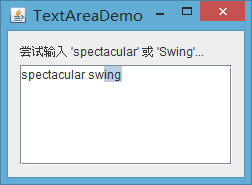














 1912
1912

 被折叠的 条评论
为什么被折叠?
被折叠的 条评论
为什么被折叠?








