在做本章内容之前,先做两件事:1、安装结巴分词jieba;2、安装云词库wordcloud
一、安装结巴分词
1、上Git上下载Jieba源码:https://github.com/xingzhexiaozhu/jieba
2、进入对应的文件目录,执行 python setup.py install
安装完成
二、安装云词库
1、进入http://www.lfd.uci.edu/~gohlke/pythonlibs/#wordcloud,选择自己电脑对应的whl下载(如我下载的
wordcloud‑1.3.2‑cp36‑cp36m‑win_amd64.whl);
2、进入对应的文件执行 pip install wordcloud‑1.3.2‑cp36‑cp36m‑win_amd64.whl
三、爬取豆瓣最新电影影评,初步分析,并用云词显示
# coding=utf-8
# 分析豆瓣中最新电影的影评
import warnings
import jieba #分词包
import re
from urllib import request
import numpy
from bs4 import BeautifulSoup
import pandas as pd
import matplotlib.pyplot as plt
import matplotlib
matplotlib.rcParams['figure.figsize'] = (10.0,5.0)
from wordcloud import WordCloud # 词云包
# 获取最近上映的电影id和name的列表
def getLatestShowMovieList():
resp = request.urlopen('https://movie.douban.com/cinema/nowplaying/beijing/')
if resp.getcode() == 200:
html_data = resp.read()
soup = BeautifulSoup(html_data, 'html5lib')
onShowMovie = soup.find_all('div',id='nowplaying')
onShowMovieList = onShowMovie[0].find_all('li', class_='list-item')
movieList = []
for item in onShowMovieList:
movieDict = {}
movieDict['id'] = item['data-subject']
movieDict['name'] = item['data-title']
movieList.append(movieDict)
return movieList
else:
print("Error Url!")
# 爬取电影的评论
def getCommentsById(movieId, pageNum):
commentsList = []
if pageNum > 0:
start = (pageNum - 1) * 20
else:
return False
reqUrl = 'https://movie.douban.com/subject/' + movieId + '/comments' +'?' +'start=' + str(start) + '&limit=20'
req = request.urlopen(reqUrl)
content = req.read()
soup = BeautifulSoup(content, 'html5lib')
commentList = soup.find_all('div', class_='comment')
for item in commentList:
commentsList.append(item.find('p').get_text().strip())
return commentsList
# 爬虫程序启动
def main():
# 循环获取第一个电影的前10页评论
commentList = []
movieList = getLatestShowMovieList()
for i in range(10):
commentListTmp = getCommentsById(movieList[0]['id'], i+1)
commentList.append(commentListTmp)
# 将列表中的数据转换为字符串
comments = ''
for comm in commentList:
comments = comments + str(comm)
# 使用正则表达式去除标点符号
pattern = re.compile(r'[\u4e00-\u9fa5]+')
filterData = re.findall(pattern, comments)
cleaned_comments = ''.join(filterData)
# 使用结巴分词进行中文分词
segment = jieba.lcut(cleaned_comments)
words = pd.DataFrame({'segment':segment})
# # 去掉停用词
stopwords = pd.read_csv("D:\Program\PythonCrawler\DouBan_Movie\stopword.txt",
index_col=False, quoting=3, sep="\t", names=['stopword'],
encoding='utf-8') # quoting=3全不引用
words = words[~words.segment.isin(stopwords.stopword)]
# 统计词频
wordsFreq = words.groupby(by=['segment'])['segment'].agg({"计数":numpy.size})
wordsFreq = wordsFreq.reset_index().sort_values(by=["计数"],ascending=False)
#用词云显示
wordcloud = WordCloud(font_path="simhei.ttf", background_color="white", max_font_size=80)
word_frequence = {x[0]: x[1] for x in wordsFreq.head(1000).values}
word_frequence_list = []
for key in word_frequence:
temp = (key, word_frequence[key])
word_frequence_list.append(temp)
wordcloud = wordcloud.fit_words(word_frequence_list)
plt.imshow(wordcloud)
if __name__=="__main__":
main()








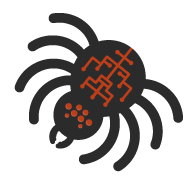

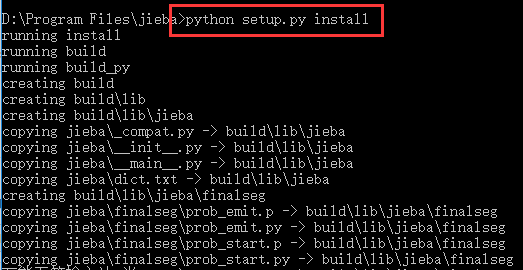
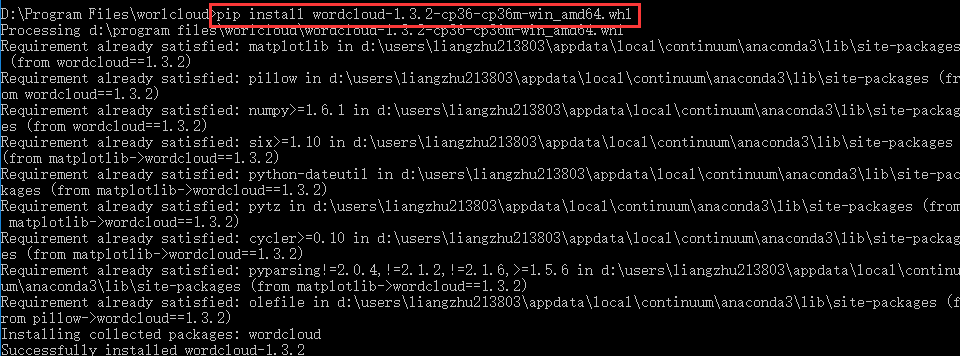













 7207
7207











 被折叠的 条评论
为什么被折叠?
被折叠的 条评论
为什么被折叠?








