最近因为项目的需要 在加载webview的时候如果有图片展示点击能够查看大图,刚开始百思不得其解,后来经过多方的努力得以实现。
这一行代码是为了重写js交互
webView.setWebViewClient(new MyWebViewClient(context, webView, layout_loding));
能够实现这样的功能 无外乎有两步 第一能够识别JS的语言
例如上面这段JS代码。
至于这个首先你的重写WebViewClient 这个类。代码如下
import android.content.Context;
import android.graphics.Bitmap;
import android.util.Log;
import android.view.View;
import android.webkit.CookieManager;
import android.webkit.WebSettings;
import android.webkit.WebView;
import android.webkit.WebViewClient;
import android.widget.ProgressBar;
import java.net.URLDecoder;
import java.util.HashSet;
import java.util.Set;
import cn.jpush.android.api.JPushInterface;
import cn.jpush.android.api.TagAliasCallback;
/**
* Created by xiaomo on
*/
public class MyWebViewClient extends WebViewClient {
private static final String TAG = "MyWebViewClient";
private ProgressBar layout_loding;
private Context mContext;
private WebView mwebView;
public MyWebViewClient( Context context,WebView webView,ProgressBar layout_loding) {
this.layout_loding = layout_loding;
this.mContext = context;
this.mwebView =webView;
}
@Override
public boolean shouldOverrideUrlLoading(WebView view, String url) {
view.loadUrl(url);
return true;
}
@Override
public void onPageStarted(WebView view, String url, Bitmap favicon) {
// TODO Auto-generated method stub
super.onPageStarted(view, url, favicon);
}
@Override
public void onPageFinished(WebView view, String url) {
super.onPageFinished(view, url);
addImageClickListner();
layout_loding.setVisibility(View.GONE);
}
@Override
public void onReceivedError(WebView view, int errorCode, String description, String failingUrl) {
super.onReceivedError(view, errorCode, description, failingUrl);
layout_loding.setVisibility(View.GONE);
}
private void addImageClickListner() {
mwebView.loadUrl("javascript:(function(){" +
"var objs = document.getElementsByClassName(\"upload-img\"); " +
"for(var i=0;i<objs.length;i++) " +
"{"
+ " objs[i].onclick=function() " +
" { "
+ " window.imagelistner.openImage(this.src); " +
" } " +
"}" +
"})()");
}
}
最要的莫过于就是
这个得和js端协调一下 ,我用之前的方法 所有图片都能点击放大 ,因为我的这个项目里有获取图片验证码 ,尴尬的一幕发生了,本来想点击更换验证码的 居然放大了。后来我找来了写JS的人 他帮忙修改了一下得以解决。
这一步写完了话 完成了一半,紧接着是第二步
webView.addJavascriptInterface(new JavascriptInterface(context), “imagelistner”);
这是添加回调方法,需要重写。主要的目的是 js返回的图片地址链接和保存图片地址,接着往下看这段代码:
/**
* Created by xiaomo
*/
public class JavascriptInterface {
private Context context;
public JavascriptInterface(Context context) {
this.context = context;
}
@android.webkit.JavascriptInterface
public void openImage(String img) {
System.out.println(img);
Intent intent = new Intent();
intent.putExtra("image", img);
intent.setClass(context, ShowImgActivity.class);
context.startActivity(intent);
System.out.println(img);
}
}
上面这个intent 为了传递图片地址,你也可以用其他的方式保存起来然后调用。
实现了这些 还有最重要的 ,怎样才能实现像微信一样能够点击放大图片并且能都支持手指缩放咧!这里为网上找了一段实现的类 如下:
/*
* Copyright 2012 Laurence Dawson
*
* Licensed under the Apache License, Version 2.0 (the “License”);
* you may not use this file except in compliance with the License.
* You may obtain a copy of the License at
*
* http://www.apache.org/licenses/LICENSE-2.0
*
* Unless required by applicable law or agreed to in writing, software
* distributed under the License is distributed on an “AS IS” BASIS,
* WITHOUT WARRANTIES OR CONDITIONS OF ANY KIND, either express or implied.
* See the License for the specific language governing permissions and
* limitations under the License.
*/
/*
* This class is based upon the file ImageViewTouchBase.java which can be found at:
* https://dl-ssl.google.com/dl/googlesource/git-repo/repo
*
* Copyright (C) 2009 The Android Open Source Project
*/
import android.annotation.SuppressLint;
import android.content.Context;
import android.graphics.Bitmap;
import android.graphics.Canvas;
import android.graphics.Matrix;
import android.graphics.Paint;
import android.os.Build;
import android.os.SystemClock;
import android.util.AttributeSet;
import android.view.GestureDetector;
import android.view.MotionEvent;
import android.view.ScaleGestureDetector;
import android.view.View;
import android.view.animation.Animation;
import android.view.animation.TranslateAnimation;
@SuppressLint(“NewApi”)
public class ZoomableImageView extends View {
// Statics
static final float sPanRate = 7;
static final float sScaleRate = 1.25F;
static final int sPaintDelay = 250;
static final int sAnimationDelay = 500;
// This is the base transformation which is used to show the image
// initially. The current computation for this shows the image in
// it's entirety, letterboxing as needed. One could chose to
// show the image as cropped instead.
//
// This matrix is recomputed when we go from the thumbnail image to
// the full size image.
private Matrix mBaseMatrix = new Matrix();
// This is the supplementary transformation which reflects what
// the user has done in terms of zooming and panning.
//
// This matrix remains the same when we go from the thumbnail image
// to the full size image.
private Matrix mSuppMatrix = new Matrix();
// This is the final matrix which is computed as the concatentation
// of the base matrix and the supplementary matrix.
private Matrix mDisplayMatrix = new Matrix();
// A replacement ImageView matrix
private Matrix mMatrix = new Matrix();
// Used to filter the bitmaps when hardware acceleration is not enabled
private Paint mPaint;
// Temporary buffer used for getting the values out of a matrix.
private float[] mMatrixValues = new float[9];
// The current bitmap being displayed.
private Bitmap mBitmap;
// Dimensions for the view
private int mThisWidth = -1, mThisHeight = -1;
// The max zoom for the view, determined programatically
private float mMaxZoom;
// If not null, calls setImageBitmap when onLayout is triggered
private Runnable mOnLayoutRunnable = null;
// Stacked to the internal queue to invalidate the view
private Runnable mRefresh = null;
// Stacked to the internal queue to scroll the view
private Runnable mFling = null;
// The time of the last draw operation
private double mLastDraw = 0;
// Scale and gesture listeners for the view
private ScaleGestureDetector mScaleDetector;
private GestureDetector mGestureDetector;
// Single tap listener
private OnImageTouchedListener mImageTouchedListener;
private OnDownActionListener mDown = null;
// Programatic entry point
public ZoomableImageView(Context context) {
super(context);
init( context );
}
// Set the single tap listener
public void setOnImageTouchedListener( OnImageTouchedListener listener ){
this.mImageTouchedListener = listener;
}
// 为每个接口设置监听器
public void setOnDownActionListener(OnDownActionListener down) {
mDown = down;
}
// 定义三个接口
public interface OnDownActionListener {
public void OnDown(int x, int y);
}
// XML entry point
public ZoomableImageView(Context context, AttributeSet attrs) {
super(context, attrs);
init( context );
}
// Setup the view
private void init( Context context) {
mPaint = new Paint();
mPaint.setDither(true);
mPaint.setFilterBitmap(true);
mPaint.setAntiAlias(true);
// Setup the refresh runnable
mRefresh = new Runnable() {
@Override
public void run() {
postInvalidate();
}
};
// Setup the gesture and scale listeners
mScaleDetector = new ScaleGestureDetector( context, new ScaleListener() );
mGestureDetector = new GestureDetector(context, new MyGestureListener());
// Force hardware acceleration
if( Build.VERSION.SDK_INT >= Build.VERSION_CODES.HONEYCOMB )
setLayerType(View.LAYER_TYPE_HARDWARE, null);
}
// Get the bitmap for the view
public Bitmap getImageBitmap(){
return mBitmap;
}
// Free the bitmaps and matrices
public void clear(){
if(mBitmap!=null)
mBitmap = null;
}
// When the layout is calculated, set the
@Override
protected void onLayout(boolean changed, int left, int top, int right, int bottom) {
super.onLayout(changed, left, top, right, bottom);
mThisWidth = right - left;
mThisHeight = bottom - top;
Runnable r = mOnLayoutRunnable;
if (r != null) {
mOnLayoutRunnable = null;
r.run();
}
if (mBitmap != null) {
setBaseMatrix(mBitmap, mBaseMatrix);
setImageMatrix(getImageViewMatrix());
}
}
// Translate a given point through a given matrix.
static private void translatePoint(Matrix matrix, float [] xy) {
matrix.mapPoints(xy);
}
// Identical to the setImageMatrix method in ImageView
public void setImageMatrix(Matrix m){
if (m != null && m.isIdentity()) {
m = null;
}
// don't invalidate unless we're actually changing our matrix
if (m == null && !this.mMatrix.isIdentity() || m != null && !this.mMatrix.equals(m)) {
this.mMatrix.set(m);
invalidate();
}
}
// Sets the bitmap for the image and resets the base
public void setImageBitmap(final Bitmap bitmap) {
final int viewWidth = getWidth();
if( Build.VERSION.SDK_INT >= Build.VERSION_CODES.HONEYCOMB && bitmap!=null && bitmap.getHeight()>1800 )
setLayerType(View.LAYER_TYPE_SOFTWARE, null);
if (viewWidth <= 0) {
mOnLayoutRunnable = new Runnable() {
public void run() {
setImageBitmap(bitmap);
}
};
return;
}
if (bitmap != null) {
setBaseMatrix(bitmap, mBaseMatrix);
this.mBitmap = bitmap;
} else {
mBaseMatrix.reset();
this.mBitmap = bitmap;
}
mSuppMatrix.reset();
setImageMatrix(getImageViewMatrix());
mMaxZoom = maxZoom();
// Set the image to fit the screen
zoomTo(zoomDefault());
}
// Unchanged from ImageViewTouchBase
// Center as much as possible in one or both axis. Centering is
// defined as follows: if the image is scaled down below the
// view's dimensions then center it (literally). If the image
// is scaled larger than the view and is translated out of view
// then translate it back into view (i.e. eliminate black bars).
protected void center(boolean vertical, boolean horizontal, boolean animate) {
if (mBitmap == null)
return;
Matrix m = getImageViewMatrix();
float [] topLeft = new float[] { 0, 0 };
float [] botRight = new float[] { mBitmap.getWidth(), mBitmap.getHeight() };
translatePoint(m, topLeft);
translatePoint(m, botRight);
float height = botRight[1] - topLeft[1];
float width = botRight[0] - topLeft[0];
float deltaX = 0, deltaY = 0;
if (vertical) {
int viewHeight = getHeight();
if (height < viewHeight) {
deltaY = (viewHeight - height)/2 - topLeft[1];
} else if (topLeft[1] > 0) {
deltaY = -topLeft[1];
} else if (botRight[1] < viewHeight) {
deltaY = getHeight() - botRight[1];
}
}
if (horizontal) {
int viewWidth = getWidth();
if (width < viewWidth) {
deltaX = (viewWidth - width)/2 - topLeft[0];
} else if (topLeft[0] > 0) {
deltaX = -topLeft[0];
} else if (botRight[0] < viewWidth) {
deltaX = viewWidth - botRight[0];
}
}
postTranslate(deltaX, deltaY);
if (animate) {
Animation a = new TranslateAnimation(-deltaX, 0, -deltaY, 0);
a.setStartTime(SystemClock.elapsedRealtime());
a.setDuration(250);
setAnimation(a);
}
setImageMatrix(getImageViewMatrix());
}
// Unchanged from ImageViewTouchBase
protected float getValue(Matrix matrix, int whichValue) {
matrix.getValues(mMatrixValues);
return mMatrixValues[whichValue];
}
// Get the scale factor out of the matrix.
protected float getScale(Matrix matrix) {
// If the bitmap is set return the scale
if(mBitmap!=null)
return getValue(matrix, Matrix.MSCALE_X);
// Otherwise return the default value of 1
else
return 1f;
}
// Returns the current scale of the view
public float getScale() {
return getScale(mSuppMatrix);
}
// Setup the base matrix so that the image is centered and scaled properly.
private void setBaseMatrix(Bitmap bitmap, Matrix matrix) {
float viewWidth = getWidth();
float viewHeight = getHeight();
matrix.reset();
float widthScale = Math.min(viewWidth / (float)bitmap.getWidth(), 1.0f);
float heightScale = Math.min(viewHeight / (float)bitmap.getHeight(), 1.0f);
float scale;
if (widthScale > heightScale) {
scale = heightScale;
} else {
scale = widthScale;
}
matrix.setScale(scale, scale);
matrix.postTranslate(
(viewWidth - ((float)bitmap.getWidth() * scale))/2F,
(viewHeight - ((float)bitmap.getHeight() * scale))/2F);
}
// Combine the base matrix and the supp matrix to make the final matrix.
protected Matrix getImageViewMatrix() {
mDisplayMatrix.set(mBaseMatrix);
mDisplayMatrix.postConcat(mSuppMatrix);
return mDisplayMatrix;
}
// Sets the maximum zoom, which is a scale relative to the base matrix. It is calculated to show
// the image at 400% zoom regardless of screen or image orientation. If in the future we decode
// the full 3 megapixel image, rather than the current 1024x768, this should be changed down to
// 200%.
protected float maxZoom() {
if (mBitmap == null)
return 1F;
float fw = (float) mBitmap.getWidth() / (float)mThisWidth;
float fh = (float) mBitmap.getHeight() / (float)mThisHeight;
float max = Math.max(fw, fh) * 16;
return max;
}
// Tries to make best use of the space by zooming the picture
public float zoomDefault() {
if (mBitmap == null)
return 1F;
float fw = (float)mThisWidth/(float)mBitmap.getWidth();
float fh = (float)mThisHeight/(float)mBitmap.getHeight();
return Math.max(Math.min(fw, fh),1);
}
// Unchanged from ImageViewTouchBase
protected void zoomTo(float scale, float centerX, float centerY) {
if (scale > mMaxZoom) {
scale = mMaxZoom;
}
float oldScale = getScale();
float deltaScale = scale / oldScale;
mSuppMatrix.postScale(deltaScale, deltaScale, centerX, centerY);
setImageMatrix(getImageViewMatrix());
center(true, true, false);
}
// Unchanged from ImageViewTouchBase
protected void zoomTo(final float scale, final float centerX, final float centerY, final float durationMs) {
final float incrementPerMs = (scale - getScale()) / durationMs;
final float oldScale = getScale();
final long startTime = System.currentTimeMillis();
// Setup the zoom runnable
post(new Runnable() {
public void run() {
long now = System.currentTimeMillis();
float currentMs = Math.min(durationMs, (float)(now - startTime));
float target = oldScale + (incrementPerMs * currentMs);
zoomTo(target, centerX, centerY);
if (currentMs < durationMs) {
post(this);
}
}
});
}
// Unchanged from ImageViewTouchBase
public void zoomTo(float scale) {
float width = getWidth();
float height = getHeight();
zoomTo(scale, width/2F, height/2F);
}
// Unchanged from ImageViewTouchBase
protected void zoomIn() {
zoomIn(sScaleRate);
}
// Unchanged from ImageViewTouchBase
protected void zoomOut() {
zoomOut(sScaleRate);
}
// Unchanged from ImageViewTouchBase
protected void zoomIn(float rate) {
if (getScale() >= mMaxZoom) {
return; // Don't let the user zoom into the molecular level.
}
if (mBitmap == null) {
return;
}
float width = getWidth();
float height = getHeight();
mSuppMatrix.postScale(rate, rate, width/2F, height/2F);
setImageMatrix(getImageViewMatrix());
}
// Unchanged from ImageViewTouchBase
protected void zoomOut(float rate) {
if (mBitmap == null) {
return;
}
float width = getWidth();
float height = getHeight();
Matrix tmp = new Matrix(mSuppMatrix);
tmp.postScale(1F/sScaleRate, 1F/sScaleRate, width/2F, height/2F);
if (getScale(tmp) < 1F) {
mSuppMatrix.setScale(1F, 1F, width/2F, height/2F);
} else {
mSuppMatrix.postScale(1F/rate, 1F/rate, width/2F, height/2F);
}
setImageMatrix(getImageViewMatrix());
center(true, true, false);
}
// Unchanged from ImageViewTouchBase
protected void postTranslate(float dx, float dy) {
mSuppMatrix.postTranslate(dx, dy);
}
// Fling a view by a distance over time
protected void scrollBy( float distanceX, float distanceY, final float durationMs ){
final float dx = distanceX;
final float dy = distanceY;
final long startTime = System.currentTimeMillis();
mFling = new Runnable() {
float old_x = 0;
float old_y = 0;
public void run()
{
long now = System.currentTimeMillis();
float currentMs = Math.min( durationMs, now - startTime );
float x = easeOut( currentMs, 0, dx, durationMs );
float y = easeOut( currentMs, 0, dy, durationMs );
postTranslate( ( x - old_x ), ( y - old_y ) );
center(true, true, false);
old_x = x;
old_y = y;
if ( currentMs < durationMs ) {
post( this );
}
}
};
post( mFling );
}
// Gradually slows down a fling velocity
private float easeOut( float time, float start, float end, float duration){
return end * ( ( time = time / duration - 1 ) * time * time + 1 ) + start;
}
// Custom draw operation to draw the bitmap using mMatrix
@Override
protected void onDraw(Canvas canvas) {
// Check if the bitmap was ever set
if(mBitmap!=null && !mBitmap.isRecycled() ){
// If the current version is above Gingerbread and the layer type is
// hardware accelerated, the paint is no longer needed
if( Build.VERSION.SDK_INT >= Build.VERSION_CODES.HONEYCOMB
&& getLayerType() == View.LAYER_TYPE_HARDWARE ){
canvas.drawBitmap(mBitmap, mMatrix, null);
}else{
// Check if the time between draws has been met and draw the bitmap
if( (System.currentTimeMillis()-mLastDraw) > sPaintDelay ){
canvas.drawBitmap(mBitmap, mMatrix, mPaint);
mLastDraw = System.currentTimeMillis();
}
// Otherwise draw the bitmap without the paint and resubmit a new request
else{
canvas.drawBitmap(mBitmap, mMatrix, null);
removeCallbacks(mRefresh);
postDelayed(mRefresh, sPaintDelay);
}
}
}
}
// Adjusts the zoom of the view
class ScaleListener extends ScaleGestureDetector.SimpleOnScaleGestureListener {
@Override
public boolean onScale( ScaleGestureDetector detector )
{
// Check if the detector is in progress in order to proceed
if(detector!=null && detector.isInProgress() ){
try{
// Grab the scale
float targetScale = getScale() * detector.getScaleFactor();
// Correct for the min scale
targetScale = Math.min( maxZoom(), Math.max( targetScale, 1.0f) );
// Zoom and invalidate the view
zoomTo( targetScale, detector.getFocusX(), detector.getFocusY() );
invalidate();
return true;
}catch(IllegalArgumentException e){
e.printStackTrace();
}
}
return false;
}
}
// Handles taps and scrolls of the view
private class MyGestureListener extends
GestureDetector.SimpleOnGestureListener {
@Override
public boolean onSingleTapConfirmed(MotionEvent e) {
if(mImageTouchedListener!=null){
mImageTouchedListener.onImageTouched();
return false;
}
return super.onSingleTapConfirmed(e);
}
@Override
public boolean onScroll(MotionEvent e1, MotionEvent e2, float distanceX, float distanceY) {
// Skip if there are multiple points of contact
if ( (e1!=null&&e1.getPointerCount() > 1) || (e2!=null&&e2.getPointerCount() > 1) || (mScaleDetector!=null && mScaleDetector.isInProgress()) )
return false;
// Scroll the bitmap
if ( getScale() > zoomDefault() ) {
removeCallbacks(mFling);
postTranslate(-distanceX, -distanceY);
center(true, true, false);
}
// Default case
return true;
}
@Override
public boolean onDoubleTap(MotionEvent e) {
// If the zoom is over 1x, reset to 1x
if ( getScale() > zoomDefault() ){
zoomTo(zoomDefault());
}
// If the zoom is default, zoom into 2x
else
zoomTo(zoomDefault()*3, e.getX(), e.getY(),200);
// Always true as double tap was performed
return true;
}
@Override
public boolean onFling( MotionEvent e1, MotionEvent e2, float velocityX, float velocityY )
{
if ( (e1!=null&&e1.getPointerCount() > 1) || (e2!=null&&e2.getPointerCount() > 1) ) return false;
if ( mScaleDetector.isInProgress() ) return false;
try{
float diffX = e2.getX() - e1.getX();
float diffY = e2.getY() - e1.getY();
if ( Math.abs( velocityX ) > 800 || Math.abs( velocityY ) > 800 ) {
scrollBy( diffX / 2, diffY / 2, 300 );
invalidate();
}
}catch(NullPointerException e){
}
return super.onFling( e1, e2, velocityX, velocityY );
}
}
@Override
public void setOnClickListener(OnClickListener l) {
super.setOnClickListener(l);
}
@Override
public boolean onTouchEvent(MotionEvent event) {
// If the bitmap was set, check the scale and gesture detectors
if(mBitmap!=null){
// Check the scale detector
mScaleDetector.onTouchEvent( event );
// Check the gesture detector
if(!mScaleDetector.isInProgress())
mGestureDetector.onTouchEvent( event );
}
// int x, y;
// if (event.getAction() == MotionEvent.ACTION_DOWN) {
// x = (int) event.getX();
// y = (int) event.getY();
// if (mDown != null) {
// mDown.OnDown(x, y);
// }
// }
// Default case
return true;
}
}
本来想找第三的框架来处理这样问题,但是没找到,现在最新最热的加载图片的框架 fresco还有 glide都不支持可以手动缩放图片的功能!如果有更好的欢迎下方留言!我们一起共同进步!表示谢谢!如果有技术问题欢迎 加入我的QQ群 285526158.
喜欢的可以关注微信公众号,哪里每天都会推荐一篇开源项目Git项目地址在里欢迎订阅








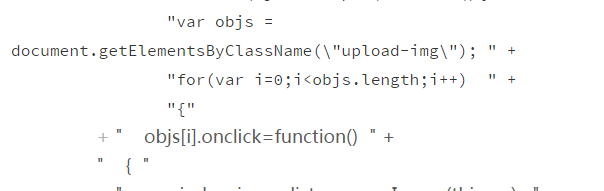














 7089
7089











 被折叠的 条评论
为什么被折叠?
被折叠的 条评论
为什么被折叠?








