这几天在看郭霖老师的大作,在百度地图这一张卡的好久,原因是因为百度更新迭代的速度太快了,导致老师的书上的版本已经淘汰又淘汰了,不过还是给了我很多的启发的啊。今晚自己就实现了一下百度地图的定位功能。
百度地图API的什么的,也就不多说了。官网上介绍的也比较详细,还都是中文的,仔细阅读下就行,对了,我用的是v4-2的版本。感觉只有晚上11点以后的工作效率才会翻倍啊,大家有没有这个体会啊,最近想做一款跑步的软件,当然是很简单的那种,做完了会贴上代码和大家来讨论的。
布局文件就不贴代码了,就是一个TextView。对了,不知道为什么,我有一款华为的Z87,是没有SM卡的,但是连接的wifi,却不能定位成功。但是另一款锤子去可以,如果大家知道的话,请告知。
效果图:
百度地图API的什么的,也就不多说了。官网上介绍的也比较详细,还都是中文的,仔细阅读下就行,对了,我用的是v4-2的版本。感觉只有晚上11点以后的工作效率才会翻倍啊,大家有没有这个体会啊,最近想做一款跑步的软件,当然是很简单的那种,做完了会贴上代码和大家来讨论的。
官网链接:http://developer.baidu.com/map/index.php?title=android-locsdk/guide/v4-2
package com.nsz.baidulocationtest;
/**
* 定位服务接口
*
* @author zhou.ni
*
*/
public interface LocationServiceInterface {
/**
* 初始化
*/
void init();
/**
* 开始定位
*/
void startLocation();
/**
* 停止定位
*/
void stop();
}package com.nsz.baidulocationtest;
import android.content.Context;
import android.location.Location;
import android.util.Log;
import com.baidu.location.BDLocation;
import com.baidu.location.BDLocationListener;
import com.baidu.location.LocationClient;
import com.baidu.location.LocationClientOption;
import com.baidu.location.LocationClientOption.LocationMode;
/**
* 提供定位服务的实现
*
* @author zhou.ni
*
*/
public class BaiduLocationSercice implements LocationServiceInterface {
private static final String TAG = "LocationUtilBaidu";
// private static final int mLocationUpdateMinTime = 20000; //定位请求间隔
private LocationClient mLocationClient = null;
private BDLocationListener mBDLocationListener;
public Location location;
private String tempcoor = "gcj02"; // 坐标系
private LocationMode tempMode = LocationMode.Hight_Accuracy; // 高精度定位模式
Context mContext;
public BaiduLocationSercice(Context mContext) {
super();
this.mContext = mContext;
init();
}
public void init() {
mLocationClient = new LocationClient(mContext);
setOption();
}
/**
* 设置定位完成后的监听器
* @param listener
*/
public void registerLocationListenner(BDLocationListener listener) {
this.mBDLocationListener = listener;
mLocationClient.registerLocationListener(mBDLocationListener);
}
/**
* 获得最后一次定位结果
*
* @return
*/
public BDLocation getLastLocation() {
return mLocationClient.getLastKnownLocation();
}
/**
* 配置定位参数
*/
private void setOption() {
LocationClientOption option = new LocationClientOption();
option.setLocationMode(tempMode); // 设置定位模式
option.setCoorType(tempcoor); // 返回的定位结果是百度经纬度,默认值gcj02
// option.setScanSpan(mLocationUpdateMinTime);//设置发起定位请求的间隔时间.不设置就只定位一次
option.setIsNeedAddress(true); //返回的定位结果包含地址信息
option.setNeedDeviceDirect(true);//返回的定位结果包含手机机头的方向
mLocationClient.setLocOption(option);
}
@Override
public void startLocation() {
if (mLocationClient != null) {
mLocationClient.start();
mLocationClient.requestLocation();
}
}
@Override
public void stop() {
if (mLocationClient != null && mLocationClient.isStarted()) {
mLocationClient.stop();
}
}
// private BDLocation mLocation;
// /**
// * 实现实位回调监听
// */
// public class MyLocationListenner implements BDLocationListener {
//
// @Override
// public void onReceiveLocation(BDLocation location) {
// if (location == null)
// return ;
// // Receive Location
// StringBuffer sb = new StringBuffer(256);
// sb.append("time : ");
// sb.append(location.getTime());
// sb.append("\nerror code : ");
// sb.append(location.getLocType());
// sb.append("\nlatitude : ");
// sb.append(location.getLatitude());
// sb.append("\nlontitude : ");
// sb.append(location.getLongitude());
// sb.append("\nradius : ");
// sb.append(location.getRadius());
// if (location.getLocType() == BDLocation.TypeGpsLocation) {
// sb.append("\nspeed : ");
// sb.append(location.getSpeed());
// sb.append("\nsatellite : ");
// sb.append(location.getSatelliteNumber());
// sb.append("\ndirection : ");
// sb.append("\naddr : ");
// sb.append(location.getAddrStr());
// sb.append(location.getDirection());
// } else if (location.getLocType() == BDLocation.TypeNetWorkLocation) {
// sb.append("\naddr : ");
// sb.append(location.getAddrStr());
// // 运营商信息
// sb.append("\noperationers : ");
// sb.append(location.getOperators());
// }
// Log.i(TAG, sb.toString());
// if (location != null) {
// mLocation = location;
// }
//
// }
//
// }
}package com.nsz.baidulocationtest;
import java.util.Timer;
import java.util.TimerTask;
import com.baidu.location.BDLocation;
import com.baidu.location.BDLocationListener;
import android.app.Activity;
import android.os.Bundle;
import android.widget.TextView;
public class AddrLocationActivity extends Activity {
private BaiduLocationSercice mBaiduLocationSercice;
private MyLocitionListener locationListener;
TextView tv;
@Override
protected void onCreate(Bundle savedInstanceState) {
super.onCreate(savedInstanceState);
setContentView(R.layout.activity_addr_search);
initView();
}
private void initView() {
tv = (TextView) this.findViewById(R.id.tv);
mBaiduLocationSercice = new BaiduLocationSercice(getApplicationContext());
getLocation();
}
private void getLocation() {
try {
if( locationListener == null ){
locationListener = new MyLocitionListener();
mBaiduLocationSercice.registerLocationListenner(locationListener);
}
mBaiduLocationSercice.startLocation();// 开始定位
timeOutTimer.schedule(new locationTimeOutTask(), 15000);//15秒超时
} catch (Exception e) {
if(e!=null)
e.printStackTrace();
}
}
class MyLocitionListener implements BDLocationListener{
@Override
public void onReceiveLocation(BDLocation locition) {
if( locition == null ){
return;
}
mBaiduLocationSercice.stop();
timeOutTimer.cancel();
isLocationReturn = true;
MyAddress addr = transform(locition);
tv.setText(addr.getAddrName());
}
}
/**
* 对象转换
* @param location
* @return
*/
private MyAddress transform(BDLocation location) {
MyAddress addr = new MyAddress();
addr.setAddrName(location.getAddrStr());
addr.setCityName(location.getCity());
addr.setLat(location.getLatitude()+"");
addr.setLng(location.getLongitude()+"");
return addr;
}
protected boolean isLocationReturn = false;
private Timer timeOutTimer = new Timer();
class locationTimeOutTask extends TimerTask{
@Override
public void run() {
if(!isLocationReturn){
if( mBaiduLocationSercice != null ){
mBaiduLocationSercice.stop();
}
}
}
}
}package com.nsz.baidulocationtest;
import java.io.Serializable;
/**
* 地址模型
*
* @author zhou.ni
*
*/
public class MyAddress implements Serializable {
private static final long serialVersionUID = 1L;
/** 详细地址 **/
private String addrName;
/** 地址所在城市名称 **/
private String cityName;
/** 地址所在纬度 **/
private String lat;
/** 地址所在经度 **/
private String lng;
public String getAddrName() {
return addrName;
}
public void setAddrName(String addrName) {
this.addrName = addrName;
}
public String getCityName() {
return cityName;
}
public void setCityName(String cityName) {
this.cityName = cityName;
}
public String getLat() {
return lat;
}
public void setLat(String lat) {
this.lat = lat;
}
public String getLng() {
return lng;
}
public void setLng(String lng) {
this.lng = lng;
}
}<manifest xmlns:android="http://schemas.android.com/apk/res/android"
package="com.nsz.baidulocationtest"
android:versionCode="1"
android:versionName="1.0" >
<uses-sdk
android:minSdkVersion="8"
android:targetSdkVersion="20" />
<uses-permission android:name="android.permission.ACCESS_COARSE_LOCATION" >
</uses-permission>
<uses-permission android:name="android.permission.ACCESS_FINE_LOCATION" >
</uses-permission>
<uses-permission android:name="android.permission.ACCESS_WIFI_STATE" >
</uses-permission>
<uses-permission android:name="android.permission.ACCESS_NETWORK_STATE" >
</uses-permission>
<uses-permission android:name="android.permission.CHANGE_WIFI_STATE" >
</uses-permission>
<uses-permission android:name="android.permission.READ_PHONE_STATE" >
</uses-permission>
<uses-permission android:name="android.permission.WRITE_EXTERNAL_STORAGE" >
</uses-permission>
<uses-permission android:name="android.permission.INTERNET" />
<uses-permission android:name="android.permission.MOUNT_UNMOUNT_FILESYSTEMS" >
</uses-permission>
<uses-permission android:name="android.permission.READ_LOGS" >
</uses-permission>
<uses-permission android:name="android.permission.VIBRATE" />
<uses-permission android:name="android.permission.WAKE_LOCK" />
<uses-permission android:name="android.permission.WRITE_SETTINGS" />
<application
android:allowBackup="true"
android:icon="@drawable/ic_launcher"
android:label="@string/app_name"
android:theme="@style/AppTheme" >
<service
android:name="com.baidu.location.f"
android:enabled="true"
android:process=":remote" >
<intent-filter>
<action android:name="com.baidu.location.service_v2.2" >
</action>
</intent-filter>
</service>
<!-- meta-data需要写在application中 -->
<meta-data
android:name="com.baidu.lbsapi.API_KEY"
android:value="DUpR6inXeQAgj9Aln2QGjxy7" />
<activity
android:name="com.nsz.baidulocationtest.AddrLocationActivity"
android:label="@string/app_name" >
<intent-filter>
<action android:name="android.intent.action.MAIN" />
<category android:name="android.intent.category.LAUNCHER" />
</intent-filter>
</activity>
</application>
</manifest>布局文件就不贴代码了,就是一个TextView。对了,不知道为什么,我有一款华为的Z87,是没有SM卡的,但是连接的wifi,却不能定位成功。但是另一款锤子去可以,如果大家知道的话,请告知。
效果图:








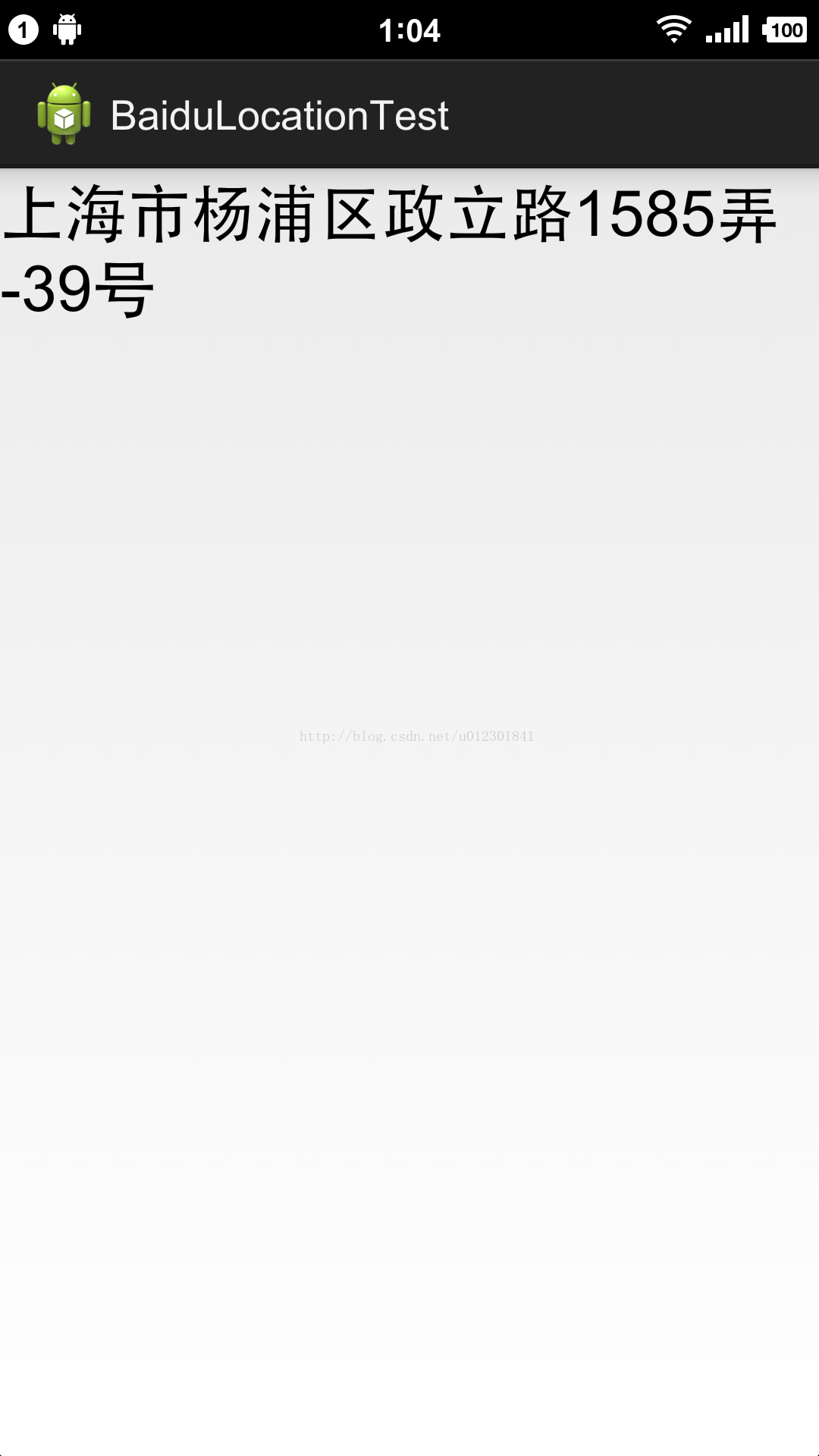













 2808
2808











 被折叠的 条评论
为什么被折叠?
被折叠的 条评论
为什么被折叠?








