一、首先,访问pymolwikiCenter of Mass,下载center_of_mass.py脚本;
或者把下面文件保存为center_of_mass.py文件。
See more here: http://www.pymolwiki.org/index.php/center_of_mass
DESCRIPTION
Places a pseudoatom at the center of mass
Author: Sean Law
Michigan State University
slaw (at) msu . edu
SEE ALSO
pseudoatom, get_com
'''
from __future__ import print_function
from pymol import cmd
def com(selection, state=None, mass=None, object=None, quiet=1, **kwargs):
quiet = int(quiet)
if (object == None):
try:
object = cmd.get_legal_name(selection)
object = cmd.get_unused_name(object + "_COM", 0)
except AttributeError:
object = 'COM'
cmd.delete(object)
if (state != None):
x, y, z = get_com(selection, mass=mass, quiet=quiet)
if not quiet:
print("%f %f %f" % (x, y, z))
cmd.pseudoatom(object, pos=[x, y, z], **kwargs)
cmd.show("spheres", object)
else:
for i in range(cmd.count_states()):
x, y, z = get_com(selection, mass=mass, state=i + 1, quiet=quiet)
if not quiet:
print("State %d:%f %f %f" % (i + 1, x, y, z))
cmd.pseudoatom(object, pos=[x, y, z], state=i + 1, **kwargs)
cmd.show("spheres", 'last ' + object)
cmd.extend("com", com)
def get_com(selection, state=1, mass=None, quiet=1):
"""
DESCRIPTION
Calculates the center of mass
Author: Sean Law
Michigan State University
slaw (at) msu . edu
"""
quiet = int(quiet)
totmass = 0.0
if mass != None and not quiet:
print("Calculating mass-weighted COM")
state = int(state)
model = cmd.get_model(selection, state)
x, y, z = 0, 0, 0
for a in model.atom:
if (mass != None):
m = a.get_mass()
x += a.coord[0] * m
y += a.coord[1] * m
z += a.coord[2] * m
totmass += m
else:
x += a.coord[0]
y += a.coord[1]
z += a.coord[2]
if (mass != None):
return x / totmass, y / totmass, z / totmass
else:
return x / len(model.atom), y / len(model.atom), z / len(model.atom)
cmd.extend("get_com", get_com)
# vi:expandtab:sw=3二、将center_of_mass.py脚本放在pymol安装文件夹下的Lib文件夹。
三、创建质心操作
导入center of mass
import center_of_mass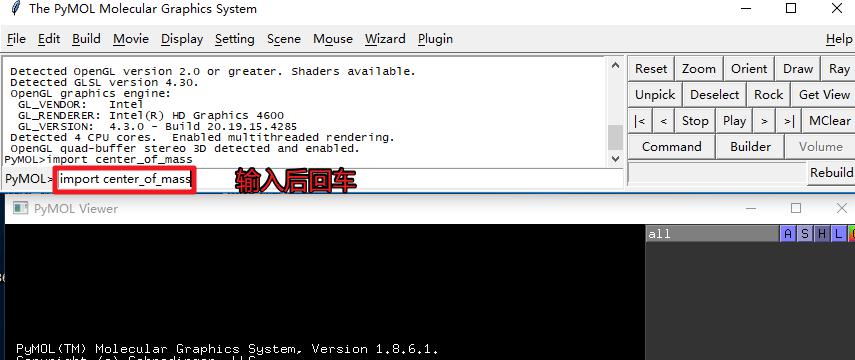
创建质心球
修改质心球大小
set sphere_scale,0.4
创建质心的其他相关操作







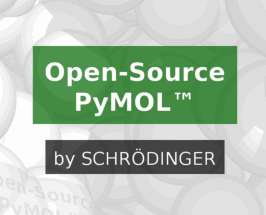
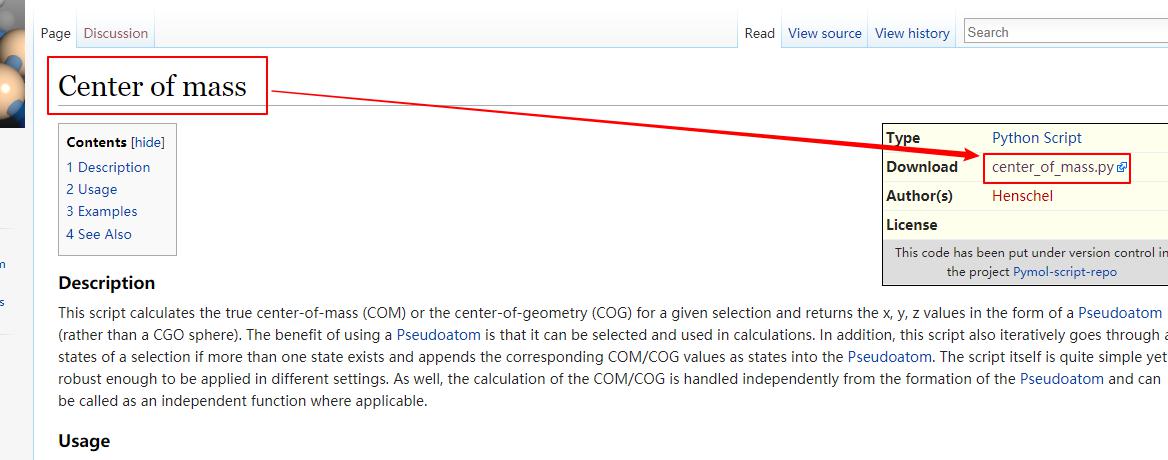

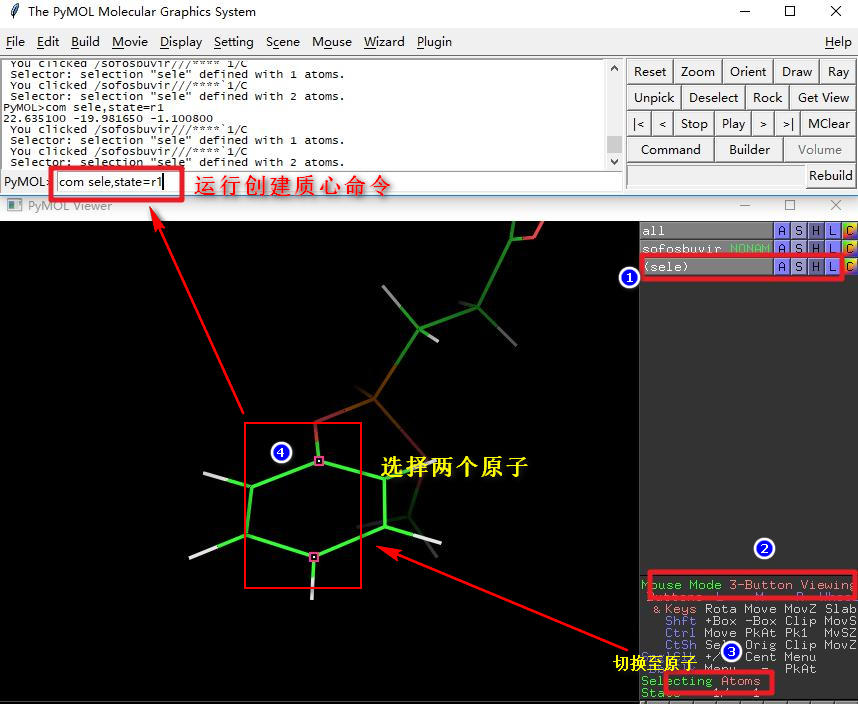
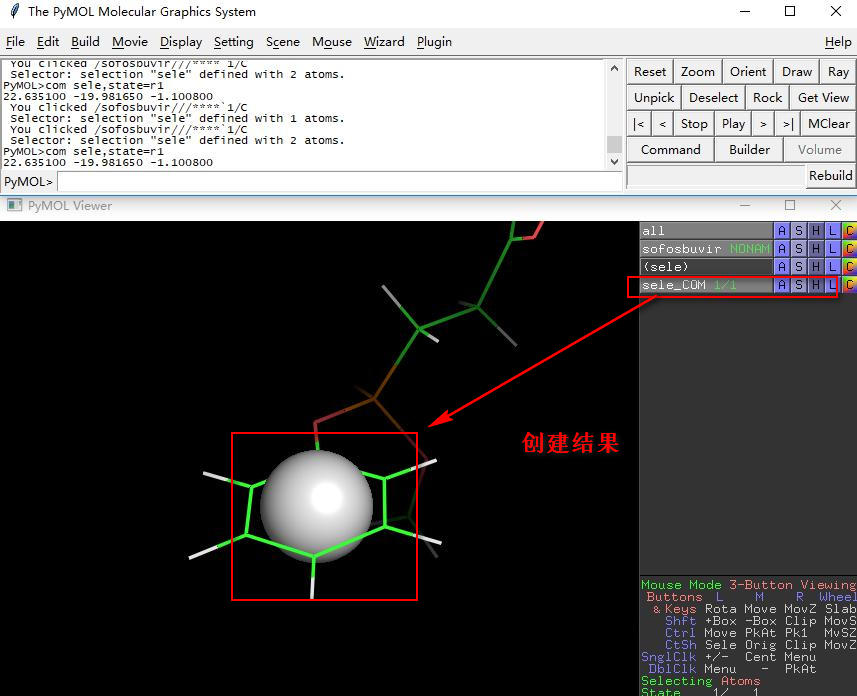
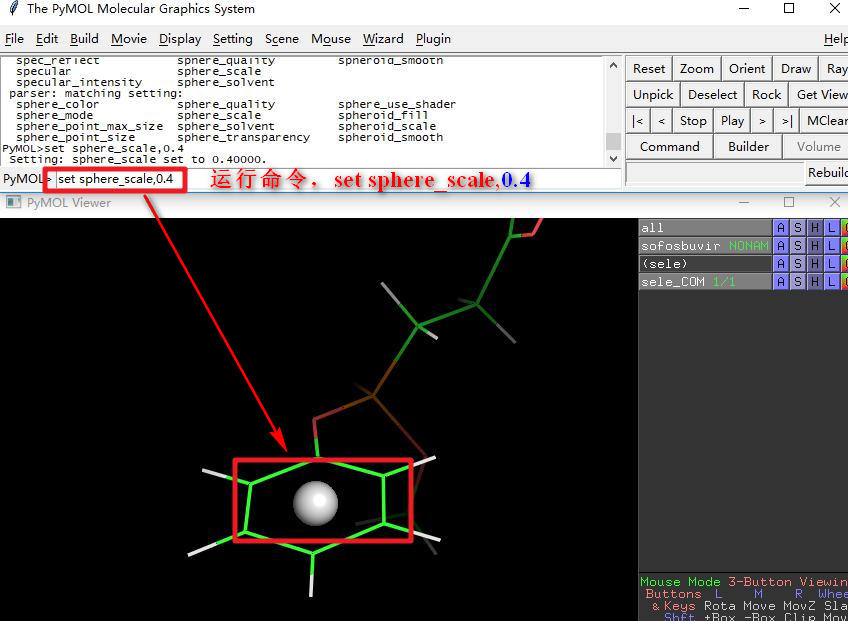
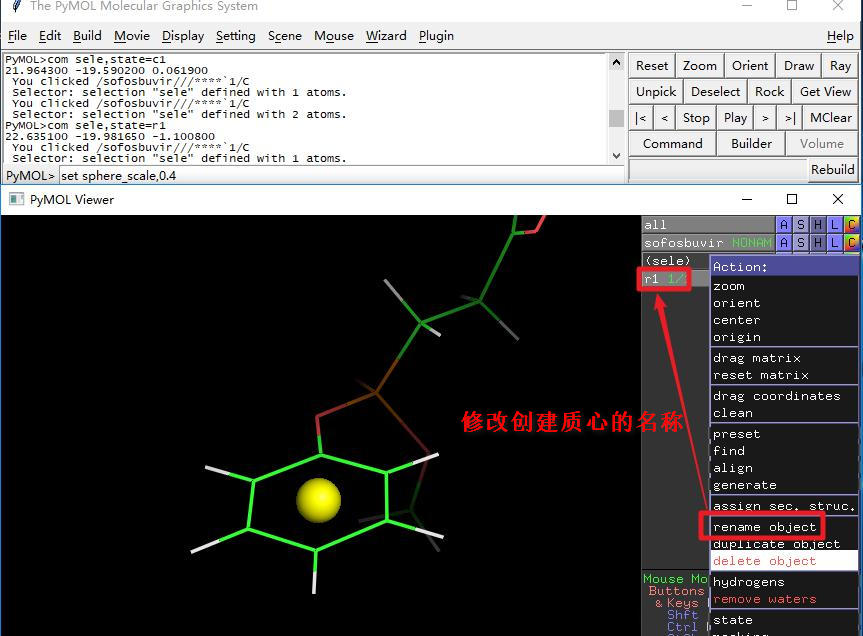
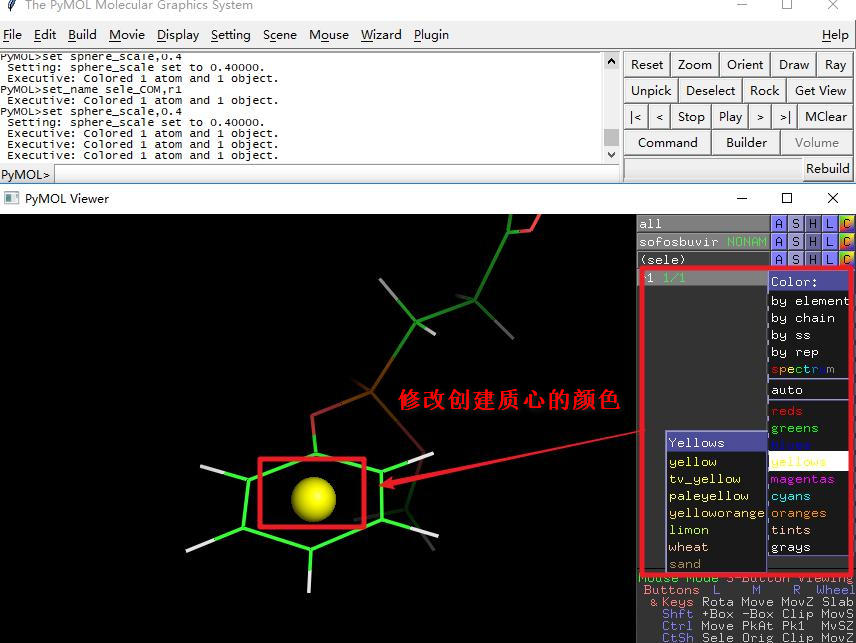














 4939
4939











 被折叠的 条评论
为什么被折叠?
被折叠的 条评论
为什么被折叠?










