Spring Cloud Feign基于Netflix Feign实现,整合了Spring Cloud Ribbon和Spring Cloud Hystrix,它除了提供这两者的强大功能之外,还提供了一种声明式的web服务客户端定义方式。
一、使用Feign实现HelloService服务消费
1、创建Maven项目SpringCloud-Feign,目录结构如下
2、pom中添加feign依赖
<dependencies>
<dependency>
<groupId>org.springframework.boot</groupId>
<artifactId>spring-boot-starter-web</artifactId>
</dependency>
<dependency>
<groupId>org.springframework.boot</groupId>
<artifactId>spring-boot-starter-test</artifactId>
<scope>test</scope>
</dependency>
<dependency>
<groupId>org.springframework.cloud</groupId>
<artifactId>spring-cloud-starter-eureka</artifactId>
</dependency>
<!-- add feign depend -->
<dependency>
<groupId>org.springframework.cloud</groupId>
<artifactId>spring-cloud-starter-feign</artifactId>
</dependency>
</dependencies>3、在主类中添加注解@EnableFeignClients开启对Feign的支持。
4、定义HelloService接口,通过@FeignClient注解来绑定HelloService服务,name代表服务名,fallback代表Hystrix熔断器服务降级处理逻辑类。实现UserService接口同理。
package com.spring.springcloud.service;
import org.springframework.cloud.netflix.feign.FeignClient;
import org.springframework.web.bind.annotation.RequestMapping;
import com.spring.springcloud.service.fb.HelloServiceFallback;
@FeignClient(name="helloservice",fallback=HelloServiceFallback.class)
public interface HelloService {
@RequestMapping("/hello")
public String hello();
}
package com.spring.springcloud.service.fb;
import org.springframework.stereotype.Component;
import com.spring.springcloud.service.HelloService;
@Component
public class HelloServiceFallback implements HelloService {
@Override
public String hello() {
return "Error";
}
}
package com.spring.springcloud.service;
import org.springframework.cloud.netflix.feign.FeignClient;
import org.springframework.web.bind.annotation.PathVariable;
import org.springframework.web.bind.annotation.RequestBody;
import org.springframework.web.bind.annotation.RequestMapping;
import org.springframework.web.bind.annotation.RequestMethod;
import com.spring.springcloud.service.fb.UserServiceFallback;
import com.spring.springcloud.vo.User;
@FeignClient(name="helloservice",fallback=UserServiceFallback.class)
public interface UserService {
@RequestMapping(value="/findUser/{id}",method=RequestMethod.GET)
public User findUserById(@PathVariable("id") Long id);
@RequestMapping(value="/addUser",method=RequestMethod.POST)
public User addUser(@RequestBody User user);
}
package com.spring.springcloud.service.fb;
import org.springframework.stereotype.Component;
import com.spring.springcloud.service.UserService;
import com.spring.springcloud.vo.User;
@Component
public class UserServiceFallback implements UserService {
@Override
public User findUserById(Long id) {
User user = new User();
user.setId(new Long(5555));
user.setUserName("defalutConsumerForFind");
return null;
}
@Override
public User addUser(User user) {
user.setId(new Long(6666));
user.setUserName("defalutConsumerForAdd");
return null;
}
}
5、增加application.properties
server.port=8666
spring.application.name=feignconsumer
eureka.client.serviceUrl.defaultZone=http://localhost:8888/eureka/
测试:
访问helloService的hello接口
模拟阻塞,调用fallback方法
访问helloservice的user相关接口










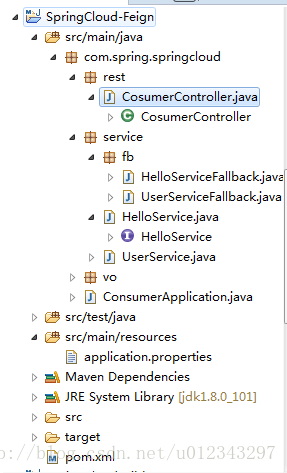
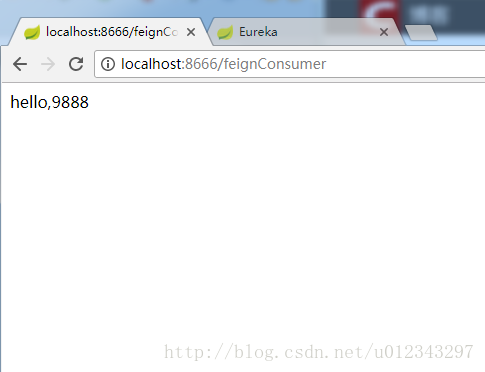
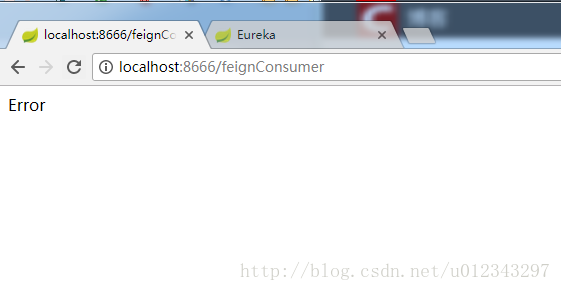
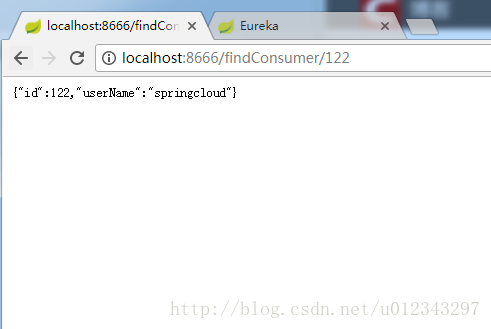













 3658
3658











 被折叠的 条评论
为什么被折叠?
被折叠的 条评论
为什么被折叠?








