转载请注明本文出自大苞米的博客(http://blog.csdn.net/a396901990),谢谢支持!
简介:
这篇文章是ANDROID L——Material Design详解(UI控件)的一个补充或者说是应用实例,如果有时间建议大家稍微浏览一下上篇文章。
本文主要介绍Android L新增加的两个UI控件RecyclerView,CardView的导入和使用。
RecyclerView是ListView的升级版
CardView则是Google提供的一个卡片式视图组件
本例就是使用RecyclerView来展示多个CardView的一个小例子,先看下效果图:

导入RecyclerView,CardView
由于RecyclerView,CardView是放在support library v7包中,所以我们想要使用就必须要导包。
下面就介绍下在Eclipse和Android Studio中是如何导入这两个包的。
Eclipse:
第一步:通过SDK manager下载/更新Android Support Libraries(5.0版本最新为21)
第二步:导入CardView和RecyclerView项目(都在support v7中)
1.在Eclipse中点击Import,导入Android项目
2.导入CardView和RecycleView,路径为your sdk path\extras\android\support\v7\cardview(RecycleView则为相同目录下的recyclerview)
3.导入时记得将工程copy到本地并建议重命名,这样方便以后管理例如:
第三步:设置Library
1..将两个工程设置为Library
2..在主工程中引入这两个Library例如:
通过这三步就可以将这两个包导入进来了。
Android Studio
Android Stuido相对于Eclipse简单的多:
第一步:
首先要确保已经将Android Support Libraries升级到最新.
第二步:
打开项目中的build.gradle文件,在dependencies中添加如下代码。
- dependencies {
- compile 'com.android.support:recyclerview-v7:21.+'
- compile 'com.android.support:cardview-v7:21.+'
- }
重新Build一下工程。
代码介绍:
主题:
首先这个黑色基调的主题是使用了Material.Dark.ActionBar样式。
设置方法:修改values-v21文件夹下styles.xml文件:
- <resources>
- <style name="AppTheme" parent="android:ThemeOverlay.Material.Dark.ActionBar">
- </style>
- </resources>
recycler_view.xml(RecyclerView布局文件):
- <?xml version="1.0" encoding="utf-8"?>
- <FrameLayout xmlns:android="http://schemas.android.com/apk/res/android"
- xmlns:tools="http://schemas.android.com/tools"
- android:layout_width="match_parent"
- android:layout_height="match_parent"
- tools:context=".MyActivity">
- <android.support.v7.widget.RecyclerView
- android:id="@+id/list"
- android:layout_width="match_parent"
- android:layout_height="match_parent"
- tools:context=".MyActivity" />
- </FrameLayout>
card_view.xml(CardView布局文件):
- <android.support.v7.widget.CardView xmlns:android="http://schemas.android.com/apk/res/android"
- xmlns:card_view="http://schemas.android.com/apk/res-auto"
- android:layout_width="match_parent"
- android:layout_height="match_parent"
- android:layout_margin="5dp"
- android:orientation="horizontal"
- card_view:cardBackgroundColor="@color/cardview_dark_background"
- card_view:cardCornerRadius="5dp" >
- <RelativeLayout
- android:layout_width="match_parent"
- android:layout_height="100dp"
- android:padding="5dp" >
- <ImageView
- android:id="@+id/pic"
- android:layout_width="match_parent"
- android:layout_height="match_parent"
- android:layout_centerInParent="true"
- android:scaleType="centerCrop" />
- <TextView
- android:clickable="true"
- android:id="@+id/name"
- android:layout_width="match_parent"
- android:layout_height="match_parent"
- android:layout_marginBottom="10dp"
- android:layout_marginRight="10dp"
- android:gravity="right|bottom"
- android:textColor="@android:color/white"
- android:textSize="24sp" />
- </RelativeLayout> <li class="alt" style="margin: 0px !imp







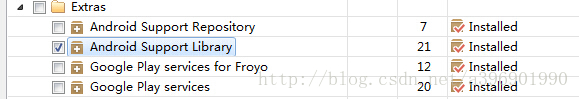
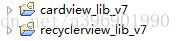
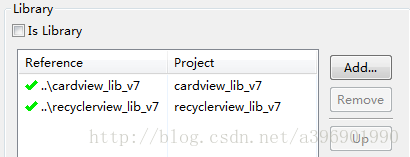
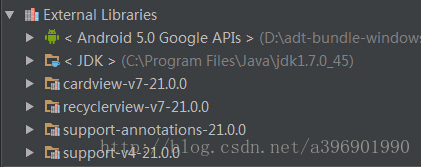













 1825
1825











 被折叠的 条评论
为什么被折叠?
被折叠的 条评论
为什么被折叠?








