android studio目录下没有menu(eclipse中有),怎么解决?
在res 下面创建 一个文件夹menu, 和 drawable 是同级别的。 menu 只是单纯一个文件夹目录,不同于 res 、 assets这样的文件目录。
在新建的menu目录下的xml文件中有android:showAsAction=”never”报错
如下图所示:
解决办法是:添加此命名空间 xmlns:app=”http://schemas.android.com/apk/res-auto” ,使用app:showAsAction代替android:showAsAction。








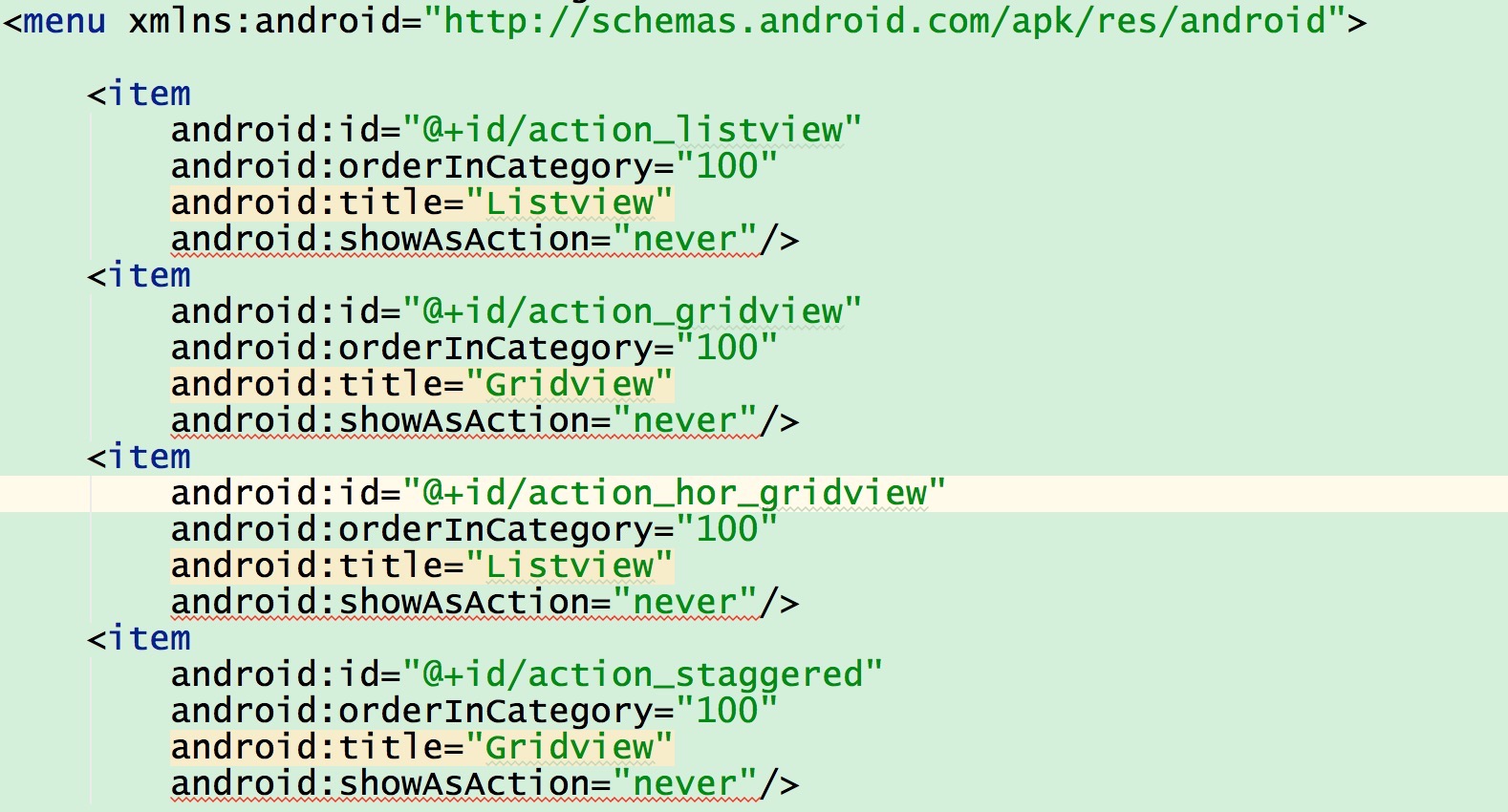













 124
124











 被折叠的 条评论
为什么被折叠?
被折叠的 条评论
为什么被折叠?








