在iOS开发过程中,UITableView是应用最为广泛的控件之一,而在实现过程中,如何动态的去计算每个单元格的高度往往会纠结着我们,我也遇到过同样的问题,经过多次的测试和阅读大量的资源,大概知道集中高度自适应的方法,它们归根到底还是对AutoLayout的应用。方法一:使用xib进行布局,添加约束;(不常用)二:代码手写,我在工程中使用的是Masonry添加约束,值得一提的是不管哪一种方式都要保证有一个控件能够撑起cell格。下面直接上代码。
这里的viewController.h来初始化表视图,
//
// ViewController.m
// TestTableView_JC
//
// Created by 祝国庆 on 16/4/11.
// Copyright © 2016年 祝国庆. All rights reserved.
//
#import "ViewController.h"
#import "Masonry.h"
#import "JC_TableViewCell.h"
#import "TestModel.h"
@interface ViewController ()<UITableViewDelegate, UITableViewDataSource>
@property (nonatomic, strong) UITableView *tableView_jc;
@end
@implementation ViewController
- (void)viewDidLoad {
[super viewDidLoad];
self.tableView_jc = [[UITableView alloc] initWithFrame:CGRectZero style:UITableViewStylePlain];
self.tableView_jc.delegate = self;
self.tableView_jc.dataSource = self;
_tableView_jc.backgroundColor = [UIColor grayColor];
self.tableView_jc.tableFooterView = [[UIView alloc]init];
[self.view addSubview:_tableView_jc];
[_tableView_jc mas_makeConstraints:^(MASConstraintMaker *make) {
make.top.equalTo(_tableView_jc.superview).with.offset(20);
make.left.equalTo(_tableView_jc.superview.mas_left);
make.right.equalTo(_tableView_jc.superview.mas_right);
make.bottom.equalTo(_tableView_jc.superview.mas_bottom);
}];
<span style="color:#ff0000;"> </span><span style="background-color: rgb(255, 102, 102);">self.tableView_jc.estimatedRowHeight = 40;//估算高度</span>
<span style="background-color: rgb(255, 102, 102);"> self.tableView_jc.rowHeight = UITableViewAutomaticDimension;<span style="color:#ff0000;"> </span> //高度自适应最重要的两句话,不用再给高度了 </span>
}
- (NSInteger)tableView:(UITableView *)tableView numberOfRowsInSection:(NSInteger)section
{
return 3;
}
- (UITableViewCell *)tableView:(UITableView *)tableView cellForRowAtIndexPath:(NSIndexPath *)indexPath
{
JC_TableViewCell *testCell = [tableView dequeueReusableCellWithIdentifier:@"cell"];
if (testCell == nil)
{
testCell = [[JC_TableViewCell alloc]initWithStyle:UITableViewCellStyleDefault reuseIdentifier:@"cell"];
testCell.backgroundColor = [UIColor colorWithRed:arc4random() % 10 * 0.1 green:arc4random() % 10 * 0.1 blue:arc4random() % 10 * 0.1 alpha:1.0];
}
testCell.selectionStyle = UITableViewCellSelectionStyleNone;
TestModel *model = [[TestModel alloc]init];
if (indexPath.row == 0)
{
model.name = @"numn.1";
model.introduction = @"12345678976543214567854324567865432456786543245";
model.imgName = @"login_bg";
}
else if(indexPath.row == 1)
{
model.name = @"num.2";
model.introduction = @"adfsgdhjklggfdsdafghjklhgfdsaDFGHJKLHGF";
model.imgName = @"login_bg";
}
else if(indexPath.row == 2)
{
model.name = @"num.3";
model.introduction = @"收到了发哈看了好久放假哎活动房环球而强迫你覅偶后覅和企鹅王if好奇问废话IQ而恢复IQ了发哈看了好久放假哎活动房环球而强迫你覅偶后覅和企鹅王if好奇问废话IQ而恢复IQ了发哈看了好久放假哎活动房环球而强迫你覅偶后覅和企鹅王if好奇问废话IQ而恢复IQ了发哈看了好久放假哎活动房环球而强迫你覅偶后覅和企鹅王if好奇问废话IQ而恢复IQ";
model.imgName = @"login_bg";
}
testCell.testModel = model;
return testCell;
}
- (void)didReceiveMemoryWarning {
[super didReceiveMemoryWarning];
// Dispose of any resources that can be recreated.
}
@end
子类化cell,JC_TableViewCell.h
#import <UIKit/UIKit.h>
#import "TestModel.h"
@interface JC_TableViewCell : UITableViewCell
//@property(nonatomic, strong) TestModel *testModel;
@property (strong, nonatomic) UILabel *nameLabel;
@property (strong, nonatomic) UILabel *introductionLabel;
@property (strong, nonatomic) UIImageView *userPhoto;
@end
#import "JC_TableViewCell.h"
#import "Masonry.h"
@implementation JC_TableViewCell
- (void)awakeFromNib {
[super awakeFromNib];
// Initialization code
}
- (void)setSelected:(BOOL)selected animated:(BOOL)animated {
[super setSelected:selected animated:animated];
// Configure the view for the selected state
}
- (instancetype)initWithStyle:(UITableViewCellStyle)style reuseIdentifier:(NSString *)reuseIdentifier
{
self = [super initWithStyle:style reuseIdentifier:reuseIdentifier];
if (self)
{
//...
/*
@property (weak, nonatomic) IBOutlet UILabel *nameLabel;
@property (weak, nonatomic) IBOutlet UILabel *introductionLabel;
@property (weak, nonatomic) IBOutlet UIImageView *userPhoto;
*/
_userPhoto = [[UIImageView alloc]init];
_userPhoto.contentMode = UIViewContentModeScaleAspectFit;
_userPhoto.backgroundColor = [UIColor cyanColor];
[self.contentView addSubview:_userPhoto];
_nameLabel = [[UILabel alloc]init];
_nameLabel.font = [UIFont systemFontOfSize:14.0];
_nameLabel.backgroundColor = [UIColor yellowColor];
[self.contentView addSubview:_nameLabel];
_introductionLabel = [[UILabel alloc]init];
_introductionLabel.backgroundColor = [UIColor lightGrayColor];
_introductionLabel.font = [UIFont systemFontOfSize:14.0];
_introductionLabel.numberOfLines = 0;
[self.contentView addSubview:_introductionLabel];
}
return self;
}
- (void)setTestModel:(TestModel *)testModel
{
if (_testModel != testModel)
{
_testModel = testModel;
[self layoutIfNeeded];
}
}
- (void)layoutSubviews
{
[super layoutSubviews];
<span style="color:#ff0000;"><strong> /*
*可以有部分控件高哦度固定,
*但是必须有一个控件撑起来cell,
*比如userPhoto控件从顶部出发,自我介绍控件高度没写,顶部与头像控件底部关联,底部等于cell的底部
*/</strong></span>
//头像
[_userPhoto mas_makeConstraints:^(MASConstraintMaker *make) {
make.left.mas_equalTo(10);
make.top.mas_equalTo(10);
make.width.height.mas_equalTo(60);
}];
//用户名
[_nameLabel mas_makeConstraints:^(MASConstraintMaker *make) {
make.left.equalTo(_userPhoto.mas_right).with.offset(5);
make.width.mas_equalTo(100);
make.centerY.equalTo(_userPhoto.mas_centerY);
make.height.mas_equalTo(20);
}];
//自我介绍
[_introductionLabel mas_makeConstraints:^(MASConstraintMaker *make) {
make.left.mas_equalTo(10);
make.right.equalTo(_introductionLabel.superview.mas_right).with.offset(-10);
make.top.equalTo(_userPhoto.mas_bottom).with.offset(10);
<span style="background-color: rgb(255, 102, 102);"> make.bottom.equalTo(_introductionLabel.superview.mas_bottom);//底部等于cell的di'bu
</span> }];
self.nameLabel.text = _testModel.name;
self.introductionLabel.text = _testModel.introduction;
self.userPhoto.image = [UIImage imageNamed:_testModel.imgName];
}
更多请关注本人微博,谢谢阅览







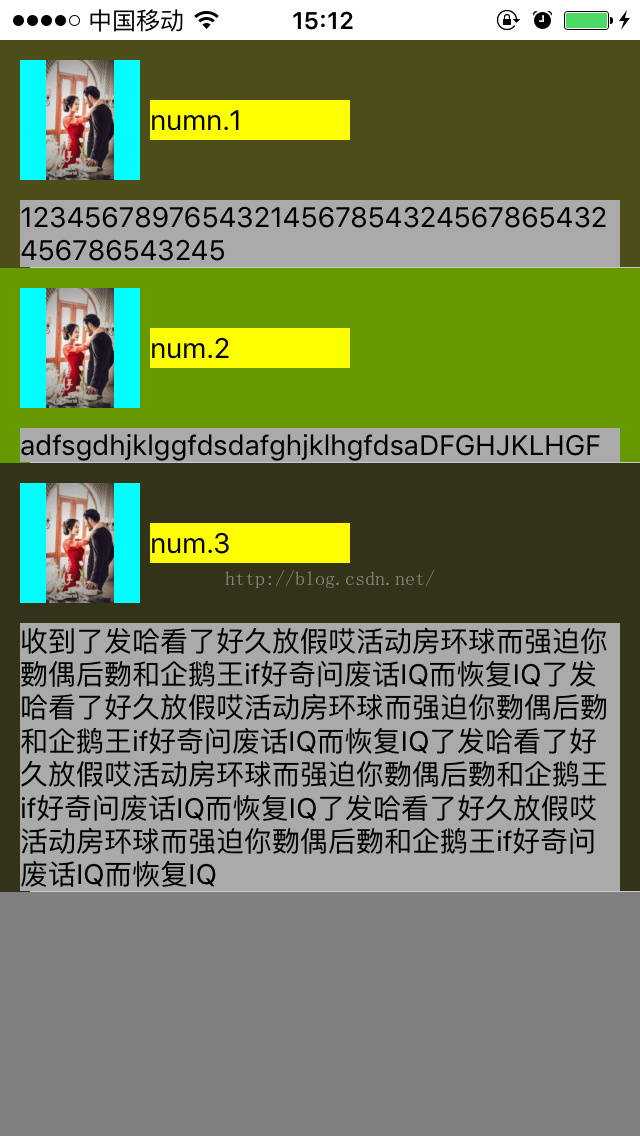













 8308
8308











 被折叠的 条评论
为什么被折叠?
被折叠的 条评论
为什么被折叠?








