mac OS 下载安装后,新建工程报如下错:
Error:Could not find compiler set in environment variable CC:
arm-linux-androideabi-gcc.
Error:Error required internal CMake variable not set, cmake may be not be built correctly.
Missing variable is:
CMAKE_C_COMPILER_ENV_VAR
Error:Error required internal CMake variable not set, cmake may be not be built correctly.
Missing variable is:
CMAKE_C_COMPILER
Error:Could not find cmake module file: /Users/yuqianli/Library/Caches/clion11/cmake/generated/6dec7b0e/6dec7b0e/__default__/CMakeFiles/3.3.2/CMakeCCompiler.cmake
Error:Error required internal CMake variable not set, cmake may be not be built correctly.
Missing variable is:
CMAKE_CXX_COMPILER_ENV_VAR
Error:Error required internal CMake variable not set, cmake may be not be built correctly.
Missing variable is:
CMAKE_CXX_COMPILER
Error:Could not find cmake module file: /Users/yuqianli/Library/Caches/clion11/cmake/generated/6dec7b0e/6dec7b0e/__default__/CMakeFiles/3.3.2/CMakeCXXCompiler.cmake
Error:No CMAKE_C_COMPILER could be found.
Tell CMake where to find the compiler by setting the CMake cache entry CMAKE_C_COMPILER to the full path to the compiler, or to the compiler name if it is in the PATH.
Error:No CMAKE_CXX_COMPILER could be found.
Tell CMake where to find the compiler by setting the CMake cache entry CMAKE_CXX_COMPILER to the full path to the compiler, or to the compiler name if it is in the PATH.
Error:CMAKE_C_COMPILER not set, after EnableLanguage
Error:CMAKE_CXX_COMPILER not set, after EnableLanguage
arm-linux-androideabi-gcc.
Error:Error required internal CMake variable not set, cmake may be not be built correctly.
Missing variable is:
CMAKE_C_COMPILER_ENV_VAR
Error:Error required internal CMake variable not set, cmake may be not be built correctly.
Missing variable is:
CMAKE_C_COMPILER
Error:Could not find cmake module file: /Users/yuqianli/Library/Caches/clion11/cmake/generated/6dec7b0e/6dec7b0e/__default__/CMakeFiles/3.3.2/CMakeCCompiler.cmake
Error:Error required internal CMake variable not set, cmake may be not be built correctly.
Missing variable is:
CMAKE_CXX_COMPILER_ENV_VAR
Error:Error required internal CMake variable not set, cmake may be not be built correctly.
Missing variable is:
CMAKE_CXX_COMPILER
Error:Could not find cmake module file: /Users/yuqianli/Library/Caches/clion11/cmake/generated/6dec7b0e/6dec7b0e/__default__/CMakeFiles/3.3.2/CMakeCXXCompiler.cmake
Error:No CMAKE_C_COMPILER could be found.
Tell CMake where to find the compiler by setting the CMake cache entry CMAKE_C_COMPILER to the full path to the compiler, or to the compiler name if it is in the PATH.
Error:No CMAKE_CXX_COMPILER could be found.
Tell CMake where to find the compiler by setting the CMake cache entry CMAKE_CXX_COMPILER to the full path to the compiler, or to the compiler name if it is in the PATH.
Error:CMAKE_C_COMPILER not set, after EnableLanguage
Error:CMAKE_CXX_COMPILER not set, after EnableLanguage
解决办法:
- 在设置里左边找到 Build
- 展开后找到CMake
- 在CMake具体配置页的CMake options框里填入如下配置项 -D CMAKE_C_COMPILER=gcc -D CMAKE_CXX_COMPILER=g++
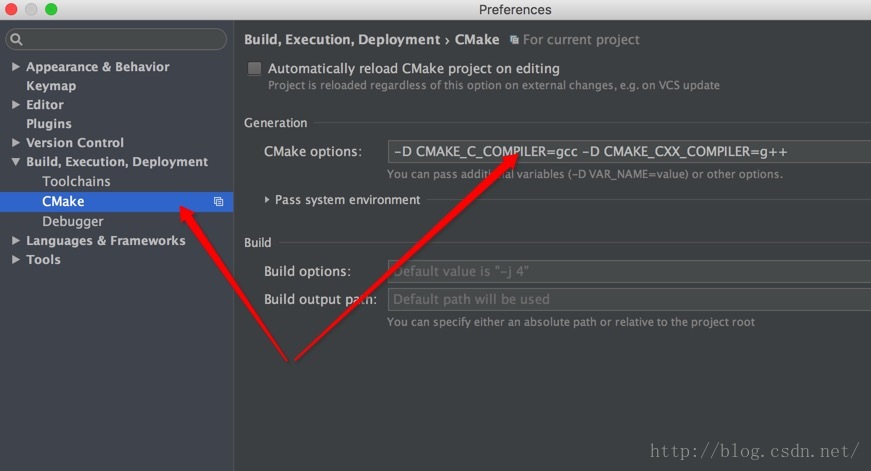





















 2万+
2万+











 被折叠的 条评论
为什么被折叠?
被折叠的 条评论
为什么被折叠?








