安装过程
下载源文件
Xapian官网:Xapiandownload page
解压
tar xf xapian-core-<versionnumber>.tar.xz tar xf xapian-omega-<versionnumber>.tar.xz tar xf xapian-bindings-<versionnumber>.tar.xz配置并创建Xapian库
cd xapian-core-<version> ./configure make sudo make install默认将安装在/usr/local目录下,可以根据自己的要求修改,参考 官方安装指南。配置并创建Omega和Xapian-bindings的方式和这里类似。中间可能要安装几个额外的工具,否则无法继续上面的步骤, 一定要参考各自目录下的INSTALL文件。
快速开始(测试)
利用官方提供的快速开始方式来测试是否安装成功:Quickstart。
代码如下:
//quickstartsearch.cc
#include <xapian.h>
#include <iostream>
#include <stdlib.h>
using namespace std;
int main(int argc, char **argv) {
if (argc < 3) {
cout << "usage: " << argv[0] <<
" <path to database> <search terms>" << endl;
exit(1);
}
try {
Xapian::Database db(argv[1]);
Xapian::Enquire enquire(db);
Xapian::Query query(Xapian::Query::OP_OR, argv + 2, argv + argc);
cout << "Performing query '" << query.get_description() << "'" << endl;
enquire.set_query(query);
Xapian::MSet matches = enquire.get_mset(0, 10);
cout << matches.size() << " results found" << endl;
for (Xapian::MSetIterator i = matches.begin(); i != matches.end(); ++ i) {
Xapian::Document doc = i.get_document();
cout << "Document ID " << *i << "\t" <<
i.get_percent() << "% [" << doc.get_data() << "]" << endl;
}
} catch (const Xapian::Error &error) {
cout << "Exception: " << error.get_msg() << endl;
}
}
编译:g++ -o quickstartsearch quickstartsearch.cc -lxapian 注意这里要加入xapian库进行编译,否则会出错。
运行:
$ ./quickstartindex proverbs \ > "people who live in glass houses should not throw stones" \ > people live glass house stone $ ./quickstartindex proverbs \ > "Don't look a gift horse in the mouth" \ > look gift horse mouth
$ ./quickstartsearch proverbs look Performing query `look' 1 results found Document ID 2 50% [Don't look a gift horse in the mouth]
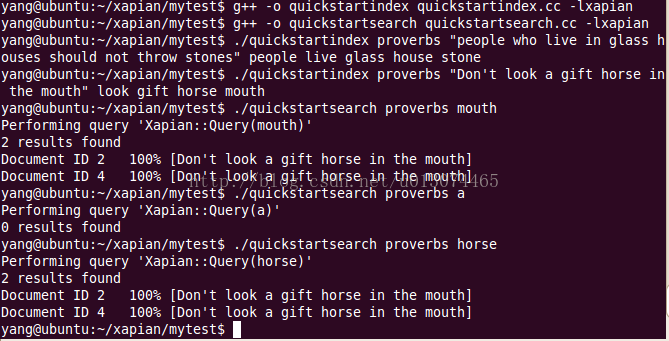





















 162
162











 被折叠的 条评论
为什么被折叠?
被折叠的 条评论
为什么被折叠?








