一、 Service简介
Service是android 系统中的四大组件之一(Activity、Service、BroadcastReceiver、ContentProvider)不能自己运行,只能后台运行。可以和其他组件进行交互。常用于后台监听或者保持程序后台运行。例如:使用其他APP的时候,音乐播放器后台继续播放。
二、Service的生命周期
context.startService() 启动流程:
<span style="font-size:18px;">context.startService() -> onCreate() -> onStart() -> Service running -> context.stopService() -> onDestroy() -> Service stop </span>context.bindService()启动流程:
<span style="font-size:18px;">context.bindService() -> onCreate() -> onBind() -> Service running -> onUnbind() -> onDestroy() -> Service stop</span>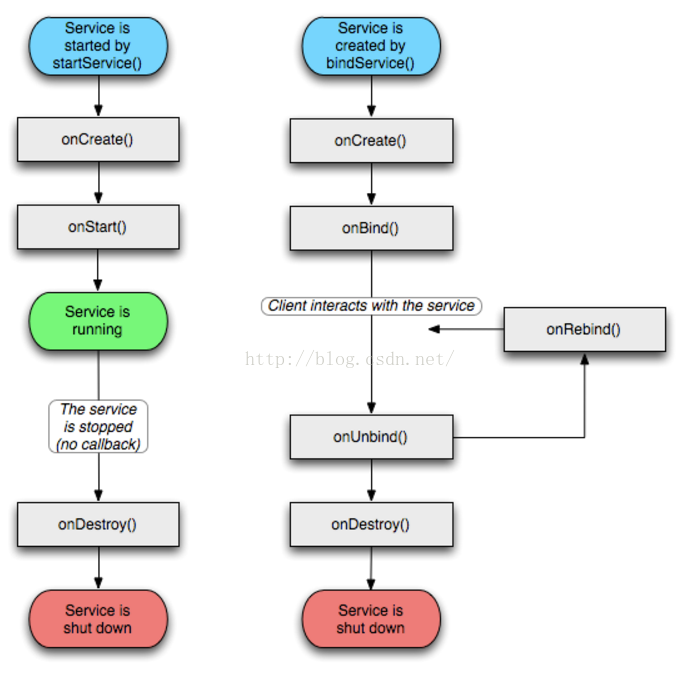
三、示例使用
MainActivity
<span style="font-size:18px;">public class MainActivity extends AppCompatActivity implements View.OnClickListener {
private Button playBt;
private Button pauseBt;
private Button stopBt;
private Button closeBt;
private Button exitBt;
private Intent intent;
@Override
protected void onCreate(Bundle savedInstanceState) {
super.onCreate(savedInstanceState);
setContentView(R.layout.activity_main);
playBt = (Button) findViewById(R.id.play);
pauseBt = (Button) findViewById(R.id.pause);
stopBt = (Button) findViewById(R.id.stop);
closeBt = (Button) findViewById(R.id.close);
exitBt = (Button) findViewById(R.id.exit);
playBt.setOnClickListener(this);
pauseBt.setOnClickListener(this);
stopBt.setOnClickListener(this);
closeBt.setOnClickListener(this);
exitBt.setOnClickListener(this);
}
@Override
public void onClick(View v) {
int op = -1;
intent = new Intent("com.future.servicedemo.ServiceMain");
switch (v.getId()) {
case R.id.play:
op = 1;
break;
case R.id.pause:
op = 2;
break;
case R.id.stop:
op = 3;
break;
case R.id.close:
this.finish();
break;
case R.id.exit:
op = 4;
stopService(intent);
this.finish();
break;
}
Bundle bundle = new Bundle();
bundle.putInt("op", op);
intent.putExtras(bundle);
startService(intent);
}
@Override
protected void onDestroy() {
super.onDestroy();
if (intent != null) {
stopService(intent);
}
}
}</span>
<span style="font-size:18px;">/**
* 功能:Service主类
* 作者:vision
* 时间:2016/9/18
*/
public class ServiceMain extends Service {
private static final String TAG = "ServiceMain";
private MediaPlayer mediaPlayer;
@Nullable
@Override
public IBinder onBind(Intent intent) {
return null;
}
@Override
public void onCreate() {
Log.v(TAG, "onCreate");
Toast.makeText(this, "show media palyer", Toast.LENGTH_SHORT).show();
if (mediaPlayer == null) {
mediaPlayer = MediaPlayer.create(this, R.raw.music);
mediaPlayer.setLooping(false);
}
}
@Override
public void onDestroy() {
Log.v(TAG, "onDestroy");
Toast.makeText(this, "stop media palyer", Toast.LENGTH_SHORT).show();
if (mediaPlayer != null) {
mediaPlayer.stop();
mediaPlayer.release();
}
}
@Override
public void onStart(Intent intent, int startId) {
Log.v(TAG, "onStart");
if (intent != null) {
Bundle bundle = intent.getExtras();
if (bundle != null) {
int op = bundle.getInt("op");
switch (op) {
case 1:
play();
break;
case 2:
pause();
break;
case 3:
stop();
break;
}
}
}
}
/**
* 暂停
*/
private void pause() {
if (mediaPlayer != null && mediaPlayer.isPlaying()) {
mediaPlayer.pause();
}
}
/**
* 停止
*/
private void stop() {
if (mediaPlayer != null) {
mediaPlayer.stop();
try {
mediaPlayer.prepare(); // 在调用stop后如果需要再次通过start进行播放,需要之前调用prepare函数
} catch (IOException ex) {
ex.printStackTrace();
}
}
}
/**
* 播放
*/
private void play() {
if (!mediaPlayer.isPlaying()) {
mediaPlayer.start();
}
}
}</span>页面效果:
不要被别人的思维局限,不要用自己的思维局限别人。























 268
268











 被折叠的 条评论
为什么被折叠?
被折叠的 条评论
为什么被折叠?










