写法类似于上一篇,水平进度条拖拽
<!DOCTYPE html>
<html lang="en">
<head>
<meta charset="UTF-8">
<title>Document</title>
<style>
*{
margin: 0;
padding: 0;
}
.nav{
width: 100%;
height: 20px;
background-color: #ccc;
}
.popup{
width: 300px;
height: 300px;
border: 1px solid red;
position: absolute;
left: 50%;
top: 50%;
margin-left: -150px;
margin-top: -150px;
}
.popup .title{
height: 20px;
width: 100%;
background: deeppink;
cursor: move;
}
</style>
</head>
<body>
<div class="nav">注册信息</div>
<div class="popup" id="popupfather">
<div class="title" id="popupson">我是窗口标题,可拖着我走</div>
<div class="content">我是窗口内容</div>
</div>
<script>
var popupfather = document.getElementById('popupfather');
var popupson = document.getElementById('popupson');
popupson.onmousedown = function(event){
var event = event || window.event;
var that = this;
var x = event.clientX - popupfather.offsetLeft - 150; //当前鼠标点击处相对于popupfather所在位置x , -150 是处理margin值
var y = event.clientY - popupfather.offsetTop - 150; //当前鼠标点击处相对于popupfather所在位置y
document.onmousemove = function(event){
var event = event || window.event;
popupfather.style.left = event.clientX - x + "px";
popupfather.style.top = event.clientY- y + "px";
window.getSelection ? window.getSelection().removeAllRanges() : document.selection.empty();
}
}
document.onmouseup = function(){
document.onmousemove = null;
}
</script>
</body>
</html> 









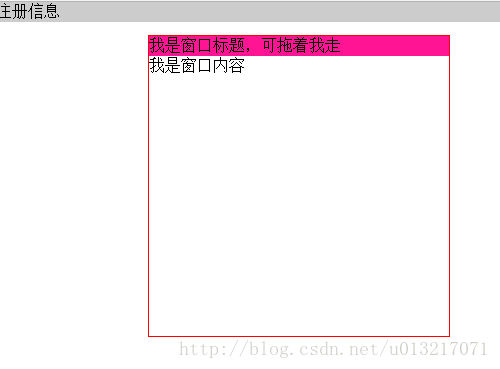













 449
449











 被折叠的 条评论
为什么被折叠?
被折叠的 条评论
为什么被折叠?








