1,页面进行配置,添加pluplaod实现 <%@ Page Language="C#" AutoEventWireup="true" CodeBehind="WebForm1.aspx.cs" Inherits="JqueryEasyUiTest.LoginTest.WebForm1" %> <!DOCTYPE html PUBLIC "-//W3C//DTD XHTML 1.0 Transitional//EN" "http://www.w3.org/TR/xhtml1/DTD/xhtml1-transitional.dtd"> <html xmlns="http://www.w3.org/1999/xhtml"> <head runat="server"> <title></title> <!-- Load Queue widget CSS and jQuery --> <link href="../plupload/jquery.plupload.queue/css/jquery.plupload.queue.css" rel="Stylesheet" /> <script type="text/javascript" src="../Scripts/jquery-1.4.1.min.js"></script> <!-- Third party script for BrowserPlus runtime (Google Gears included in Gears runtime now) --> <script type="text/javascript" src="../plupload/plupload.browserplus.js"></script> <!-- Load plupload and all it's runtimes and finally the jQuery queue widget --> <script type="text/javascript" src="../plupload/plupload.full.js"></script> <script type="text/javascript" src="../plupload/jquery.plupload.queue/jquery.plupload.queue.js"></script> <script type="text/javascript"> // Convert divs to queue widgets when the DOM is ready $(function () { $("#uploader").pluploadQueue({ // General settings runtimes: 'gears,flash,silverlight,browserplus,html5', url: 'Handler1.ashx', max_file_size: '500kb', chunk_size: '1mb', unique_names: true, // Resize images on clientside if we can resize: { width: 320, height: 240, quality: 90 }, // Specify what files to browse for filters: [ { title: "Image files", extensions: "jpg,gif,png,bmp" } ], // Flash settings flash_swf_url: '../plupload/plupload.flash.swf', // Silverlight settings silverlight_xap_url: '../plupload/plupload.silverlight.xap' }); // Client side form validation $('form').submit(function (e) { var uploader = $('#uploader').pluploadQueue(); // Files in queue upload them first if (uploader.files.length > 0) { // When all files are uploaded submit form uploader.bind('StateChanged', function () { if (uploader.files.length === (uploader.total.uploaded + uploader.total.failed)) { $('form')[0].submit(); } }); uploader.start(); } else { alert('You must queue at least one file.'); } return false; }); }); </script> </head> <body> <form id="form1" runat="server"> <div id="uploader"> <p>You browser doesn't have Flash, Silverlight, Gears, BrowserPlus or HTML5 support.</p> </div> </form> </body> </html> 2,实现文件上传using System; using System.Collections.Generic; using System.Linq; using System.Web; using System.IO; namespace JqueryEasyUiTest.LoginTest { /// <summary> /// Handler1 的摘要说明 /// </summary> public class Handler1 : IHttpHandler { public void ProcessRequest(HttpContext context) { context.Response.ContentType = "text/plain"; context.Response.Write("Hello World"); UploadFile(context); } public void UploadFile(HttpContext context) { context.Response.CacheControl = "no-cache"; string Datedir = DateTime.Now.ToString("yy-MM-dd"); if (context.Request.Files.Count > 0) { try { for (int j = 0; j < context.Request.Files.Count; j++) { HttpPostedFile uploadFile = context.Request.Files[j]; if (uploadFile.ContentLength > 0) { string extname = Path.GetExtension(uploadFile.FileName); string fullname = DateTime.Now.Year.ToString() + DateTime.Now.Month.ToString() + DateTime.Now.Day.ToString() + DateTime.Now.Hour.ToString() + DateTime.Now.Minute.ToString() + DateTime.Now.Second.ToString(); string filename = uploadFile.FileName; uploadFile.SaveAs(context.Server.MapPath(@"~/uploads/" + filename)); } } } catch (Exception ex) { context.Response.Write(ex.ToString()); } } } public bool IsReusable { get { return false; } } } }
asp.net使用plupload实现文件上传
最新推荐文章于 2024-03-11 17:09:10 发布







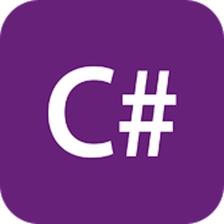

















 454
454

 被折叠的 条评论
为什么被折叠?
被折叠的 条评论
为什么被折叠?








