八个步骤:
1 创建一个计时器(interval of 0.1 seconds),它的 event handler(教学视频看的英文字幕,也不知道这些东西中文叫什么) 要联系到一个 global integer。这里要使用的create_timer,其单位是千分之一秒。 注意: 不要用float,它的不精确性会让你想撞墙, Use an integer instead, i.e., 12 represents 1.2 seconds.
2 写出 canvas 的event handler ,让它在canvas中间显示当前时间。记得要把当前时间转换为 string才能显示出来。
3 添加 "Start" and "Stop" 按钮,它们的 event handlers 开始或结束这个计时器。然后再添加一个 "Reset" 按钮,用来停止计时器并把时间归零。当frame 打开的时候,这个计时器应该停止。
4 写一个 helper function format(t) that returns a string of the form A:BC.D where A, C and D are digits in the range 0-9 and B is in the range 0-5.
format(0) = 0:00.0format(11) = 0:01.1format(321) = 0:32.1format(613) = 1:01.3
提示: Use integer division and remainder (modular arithmetic) to extract various digits for the formatted time from the global integer timer.建议单独编写测试这一步
5 Insert a call to the format function into your draw handler to complete the stopwatch. (这个计时器只要计时 10分钟就可以)
6 把计时器用来考验反应快慢,添加两个计数器,记录你整秒(比如1.0, 2.0, 3.0秒.)按停的次数 。计数器应该在 canvas左上方,格式是 "x/y", y 是按停的总次数, x 指按对了的次数。
7 添加一段代码,以确保当计数器已经停止时, 你再按"Stop"不会改变你的分数。 建议你用一个 global Boolean variable, 在计时器停的时候从True 变成。你可以用这个值来决定 在按"Stop"的时候是否更新成绩。
8 修改 "Reset" ,让你按它的时候时间归零。
import math
import simplegui
import random
# globals
current_tenthsec=0
goal=0 # this is X
counter=0 # this is y
message_goal="ready" # to display "x/y"
running=False
# four event handlers
def timer_handler():
global current_tenthsec
current_tenthsec =current_tenthsec+1
return current_tenthsec
def stop():
timer.stop()
global counter
global goal
global message_goal
global running
if running==True:
counter+=1
if current_tenthsec%10==0:
goal+=1
running=False
message_goal= str(goal)+"/"+str(counter)
return message_goal
def start():
timer.start()
global running
running=True
def reset():
timer.stop()
global current_tenthsec
global message_goal
current_tenthsec=0
counter=0
goal=0
message_goal="ready"
return current_tenthsec
# returns a string of the form A:BC.D where A, C and D are digits in the range 0-9 and B
def format(current_tenthsec):
global message
if current_tenthsec>=600:
a=int(current_tenthsec/600)
b=int(current_tenthsec%600/100)
else:
a=0
b=int(current_tenthsec/100)
c=int((current_tenthsec-a*600-b*100)/10)
d=current_tenthsec-a*600-b*100-c*10
return str(a)+":"+str(b)+str(c)+"."+str(d)
# Handler to draw on canvas
def draw(canvas):
canvas.draw_text(format(current_tenthsec), [120,100], 30, "Blue")
canvas.draw_text(message_goal,[20,20],15,"Red")
# Create a frame and assign callbacks to event handlers
frame=simplegui.create_frame("Stopwatch",300,200)
timer = simplegui.create_timer(100, timer_handler)
text=frame.set_draw_handler(draw)
frame.add_button("Stop",stop,100)
frame.add_button("Start",start,100)
frame.add_button("Reset",reset,100)
# Start the frame animation
frame.start()
timer.stop()








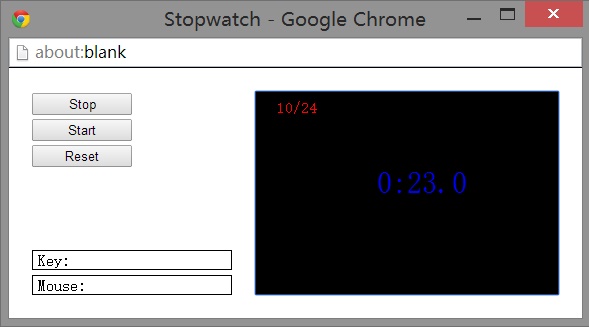













 691
691











 被折叠的 条评论
为什么被折叠?
被折叠的 条评论
为什么被折叠?








