闲话少说啊,最近项目随大流,用上了传说中的Retrofit进行网络交互,个人负责的模块上有个检测文件上传的进度【这里吐槽一下砸门办公室的网速真TM差,真想把PM打一顿】。以前使用的XUtils中有个方法自带了上传回调的方法,现在用了这个Retrofit,虽说网上有些人说过怎么检测,但大多没有什么代码,按照他们的说法,我好像没成功,自己来吧。对于Retrofit2.0本屌丝也是个新手,有些地方刚开始学习,大神勿喷。
服务器端代码
这个比较简单,由于是从web端转Android的,使用了servelt接收上传文件即可,主要是使用了apache的两个文件处理包:commons-fileupload-1.2.1.jar,commons-io-1.4.jar,具体代码如下: 在文章末尾会有war代码链接:
public class UploadFileServlet extends HttpServlet {
private static final long serialVersionUID = -3926471828171571807L;
public void doPost(HttpServletRequest request, HttpServletResponse response)
throws ServletException, IOException {
response.setContentType("text/html");
PrintWriter out = response.getWriter();
// 创建文件项目工厂对象
DiskFileItemFactory factory = new DiskFileItemFactory();
// 设置文件上传路径
String upload = this.getServletContext().getRealPath("/");
// 获取系统默认的临时文件保存路径,该路径为Tomcat根目录下的temp文件夹
String temp = System.getProperty("java.io.tmpdir");
// 设置缓冲区大小为 5M
factory.setSizeThreshold(1024 * 1024 * 5);
// 设置临时文件夹为temp
factory.setRepository(new File(temp));
// 用工厂实例化上传组件,ServletFileUpload 用来解析文件上传请求
ServletFileUpload servletFileUpload = new ServletFileUpload(factory);
// 解析结果放在List中
try {
List<FileItem> list = servletFileUpload.parseRequest(request);
for (FileItem item : list) {
String name = item.getFieldName();
InputStream is = item.getInputStream();
System.out.println( "the current name is " + name);
if (name.contains("file")) {
try {
inputStream2File(is,upload + "\\" + System.currentTimeMillis() + item.getName());
} catch (Exception e) {
e.printStackTrace();
}
}else {
String key = item.getName() ;
String value = item.getString() ;
System.out.println(key + "---" + value);
}
}
out.write("success");
} catch (FileUploadException e) {
e.printStackTrace();
out.write("failure");
}
out.flush();
out.close();
}
// 流转化成字符串
public static String inputStream2String(InputStream is) throws IOException {
ByteArrayOutputStream baos = new ByteArrayOutputStream();
int i = -1;
while ((i = is.read()) != -1) {
baos.write(i);
}
return baos.toString();
}
// 流转化成文件
public static void inputStream2File(InputStream is, String savePath)
throws Exception {
System.out.println("the file path is :" + savePath);
File file = new File(savePath);
InputStream inputSteam = is;
BufferedInputStream fis = new BufferedInputStream(inputSteam);
FileOutputStream fos = new FileOutputStream(file);
int f;
while ((f = fis.read()) != -1) {
fos.write(f);
}
fos.flush();
fos.close();
fis.close();
inputSteam.close();
}
@Override
protected void doGet(HttpServletRequest req, HttpServletResponse resp)
throws ServletException, IOException {
doPost(req, resp) ;
}
大部分代码都有注释,相信大家基本能看懂,如果只是针对Android开发,这段可以不看,毕竟现在php也很牛逼,实现相应的功能也不算是大问题。
Android端代码
由于对Retrofit也是接触不久,很多知识点不是特别懂,为此将自己的步骤记录一下:
1.gradle配置:
compile 'com.squareup.retrofit2:retrofit:2.0.0-beta4'
compile 'com.squareup.retrofit2:converter-gson:2.0.0-beta4'
compile 'com.squareup.retrofit2:adapter-rxjava:2.0.0-beta4'
compile 'com.squareup.okhttp3:logging-interceptor:3.1.2'
compile 'io.reactivex:rxandroid:1.1.0'2.编写Retrofit帮助类:
public class RetrofitUtil {
public static Retrofit retrofit;
private static OkHttpClient okHttpClient = new OkHttpClient();
static {
//设定连接时间为5s
okHttpClient.newBuilder().connectTimeout(5000, TimeUnit.MILLISECONDS);
//设置log配置
HttpLoggingInterceptor logging = new HttpLoggingInterceptor();
logging.setLevel(HttpLoggingInterceptor.Level.BODY);
}
public static <T> T createService(Class<T> clazz) {
if (retrofit == null) {
synchronized (RetrofitUtil.class) {
Retrofit.Builder builder = new Retrofit.Builder();
//此处是本人的Tomcat服务器,在使用时应该换成自己的
retrofit = builder.baseUrl("http://192.168.100.104:8080/UploadFileServer/")
.client(okHttpClient)
.addConverterFactory(GsonConverterFactory.create())
.addCallAdapterFactory(RxJavaCallAdapterFactory.create())
.build();
}
}
return retrofit.create(clazz);
}
}3.编写网络请求接口:
public interface UploadService {
@POST("upload")
@Multipart
Observable<ResponseBody> uploadFileInfo(@QueryMap Map<String, String> options,
@PartMap Map<String, RequestBody> externalFileParameters) ;
}4.分析上传进度:
在retrofit上传文件中,都需要将file转换成RequestBody,一般都是这样:
RequestBody body = RequestBody.create(MediaType.parse("multipart/form-data"), file) ;刚开始的思路是使用Retrofit.addConverterFactory() 一直去找相应的转换器,后来发现了一个google官方的下载监听的类:
ChunkingConverter,自己也仿了一个,但是发现没什么卵用,尼玛那方法它就是不走,走不通啊,咋办了,后来还是把眼镜瞄在了RequestBody上面了,想到你RequestBody上传时肯定会写数据流吧,那好吧,我就包装一个RequestBody试试,代码如下:
首先发个上传监听接口:
public interface ProgressListener {
void onProgress(long hasWrittenLen, long totalLen, boolean hasFinish);
}现在是RequestBody的包装类:
public class UploadFileRequestBody extends RequestBody {
private RequestBody mRequestBody;
private ProgressListener mProgressListener;
private BufferedSink bufferedSink;
public UploadFileRequestBody(File file , ProgressListener progressListener) {
this.mRequestBody = RequestBody.create(MediaType.parse("multipart/form-data"), file) ;
this.mProgressListener = progressListener ;
}
public UploadFileRequestBody(RequestBody requestBody, ProgressListener progressListener) {
this.mRequestBody = requestBody;
this.mProgressListener = progressListener;
}
//返回了requestBody的类型,想什么form-data/MP3/MP4/png等等等格式
@Override
public MediaType contentType() {
return mRequestBody.contentType();
}
//返回了本RequestBody的长度,也就是上传的totalLength
@Override
public long contentLength() throws IOException {
return mRequestBody.contentLength();
}
@Override
public void writeTo(BufferedSink sink) throws IOException {
if (bufferedSink == null) {
//包装
bufferedSink = Okio.buffer(sink(sink));
}
//写入
mRequestBody.writeTo(bufferedSink);
//必须调用flush,否则最后一部分数据可能不会被写入
bufferedSink.flush();
}
private Sink sink(Sink sink) {
return new ForwardingSink(sink) {
//当前写入字节数
long bytesWritten = 0L;
//总字节长度,避免多次调用contentLength()方法
long contentLength = 0L;
@Override
public void write(Buffer source, long byteCount) throws IOException {
super.write(source, byteCount);
if (contentLength == 0) {
//获得contentLength的值,后续不再调用
contentLength = contentLength();
}
//增加当前写入的字节数
bytesWritten += byteCount;
//回调上传接口
mProgressListener.onProgress(bytesWritten, contentLength, bytesWritten == contentLength);
}
};
}好了,基本的类都介绍完了,看看我们的MainActivity:
public class MainActivity extends AppCompatActivity {
UploadImageView uploadImageView ;
String picPath = Environment.getExternalStorageDirectory() + "/test.jpg" ;
@Override
protected void onCreate(Bundle savedInstanceState) {
super.onCreate(savedInstanceState);
setContentView(R.layout.activity_main);
Toolbar toolbar = (Toolbar) findViewById(R.id.toolbar);
setSupportActionBar(toolbar);
FloatingActionButton fab = (FloatingActionButton) findViewById(R.id.fab);
fab.setOnClickListener(new View.OnClickListener() {
@Override
public void onClick(View view) {
Snackbar.make(view, "Replace with your own action", Snackbar.LENGTH_LONG)
.setAction("Action", null).show();
}
});
initViews();
}
private void initViews() {
uploadImageView = (UploadImageView) findViewById(R.id.iv_image);
uploadImageView.setImageBitmap(BitmapFactory.decodeFile(picPath));
}
public void uploadFile(View v) {
File file = new File(picPath);
UploadService uploadFileService = RetrofitUtil.createService(UploadService.class);
Map<String, String> optionMap = new HashMap<>();
optionMap.put("Platformtype", "Android");
optionMap.put("userName","zhangsan") ;
Map<String, RequestBody> requestBodyMap = new HashMap<>();
UploadFileRequestBody fileRequestBody = new UploadFileRequestBody(file, new DefaultProgressListener(mHandler,1));
requestBodyMap.put("file\"; filename=\"" + file.getName(), fileRequestBody);
uploadFileService.uploadFileInfo(optionMap, requestBodyMap).
subscribeOn(Schedulers.io()).
observeOn(AndroidSchedulers.mainThread()).
subscribe(new Subscriber<ResponseBody>() {
@Override
public void onCompleted() {}
@Override
public void onError(Throwable e) {
System.out.println("---the error is ---" + e);
}
@Override
public void onNext(ResponseBody s) {
try {
System.out.println("---the next string is --" + s.string());
} catch (IOException e) {
e.printStackTrace();
}
}
});
}
private Handler mHandler = new Handler() {
@Override
public void handleMessage(Message msg) {
switch (msg.arg1) {
case 1:
if (msg.what > 0) {
uploadImageView.updatePercent(msg.what);
}
break;
}
}
};对应的layout为:
这里写代码片<RelativeLayout xmlns:android="http://schemas.android.com/apk/res/android"
xmlns:app="http://schemas.android.com/apk/res-auto"
xmlns:tools="http://schemas.android.com/tools"
android:layout_width="match_parent"
android:layout_height="match_parent"
android:paddingBottom="@dimen/activity_vertical_margin"
android:paddingLeft="@dimen/activity_horizontal_margin"
android:paddingRight="@dimen/activity_horizontal_margin"
android:paddingTop="@dimen/activity_vertical_margin"
app:layout_behavior="@string/appbar_scrolling_view_behavior"
tools:context="micro.com.knight.uploadfilebyretrofit.MainActivity"
tools:showIn="@layout/activity_main">
<Button
android:layout_width="wrap_content"
android:layout_height="wrap_content"
android:id="@+id/btn"
android:onClick="uploadFile"
android:text="uploadFile" />
<micro.com.knight.uploadfilebyretrofit.view.UploadImageView
android:layout_below="@id/btn"
android:id="@+id/iv_image"
android:layout_width="300dp"
android:layout_height="250dp" />
</RelativeLayout>对应的图片为:
点击按钮之后,由于是局域网上的服务器,所以速度会特别快,本想做个有个上传进度的提示,可惜太快了,就没做,那就让我们看看log文件得了:
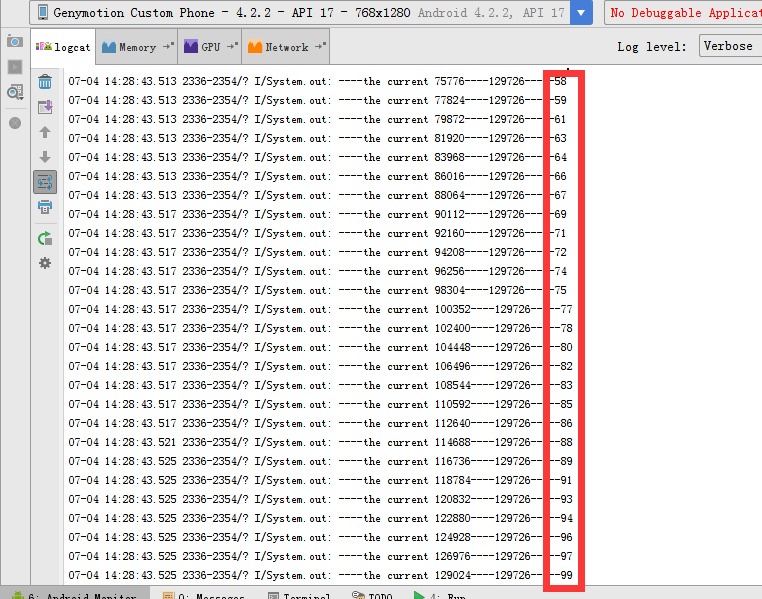
再来看看服务器中的文件是否上传了:
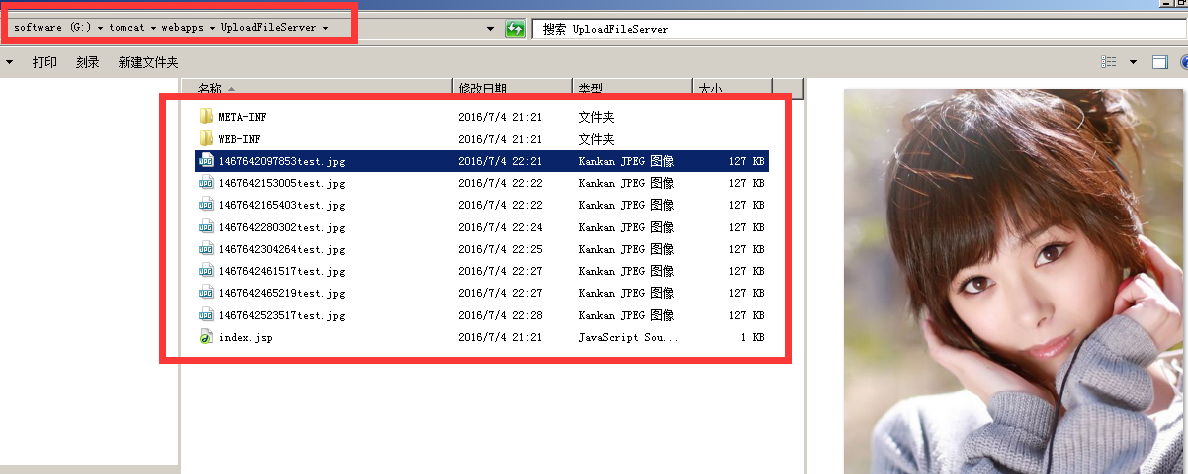
好了 服务器上的图片也上传好了,基本上满足要求了,今天就扯到这里了,以后估计需要经常扯扯啊。。。。
代码








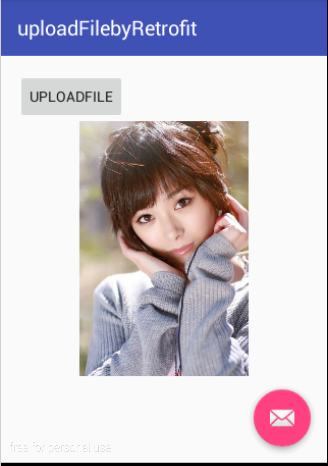














 877
877

 被折叠的 条评论
为什么被折叠?
被折叠的 条评论
为什么被折叠?








