环境:vs2013 32位版,Matlab2015b 64位
内容:在Matlab 编写 .m文件 然后编译生成动态链接库 .dll 在 vs2013中使用
1. Matlab中编写 程序 Add.m
function c=Add(a,b)
c=a+b;
end保存。
1).设置编译环境
在CommandWindow中输入以下命令:
>> mex -setupMEX configured to use ‘Microsoft Visual C++ 2013 Professional (C)’ for C language compilation.
Warning: The MATLAB C and Fortran API has changed to support MATLAB
variables with more than 2^32-1 elements. In the near future
you will be required to update your code to utilize the
new API. You can find more information about this at:
http://www.mathworks.com/help/matlab/matlab_external/upgrading-mex-files-to-use-64-bit-api.html.
To choose a different language, select one from the following:
mex -setup C++
mex -setup FORTRAN
选择: mex -setup C++ (单击)
MEX configured to use ‘Microsoft Visual C++ 2013 Professional’ for C++ language compilation.
Warning: The MATLAB C and Fortran API has changed to support MATLAB
variables with more than 2^32-1 elements. In the near future
you will be required to update your code to utilize the
new API. You can find more information about this at:
http://www.mathworks.com/help/matlab/matlab_external/upgrading-mex-files-to-use-64-bit-api.html.
在CommandWindow中输入以下命令:
>> mbuild -setup //MBUILD configured to use ‘Microsoft Visual C++ 2013 Professional (C)’ for C language compilation.
To choose a different language, select one from the following:
mex -setup C++ -client MBUILD
mex -setup FORTRAN -client MBUILD
选择: mex -setup C++ -client MBUILD (单击)
MBUILD configured to use ‘Microsoft Visual C++ 2013 Professional’ for C++ language compilation.
如果出现以上说明,则证明Matlab编译器设置成功了。
2).接下来是生成M文件的DLL文件。
在Matlab主窗口中键入如下代码:
>> mcc -W cpplib:mydllAdd -T link:lib Add.m
/*其中cpplib:后面是 生成文件的文件名,是自己取的,
link:lib后面的Add.m 是 *.M文件的文件名。
-W -T 是参数,具体含义可以通过mcc –help命令查看,注意参数的大小写。
*/使用 ‘Microsoft Visual C++ 2013 Professional’ 编译。
完成后:在当前文件夹下生成若干文件
如图:
2.VS2013中调用 dll文件
1) 创建c++ 项目 testDll (注意选择空项目)
2)将生成的 mydllAdd.dll ;mydllAdd.h mydllAdd.lib 文件拷贝到 testDll 项目目录下
将mydllAdd.h 添加到头文件里
右击->头文件->添加->添加现有项-找到mydllAdd.h
这里写图片描述
网上看到说好像 mydllAdd.dll 需要拷贝到debug 目录下 我没拷 程序也能运行
3)设置附加包含目录目录
右击项目->属性->C/C++ 添加路径:
D:\home\study\MATLAB\R2015b\extern\include //根据自己matlab安装目录调整4)设置附加 库目录
右击项目->属性->连接器->附加库目录
D:\WorkStation\matlab\Add;
D:\home\study\MATLAB\R2015b\extern\lib\win64\microsoft; //根据自己matlab安装目录调整5)设置附加依赖项
右击项目->属性->连接器->输入->附加依赖项
mclmcrrt.lib
mclmcr.lib
libmx.lib
libmat.lib
libeng.lib
mydllAdd.lib //这个是由 *.m 文件生成的 根据自己matlab安装目录调整设置如图:
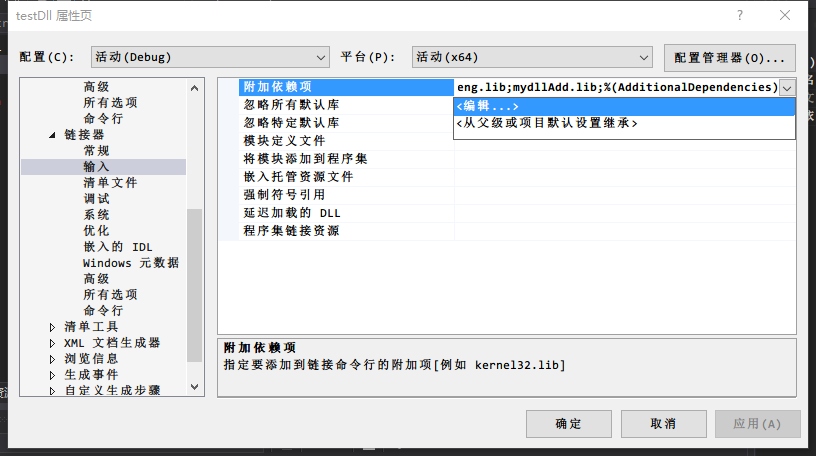
6)更改配置管理器 用64位编译
如图:单击配置管理器->活动解决方案平台->新建->选择64位
7)编写主程序 源.c 代码
//源.c
#include "mclmcrrt.h"
#include "mclmcr.h"
#include "matrix.h"
#include "mclcppclass.h"
#include "mydllAdd.h" // *.m文件生成
#include <stdio.h>
#include <iostream>
using namespace std;
int main()
{
double a;
double b;
double c;
// initialize lib,这里必须做初始化!
if (!mydllAddInitialize())
{//若失败执行
cout << "Could not initialize mydllAdd!" << endl;
}
cout << "请输入a:" << endl;
cin >> a;
cout << "请输入b:" << endl;
cin >> b;
// 为变量分配内存空间,可以查帮助mwArray 文章附件有链接
mwArray mwA(1, 1, mxDOUBLE_CLASS); // 1,1表示矩阵的大小(所有maltab只有一种变量,就是矩阵,为了和Cpp变量接轨,设置成1*1的矩阵,mxDOUBLE_CLASS表示变量的精度)
mwArray mwB(1, 1, mxDOUBLE_CLASS);
mwArray mwC(1, 1, mxDOUBLE_CLASS);
// set data 调用类里面的SetData函数给类赋值
mwA.SetData(&a, 1);
mwB.SetData(&b, 1);
// using my add,调用动态库里 写的函数
Add(1, mwC, mwA, mwB);
// get data 调用类里面的Get函数获取取函数返回值
c = mwC.Get(1, 1);
cout << "c=a+b=" << c << endl;
// 后面是一些终止调用的程序
// terminate the lib
mydllAddTerminate();
// terminate MCR
mclTerminateApplication();
getchar();
return 0;
}
8)执行程序 结果如下:
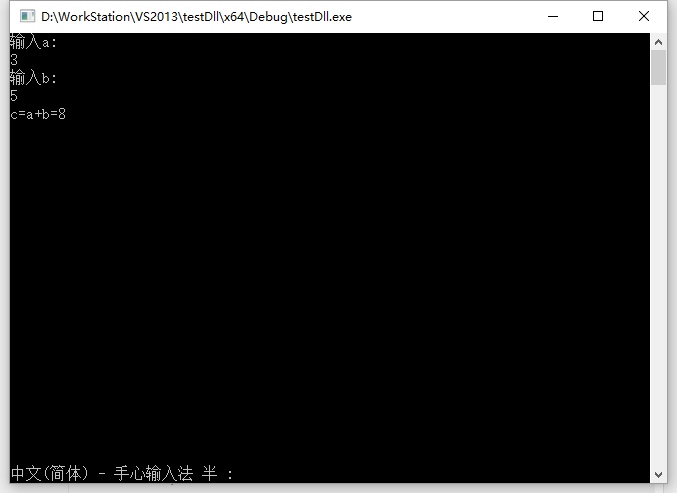
注:虽然程序功能简单 ,但是是一个完整的通过VS调用Matlab动态库的流程
按此方法,借助Matlab强大的数学计算能力,通过在VS中调用Matlab生成的 动态链接库的方法 实现信号处理和图形图像的处理
3. mwArray 类使用方法
链接:








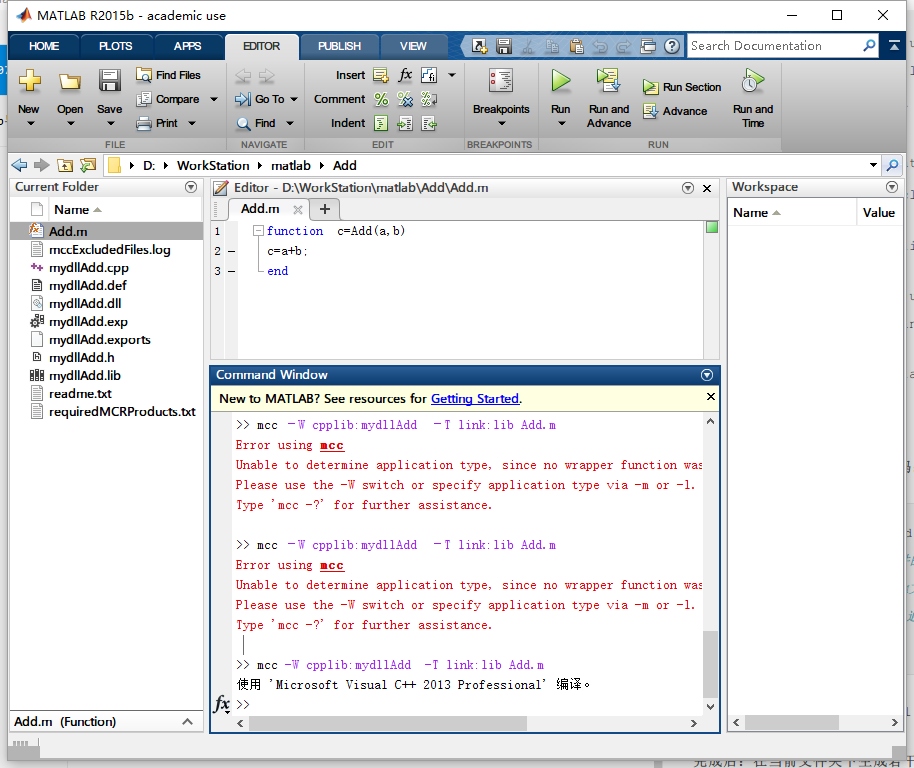
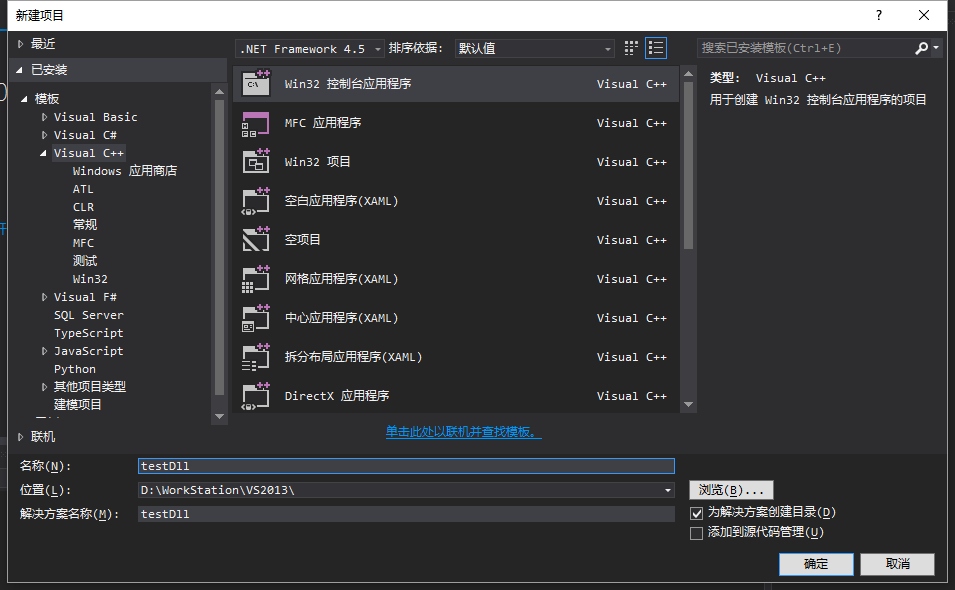
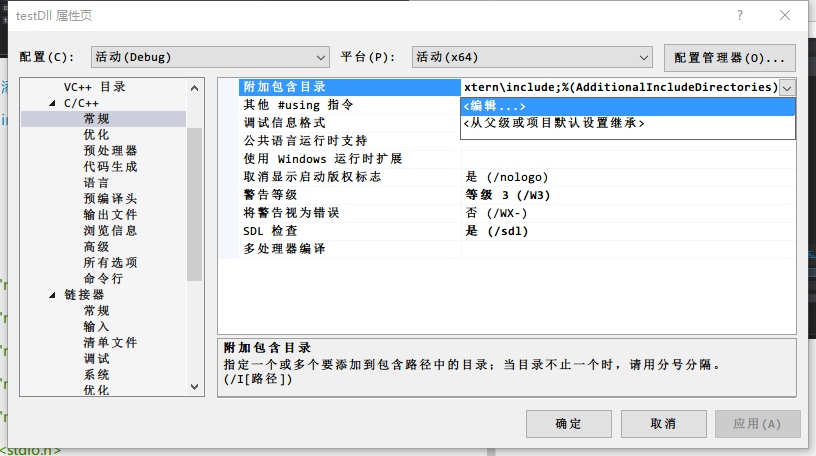
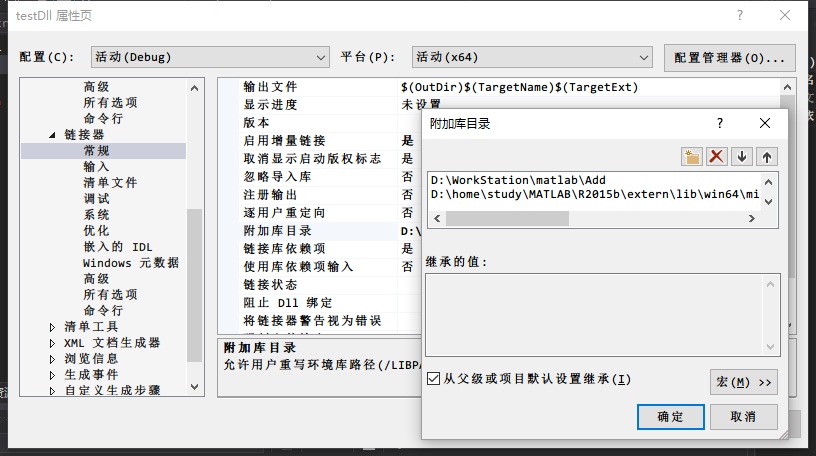
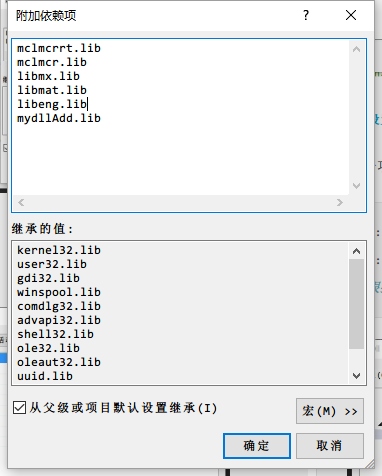
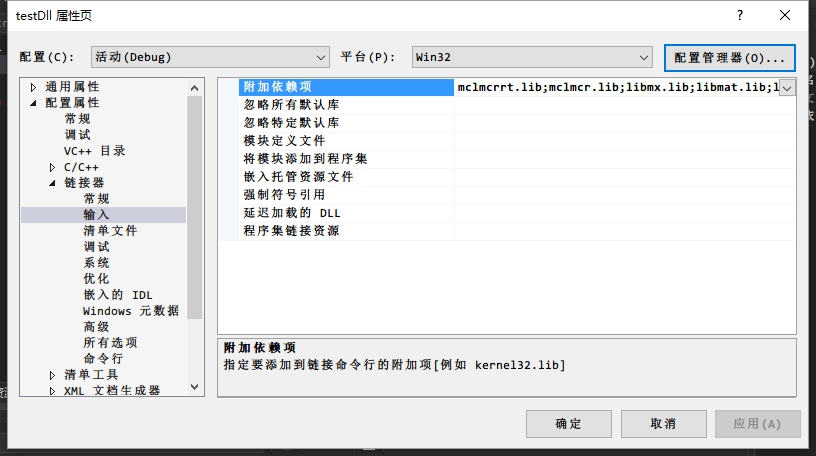














 1415
1415

 被折叠的 条评论
为什么被折叠?
被折叠的 条评论
为什么被折叠?








