NSTextAttachmentobjects are used by theNSAttributedStringclass cluster as the values for attachment attributes (stored in the attributed string under the key namedNSAttachmentAttributeName).
UILabel
下面通过例子,给UILabel的文字后面跟上一个emoji:
//创建NSTextAttachment
NSTextAttachment *attachment = [[NSTextAttachment alloc] init];
attachment.image = [UIImage imageNamed:@"emoji"];
NSMutableAttributedString *attributedString = [[NSMutableAttributedString alloc] initWithString:@"后面跟着图片"];
[attributedString addAttribute:NSForegroundColorAttributeName value:[UIColor redColor] range:NSMakeRange(0, 6)];
[attributedString addAttribute:NSFontAttributeName value:[UIFont systemFontOfSize:16] range:NSMakeRange(0, 6)];
NSAttributedString *attachmentString = [NSAttributedString attributedStringWithAttachment:attachment];
[attributedString insertAttributedString:attachmentString atIndex:6];
//设置attributedText
_label.attributedText = attributedString;效果如下:
上图的例子中,emoji图片偏大,位置也偏上,如何调整?参考Center NSTextAttachment image next to single line UILabel。
可以通过调整bounds来解决:
NSTextAttachment *attachment = [[NSTextAttachment alloc] init];
attachment.image = [UIImage imageNamed:@"emoji"];
attachment.bounds = CGRectMake(0, -5, 20, 20);调整之后的效果如下:
也可以继承NSTextAttachment,然后重写- (CGRect)attachmentBoundsForTextContainer:(NSTextContainer *)textContainer proposedLineFragment:(CGRect)lineFrag glyphPosition:(CGPoint)position characterIndex:(NSUInteger)charIndex方法:
@interface MYNSAttachment : NSTextAttachment
@end
@implementation MYNSAttachment
- (CGRect)attachmentBoundsForTextContainer:(NSTextContainer *)textContainer proposedLineFragment:(CGRect)lineFrag glyphPosition:(CGPoint)position characterIndex:(NSUInteger)charIndex
{
return CGRectMake( 0 , -5 , lineFrag.size.height , lineFrag.size.height);
}
@end请参考:
UITextView
转载自UITextView编辑时插入自定义表情-简单的图文混编
前言
在iOS开发中,经常需要用UITextView作为编辑文本的输入控件。
但是如何在编辑时插入自定义表情呢?就是像发微博时那样?
本文简单的用NSTextAttachment、NSAttributedString的特性,实现了
- 在UITextView中编辑文字时插入自定义表情图片
- 同时可以返回带有表情“替换符”的纯文本字符串。
示例
本文代码工程地址:https://github.com/zekunyan/UITextViewDIYEmojiExample
效果图:
背景知识
- NSAttributedString及其子类,用于显示富文本。
- NSTextAttachment,NSAttributedString的一种样式类,可以在文本中显示图片。
- NSTextStorage,UITextView中的实际的文本封装。(见参考中的UITextView文档)
表情与其标志
首先需要明确的是,我们的自定义表情一定是有一一对应的“标志”的,如“[/emoji_haha]”。
就是说,为了方便处理,方便在数据库、网络传输中保存、传输带有表情图片的文本,我们必须要为每种表情取特定的“名字”,数据库中储存的、网络传输的文本就只包含这些标志名字就行,在显示的时候做对应的替换。
如:
tutuge.me
对应的纯文本就是:
tutuge.me[/emoji_1]
插入并显示表情图片
插入表情很简单,直接实例化NSTextAttachment类,将需要的表情的UIImage实例赋值给NSTextAttachment的image属性,然后用“[NSAttributedString attributedStringWithAttachment:]”方法实例化一个NSAttributedString的对象,插入到UITextView的textStorage对应的位置即可。
如下:
NSTextAttachment *emojiTextAttachment = [NSTextAttachment new];
//设置表情图片
emojiTextAttachment.image = emojiImage;
//插入表情
[textView.textStorage insertAttributedString:[NSAttributedString attributedStringWithAttachment:emojiTextAttachment]
atIndex:textView.selectedRange.location];这样,就能在UITextView当前光标位置插入表情图片了。
获取带有表情标志的文本字符串
难点
NSTextAttachment被插入到NSAttributedString中的时候,就被当成了一个字符处理!!!。
就是说,只从UITextView的text中,是找不回文本里面不同的表情所对应的标志的!
解决点
- 我们要能遍历出当前文本中所有的表情,也就是NSTextAttachment类。
- 我们要能知道遍历出的表情,对应的标志是什么。
遍历所有的NSTextAttachment类属性
遍历,嗯,先看看Apple有没有提供相应的方法,能遍历NSAttributedString(及其子类)的属性的。查阅文档:NSAttributedString Class Reference,可以找到这么一个方法:“- enumerateAttribute:inRange:options:usingBlock:”,其原型如下:
- (void)enumerateAttribute:(NSString *)attrName
inRange:(NSRange)enumerationRange
options:(NSAttributedStringEnumerationOptions)opts
usingBlock:(void (^)(id value,
NSRange range,
BOOL *stop))block
用处:
Executes the Block for the specified attribute run in the specified range.
看,就是这个方法~就能遍历出NSTextAttachment对象了~
创建NSTextAttachment的子类
如何绑定NSTextAttachment所表示的表情和与其对应的标志?创建子类嘛~直接在子类中增加属性,保存标志不就行了。
如下:
@interface EmojiTextAttachment : NSTextAttachment
@property(strong, nonatomic) NSString *emojiTag;
@end
所以,这个时候,插入表情的代码应该就是下面这样:
EmojiTextAttachment *emojiTextAttachment = [EmojiTextAttachment new];
//保存表情标志
emojiTextAttachment.emojiTag = emojiTag;
//设置表情图片
emojiTextAttachment.image = emojiImage;
//插入表情
[textView.textStorage insertAttributedString:[NSAttributedString attributedStringWithAttachment:emojiTextAttachment]
atIndex:textView.selectedRange.location];
创建NSAttributedString的Category
最后,就是将这个遍历表情、拼接最终文本字符串的方法设置成NSAttributedString的自定义Category方法,以方便直接调用。
当然,这里面有些细节的处理,如替换表情标志时的字符串偏移量计算等,看代码吧。
如下:
//NSAttributedString+EmojiExtension.h
@interface NSAttributedString (EmojiExtension)
- (NSString *)getPlainString;
@end
//NSAttributedString+EmojiExtension.m
@implementation NSAttributedString (EmojiExtension)
- (NSString *)getPlainString {
//最终纯文本
NSMutableString *plainString = [NSMutableString stringWithString:self.string];
//替换下标的偏移量
__block NSUInteger base = 0;
//遍历
[self enumerateAttribute:NSAttachmentAttributeName inRange:NSMakeRange(0, self.length)
options:0
usingBlock:^(id value, NSRange range, BOOL *stop) {
//检查类型是否是自定义NSTextAttachment类
if (value && [value isKindOfClass:[EmojiTextAttachment class]]) {
//替换
[plainString replaceCharactersInRange:NSMakeRange(range.location + base, range.length)
withString:((EmojiTextAttachment *) value).emojiTag];
//增加偏移量
base += ((EmojiTextAttachment *) value).emojiTag.length - 1;
}
}];
return plainString;
}
@end
使用
直接调用getPlainString方法即可。
总结
其实本文也是来源于最近的项目需求,在网上一直找不到比较好的解决方案,就自己摸索出来一个。至于复杂的图文混合编辑,当然还是Core Text来的强大(自己也在学习中)~
如果有更好地办法,一定要告诉我啊~~~
参考
转载自UITextView编辑时插入自定义表情-续-自定义表情图片的大小
前言
本文是基于UITextView编辑时插入自定义表情-简单的图文混编写的,主要实现了在UITextView插入表情图片时,自定义表情大小的功能。
Github
本文代码工程地址:https://github.com/zekunyan/UITextViewDIYEmojiExample
Gif示例图
关键点
首先要明确我们要什么,很简单,就是指定NSTextAttachment在被绘制时的大小。
所以,按照这个思路,就可以去找找NSTextAttachment类的相关方法,看能不能通过继承或其他的方式改变大小。
幸运的是,NSTextAttachment实现了“NSTextAttachmentContainer”这个Protocol,而这个Protocol里面有如下方法:
- (CGRect)attachmentBoundsForTextContainer:(NSTextContainer *)textContainer
proposedLineFragment:(CGRect)lineFrag
glyphPosition:(CGPoint)position
characterIndex:(NSUInteger)charIndex再看看其解释:
Returns the layout bounds of the text attachment to the layout manager. (required)也就是说,在绘制NSTextAttachment的内容的时候,内容的“Bounds”是通过这个方法获得的。所以,可以重写这个方法,来达到我们的目的。
继续扩展NSTextAttachment类
保存自定义Size
根据之前的定义,我们在自定义的类“EmojiTextAttachment”中再加一个保存大小的属性,如下:
//EmojiTextAttachment类定义
@interface EmojiTextAttachment : NSTextAttachment
//表情的字符串表示,见前文
@property(strong, nonatomic) NSString *emojiTag;
//新增:保存当前表情图片的大小
@property(assign, nonatomic) CGFloat emojiSize;
@end有了“emojiSize”这个属性,我们就可以在自由的指定每个NSTextAttachment的大小。
重写
接下来就是重写方法,不多说,见代码:
//EmojiTextAttachment实现
@implementation EmojiTextAttachment
//重点!重写NSTextAttachmentContainer Protocol的方法
- (CGRect)attachmentBoundsForTextContainer:(NSTextContainer *)textContainer proposedLineFragment:(CGRect)lineFrag glyphPosition:(CGPoint)position characterIndex:(NSUInteger)charIndex {
//根据emojiSize计算新的大小
return [self scaleImageSizeToWidth:_emojiSize];
}
//计算新的图片大小
//这里不涉及对图片实际数据的压缩,所以不用异步处理~
- (CGRect)scaleImageSizeToWidth:(CGFloat)width {
//缩放系数
CGFloat factor = 1.0;
//获取原本图片大小
CGSize oriSize = [self.image size];
//计算缩放系数
factor = (CGFloat) (width / oriSize.width);
//创建新的Size
CGRect newSize = CGRectMake(0, 0, oriSize.width * factor, oriSize.height * factor);
return newSize;
}
@end使用
增加了emojiSize属性后,我们就可以在创建表情,甚至创建后,自由的调整每个NSTextAttachment的大小。
总结
一共只增加了十几行代码,但是效果还是不错哒~








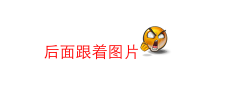

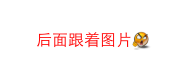
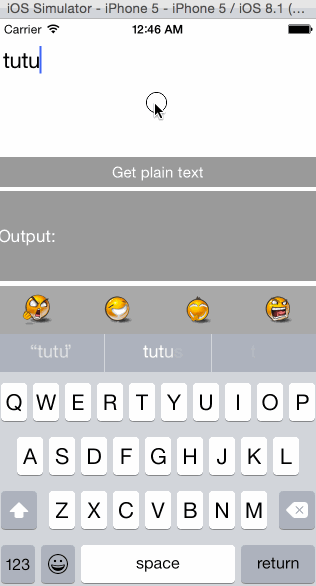

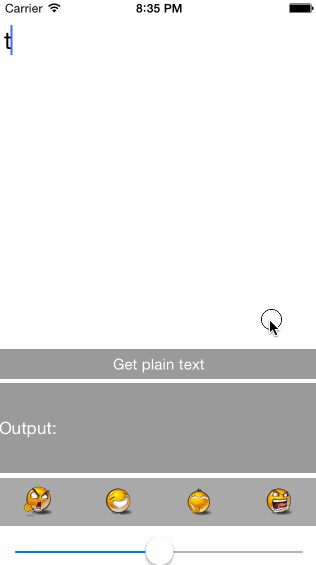














 1102
1102

 被折叠的 条评论
为什么被折叠?
被折叠的 条评论
为什么被折叠?








