今天学了登陆界面账号密码保存。小项目,麻烦老鸟给指点下!
1、画登陆界面UI
新建android Application project,在layout文件中添加UI界面代码,如下:
<RelativeLayout xmlns:android="http://schemas.android.com/apk/res/android" xmlns:tools="http://schemas.android.com/tools" android:layout_width="match_parent" android:layout_height="match_parent" android:paddingBottom="@dimen/activity_vertical_margin" android:paddingLeft="@dimen/activity_horizontal_margin" android:paddingRight="@dimen/activity_horizontal_margin" android:paddingTop="@dimen/activity_vertical_margin" tools:context="com.example.day20170107.MainActivity" > <EditText android:id="@+id/et_username" android:layout_width="match_parent" android:layout_height="wrap_content" android:hint="@string/EditText1" /> <EditText android:id="@+id/et_password" android:layout_below="@id/et_username" android:layout_width="match_parent" android:layout_height="wrap_content" android:inputType="textPassword" android:hint="@string/EditText2"/> <CheckBox android:id="@+id/cb_issave" android:layout_below="@id/et_password" android:layout_width="wrap_content" android:layout_height="wrap_content" android:text="@string/CheckBox"/> <Button android:id="@+id/btn_login" android:layout_below="@id/et_password" android:layout_alignParentRight="true" android:layout_width="wrap_content" android:layout_height="wrap_content" android:text="@string/button" /> </RelativeLayout>(不清楚请参考我之前的博客:点击打开链接)
2.添加按钮点击事件,代码如下:
public class MainActivity extends ActionBarActivity { private TextView username; private TextView password; private CheckBox checkBox; private Button btn_login; @Override protected void onCreate(Bundle savedInstanceState) { super.onCreate(savedInstanceState); //初始化界面 setContentView(R.layout.activity_main); username = (TextView) findViewById(R.id.et_username); password = (TextView) findViewById(R.id.et_password); checkBox = (CheckBox) findViewById(R.id.cb_issave); btn_login = (Button) findViewById(R.id.btn_login); //添加点击事件 btn_login.setOnClickListener(new MyonclickListener()); } private class MyonclickListener implements OnClickListener{ @Override public void onClick(View v) { // TODO Auto-generated method stub //获取EditText控件数据 String user = username.getText().toString().trim(); String pwd = password.getText().toString().trim(); //判断输入是否为空 if (TextUtils.isEmpty(user)||TextUtils.isEmpty(pwd)){ Toast.makeText(MainActivity.this, "账号或密码输入为空", Toast.LENGTH_SHORT).show(); } } } }(不清楚请参考:点击打开链接)
3.保存账号密码信息,代码如下:
//这段代码在之前代码基础上添加private class MyonclickListener implements OnClickListener{ @Override public void onClick(View v) { // TODO Auto-generated method stub //获取EditText控件数据 String user = username.getText().toString().trim(); String pwd = password.getText().toString().trim(); //判断输入是否为空 if (TextUtils.isEmpty(user)||TextUtils.isEmpty(pwd)){ Toast.makeText(MainActivity.this, "账号或密码输入为空", Toast.LENGTH_SHORT).show(); }else { //获取CheckBox控件账号 boolean checked = checkBox.isChecked(); //判断是否需要保存信息 if (checked) { //判断是否有成功保存信息 //Util.SaveInfo(user,pwd)为自定义函数,使用方法见下文 boolean saveinfo = Util.SaveInfo(user,pwd); if (saveinfo) { Toast.makeText(MainActivity.this, "用户信息保存成功", Toast.LENGTH_LONG).show(); }else { Toast.makeText(MainActivity.this, "用户信息保存失败", Toast.LENGTH_LONG).show(); } //打印 Log.d("MainActivity", "保存用户名:"+user+"密码:"+pwd); } //执行登陆的业务逻辑 Log.d("MianActivity", "开始登陆。。。"); } } }
Utils.SaveInfo(user,pwd)使用说明:因函数为自定义函数需自己添加类,方法如下:将鼠标移动到红线处,或选择Utils函数同时按“Ctrl+1”出现如图窗口,选择“Create class “Ultils””项回车,如图1
图1
按图2操作,创建类
图2
同理,为SaveInfo添加类方法。结果如下图
图3
Utils.SaveInfo类方法代码为:
package com.example.day20170107_1.Util; import java.io.File; import java.io.FileOutputStream; import java.lang.reflect.Field; import android.R.string; public class Util { /******************************************** *功能:保存用户账号密码 *********************************************/ public static boolean SaveInfo(String user, String pwd) { // TODO Auto-generated method stub //保存方式 String info = user + "##" +pwd; //保存信息位置并以txt文件方式 File file = new File("data/data/com.example.day20170107_1/info.txt"); try { //将用户信息写入info.txt文件 FileOutputStream fis = new FileOutputStream(file); fis.write(info.getBytes()); return true; } catch (Exception e) { // TODO: handle exception e.printStackTrace(); return false; } } }
调试运行可得,且在模拟器或手机的资源管理器data/data/com.example.day20170107_1/路径下可查看info.txt文件(需拷贝到其他地方查看):
图4
4、重开软件自动显示账号密码:
在界面初始化出添加如下代码:
public class MainActivity extends ActionBarActivity { private TextView username; private TextView password; private CheckBox checkBox; private Button btn_login; @Override protected void onCreate(Bundle savedInstanceState) { super.onCreate(savedInstanceState); //初始化界面 setContentView(R.layout.activity_main); username = (TextView) findViewById(R.id.et_username); password = (TextView) findViewById(R.id.et_password); checkBox = (CheckBox) findViewById(R.id.cb_issave); btn_login = (Button) findViewById(R.id.btn_login); //添加点击事件 btn_login.setOnClickListener(new MyonclickListener()); //读取保存的信息 //ReadInfo()类方法创建同saveInfo(); String[] ReadInfo = Util.ReadInfo(); //判断ReadInfo是否为空,如不为空,显示账号密码; if (ReadInfo != null) { username.setText(ReadInfo[0]); password.setText(ReadInfo[1]); } } Util.ReadInfo();类方法代码: /******************************************** *功能:读取账号密码 ********************************************/ public static String[] ReadInfo() { // TODO Auto-generated method stub //获取保存文件 File file = new File("data/data/com.example.day20170107_1/info.txt"); //读取数据 try { FileInputStream fis = new FileInputStream(file); BufferedReader reader = new BufferedReader(new InputStreamReader(fis)); //切割函数 String temp = reader.readLine(); String[] result = temp.split("##"); return result; } catch (Exception e) { // TODO: handle exception e.printStackTrace(); return null; } }
图5
源码下载地址:点击打开链接








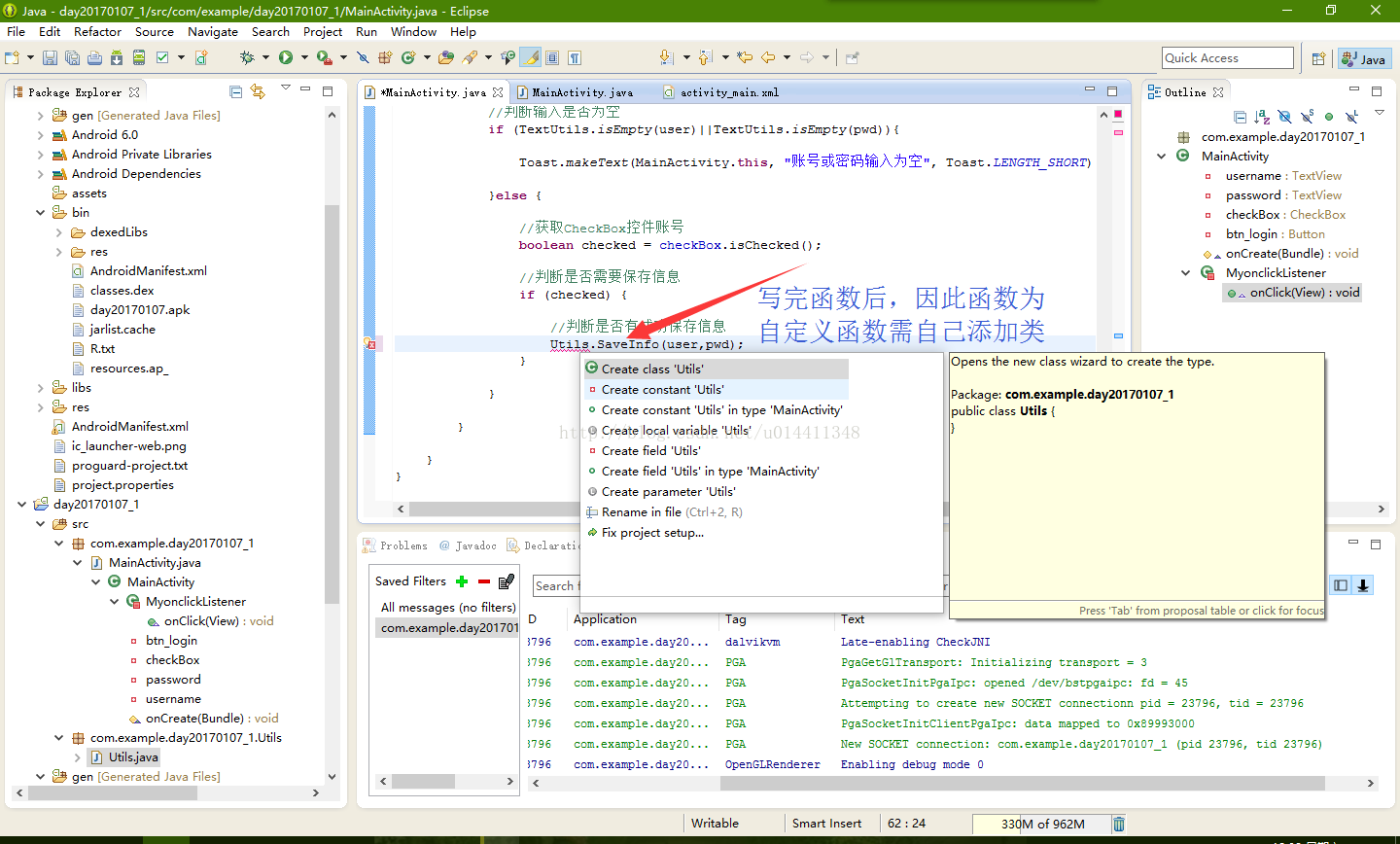
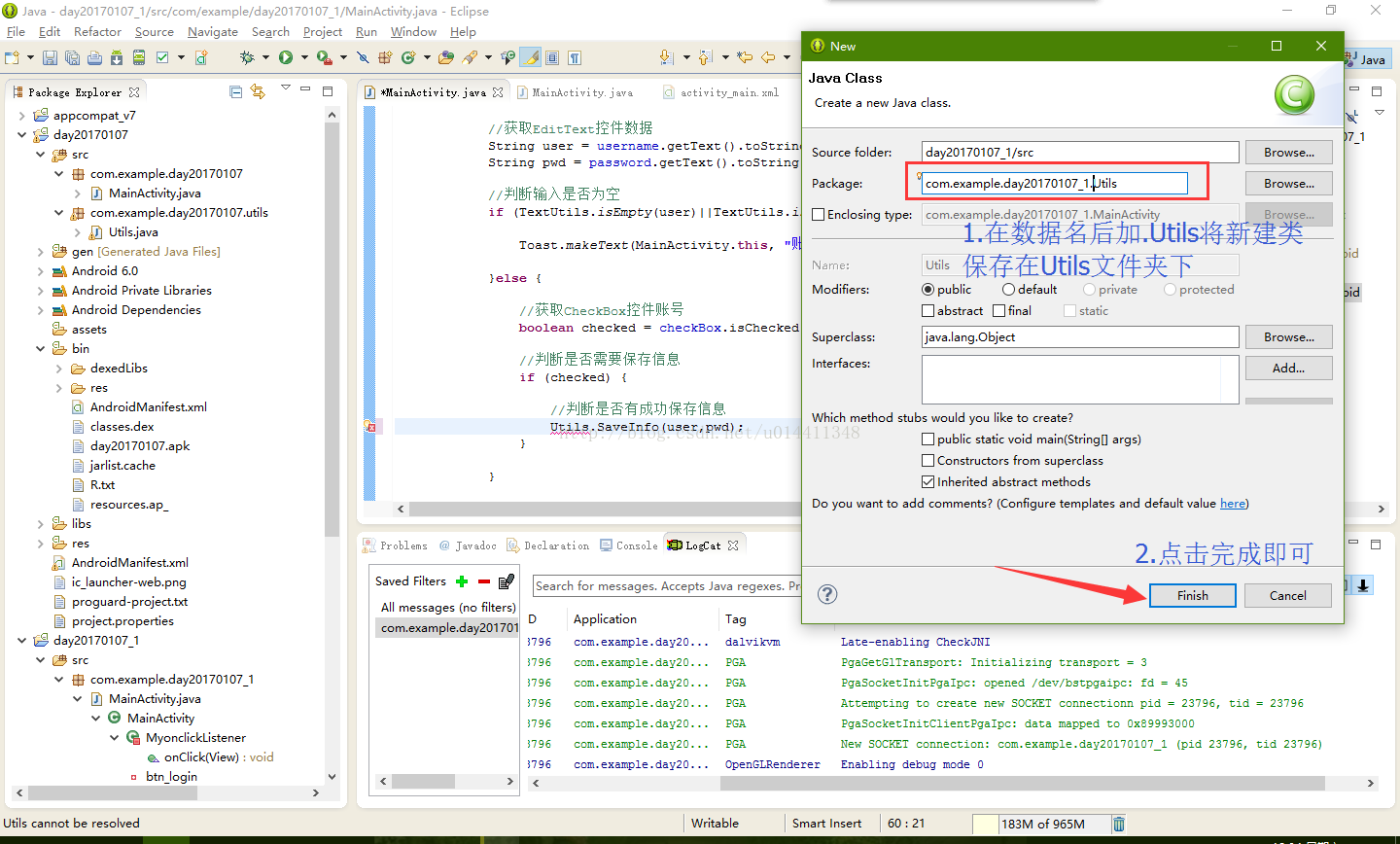
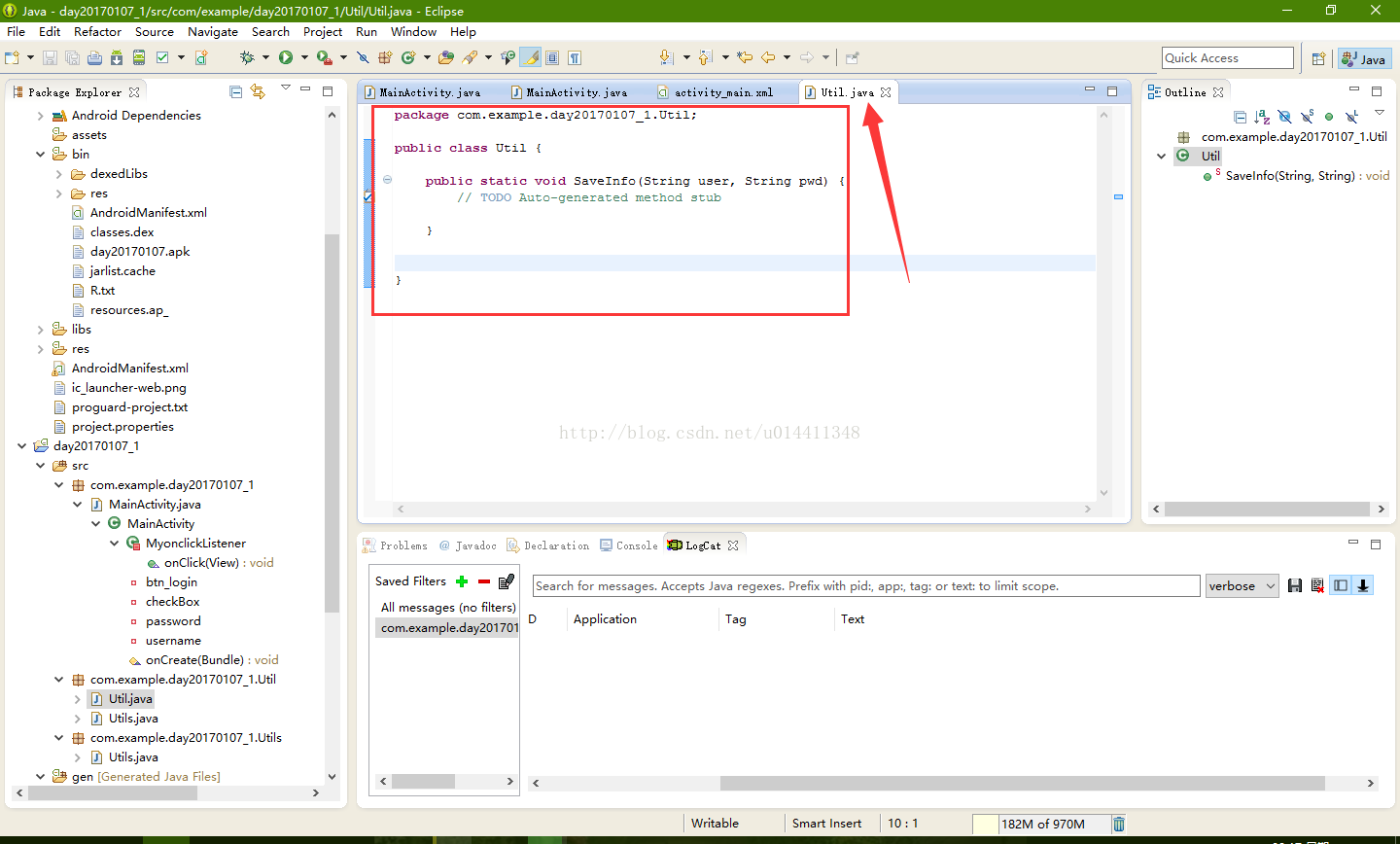
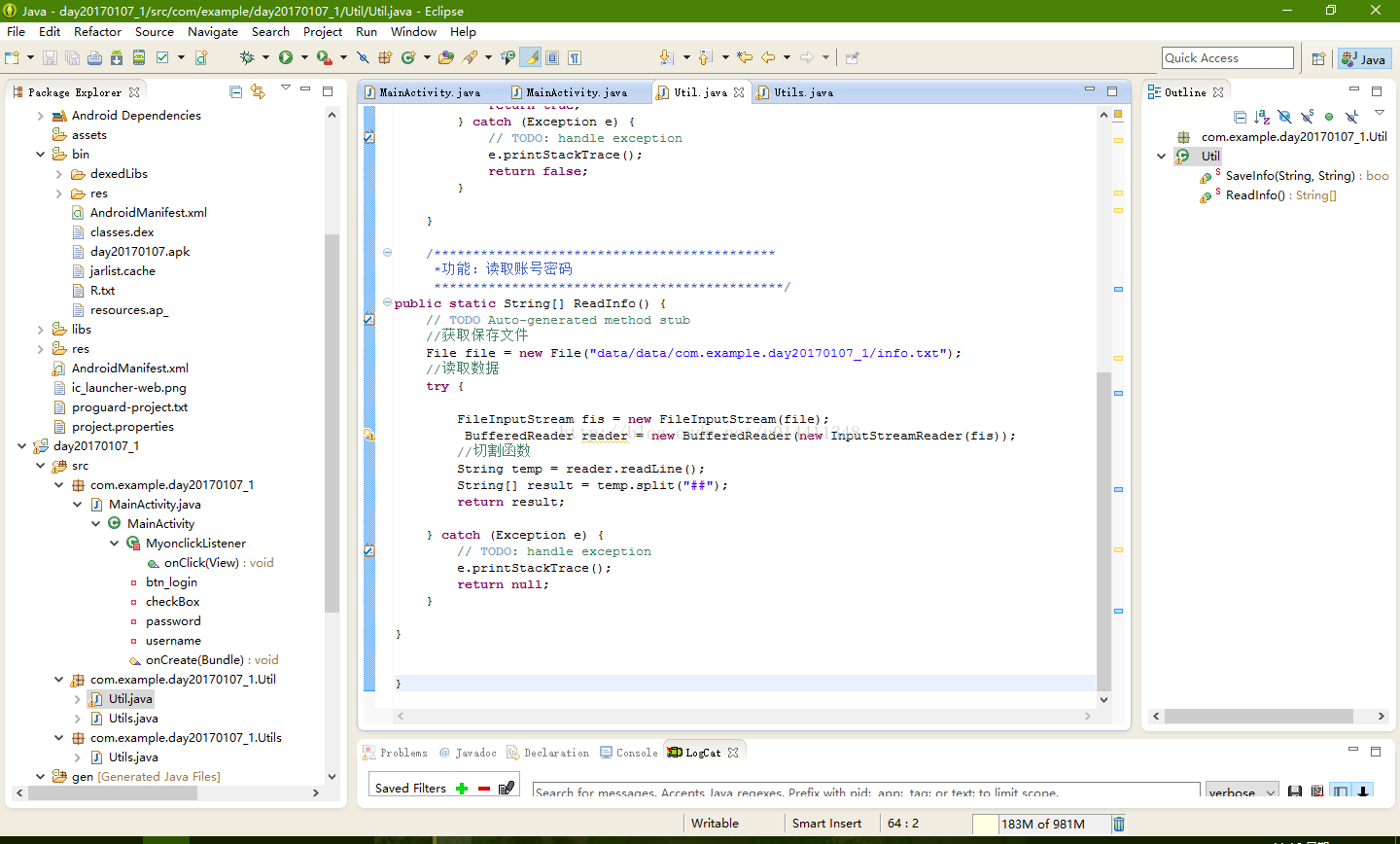













 5万+
5万+











 被折叠的 条评论
为什么被折叠?
被折叠的 条评论
为什么被折叠?








