1、首先需要配置可信域名,可信域名可以使用花生壳来配置。http://blog.csdn.net/u014520797/article/details/49667217
2、在jsp页面中准备点击拍照的按钮。
<h3 id="menu-image">图像接口</h3>
<span class="desc">拍照或从手机相册中选图接口</span>
<button class="btn btn_primary" id="chooseImage">chooseImage</button>
<span class="desc">预览图片接口</span>
<button class="btn btn_primary" id="previewImage">previewImage</button>
<span class="desc">上传图片接口</span>
<button class="btn btn_primary" id="uploadImage">uploadImage</button>
<span class="desc">下载图片接口</span>
<button class="btn btn_primary" id="downloadImage">downloadImage</button>
<img style="width: 130px;height: 180px;" src="/image/primary.png" id="imgcert"/>
<input name="mediaId" id="mediaId" type="hidden" value=""/>
3、在jsp页面中</body>元素前加入这样一段js。
<script type="text/javascript">
define = null;
require = null;
</script>
<script src="http://res.wx.qq.com/open/js/jweixin-1.1.0.js"></script>
<script>
wx.config({
debug: true,
appId: '${appId}',
timestamp:'${timestamp}',
nonceStr: '${nonceStr}',
signature: '${signature}',
jsApiList: [
'chooseImage',
'previewImage',
'uploadImage',
'downloadImage'
]
});
</script>
<script src="${pageContext.request.contextPath}/js/image.js" type="text/javascript" charset="utf-8"></script>
同时需要在需要用到拍照的jsp页面引入一个自定义的外部js文件:
wx.ready(function () {
// 5 图片接口
// 5.1 拍照、本地选图
var images = {
localId: [],
serverId: []
};
document.querySelector('#chooseImage').onclick = function () {
wx.chooseImage({
success: function (res) {
images.localId = res.localIds;
alert('已选择 ' + res.localIds.length + ' 张图片');
}
});
};
// 5.2 图片预览
document.querySelector('#previewImage').onclick = function () {
wx.previewImage({
current: 'http://img5.douban.com/view/photo/photo/public/p1353993776.jpg',
urls: [
'http://img3.douban.com/view/photo/photo/public/p2152117150.jpg',
'http://img5.douban.com/view/photo/photo/public/p1353993776.jpg',
'http://img3.douban.com/view/photo/photo/public/p2152134700.jpg'
]
});
};
// 5.3 上传图片
document.querySelector('#uploadImage').onclick = function () {
if (images.localId.length == 0) {
alert('请先使用 chooseImage 接口选择图片');
return;
}
var i = 0, length = images.localId.length;
images.serverId = [];
function upload() {
wx.uploadImage({
localId: images.localId[i],
success: function (res) {
i++;
//alert('已上传:' + i + '/' + length);
images.serverId.push(res.serverId);
if (i < length) {
upload();
}
},
fail: function (res) {
alert(JSON.stringify(res));
}
});
}
upload();
};
// 5.4 下载图片
document.querySelector('#downloadImage').onclick = function () {
if (images.serverId.length === 0) {
alert('请先使用 uploadImage 上传图片');
return;
}
var i = 0, length = images.serverId.length;
images.localId = [];
function download() {
wx.downloadImage({
serverId: images.serverId[i],
success: function (res) {
i++;
alert('已下载:' + i + '/' + length);
images.localId.push(res.localId);
if (i < length) {
download();
}
}
});
}
download();
};
});
4、其中<script src="http://res.wx.qq.com/open/js/jweixin-1.1.0.js"></script>代表引用微信js文件。debug: true,代表开启调试模式,这样你将可以看到当你调用微信jssdk时,微信服务器返回的响应信息。
5、 appId: '${appId}', timestamp:'${timestamp}', nonceStr: '${nonceStr}',signature: '${signature}',四个值的获取
public static Map<String, String> sign(String jsapi_ticket, String url) {
Map<String, String> ret = new HashMap<String, String>();
String nonce_str = create_nonce_str();
String timestamp = create_timestamp();
String string1;
String signature = "";
//注意这里参数名必须全部小写,且必须有序
string1 = "jsapi_ticket=" + jsapi_ticket +
"&noncestr=" + nonce_str +
"×tamp=" + timestamp +
"&url=" + url;
System.out.println("Sign string1:"+string1);
try
{
MessageDigest crypt = MessageDigest.getInstance("SHA-1");
crypt.reset();
crypt.update(string1.getBytes("UTF-8"));
signature = byteToHex(crypt.digest());
System.out.println("Sign signature:"+signature);
}
catch (NoSuchAlgorithmException e)
{
e.printStackTrace();
}
catch (UnsupportedEncodingException e)
{
e.printStackTrace();
}
ret.put("url", url);
ret.put("jsapi_ticket", jsapi_ticket);
ret.put("nonceStr", nonce_str);
ret.put("timestamp", timestamp);
ret.put("signature", signature);
return ret;
}
private static String byteToHex(final byte[] hash) {
Formatter formatter = new Formatter();
for (byte b : hash)
{
formatter.format("%02x", b);
}
String result = formatter.toString();
formatter.close();
return result;
}
private static String create_nonce_str() {
return UUID.randomUUID().toString();
}
private static String create_timestamp() {
return Long.toString(System.currentTimeMillis() / 1000);
}6、获得微信jssdk签名 jsapi_ticket
public static WXjsTicket getWXjsTicket(String accessToken) {
WXjsTicket wXjsTicket = null;
String requestUrl= WXURLUtil.JSAPIURL.replace("ACCESS_TOKEN", accessToken);
// 发起GET请求获取凭证
JSONObject jsonObject = HttpRequestUtil.httpRequest(requestUrl, "GET", null);
System.out.println("CommonUtil.java 调用了一次getWXjsTicket接口");
if (null != jsonObject) {
try {
wXjsTicket = new WXjsTicket();
wXjsTicket.setJsTicket(jsonObject.getString("ticket"));
wXjsTicket.setJsTicketExpiresIn(jsonObject.getInt("expires_in"));
} catch (JSONException e) {
wXjsTicket = null;
// 获取wXjsTicket失败
log.error("获取wXjsTicket失败 errcode:{} errmsg:{}", jsonObject.getInt("errcode"), jsonObject.getString("errmsg"));
}
}
return wXjsTicket;
}
public static String JSAPIURL = "https://qyapi.weixin.qq.com/cgi-bin/get_jsapi_ticket?access_token=ACCESS_TOKEN";
public class WXjsTicket {
// 接口访问凭证
private String jsTicket;
// 凭证有效期,单位:秒
private int jsTicketExpiresIn;
public String getJsTicket() {
return jsTicket;
}
public void setJsTicket(String jsTicket) {
this.jsTicket = jsTicket;
}
public int getJsTicketExpiresIn() {
return jsTicketExpiresIn;
}
public void setJsTicketExpiresIn(int jsTicketExpiresIn) {
this.jsTicketExpiresIn = jsTicketExpiresIn;
}
}
7、url的获取,由request获取
StringBuffer requestURL = request.getRequestURL();
System.out.println(requestURL.toString() + "==");
String queryString = request.getQueryString();
String url2 = "http://" + request.getServerName() // 服务器地址
+ request.getContextPath() // 项目名称
+ request.getServletPath(); // 请求页面或其他地址
if (queryString != null) {
url2 += "?" + queryString;
}8、在企业号自定义菜单配置菜单路径
9、工程结构
10、代码地址:http://download.csdn.net/detail/u014520797/9469842
免费下载 http://download.csdn.net/detail/u014520797/9814764
11、效果图
12、拿到代码后需要修改常量类,更改为自己的数值
13、有什么问题欢迎邮件:n22_py@163.com







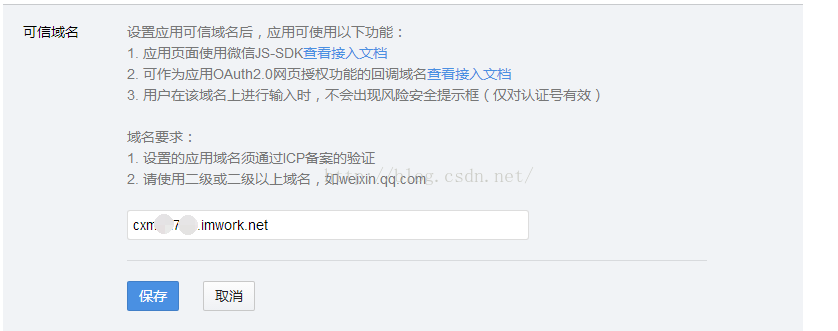
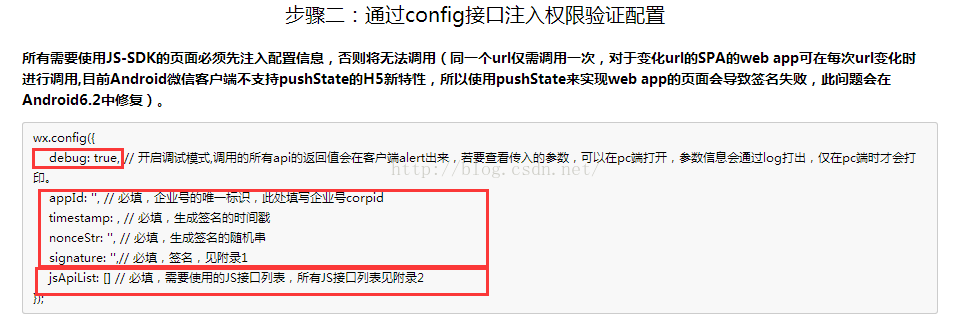
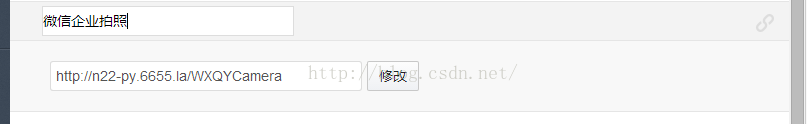
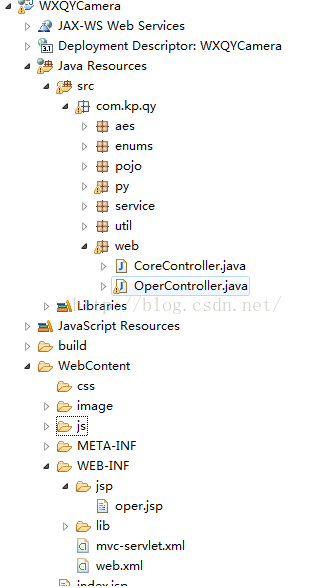
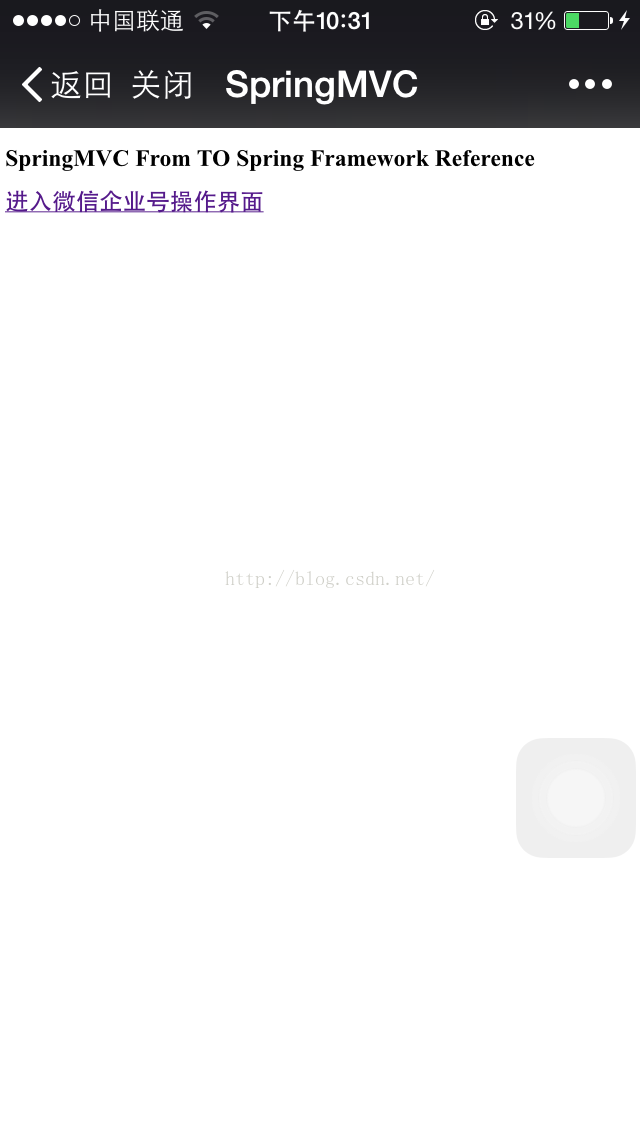

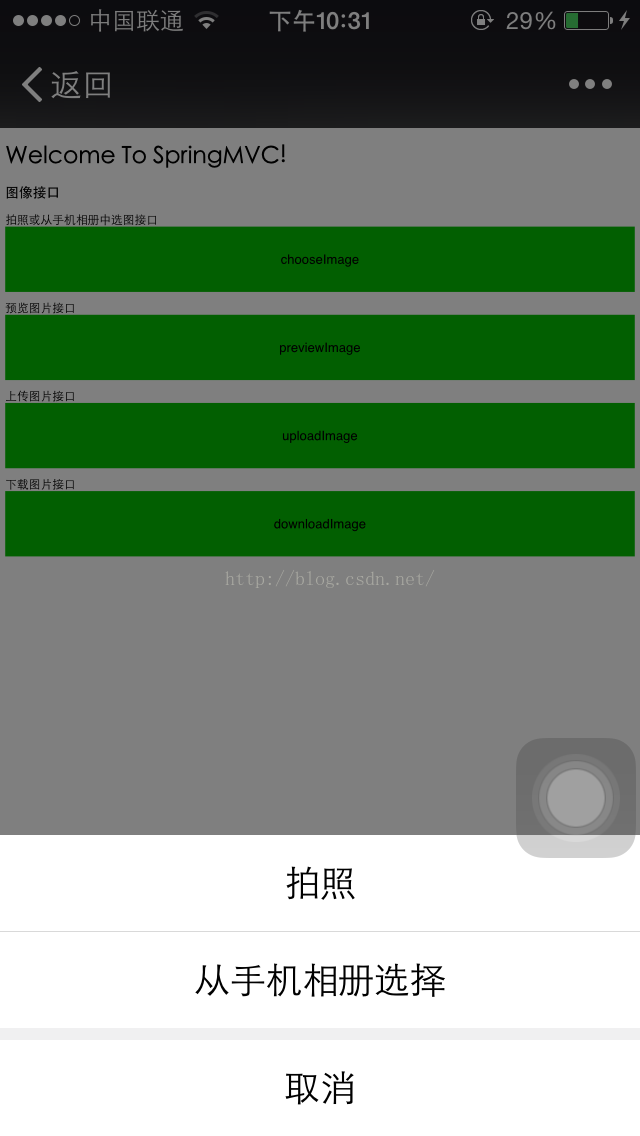
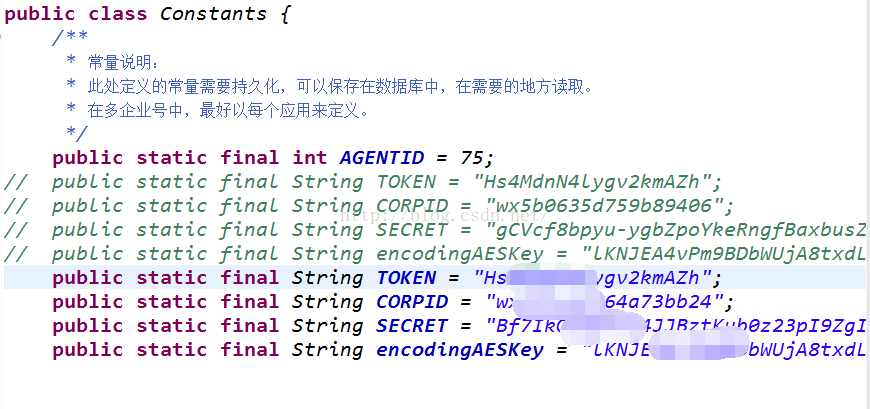













 3566
3566











 被折叠的 条评论
为什么被折叠?
被折叠的 条评论
为什么被折叠?








