BottomDialog
BottomDialog is a bottom dialog layout implemented with DialogFragment,And supports pop-up animation, support any layout
Preview
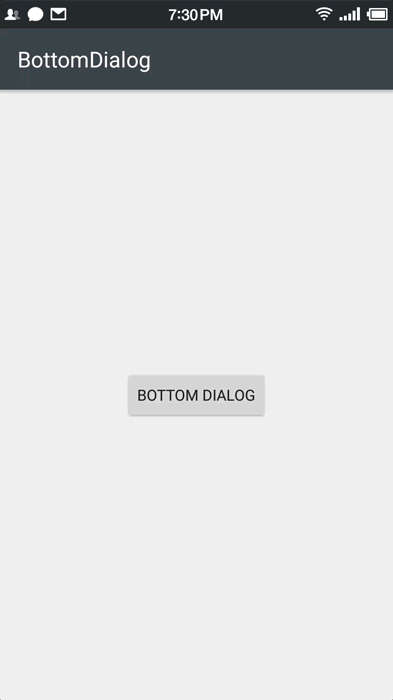
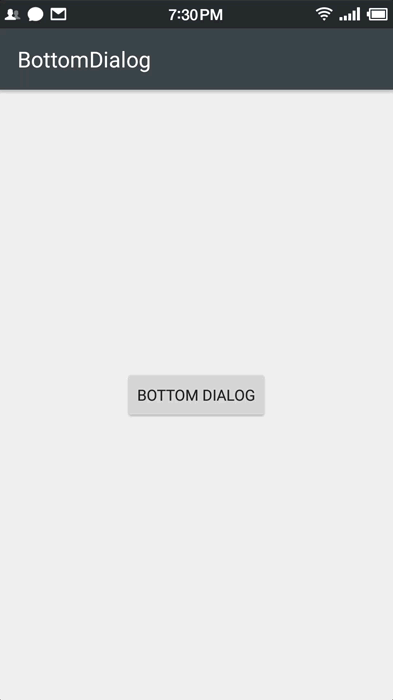
Import
Maven
<dependency>
<groupId>me.shaohui</groupId>
<artifactId>bottomdialog</artifactId>
<version>1.1.9</version>
<type>pom</type>
</dependency>
or Gradle
compile 'me.shaohui:bottomdialog:1.1.9'
Uasge
You can use BottomDialog in two different ways :
1.Use directly BottomDialog
A simple three lines of code can be done:
BottomDialog.create(getSupportFragmentManager())
.setLayoutRes(R.layout.dialog_layout) // dialog layout
.show();
Of course, you can also make simple settings:
BottomDialog.create(getSupportFragmentManager())
.setViewListener(new BottomDialog.ViewListener() {
@Override
public void bindView(View v) {
// // You can do any of the necessary the operation with the view
}
})
.setLayoutRes(R.layout.dialog_layout)
.setDimAmount(0.1f) // Dialog window dim amount(can change window background color), range:0 to 1,default is : 0.2f
.setCancelOutside(false) // click the external area whether is closed, default is : true
.setTag("BottomDialog") // setting the DialogFragment tag
.show();
So Easy!
2.or extends BaseBottomDialog to use
First of all, according to your needs to define a class,extends BaseBottomDialog,For example belowShareBottomDialog
public class ShareBottomDialog extends BaseBottomDialog{
@Override
public int getLayoutRes() {
return R.layout.dialog_layout;
}
@Override
public void bindView(View v) {
// do any thing you want
}
}
So simple, only two abstract methods needed to achieve, the rest is to add your logic. Of course, you can also rewrite some of the necessary methods to meet your needs, You can manipulate this Dialog as you would a Fragment
int getHeight() // return your bottomDialog height
float getDimAmount() // set dialog dim amount(can change window background color), default is 0.2f
boolean getCancelOutside() // click the external area whether is closed, default is : true
String getFragmentTag() // set dialogFragment tag
The rest is use it:
ShareBottomDialog dialog = new ShareBottomDialog();
dialog.show(getFragmentManager());
That is all!
Issue
If you are in the process of using, encountered any problems, welcome to put forward issue























 6400
6400











 被折叠的 条评论
为什么被折叠?
被折叠的 条评论
为什么被折叠?








