0 简介bitnami和gitlab
bitnami
ps :这个玩意很好,很多东西实现一键安装。doc统一在:https://wiki.bitnami.com/Applications/
简单的截个图:
gitlab
ps : 这东西安装起来很费劲,本人比较笨,从来没装成功过。要想自己一个个安装参考 百度
1 下载:
一键安装包:
https://bitnami.com/stack/gitlab
2 安装过程
ps 需要root
前提信息记录
xxxxxxxxxxxxxxxxxxxxxxxxxxxxxxxxxxxxxxx
赋权限[root@centos_xschao gitlab]$ chmod +x bitnami-gitlab-7.4.3-0-linux-installer.run执行run[root@centos_xschao gitlab]# ./bitnami-gitlab-7.4.3-0-linux-installer.run----------------------------------------------------------------------------Welcome to the Bitnami Gitlab Stack Setup Wizard.----------------------------------------------------------------------------Select the components you want to install; clear the components you do not wantto install. Click Next when you are ready to continue.GitLab : Y (Cannot be edited)GitLab CI [Y/n] :YIs the selection above correct? [Y/n]: Y----------------------------------------------------------------------------Installation folderPlease, choose a folder to install Bitnami Gitlab StackSelect a folder [/opt/gitlab-7.4.3-0]:----------------------------------------------------------------------------Create Admin accountBitnami Gitlab Stack admin user creationEmail Address [xschao@xxx.com]:Login [xschao]:Password :xxxxxxxxxxxPlease confirm your password :----------------------------------------------------------------------------Hostname that will be used to create internal URLs. If this value is incorrect,you may be unable to access your Gitlab installation from other computers. It isadvisable to use a Domain instead of an IP address for compatibility withdiffer








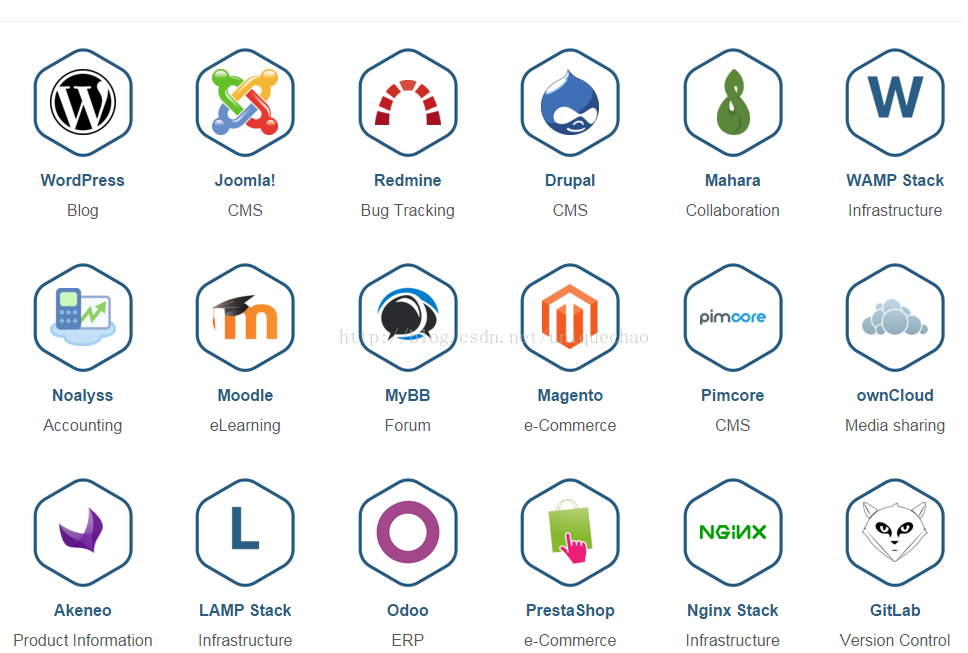
 最低0.47元/天 解锁文章
最低0.47元/天 解锁文章














 3291
3291











 被折叠的 条评论
为什么被折叠?
被折叠的 条评论
为什么被折叠?








